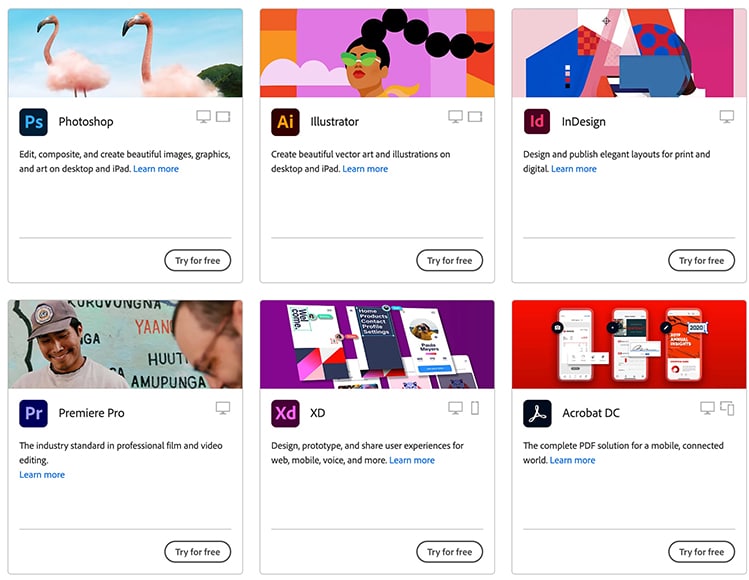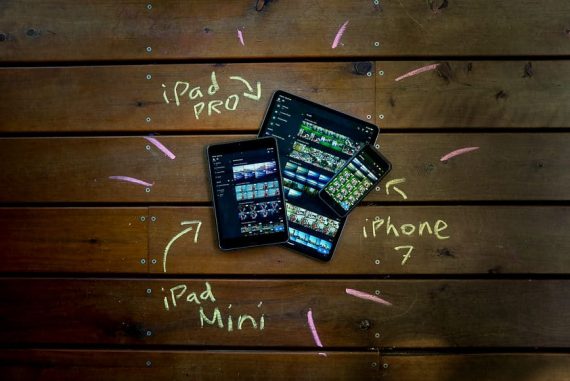What is Adobe Creative Cloud and How does it Work?
There's a lot of confusion surrounding Adobe Creative Cloud - this guide answers all the common questions, including whether you should subscribe to it in 2023.
Adobe Creative Cloud is a collection of 20+ desktop and mobile apps and services for photography, video editing, graphic design, web development and more.
You download the apps from Creative Cloud, install them on your computer or mobile device, then pay monthly or annually to use them as part of a subscription.
Previously, Adobe offered individual products with a perpetual software license, including Lightroom and Photoshop, as well as software suites containing several products such as Adobe Creative Suite.
(Owners of older Adobe CS6 apps can continue to use them without a subscription, but cannot benefit from updates and support.)
In this guide, we’ll answer all the most common questions surrounding Adobe Creative Cloud, including most importantly: What is Adobe Creative Cloud and do I need it?
Table of Contents
What Is Adobe Creative Cloud and How Does It Work?
- Great value for money
- Free trials available on all apps
- Subscription includes regular updates
- Powerful mobile apps
- Seamless compatibility between apps
- Each app is industry leader
- Creative Suite allows infinite creative possibilities
- Huge library of Adobe fonts
- Extremely active forums – fast answers
- Includes 20+ creative apps
- Unpopular subscription model
- Steep learning curves
- Excessive number of apps in All Apps Plan
- Occasionally poor Adobe customer service
- Loss of access to proprietary file formats upon cancellation
- Need to be online semi-regularly (~4 months)
The Adobe Creative Cloud comprises multiple applications for photographers, video editors, designers and other creative professionals and enthusiasts.
Most relevant for photographers are Lightroom and Photoshop, with Acrobat (PDFs/online signing), Illustrator (vector graphics editor), Spark (visual storytelling), Portfolio (personalised websites) and various other apps being popular in the industry too.
(For a brief description of all 52 of the Adobe apps, see here.)
Along with desktop-based apps, the Adobe Creative Cloud also offers free Android and iOS mobile apps, including Lightroom Mobile and Photoshop Mobile.
All Creative Cloud desktop apps are free to download from the Internet as part of a 7-day trial, but continued use requires a monthly or annual subscription.
(The mobile apps can be used for free indefinitely, but features such as cloud backups and multi-device syncing are unavailable until a subscription plan is purchased.)
The Adobe Creative Cloud software operates in the background on the user’s computer, ensuring apps are kept up to date, while also providing a centralised account from which to download new apps.
Depending on the subscription plan, users are free to download various Adobe apps to use for as long as their subscription is active.
- What is the difference between Adobe Creative Cloud and Adobe Creative Suite?
Adobe Creative Cloud is the current subscription version of Adobe products. In the past, you were able to buy Photoshop outright, but nowadays you need to enter into a subscription for the ability to use PS or any of the other Adobe apps.
The Creative Suite are the older, discontinued versions of Adobe programs that you could buy outright.
How much does Adobe Creative Cloud cost in 2023?

Adobe currently offers 4 tiers of Creative Cloud subscription for individuals:
- Photography – Includes Photoshop 2023 and Lightroom Classic, as well as Cloud storage related to Lightroom Mobile and Photoshop Mobile.
- Single App – Users can choose from 11 selected apps. Includes Creative Cloud online storage.
- All Apps – Includes access to all apps within the suite as well as Creative Cloud online storage.
- All Apps + Adobe Stock – As above, plus features for Adobe Stock.
There are other pricing options for Students and Teachers and Teams.
The pricing depends on your location and whether Adobe is running any special offers – click here to view the latest offers.
New users can also take advantage of a 7-day free trial to the Creative Cloud All Apps plan, including 100GB of cloud storage.
How to get a Creative Cloud Discount
Occasionally Adobe offers discounts on Photoshop and its other CC products – click here to check if anything’s available.
If you’re a student or a teacher, you can save up to 67% by clicking here.
How Much Do You REALLY Know About Photography?! 🤔
Test your photography knowledge with this quick quiz!
See how much you really know about photography...

Finally, if you want a discount on the Adobe CC All Apps Plan, just sign up to the free Shotkit weekly newsletter here and you’ll gain access to a code in the exclusive member’s area.
Adobe Creative Cloud FAQs
Why can I not uninstall Adobe Creative Cloud?
You actually can uninstall Adobe Creative Cloud. Simply download the uninstaller and run it. We’ve also written a guide on how to uninstall Adobe Creative Cloud if you need to get rid of all the associated files as well.
Can you uninstall Adobe Creative Cloud and keep Photoshop?
No, you need Adobe Creative Cloud installed if you want to use Photoshop or any of the other Adobe Creative Cloud products. If you don’t want Creative Cloud running, simply tell the desktop app not to launch when you start up your computer.
What happens if you stop paying for Adobe Creative Cloud?
After you cancel your Adobe subscription, the software will stop working and your account will be downgraded to the “free” level. Your cloud storage will go down to 2 GB (though you have a 90-day grace period). You’ll have a year to retrieve any Lightroom photos from the cloud and can still use many aspects of Lightroom, just not the Develop & Map modules and Lightroom for mobile.
Take the HARD Photography Quiz! 🤯
Now it's time to really test your photography knowledge!
(99% of people can't get all the questions right...)

Is there a cancellation fee for Adobe Creative Cloud?
Cancelling is free if you cancel within 14 days of starting your subscription or from the anniversary date of when your subscription renews. Otherwise, you’ll be charged a full 50% of the remaining cost of your membership.
How do I get out of paying Adobe cancellation fee?
When you go to cancel, Adobe will offer a discount and/or the opportunity to switch to another plan. Choose the switch to another plan option (ideally the most inexpensive). Once the plan change is complete, start the cancellation process again within the next 14 days. This will remove the cancellation fee since you’re now in the 14-day window of starting a subscription.
How can I get Adobe Photoshop without a subscription?
Only older versions of Photoshop CS are available without a subscription. They are all now unsupported. Downloading pirated versions is possible, but illegal and untrustworthy.
Is Adobe CC better than CS6?
At this point, Adobe CC is much better than CS6. It has many more features and is totally integrated into the online community. Photoshop C6 still works for many things, but as OS and camera software keeps getting updated and C6 doesn’t, it will lose more and more functionality.
Can I use Adobe without a subscription?
You can only use the Creative Suite version without a subscription. All Adobe Creative Cloud products are sold by subscription only.
How do I stop Adobe Creative Cloud from running in the background?
In the Creative Cloud app, go to File and click on Preferences. In the General section, uncheck the ‘Launch Creative Cloud at login’ option. Click on Done.
Is Adobe Creative Cloud worth it?
For creative professionals, Adobe Creative Cloud is absolutely worth it!
Whether you sign up for the photographer’s plan, an individual program, or get the entire creative suite, you won’t find higher-quality software. Overall, there simply isn’t a better suite of software around.
Frankly, the subscription pricing is also more than reasonable, too. Once you total up the frequent updates, cloud services, and new features, the subscription price is cumulatively lower than just about any of the alternatives.
Final Words
If you’re at all serious about your work in design, photography, marketing or media, the Creative Suite is more than worth the investment.
There’s a reason that programs like Lightroom, Photoshop, After Effects and Premiere are all industry standards – they’re simply fantastic pieces of software.
While most of us like to own products outright, the subscription model allows Adobe to keep up with all the updates that Apple and Microsoft keep rolling out for their operating systems – much faster than if they had to release a whole new boxed version for a huge price like in years before.
And while there are plenty of companies creating alternatives to After Effects, Lightroom, Photoshop and all the other Adobe products, if you tally up the initial cost plus the cost of all their updates, it generally comes out equal to or even more than the subscription cost of Adobe CC – especially if you’re on the Photographer’s plan.
What about you? Do you think Adobe’s Creative Cloud products are the right choice for creatives today? Add your questions and comments below.

Check out these 8 essential tools to help you succeed as a professional photographer.
Includes limited-time discounts.