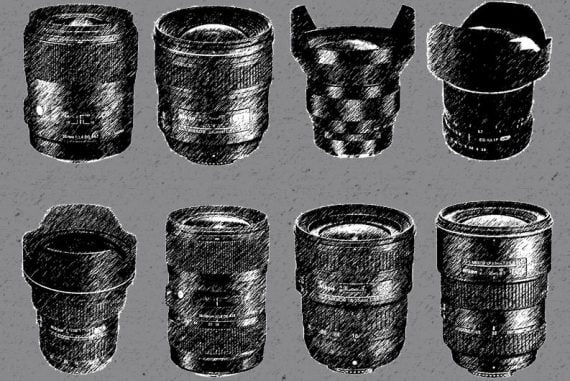Oliver Endahl
Fine Art | Last Updated: July 26, 2021
Around 10 years ago I started my Instagram account. At the time, it was the first and only dance photography account on the network.
I had just retired from dancing ballet myself and was deeply frustrated with how little the general public knew about ballet as an art form. Most ballet dancers train as hard as Olympic and professional athletes but get none of the respect.
So when Instagram launched and I had started taking photos of my friends with my brothers DSLR, I saw an opportunity to bring ballet to the masses. I began posting my photos on Facebook and Instagram, and they blew up.
Before my photography, the standard of ballet imagery on the internet wasn’t excellent. For the vast majority of photos, even if the picture had good lighting and was well composed, the ballet technique in the image was incorrect.
What most people and photographers don’t understand about ballet, is that there is a ‘correct’ aesthetic to the lines the body creates. There is a right way and a wrong way the body can create a position.
If you don’t have the knowledge to identify the correct position, it is akin to posting a video of a basketball player where he shoots and completely misses the basket. This knowledge of the body is crucial to crafting proper ballet imagery.
My Ballet Zaida account on Instagram has amassed over 500,000 followers and my Facebook page has over 600,000. The photos have been featured in various publications, including Vogue, People Magazine, Marie Claire, Elle, Dance Magazine, Pointe Magazine and more.
The purpose of my Ballet Zaida photography is to expose the world to ballet and to evolve the art of ballet itself.
When it comes to gear, I was a Canon user for the first nine years of my career. I just recently switched to Sony and have been extremely satisfied with the decision. However, photography is about a lot more than just gear. The camera you use is just one of the tools to help you achieve your artistic vision.
Cameras
My main and only body is the Sony A7R IV. The reason I use Sony is because of the amazing computing power the camera utilizes. Facial recognition (guide) and focus tracking, in particular, are game changers. Also, the 61 megapixels the body of the Sony A7R IV provides is incredible.
For memory cards, I use two of the Sony Tough-G 128GB USH-II card (Max R300MB/S, W299MB/S). Since the Sony A7R IV produces each photo with a gigantic amount of megapixels and detail, the memory cards need to be fast to keep up with the shooting.
Lenses
I use two lenses, the Sony FE 85mm f/1.4 GM and the Sony FE 24mm f/1.4 GM full frame wide angle lens. It’s great to have an 85mm and the 24mm wide angle, because they’re both good at different things.
The 85mm provides unbeatable bokeh and detail, but the 24mm wide angle captures a large portion of the environment, and if you’re shooting in a small room but still need to capture the model’s full body, it’s extremely useful. Also, I use the 24mm when shooting video.
Lights/Triggers
I always keep a bounce flash with me. I’m currently using the Newer TT560 Flash Speedlite. To make the bounce flash work with Sony Alpha cameras, I use the Pixel Hotshoe adapter with PC port for Sony Alpha.
I used to use a really fancy bounce flash, but I enjoy using this one because the controls are very manual, so you have more control and can change the light on the fly with ease.
Bags/Straps
For the camera bag, I switch it up between using a small standard backpack from Amazon and a vintage over the shoulder bag.
For the camera strap, I recently got a new one from an Etsy shop called ‘RSVPHandCrafted’ and am very satisfied with it. It’s got my last name printed on the strap and has images of mountains.
Tripods
I use the Manfrotto MKCOMPACTADV-BK Compact Advanced Tripod. I only use the tripod if I’m filming a video of myself talking, but it serves that purpose well.
Hardware & Software
I use an Apple 15″ MacBook Pro. For photo editing, I stick to Adobe Lightroom Classic. I’ll use Photoshop if I have to do intense skin retouching. I periodically create my own presets in Lightroom Classic, and will continually tweak them over time.
Nowadays I’m also getting more and more into photo editing apps on my iPhone. Often times I’ll edit a photo on my computer in Adobe Lightroom Classic, airdrop it to my phone, run it through an app, airdrop it back to my MacBook Pro, and continue working on it.
For video editing, I use Final Cut Pro X.
Misc.
When creating video, if I’m using my Sony body, I use the DJI Ronin-SC Camera Stabilizer 3-Axis gimbal handheld for mirrorless cameras up to 4.4 lbs.
I did a lot of research on which gimbal to purchase and have been extremely happy with my decision to go with the Ronin SC. For my Sony A7R IV, it’s perfect.
If I’m shooting video on the iPhone, I use the DJI Osmo Mobile 3. This gimbal is small, takes no time at all to set up and can shoot in vertical or horizontal mode. If you’re shooting anything with a phone, you definitely should invest in a gimbal.
It’s rare I’ll need to swap out batteries during a shoot, but just in case, I always keep an extra Sony NPFZ100 Z-series rechargeable battery with me.
For music, I use the JBL Flip 5 waterproof portable bluetooth speaker. It’s small enough I can carry with me so we can have some tunes on the shoot, and the sound quality and volume are surprisingly good for its size.
For phone charging, I carry a 30W USB-C Power adaptor. If you use an iPhone, having one of these slightly larger bricks is a game changer. Your phone charges extremely quickly.
Lastly, I always make sure to have a few safety pins in case we need to use them for costumes, and I also carry a large lightweight dress. So if we need the model to change on the go, they can pop it on and change under it with ease.
I hope you enjoyed reading about my story and gear!
www.BalletZaida.com | @BalletZaida

Check out these 8 essential tools to help you succeed as a professional photographer.
Includes limited-time discounts.