
4k vs 1080p: Which Video Resolution Do You Need?
Explore the differences between 4K and 1080p video resolutions to determine which quality best suits your viewing or video production needs.
Our guide to distinguishing between 4k vs.1080p will help you decide which video resolution you’ll need.
After using both resolutions extensively, I find that the difference primarily lies in picture quality, video clarity, storage space, editing capabilities, and hardware requirements.
My guide will help you determine if a higher resolution is worth it for your needs, whether that involves gaming, photo editing, or streaming videos.
- Related: How to Choose Photo Resolution
Table of Contents
Understanding Video Resolution: 4K vs 1080p
Deciding between 4k and 1080p? You don’t have to overthink it. Determine which factors matter most to your purchase decision.
If you’re prioritizing cost and storage efficiency, 1080p might be your best bet. On the other hand, if a crystal clear and detailed image is more your target, go for the 4k display.
What is 1080p?
1080p is a display resolution of 1920 x 1080 pixels, offering a full high-definition picture quality. Overall, you’re getting a 16:9 aspect ratio with a total number of about two million pixels.
You can commonly find this type of resolution on television displays and computer monitors for editing.
What is 4k?
4K resolution, also known as ultra-high definition (ultra HD), has 3,840 horizontal pixels and 2,160 vertical pixels in dimension. All of these can total to an impressive 8.3 million pixels.
For this reason, you’re getting a much more detailed image with 4k resolution than 1080p.
What’s the difference between 4k and UHD (Ultra High Definition)?
Ultra High-Definition, or UHD / Ultra HD, refers to any monitor with a resolution of 3,840 x 2,160. These dimensions are also synonymous with 4k. Subsequently, people tend to use the terms 4k and UHD interchangeably.
The major difference is that 4k, in the professional or digital cinema market sense, is 4096 x 2160, about 256 wider than its other version.
The wider 4k option is primarily used when displaying digital cinema projectors with flat and scope aspect ratios.
Pros and Cons of 1080p vs 4k
Is 4K Better Than 1080P? Let’s take a closer look at each video resolution’s specific pros and cons:
Detail and Clarity
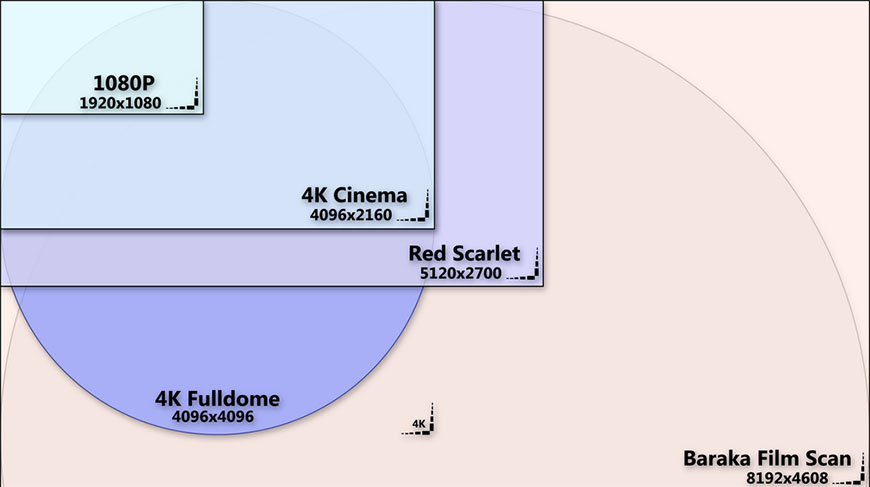
Credit: TroyWhitmer, CC BY-SA 3.0, via Wikimedia Commons
Since 4k resolution has almost four times the total number of vertical and horizontal pixels of 1080p, you’ll notice a substantial difference in intricate details and contrasts.
4k will offer a higher resolution and provide you with superior clarity and image quality.
These details are especially more on display when editing feathers and hair elements. Color varieties of 4k displays have more hues and shades, enhancing the screen’s visual impact.
In terms of viewing distance, sitting closer to a 4k screen will allow you to view a more refined image and video quality. With 1080p, you don’t have to sit as close.
Post-production Flexibility
When it comes to post-production flexibility, 4k resolution outweighs 1080p in its pros. 4k offers various features, including cropping, zooming, and stabilization.
4k displays allow you to crop out 2k quality videos or images out of it. Consequently, you can zoom in and still get a full high-definition product.
With stabilization, you’re essentially trying to draw out any blurs and jitters from the video. Working with a 4k video simplifies this process much more compared to using a 1080p video.
File Size and Storage
Let’s assume you have a one-hour video at your disposal. If it was a 4k video, it’d likely require around 20 to 22 GB of storage.
Meanwhile, if it’s a 1080p video, you’ll need a much lesser 1.2 to 1.4 GB of space. In this case, 1080p wins this round for being more storage-efficient.
Hardware Requirements
Here are the hardware requirements for a 4k resolution recording:
- CPU Benchmark of 6000 or more
- 1920 x 1080 screen resolution or more
- Intel i5 or i7 processor
- Windows OS 10 and macOS 10.15 or newer
- No power save mode
- 16 GB RAM or more
These are the hardware requirements for a 1080p video:
- 2.4Ghz or 3.5Ghz processor
- 8 GB RAM or more
- Windows OS 7 and macOS 10.7 or newer
Streaming & Playback
When you’re streaming an online video, using 4k will likely require a better internet connection and bandwidth. Meanwhile, a 1080p won’t exhaust your internet resources as much.
Cost Implications
Cost-wise, 1080p wins this round. Television displays using the full high-definition option cost, on average, much less than their 4k counterpart.
If you plan on purchasing a 4k screen, you’ll likely have to spend at least $400 or more. Meanwhile, you can find 1080p options with similar sizes at cheaper rates of around $250 to $300.
Can you tell a big difference between 1080p and 4K?
Telling the difference between 1080p and 4k primarily depends on how far you’re sitting from the screen and the size of the display.
The closer you sit and the larger the screen, the more noticeable the difference. If you’re sitting far enough, you likely won’t be able to tell the difference.
Differentiating between the two resolutions can also depend on your eye vision.
Someone with excellent vision may be more likely to tell the difference when sitting from a farther distance compared to someone who requires glasses.
- At what distance does 4K make a difference?
In short, the bigger the screen, the further you can sit from it. Check out the following distances according to size for reference:
- 32”: 2 ft
- 40”: 2.6 ft
- 50”: 3.2 ft
- 60”: 4 ft
- 70” 4.6 ft
Now let’s answer another common question related to 4k vs 1080p.
- Is 4K worth it for gaming?
Since you’re getting a higher FPS, refresh rate, and resolution, a 4k screen might be worth it. Nevertheless, the setup can bear a hefty cost.
Deciding if it’s worth it also depends on your gaming uses. If you’re playing a single-player game with high-resolution video requirements and extensive views, a 4k monitor could be worth the splurge, especially if you have a high-powered graphics card as well.
Now, if that’s not the case, you’ll want to stick to lower and more cost-effective resolutions.
4K vs 1080P For Video Editors & Photographers
Videographers and photographers are a perfect target audience for 4k resolution use. From its editing capabilities to VFX applications, these professions can benefit the most from the high image and video resolution.
Editing Advantages
With a higher resolution comes a better opportunity for editing during post-production. You’ll be able to refine your color grading and separate your colors better, particularly with green screens.
With a high dynamic range video in 4k, you’ll need to target more detailed aspects of your image, including sharpness, stabilization, noise, masks, keyframes, curves, contrast, and exposure adjustments.
Besides that, editing with 1080p has one advantage over 4k. You’ll take less time since it requires less computing power.
Downsampling and Final Output
Outputting your video from 4k to 1080p will automatically improve your results. Think of it this way: You have a 4k image with four times as many pixels as a 1080p one.
If you compress and export your 4k image to a 1080p one, you’ll carry four pixels in one, giving you more data in the picture and better digital quality.
Cropping Capabilities
If you try to crop a 1080p video, you’ll likely lose a lot of your image’s quality. When cropping with 1080p, you’ll particularly want to target clips that are at a 2k resolution or above.
On the other hand, you don’t have to sacrifice as much of your video’s quality when cropping with 4k shoots.
You can crop around four times of the 4k image while retaining the high-definition image or video quality.
Slow Motion and Frame Rates
Frame rates measure the number of consecutive pictures shown in a second. 4k provides users with a wide variety of frame rate options, ranging from a standard 24fps to an ultra-high 120fps.
While 1080p shows similar frame rate variety, its clarity still isn’t as sharp and seamless as the 4k option, particularly with slow-motion shots.
Aside from that, choosing the right fps depends on several factors, from the motion of the image to the shutter speed.
For example, if you’re shooting fast scenes that have a lot of movement, you’ll want to eliminate the jitters and blurs by increasing your fps to 120.
In contrast, a slower motion shot will benefit more from a lower fps to give a better cinematic appeal.
Stabilization
If you try to stabilize a 1080p shot post-production, it’ll likely result in image quality degradation, especially with additional crops.
For this reason, a 4k resolution is your best bet at providing you with superior stabilization features without risking quality loss. You can benefit more from Premiere Pro’s Warp Stabilizer feature to fix the shakiness in your videos.
Green Screen and VFX

Credit: Jose Escribano
When using a green screen and applying VFX, 4k should be your go-to. It gives a sharper contrast and a more realistic appearance compared to 1080p.
The resolution is easier to work with when it comes to getting cleaner keys on your green screen, thanks to its higher image quality. Plus, you have better usage when it comes to using other visual effects like roto.
While 1080p does have green screen and VFX applications, their setup and lighting tend to be more challenging and won’t appear as realistic.
Who Really Needs 4k?
After going through each resolution’s pros and cons, I can say that not everyone needs 4k.
The ultra-high-definition option is more applicable for professional videographers and photographers who need to use it for its exceptional editing capabilities.
As for computer monitors, if you’re a novice editor, getting 4k high-definition resolution won’t be worth it.
As for the gamers, it primarily depends on what your graphics card can handle and the type of game you’re playing.
In terms of TV resolutions, 4k is worth the money to bring every movie pixel to life, especially as the cost of 4k TV screens has really decreased recently.
Most streaming services cater to 4k video, so you’d enjoy your time watching TV far more than you would on a lower-resolution screen.
As a professional gamer playing panoramic games like Assassin’s Creed or The Witcher, using 4k might give you an edge. Other than that, stick to 1080p, or better yet, 1440p.

Check out these 8 essential tools to help you succeed as a professional photographer.
Includes limited-time discounts.












