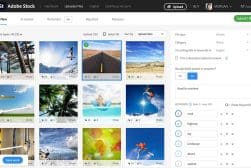Best Ways to Accept Photography Payments in 2023
Discover the safest, fastest and most reliable methods for accepting photography payments, ensuring seamless transactions and client satisfaction.
Business Guides | Learn | By Mark Condon
This guide to photography payment methods is useful for both photographers and clients.
With several traditional and online payment methods available, choosing the most appropriate medium is important.
For photographers, getting paid on time for your services will help you run a successful photography business.
For clients, understanding the various payment processes for photography payments will set you at ease.
Fortunately, here in 2023, there are several fast, efficient, and safe ways to accept customer payments.
Whether you need to collect payments on the day of the shoot, accept retainers, or even set up recurring payments, this guide explains everything.
Table of Contents
How to Accept Online & Credit Card Payments for Photography Services
Digital payment solutions allow for the transfer of money or digital currency.
The funds go from one account to another via any type of digital payment technology option of your choosing.
The most commonly used of these technologies is mobile payment apps.
Mobile Payment Apps

Many consider mobile payment apps the most efficient way to transfer funds. They’re quick and hassle-free.
In addition, they provide secure transfer of data because they rely on a protected or encrypted code to safeguard users’ personal information.
In this section, we’ll explore five of the most popular of these apps currently on the market in 2023
We’ll talk about some of their pros and cons and what makes them stand out from their competitors.
Lopay
Lopay is quickly becoming one of the top-trending payment apps in the UK. It allows users to send and receive funds quickly and safely.
This innovative app was initially designed as a way for start-ups and small businesses to accept payments via their mobile devices.
It gave them more control over their hard-earned money as well as being able to choose when you get paid.
Lopay is now the world’s lowest-cost non-contract payment app and is rated Excellent on Trustpilot.
One reason why Lopay is gaining such traction is that there’s no limit on the amount of payment you can take as long as you’ve completed verifying your account.
As for unverified identities, a £250 limit will appear on the account home page.
To access funds, Lopay charges only 0.79% per transaction.
To ensure these funds stay protected, Lopay employs various security measures that safeguard user data.
How Much Do You REALLY Know About Photography?! 🤔
Test your photography knowledge with this quick quiz!
See how much you really know about photography...

They also work to prevent unlawful processing of funds or any unauthorized individuals from gaining access to your account.
Venmo
Venmo is a payment app owned by PayPal. It quickly became popular, especially among friends, because of its ease of use, especially when splitting bills or rideshare fares.
The app can be used on all platforms, and users can also use it to pay in person.
Either way, it’s fairly effortless to use. It’s also secure because Venmo relies on data encryption technology to ensure all account information is protected.
After verifying your account, you’ll be able to transfer a maximum of $20,000 per week with a $5,000 limit per transfer.
For unverified accounts, the weekly limit is $300 for payments to an authorized merchant account as well as person-to-person (P2P) transactions.
Even though it’s accepted almost everywhere, Venmo is limited to US residents who have a USD bank account only. In addition, senders can only send to US-based accounts.
Although its P2P feature is free, the app incurs higher charge fees than most other apps when using its credit card or depositing a check.
For example, if you withdraw money from a Venmo debit card at a bank, expect to pay $3 and $2.50 if you use an out-of-network ATM, such as Mastercard, PULSE, or Cirrus.
Then, when depositing a government or employer check, you pay 1% of the total amount. For any other type of check, the fee goes up to 5%.
Cash App
The Cash App, owned by Block Inc., is available only in the US and UK and doesn’t allow international transactions.
There’s an optional debit card that comes with the app. These can be used to make purchases both in-store and online, as well as withdraw cash from ATMs.
One of the features that make Cash App popular among users is that it has no charge fees for sending or receiving funds or making standard bank deposits.
The only fees you’ll have to pay are for instant deposits made to your debit card. These can be between 0.5% and 1.75%, depending on the amount.
Unlike most apps on this list, Cash App has daily, weekly, and monthly limits. The daily limit is $7,000 per transaction and is set at 6 p.m. Central Standard Time every day.
The weekly limit is $10,000, whereas the monthly limit is $15,000.
To protect user data, Cash App partners with two FDIC-insured partner banks: Lincoln Savings Bank and Sutton Bank. Together, they do their due diligence to ensure all personal data and funds are kept safe.
Apple Pay
Created by Apple Inc., Apple Pay provides users with a quick and secure way to pay for services like photography and goods online.
It can only be accessed by iOS users in most parts of the world via their iPhones, iPads, Macs, or Apple Watch without the need to download any special app.
To safeguard user data, Apple uses top-of-the-line security measures to enhance user protection. There are built-in security features designed to safeguard each transaction as well as your data.
Another perk of using Apple Pay is that there are no charge fees except for the usual credit or debit card transaction fees.
When you receive funds, a maximum amount of $10,000 can be deposited into your Apple Pay Cash balance. After that, it can be subsequently transferred into your bank account.
As for payments, there’s no specific limit to how much you can spend per transaction. Yet, if a purchase exceeds a specific amount, you may be asked to enter your PIN code for security purposes.
Zelle
Zelle is a regulated digital payment service that allows users to send and collect payments. It operates through various participating credit unions and banks.
One of its upsides is that it transfers funds between bank accounts directly. This feature is why many consider it a safer option than other online payment services.
To further secure your funds, Zelle employs data encryption technology. In addition, it has a digital infrastructure just like the one used by your bank or credit union.
For many users, its one downside is the transaction limit. Zelle has a weekly limit on both sending and receiving funds.
For sending, the maximum amount is $500, while the limit for receiving funds is $5,000.
Another drawback is that the payment app is currently only available to US residents who have a USD bank account.
Online Payment Platforms

Online, also known as virtual or e-commerce, payment platforms offer a simple and easy way to transfer funds by connecting multiple third parties and technologies.
PayPal, Stripe, and Square are just a few examples of these platforms that work through secure communication methods and tokenization.
They transfer data between online stores or websites to your bank, which is then collected, validated, and approved by the bank. Once the payment is accepted, the amount is transferred into the merchant account.
Pros
Accessibility is a major benefit of these platforms. They rely on seamless, integrated, user-friendly platforms.
Plus, the entire process can be completed within a few seconds, making it an ideal option for time-sensitive transactions.
Another advantage is they eliminate the need for postage costs and paper checks, making them much more cost-effective.
Still, it’s worth mentioning that PayPal, for example, has a 3.49% processing fee.
It also has a $0.49 fee for every transaction; hence the more you transfer, the higher the fees.
Stripe has a slightly lower fee of about 2.7% and an additional $0.05 for in-person transactions. For accepting payments, each transaction will cost you around 2.9% plus an extra $0.30.
Another popular online payment, Square, offers a 2.9% fee plus $0.30 for online payments and 2.6% plus $0.10 for in-person payments. Then, for every manual payment, the transaction fee is 3.5% plus $0.15.
Cons
As with anything that relies on technology, virtual payments are prone to technical issues like glitches and site breakdowns. These can delay transactions or cause them to fail altogether.
Plus, online payment platforms don’t offer similar consumer protection to conventional payment methods. So, if a payment is sent in error, getting a refund can be an uphill battle.
Another common complaint, especially by users of Stripe, is inefficient customer service. According to several customer reviews, PayPal seems to suffer from limited customer service as well.
As for Square users, their complaint isn’t the customer service. It’s the lack of many innovative features, such as accounting integration and alerts or notifications.
Bank Transfers

Bank and wire transfers are another great way for photographers to collect payment. They’re convenient, safe, and efficient.
Still, there are a couple of differences between the two.
For starters, bank transfers can only be carried out between two local banks within the same country.
This is done via various local payment routes like Single Euro Payments Area (SEPA) or Automated Clearing House Network (ACH).
Alternatively, wire transfers allow both domestic as well as international transfers of funds. Domestic wire transfers are carried out the same way as bank transfers.
As for international transfers, the funds need to go through another step before reaching the recipient, which takes place via a system called the Society for Worldwide Interbank Financial Telecommunications (SWIFT).
The SWIFT banking system is how thousands of banks worldwide communicate to facilitate transactions and fund transfers, making sending payments over long distances much more secure.
Unfortunately, the biggest disadvantage of bank transfers is cost. Bank transfers come with a charge fee that depends on the amount of funds being sent, the service provider, and the destination.
International transfers incur higher charge fees than domestic. Thus, wire transfers are also costly for many users.
Another drawback is that bank, as well as wire transfers, aren’t as expedient as mobile payment apps.
Most financial institutions take longer to clear and process funds.
Then, once the receiving bank secures the funds, they go through a similar process before discharging them to the accepting party.
How to Collect Payments in Person for Photography Services
Photography has always become a highly sought-after career path, now more than ever, thanks to social media.
Yet, for photographers to turn their passion into a lucrative career, they need to learn how to run a business, starting with how to price their services and receive payments.
In the previous section, we explored ways of receiving payments online.
Now, let’s talk about some common in-person offline payment methods for photography services.
Mobile Payment Apps

Credit: Pavel Danilyuk
As mentioned above, mobile payment apps are becoming increasingly popular because they’re speedy and convenient. We saw how these apps allow users to send and receive payments via their smart devices rather than use actual cards.
Yet, what if we were to tell you that you could accept payments in person via a mobile payment app?
One way is through a phone tap, commonly referred to as ‘tap to pay’ or ‘tap and go,’ which is considered faster and better regulated than most other types of payment.
To use a phone tap, first choose a card on your smart device, then hold it near a designated contactless payment point-of-sale (POS) terminal or smart device, and the technology will handle the rest.
Another method is to use a payment or mobile card reader (MCR) designed to decode the information on the client’s credit or debit card’s microchip or magnetic strip to obtain payment.
The main benefit of using an MCR is that it’s more convenient than investing in a hefty POS system.
Cash
Accepting payments in cash is the simplest method of them all. Despite many who think cash will soon be obsolete, it’s still used by a good number of clients.
The biggest problem photographers can face when getting paid in cash is that payments can easily be forgotten or overlooked.
As such, professional photographers must always track their cash payments. The best way to do this is to have a system that tracks payments and documents transactions.
There are also plenty of user-friendly invoicing software specifically designed for photographers. Through these types of software, you can register transactions and send payment reminders via your merchant account.
Checks
Checks are another convenient way to accept payment for your photography services.
They’re a practical solution for clients who don’t have credit or debit cards or who choose not to use them. They’re also handy when you don’t have the equipment to accept payment via cards.
Plus, they’re traceable and make budgeting much more foolproof.
However, one of the pitfalls of accepting checks is that the money isn’t deposited immediately. It takes about two business days, which can delay other aspects of your business.
Another disadvantage is that there’s always the chance the check will bounce, which can happen when there aren’t sufficient funds in the customer’s account.
Aside from delaying payment, a bounced check can cause a whole slew of problems for both you and your photography business.
Accepting Payments via Photography Booking Platforms
Using customer relationship management (CRM) software tools, photographers can manage and process client information for faster and more methodical business interactions.
Photography Booking Platforms
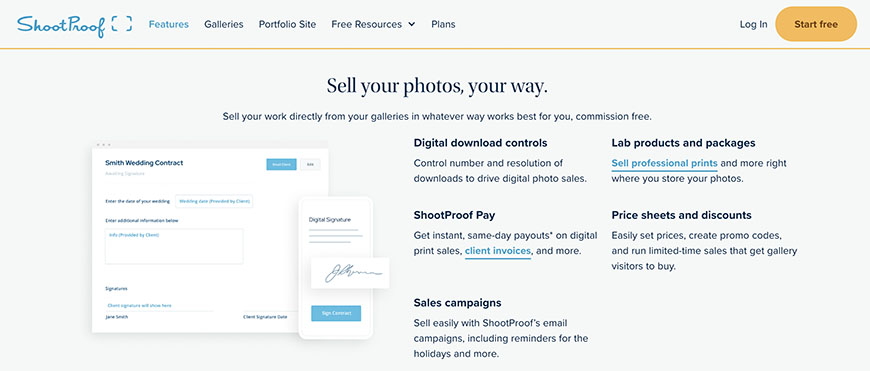
Credit: ShootProof
There are currently several popular CRMs like ShootProof, Pixieset, Honeybook, and others.
They’re designed to create invoice templates, set payment follow-ups, notifications once the payment is fulfilled, and much more.
ShootProof is a booking platform that helps photographers showcase their work and sell them online.
It also acts as the middleman allowing clients to purchase their choice of photographs seamlessly via the online platform.
Photographers then receive payment through the platform without any fuss or hassle.
Pixieset is another innovative platform where photographers can host, share, and market their work. Clients can also purchase prints or digital downloads from a photographer’s gallery.
Once the sale goes through, the photographer gets paid via a third-party payment provider of the photographer’s choosing, such as PayPal or Stripe.
Another leading contender is Honeybook, a photography CRM platform designed to help photographers streamline their workflow.
They can do this with the help of a handful of amazing features, such as financials, questionnaires, and digital workspaces.
Setting Up an E-commerce Store
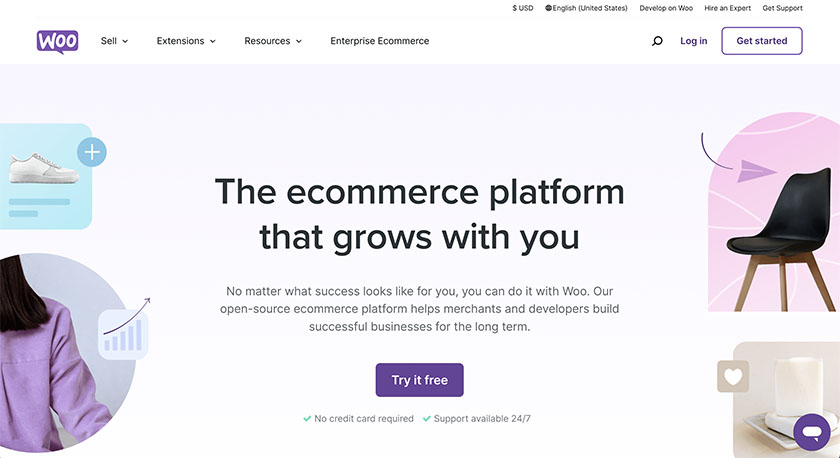
Credit: WooCommerce
Setting up an e-commerce store is yet another outlet for photographers to utilize to demonstrate their creativity and exhibit their work.
It can help open up new opportunities to reach a broader audience, expand your fanbase, and land new clients.
Most of the benefits of setting up e-commerce stores involve promoting and advertising your work on various social media platforms. Photographers can also use them to gather customer information and highlight feedback.
Take the HARD Photography Quiz! 🤯
Now it's time to really test your photography knowledge!
(99% of people can't get all the questions right...)

There’s also the added benefit of selling prints and digital images. E-commerce stores, like WooCommerce and Shopify, allow for the fast and secure transfer of payments.
To effectively build an online presence and sell your services via credit card, you need to rely on two components: a payment gateway and a shopping cart.
Together, they integrate as a coherent all-in-one payment solution for online businesses.
The former is similar to a real-life shopping cart. But this one does things like totaling the final cost, adding tax and delivery fees, subtracting discounts, and then displaying the total amount due.
When the customer is ready to finalize the purchase, they’re directed to the payment gateway of your store.
Think of this gateway as the online equivalent of a POS terminal in a brick-and-mortar store.
In other words, it’s where the client’s credit card information is swiped, encrypted, and then forwarded to the payment processor.
Then, the bank that issued the card can either approve or reject the transaction based on the funds available in the account.
Considerations When Choosing a Payment Method for Photography Services
Transaction Fees
Cost should be a primary factor when choosing a payment method. In general, the more features a method offers, the higher its cost.
Luckily, the market is inundated with multiple reliable, low-cost payment methods. To find the best one for your photography services, you need to examine as many as you can to find the one that best fits your budget and business needs.
Make sure you look out for any additional fees or hidden costs before committing to a payment processor.
Security and Fraud Prevention
Even though technology offers many amazing benefits and perks, it also comes with a few pitfalls, namely a potential risk of fraud.
To ensure your data and finances are secure, you must research all aspects of your choice of payment method. Go over everything with a fine-toothed comb, from encryption technologies and fraud protection to credit card protection policies and dispute resolution.
It’s also worth checking if the payment method you chose is compliant with the Payment Card Industry Data Security Standard (PCI DSS). This information security standard works to boost data security and reduce card fraud.
Ease of Use and Customer Experience
It’s important to look for a processor that offers customers a straightforward, user-friendly experience throughout the platform.
Also, it should have very few redirects to avoid confusing online visitors. If a customer feels that the process is complicated or time-consuming, they’ll simply abandon their cart.
From the perspective of an end user, try to pick a processor with 24/7 customer service. They need to also have a reputation for being speedy and efficient in their responses.
Currency and International Payments
If you plan on taking your photography services global, then you need to find a payment gateway that supports international payment methods and multiple currencies.
Payment processors that offer to serve international clients, like Stripe and PayPal, should be adept at handling currency conversions. They allow businesses to accept transfers from global markets to boost sales and enhance website traffic while increasing potential leads.
Photography Payment FAQs
How do I set up online payments for my photography business?
Most online payment platforms, like PayPal or Stripe, offer a straightforward setup process. You’ll need to create an account, verify your identity, and link your bank account. Once set up, you can integrate these platforms into your website or send invoices directly to clients.
Is it safe to accept payments through mobile apps?
Yes, reputable mobile payment apps like Venmo, Cash App, and Zelle use encryption and security measures to protect transactions. However, always ensure you’re using the official app, keep your software updated, and be wary of suspicious activity or requests.
What should I consider when choosing a payment method for my photography business?
Consider transaction fees, ease of use, customer experience, security features, and whether the method supports international payments if you have clients overseas.
How can I avoid chargebacks when accepting credit card payments?
To minimize chargebacks, ensure clear communication with clients, provide a detailed contract, offer proofs before finalizing, and keep records of all transactions and communications. Using platforms with fraud protection can also help.
Do I need a separate business bank account for my photography earnings?
While not mandatory, having a separate business account can help you manage finances, track earnings and expenses, and simplify tax preparations.
How can I handle international payments for photography services?
Platforms like PayPal or TransferWise can handle currency conversions and international transactions. Ensure you’re aware of any additional fees and inform your clients about who covers those costs.
Should I ask for a deposit or full payment upfront?
Many photographers ask for a deposit (often 50%) to secure a booking, with the balance due after the shoot or upon delivery of images. This approach ensures commitment from both parties and helps manage cancellations or no-shows.
How do I handle late or missed payments from clients?
Clear communication is key. Set payment terms in your contract, send reminders before the due date, and if a payment is late, reach out to the client directly. If issues persist, consider implementing late fees or seeking legal advice.
What is a retainer fee in photography, and how does it work?
A retainer fee is an upfront payment made by a client to secure a photographer’s services for a specific date or period. It’s often non-refundable and is either a fixed amount or a percentage of the total cost. The retainer ensures that the photographer commits to the client and turns down other potential bookings for that date.
How can I offer payment plans to my photography clients?
Payment plans can be set up using invoicing software or through agreements made directly with the client. Typically, the total amount is divided into multiple installments with clear due dates. Ensure the terms, including any interest or fees for late payments, are outlined in a written agreement to avoid misunderstandings.

Check out these 8 essential tools to help you succeed as a professional photographer.
Includes limited-time discounts.