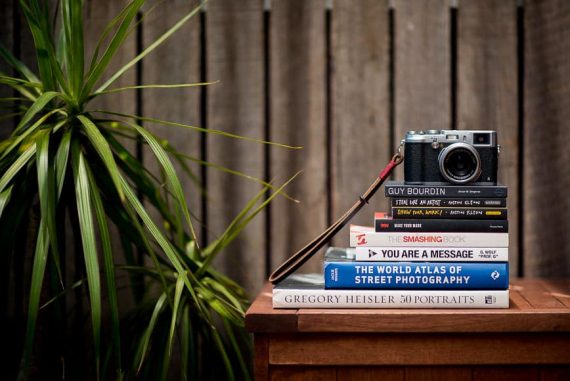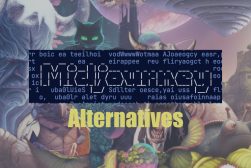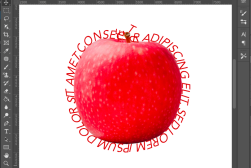14 Free AI Image Generators to Create Art from Text
Discover the nest free AI image generators that transform text prompts into art. Craft visuals with words and unleash the power of AI-driven creativity.
AI | Software | By Jeff Collier
We live in magical times where you can generate digital art just by typing some words.
I’ve selected 14 of the best free AI image generators that create images from text that you can use alongside all the other AI photo tools on offer.
Only a handful of the best AI websites offer a free AI image creator of some kind, so you need to know where to look.
AI-generated images are often hard to tell from actual photos, but they’re still good enough to hang on your wall next to that traditional fine art painting.
With a bit of practice in writing AI art prompts, you’ll be creating incredible imagery in seconds, all for free.
Let’s take a closer look at these free AI image generator websites you can use right now.
Table of Contents
Midjourney
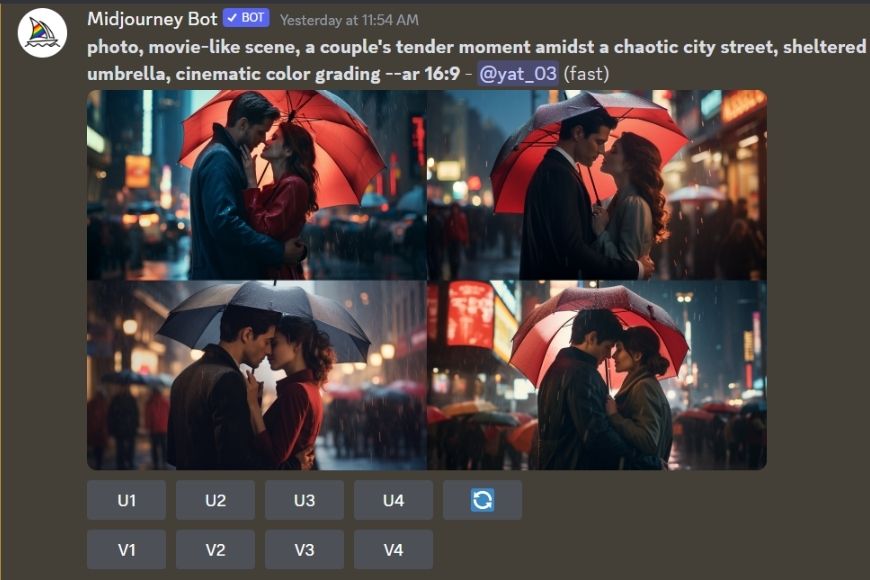
Imagined by Midjourney
Key features:
- Compatible across multiple platforms
- Intuitive AI-driven design interface
- Harnesses the power of vast image databases for precise results
- Offers both free and premium content generation options
MidJourney is the latest tool for artists and designers aiming to blend traditional creativity with the prowess of artificial intelligence.
Simply input your desired theme or concept, and MidJourney transforms it into captivating visuals.
While the basic version offers a plethora of design options, diving into its premium features unlocks an even broader spectrum of AI-generated artistry.
Engage with the MidJourney community for inspiration, tips, and to showcase your unique creations.
Adobe Firefly
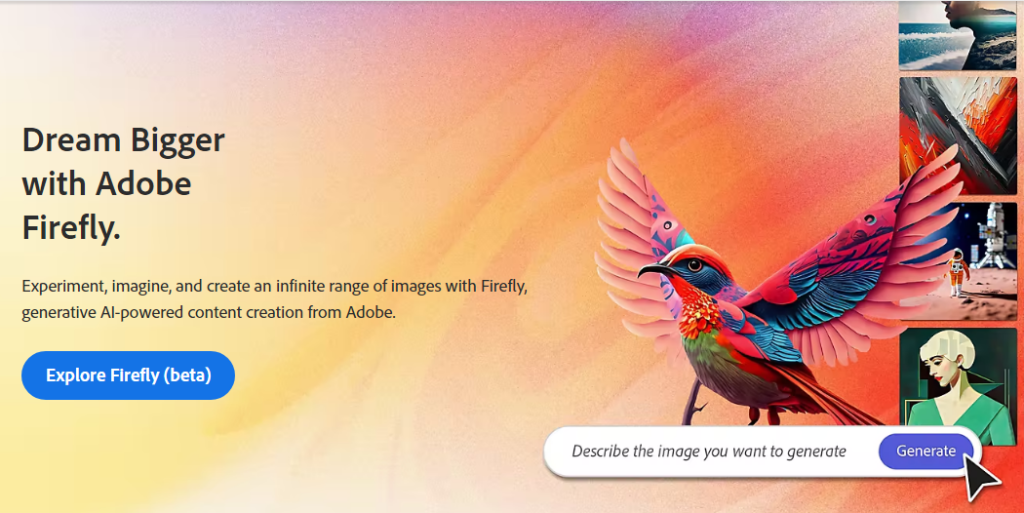
Key features:
- Currently available for PC only
- Bases its training on the unlimited number of Adobe Stock images and other online content
- A recently released standalone app
- It’s still in its beta-testing phase so it can’t be used for non-commercial purposes
The new and innovative member of the Adobe family, Firefly, is a standalone web app released in March 2023.
It focuses mainly on generating images from text prompts and promises to bring more power, speed, and precision into the Adobe enterprise.
The app is currently in a beta test phase, which means you can only use it for personal use for the time being.
Still, it’s capable of producing stunning visuals and artwork based on millions of high-resolution Adobe Stock images, public domain content, and openly licensed content.
Nightcafe
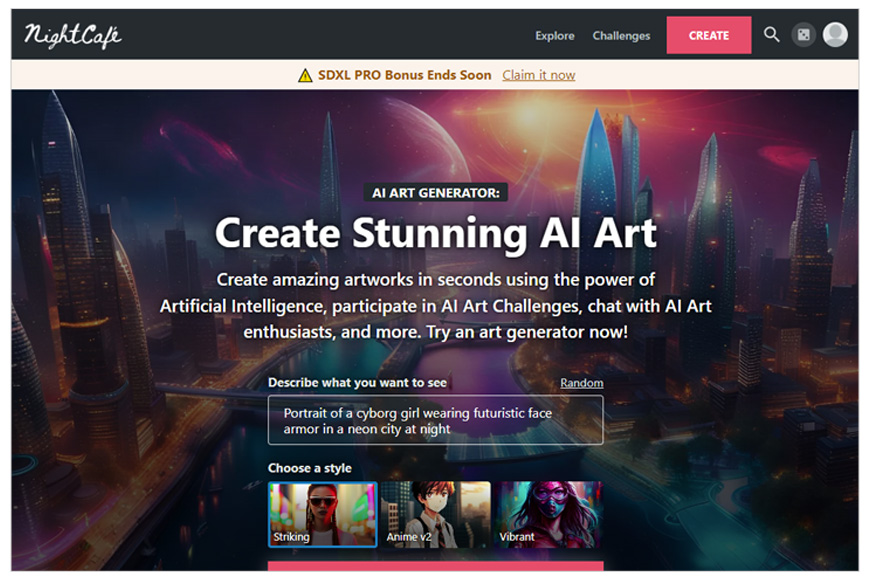
Key features:
- Available for PC, Android, and iOS
- Accessible prompt bar
- Capable of generating unlimited base Stable Diffusion creations
- Offers an advanced prompt editor
NightCafe Creator provides users with multiple methods to generate AI-based art. All you need to do is enter a few words into the prompt bar and the app will turn them into stunning works of art.
While the app itself is free to use, most creations cost credits. It’s easy to get free credits, though, by participating in the NightCafe community.
Then, you have certain types of creations, such as the base stable creations that cost zero credits. So, you can generate art to your heart’s content without worrying about credits.
Starry AI
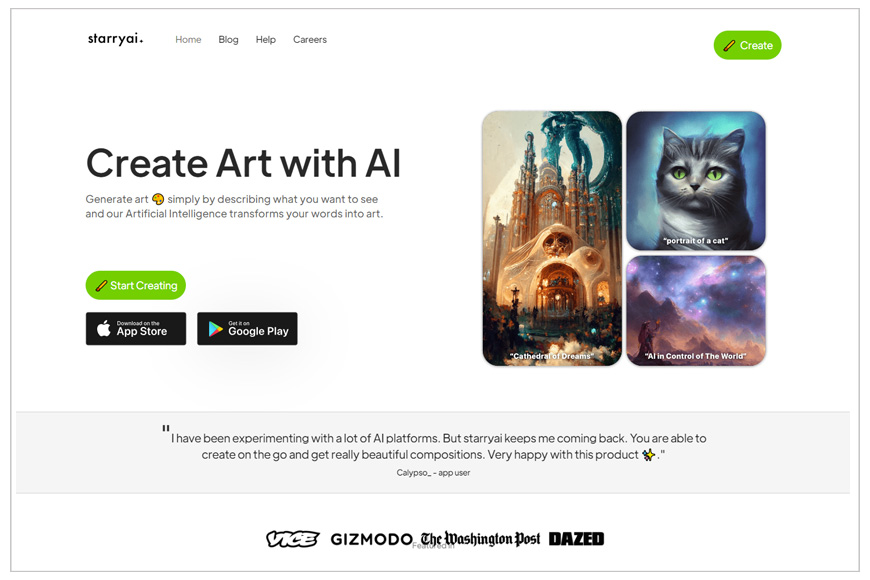
Key features:
- Available for PC, Android, and iOS
- Creates text-to-image AI art with granular control
- Easy to customize images
- You can earn free credit to generate more images
Starry AI transforms text into AI images. Yet, the feature that makes this app stand out is that it provides users with granular control over certain image components. The result is artwork that’s easy to customize and make more personal.
Each generated image costs one credit from the five free credits you receive when you create an account. Yet, you don’t have to pay for more credits.
You can always earn free credits each day or week by sharing your creations on various social media platforms or simply watching ads.
Bing Image Creator
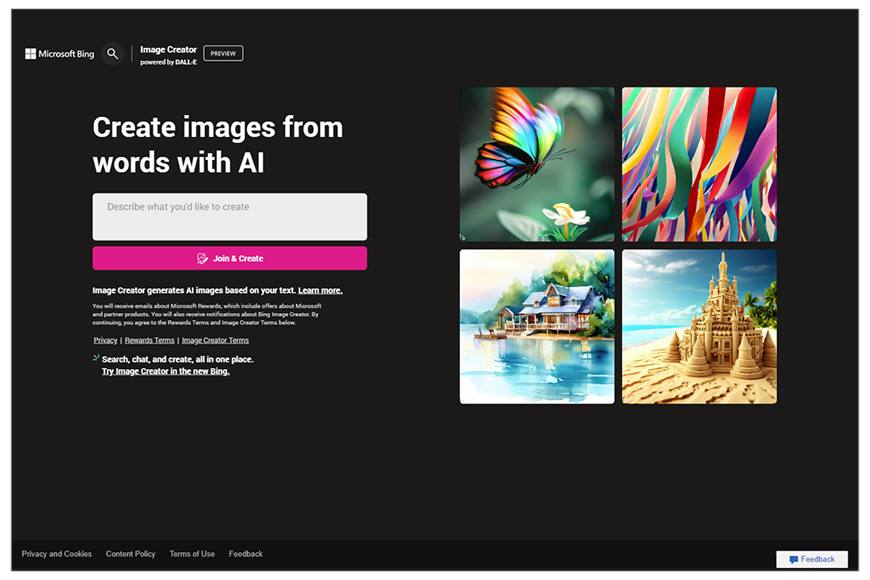
Key features:
- Available only as a web app
- Software is based on OpenAI’s DALL-E
- Works more seamlessly when used with the Microsoft Edge browser
- Requires highly detailed prompts to create specific pieces of artwork
When Microsoft decided to bring AI to Bing, it decided to collaborate with OpenAI. Being the maker of both DALL-E and ChatGPT, OpenAI has certainly made a name for itself in the burgeoning AI scene and Microsoft wanted to capitalize on its success.
A short while after Microsoft released Bing Co-Pilot, it also added Bing Image Creator. This comprehensive AI suite was free of charge, easy to use, and capable of producing fairly decent images.
If you want something more specific, all you have to do is provide it with comprehensive prompts and let the AI work its magic.
Fotor
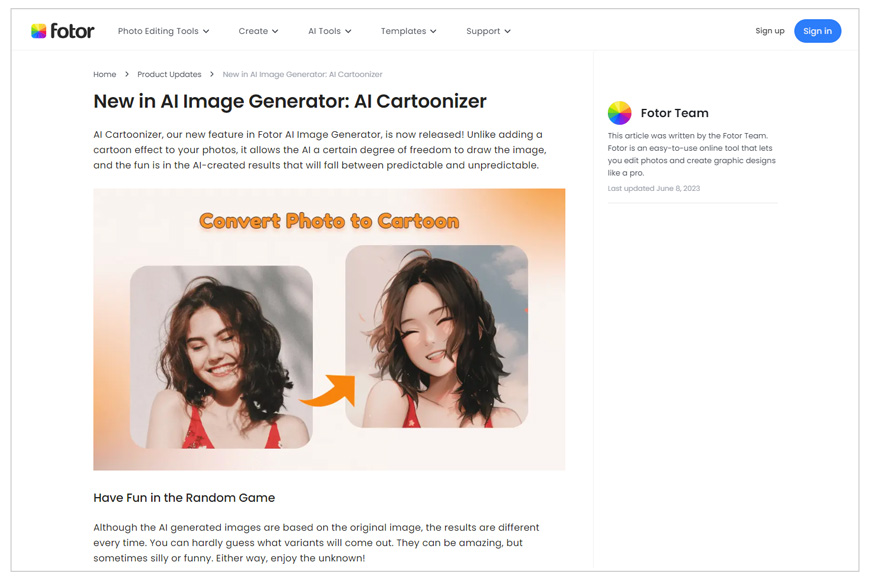
Key features:
- Available for PC, Android, and iOS
- Offers a wide variety of free online editing tools rarely found on free AI image generators
- Easy to use
- Grants users a non-exclusive, non-transferable, non-sublicensable within the subscription period
Fotor is like a one-stop shop where you can find almost every image processing tool you need to create, edit, and generate visuals and artwork. Not only does it feature edit, collage, and designer tools, but it also has a stunning array of AI tools to choose from.
Called the AI Cartoonizer, you can pick from AI avatars, face generators, or photo effects. Or, you can browse the app’s gallery filled with unique styles to suit every artist out there.
Picsart
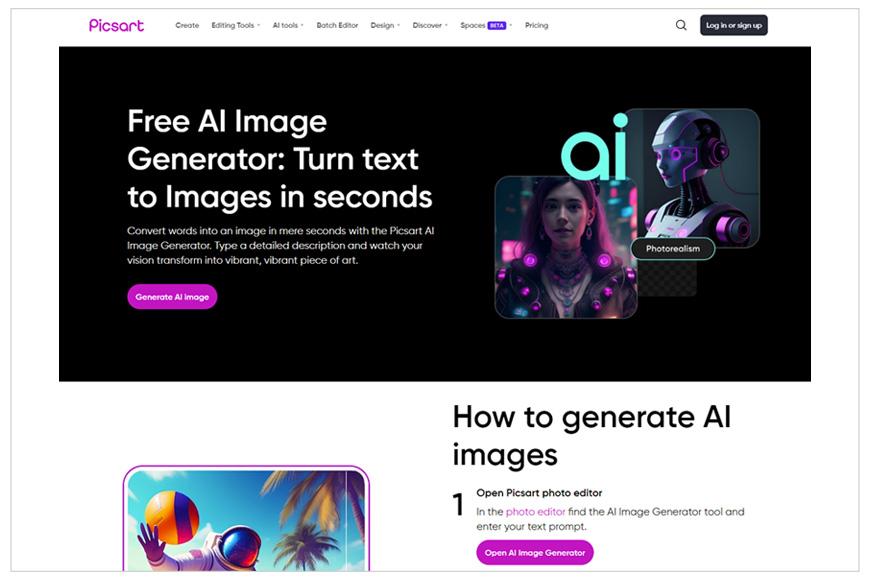
Key features:
- Available for PC, Android, and iOS
- Offers an intuitive set of design tools
- Users can combine basic editing and design tools with the AI generator
- Easy to navigate
Picsart has made a name for itself as a prominent smartphone app for editing photos and designing images. It’s free and fairly easy to use.
Plus, it’s taken its artistic prowess a step further by offering an AI image generator that you can use with your free account. However, the feature that makes Picsart stand out is that it features a comprehensive set of design tools definitely worth checking out.
Canva
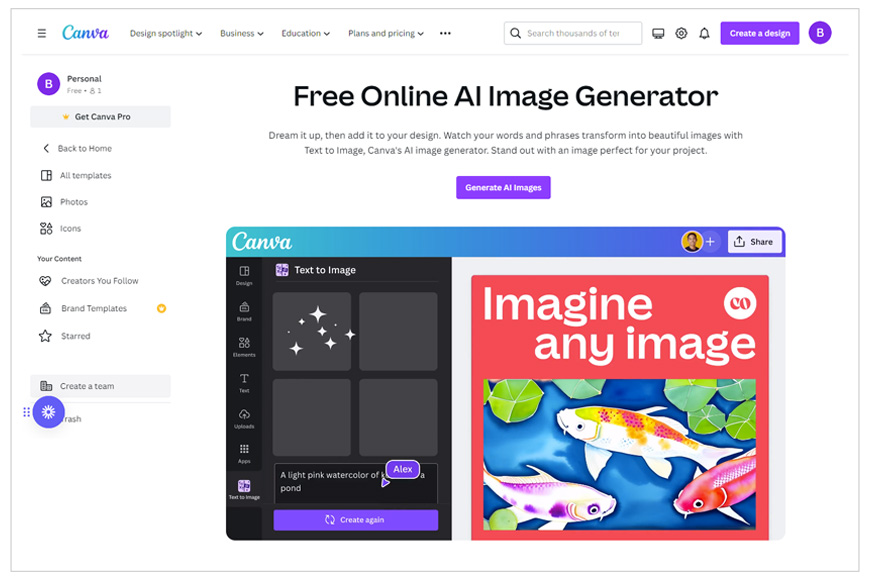
Key features:
- Available for PC, Android, and iOS
- Comes with numerous art design tools
- Easy to use
- You don’t need to set up an account to try it out
Canva has been around since 2013 as a popular image design app and photo editor. Available as a web and mobile device app, it was easy to use and offered a wide range of tools to choose from.
Recently, Canva decided to join the AI race and develop its own version of a free AI art generator. Combine this feature with all its other amazing tools and you get a powerful art generator that’s hard to beat.
Wepik
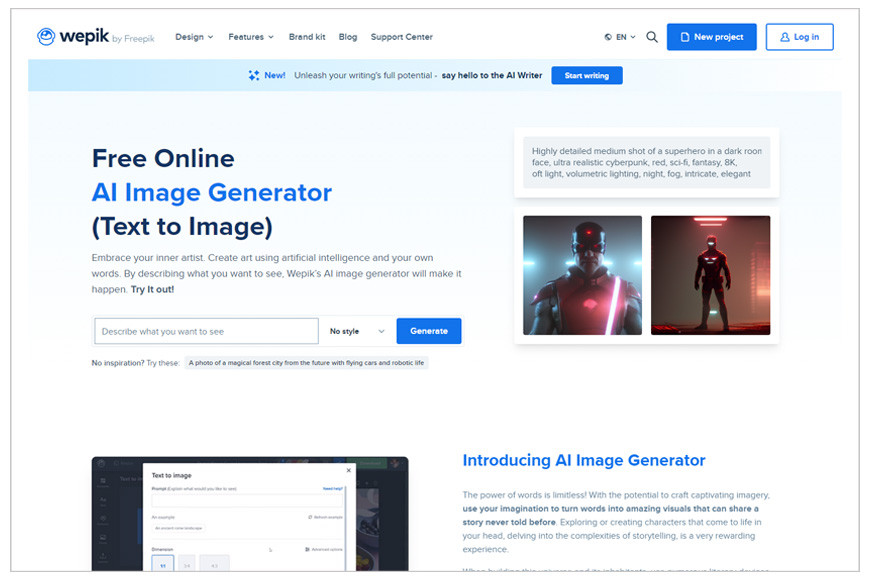
Key features:
- Available for PC, Android, and iOS
- Innovative and intuitive AI tool
- Free for commercial use as long as you credit the app with an attribution line
- Features multiple ready-made templates that are easy to customize
Wepik has created an AI image generator, which is pretty revolutionary. It enables users to generate one-of-a-kind visuals using just a few descriptive words.
The high-quality images and artwork are effortless to create. You can use them to generate a range of products including digital art, logos, 3D paintings, and more.
Just remember to credit Wepik with the attribution line ‘Designed by Wepik’ and add a link to the website.
DeepAI
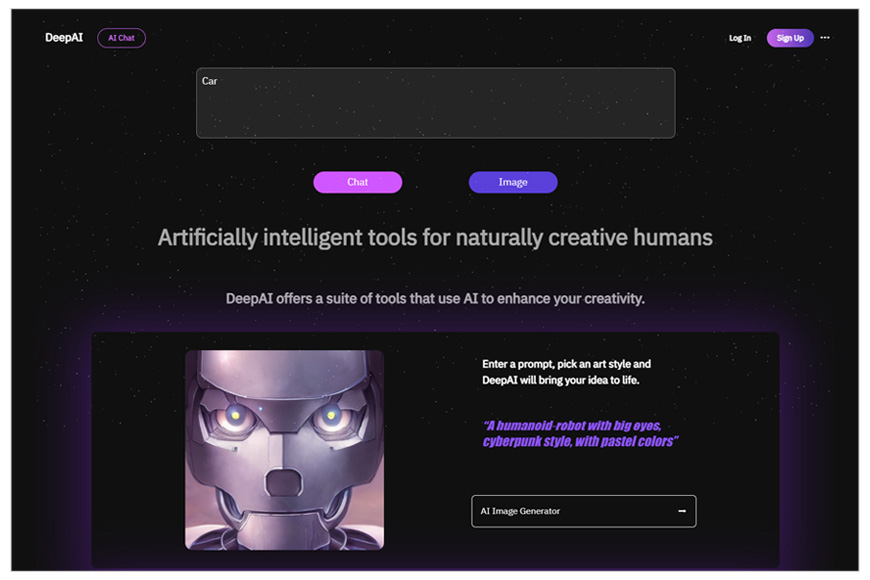
Key features:
- Available for PC only
- Clean, sleek interface
- Features numerous styles that are free for personal and commercial use
- A wide range of image styles and designs to choose from
DeepAI is a user-friendly AI image generator with a sleek and simple interface. As soon as you enter a basic prompt, the app will bring your idea to life in bright, dazzling colors.
With this image generator, you can increase the size or scale of the image, increase the resolution, or improve the quality of the photo. Plus, you’ll find many image styles to choose from.
Some of the techniques include cyberpunk, Renaissance painting, cute creatures, abstract, and much more.
Dream by Wombo
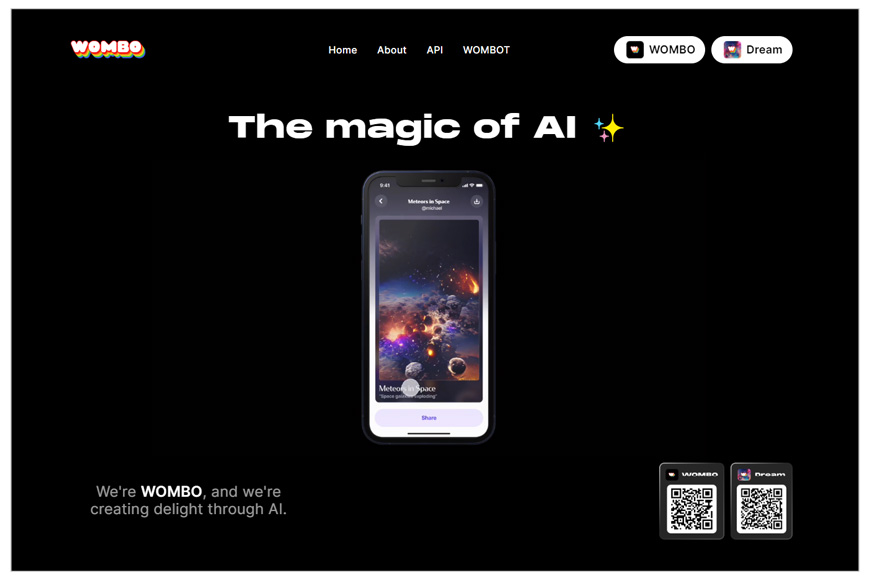
Key features:
- Available for PC, Android, and iOS
- Simple and easy to use
- You don’t need to sign up to generate art
- Offers a range of art styles that are free to use
Dream by Wombo is a straightforward text-to-art AI generator. You don’t need to sign up or create an account. Simply type in your prompt and select an art style. Some of the styles you can choose from include anime, Surreal, Line-Art, Ghibli, and more.
After that, you can add an input image or, if you prefer, just hit ‘Create.’ Give the AI a few moments to make your artistic vision come to life. Then, you can ask it to download it or generate another one.
Freepik
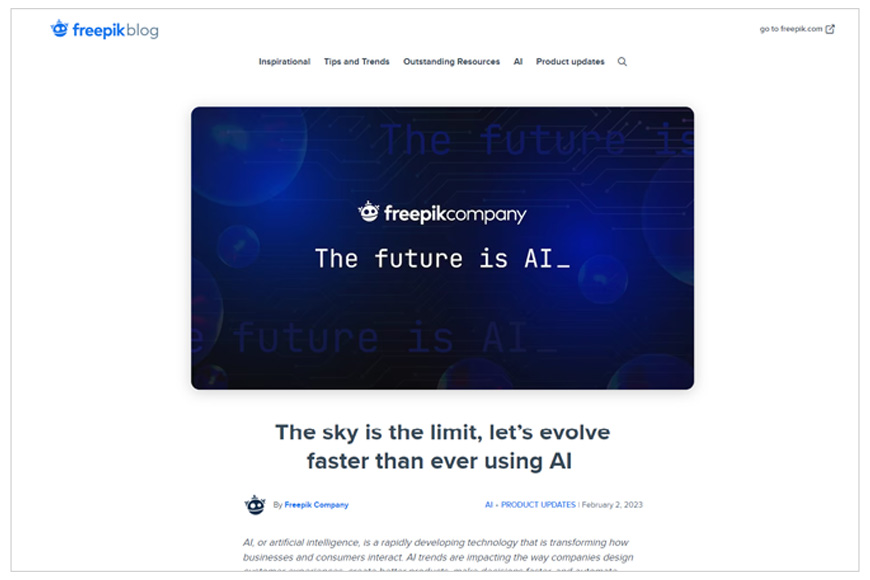
Key features:
- Available for PC, Android, and iOS
- Can generate up to three AI images a day
- Each creation can be designed with four different styles
- Free for commercial and personal use
With Freepik, the sky’s the limit. All you need to do is create a free account. Then, you can create a maximum of three AI visuals.
Each image can be adjusted and customized using four different design styles. You can mix and match to find the best combination for your art.
Craiyon
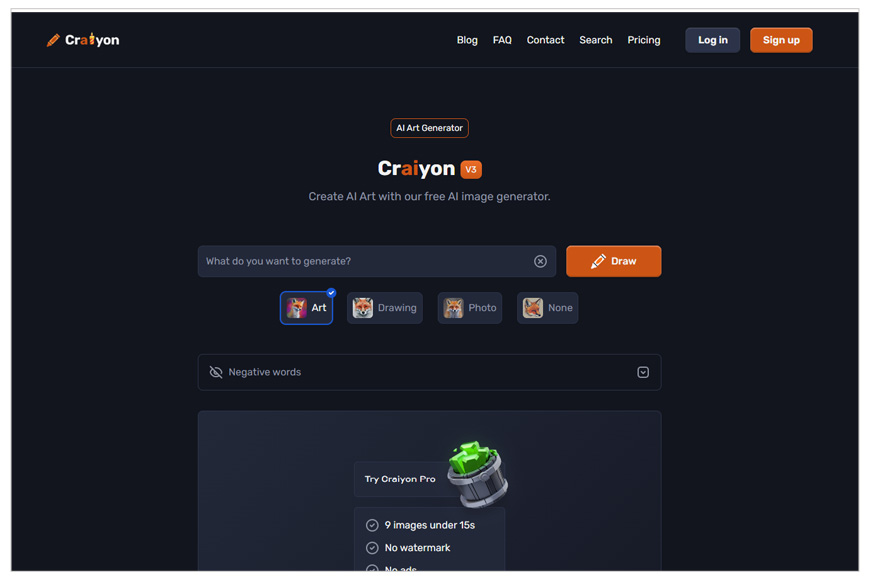
Key features:
- Available for PC
- An open-source version of the popular DALL-E AI text-to-image generator
- Offers unlimited tries
- Each prompt gives nine different images
The renowned AI research lab, OpenAI, is credited for creating the most popular version of an AI text-to-image generator DALL-E in 2021. Yet, if you don’t want the hassle of signing up and paying subscriptions, you can get something pretty close: Craiyon.
Formerly known as the DALL-E Mini, this open-source version of the original product has been available for public use since mid-2022.
To begin, type in your prompt and try to be as specific as possible. You can also try to enter negative words, which are the things you don’t want to appear in the image. Then, hit ‘draw.’ When the program is finished, you’ll have nine different images generated from your prompt, which you can easily save to your device.
Cutout.Pro
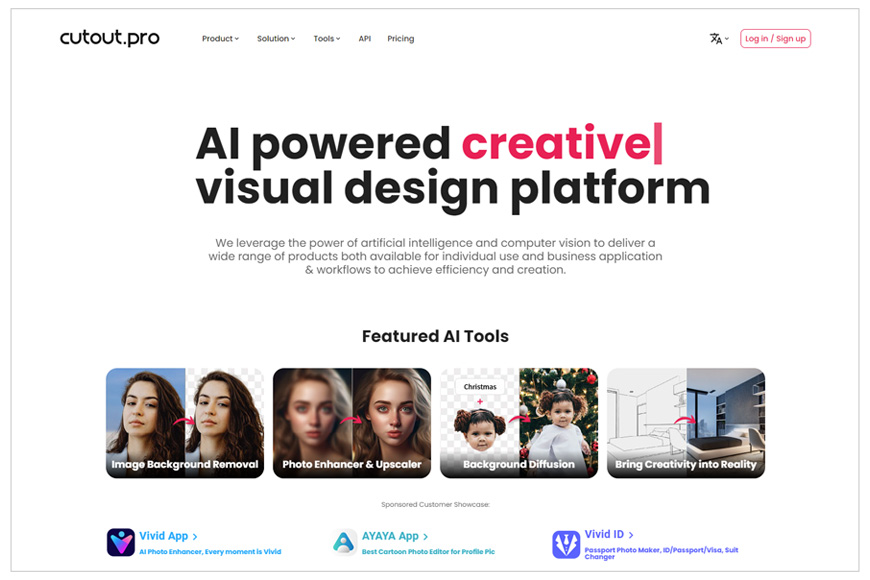
Key features:
- Available for
- Free to use for personal and commercial applications
- Efficient and user-friendly
- Sleek and simple interface
Cutout.Pro is more than just your ordinary AI image generator; it’s also an AI-powered visual design platform. This revolutionary app features numerous tools to help you restore and retouch images as well as remove or enhance backgrounds.
The interface on this AI art generator is sleek, simple, and clean. Despite having a limited number of backgrounds, it offers a range of character styles.
What Makes a Good Free AI Image Generator?
AI image generators have been gaining traction ever since the launch of DALL-E in 2021 by OpenAI. Artists of all skill levels have been using them to create inspiring pieces of art quickly and with little effort.
That said, the medium of AI in general has faced its fair share of disputes and discussions. Ranging from ownership to copyright issues, AI art prompts have become a source of constant controversy.
On the flip side, people are championing its innovativeness and ingenuity. When used responsibly, AI image generators have been hailed as an amazing opportunity to generate highly detailed, stunning visuals, regardless of skill level.
So, what should you look for in a free AI image-from-text generator?
For starters, a good app must be suitable for all skill levels. Whether you only have a casual interest in AI art or are launching your first startup, everything must be easy to find and utilize.
It also has to provide users with a broad range of customization options. They can come in the form of pre-set styles or you can create your own designs by typing in basic text-to-image prompts.
The interface should be clean, seamless, and easy to navigate. It should enhance your overall experience as a user by incorporating user-friendly features. Plus, it needs to be easy to navigate and equipped with simple, uncomplicated tools.
Finally, a good AI art creator must have a reasonably high number of detailed, quality visuals in the final results. Even apps that only use basic prompts need to generate vibrant, descriptive pieces.
I should mention that free AI does come with a couple of drawbacks. First, almost all of them contain advertising, which is how they’re able to offer their product for free.
The second is that some of them generate images with the app’s watermark on them. Yet, you can offset these features by trying out the app’s free trial or subscribing to the paid version.
FAQs about AI image generator software and AI Images
What is an AI art generator that creates images from text?
An AI art generator that creates images from text, also known as a text-to-image AI, is a type of artificial intelligence that can generate visual content based on text descriptions.
It uses advanced techniques in machine learning and natural language processing to interpret the text and produce an image that matches the description.
How does an AI art generator create images from text?
AI art generators use a type of machine learning model known as a Generative Adversarial Network (GAN).
The model takes a text description, processes it to understand the content, and then generates an image based on that understanding. It’s a complex process involving multiple stages of machine learning and pattern recognition.
What are the uses of AI art generators that create images from text?
AI art generators that create images from text can be used in a variety of fields. In design and art, they can help artists visualize ideas quickly.
In entertainment, they can be used to create concept art or animations. In education, they can be used as a tool for teaching about art and creativity.
What are some examples of AI art generators that create images from text?
OpenAI’s DALL-E and Artbreeder’s text-to-image feature are examples of AI art generators that create images from text. DALL-E, in particular, has gained attention for its ability to generate detailed and imaginative images from a wide range of text descriptions.
Can I use images generated by AI art generators for commercial purposes?
The use of images generated by AI art generators for commercial purposes depends on the terms and conditions of the specific tool you’re using.
Some might allow it, others may require you to purchase a license, and some might not allow commercial use at all. It’s important to check the specific terms before using the generated images.
Are AI art generators accurate in creating images from text?
The accuracy of AI art generators can vary. While they have improved significantly in recent years, they’re not always perfect.
The generated images may not always match the text description exactly, and sometimes the results can be unpredictable. However, this unpredictability can also lead to unique and creative images.
Do I need special skills to use an AI art generator that creates images from text?
Most AI art generators are designed to be user-friendly and don’t require any special skills or knowledge of AI.
You simply need to input your text description and the AI does the rest. However, exploring the advanced features of these tools might require some time and experimentation.
Can I improve the results of an AI art generator?
The results of an AI art generator can often be improved by refining the text input. Being more specific or descriptive with your text can help the AI better understand what you’re asking for.
Some tools also allow you to adjust parameters or settings to influence the result.