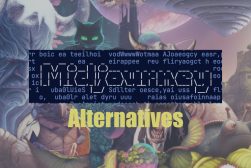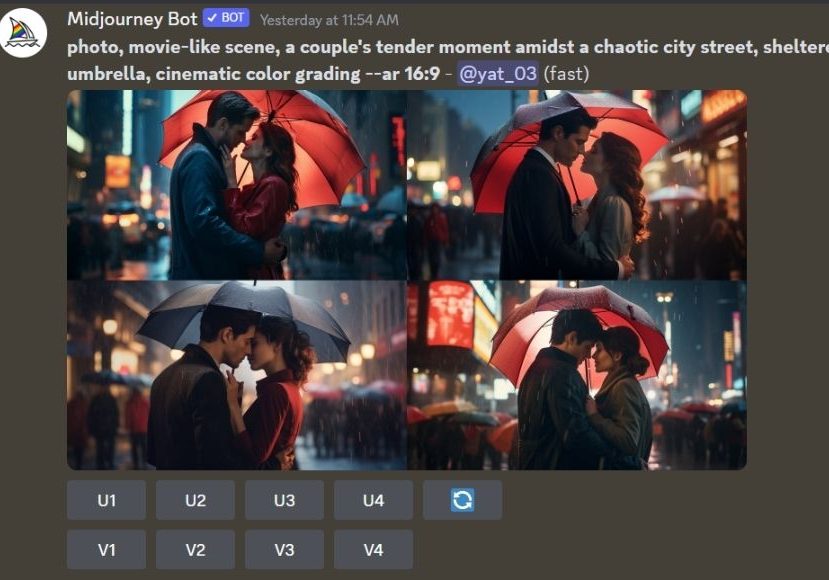
How to use MidJourney to Create Amazing AI Images
Discover the step-by-step guide on using MidJourney to craft stunning AI-generated visuals, unlocking the potential of artificial intelligence in imagery.
AI | Software | By Yatharth Gupta
Ever wondered how to use Midjourney to create amazing images?
You can use Midjourney to create graphics, paintings, surrealistic pictures and even hyper-realistic photographs.
In this guide, I’ll show you everything you need to know to start generating AI photos in Midjourney like a pro.
Launched as an open beta in 2022, Midjourney has become a favorite AI tool for many creative professionals, such as graphic designers, UX developers, marketers, and other content creators.
Midjourney is a free AI image generator that creates pictures based on user-provided text input (a ‘prompt’).
Even though there are plenty of AI tools similar to Midjourney, in terms of pure image generation, it is still the best generative AI tool available.
Midjourney is a fusion of art and AI that has truly expanded the creative process of painting, photography and graphic design.
Let’s take a closer look at this step-by-step process of creating amazing photos in Midjourney.
Table of Contents
How to create a Midjourney account
Midjourney is designed to work within Discord which means you need to have a Discord account set up to use the AI model for image generation.
When launched, Midjourney offered a free trial to new users where they could explore the possibilities before subscribing.
However, the trial ended in March 2023 due to extraordinary demand. Currently, there’s no way to use Midjourney without subscribing to one of their plans.
If you’re new to Discord and Midjourney, below are the steps to set up a new account:
1. Signup on Discord or login to your existing account
2. Go to the Midjourney website, sign up, and join their Discord server
3. Within the Midjourney Discord server, go to a #newbies channel and type /subscribe
4. Click on the link, select a plan and subscribe
5. Go back to a #newbies channel on Midjourney Discord server and start creating!
By default, Midjourney server offers multiple #newbies channels where you can type a prompt to generate images.
However, these channels are public, meaning you can see the photos others created and everyone can see yours.
But there’s a workaround to keep your creations out of the public eye by using a private server.
How to use Midjourney on a private server
Creating a private server and inviting Midjourney bot is a great way to keep your images private and visible only to you.
Here are the steps to privately generate images with Midjourney:
1. Click on the + icon to Add a new server
2. Click on “Create my own”
3. Click on “For me and my friends”
4. Type a name for your server
5. Select “Invite your friends” on the server welcome screen
6. Search “Midjourney Bot” and click “Invite”
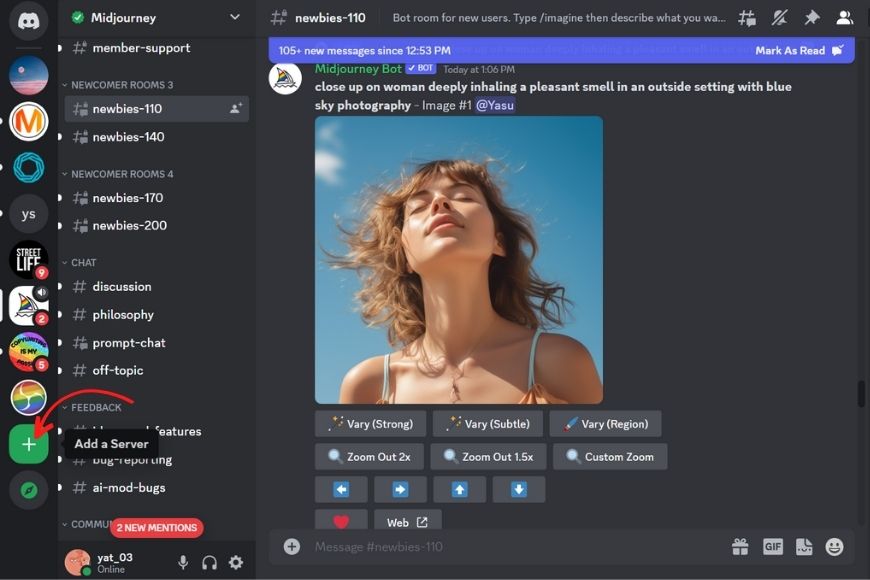
Midjourney on a private server
The above steps would create a private server with a Midjourney bot that allows you to generate images using the /imagine command.
Additionally, you can create new channels, invite friends to your server, and allow them to view or create images.
Now that everything is set up, let’s create a photo with a simple text prompt.
What is a prompt in Midjourney?
A text prompt is the input the user gives, which Midjourney interprets and uses to generate visuals.
Prompts can be simple, like the one we used in the above example, or they can be descriptive.
The more detailed a prompt is, the closer the resulting image is to your vision.
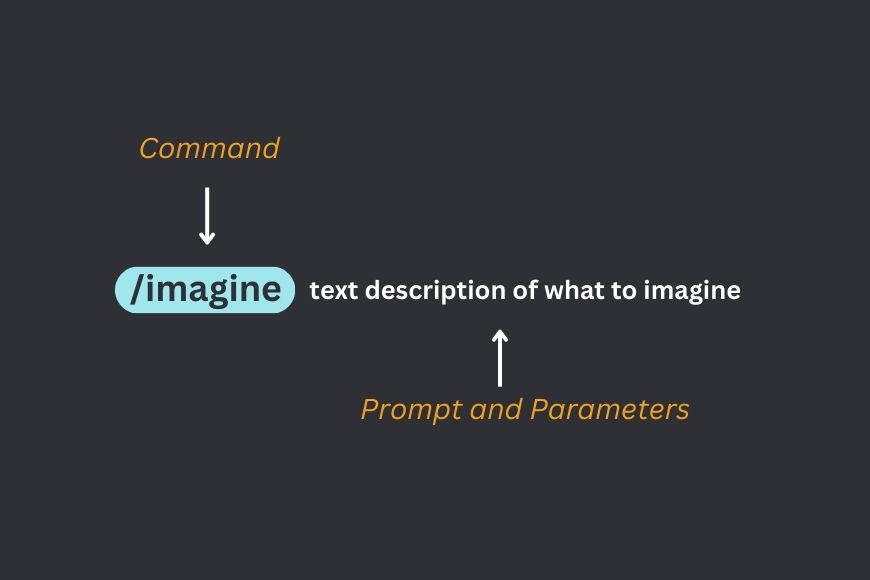
Midjourney prompt format
Midjourney takes into account the first 60 words of a prompt and doesn’t need complete sentences to understand the context.
For that reason, using comprehensible phrases instead of long sentences is a great way to add as much information to the prompt as possible.
You can start creating by typing the /imagine command in the message box. It would open a prompt box where you can type your text and press enter to submit the command.
A simple prompt would yield unpredictable results, whereas a detailed prompt would have better accuracy and, in most cases, desired output.
Here’s an example of a basic vs. detailed prompt:

Simple image prompt in Midjourney
You can see how a simple prompt can still make a fantastic image. However, adding descriptions can take the output to the next level.
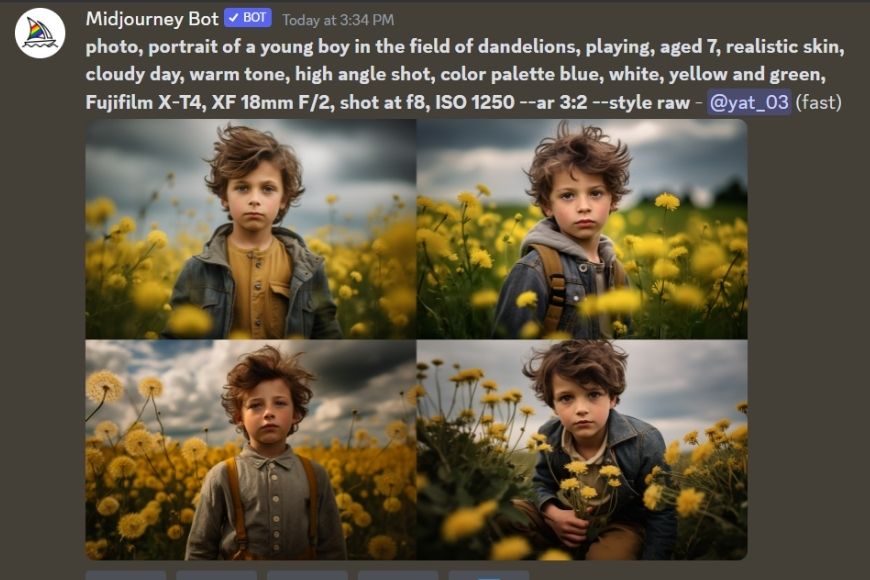
Detailed image prompt output in Midjourney
When a job is complete, there are four images in a grid, denoted by V1, V2, V3, and V4 ordered left to right.
A completed grid would have buttons for all the versions, and you can click any to refine it and create further variations.
Four upscale buttons are denoted by U1, U2, U3, and U4. Clicking any of them would upscale that particular version of the image from the grid.
However, that’s not all; you can use several descriptions in prompts to make your images as detailed as possible.
Here are a few useful descriptors that would make your prompt yield better results.
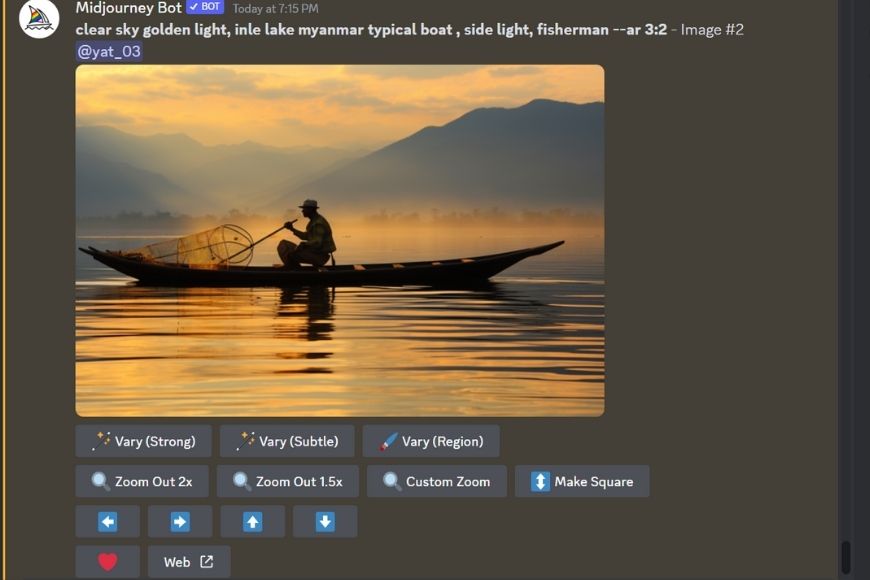
Camera Descriptors:
Canon EOS 5D Mark IV
Sony Alpha a7 III
Hasselblad X1D
Fujifilm X-T4
Fujifilm GFX 100
Panasonic Lumix GH5s
Nikon Z7 II
Nikon Z9
Nikon D850
Canon EOS R100
Sony FX3
Panasonic Lumix BS1H
Canon EOS C300 III
Blackmagic Design URSA Mini Pro G2
Sony FX6
Sony FX30
ARRI Alexa 35
ARRIFLEX 35BL
Sony CineAlta
Super-16
DJI Mavic 3
DJI Phantom 4 Pro Drone Camera
Go Pro Hero
Insta360
Lens Descriptors:
Canon EF 50mm f/1.2 L
RF100-300mm f/2.8L IS USM
NIKKOR Z 180-600mm f/5.6-6.3 VR
NIKKOR Z 24-120MM F/4 S
NIKKOR Z 35mm f/1.8 S
RF135mm f/1.8L IS USM
RF24mm f/1.8 MACRO IS STM
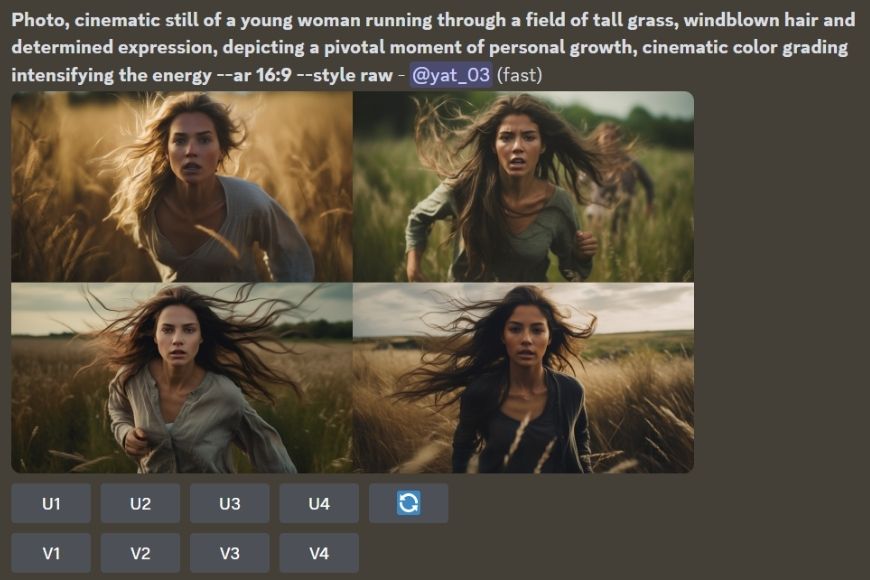
Cinematic photos imagined by Midjourney
Ambiance Descriptors:
Golden Hour
Blue Hour
Fog
Haze
High-Noon
Afternoon
Sunrise
Sunset
Nighttime
Twilight
Rain
Overcast
Cloudy
Angle & Shot Descriptors:
Eye-level shot
High-angle shot
Low-angle shot
Ground-level shot
Side-angle
Aerial Shot
Extreme high-angle shot
Close-up
Macro
Full shot
Medium shot
Shot from behind
Over-the-shoulder shot
Long shot
Two-shot
Master shot
Dutch-angle shot
Drone shot
Go Pro Style
Underwater shot
Style Descriptors:
Moody
Dark
Fantasy
Vintage Film Look
Horror
Documentary
Mystical
Rustic
Romantic
Dystopian
Cinematic
Black & White
Orange & Teal
Lighting Descriptors:
Sunlight
Moonlight
Candlelit
Bare Flash
Diffused Flash
Softbox
Table lamps
Strobe lights
Ring light
Rembrandt lighting
Split lighting
Soft light
Side light
Backlighting
Top light
Halogen Bulbs
Window Light
Umbrella light
Beauty dish light
Spot light

Light trail photo imagined by Midjourney. Prompt: photo, long exposure, light trails, mountain, blue hour, high-angle, trees –ar 3:2
The above list contains a limited number of cameras and lenses; however, most of the popular photo gear can be used in a prompt. Additionally, you can add EXIF information like shutter speed, ISO, aperture, and white balance to improve your prompt.
If you’re trying to create portraits, specifying the subject’s pose would greatly reduce the variation and generate images closer to your vision.
Midjourney got better at taking inspiration from some of the best artists of various disciplines with the newer versions. In our case of generating photos with Midjourney, you can create an image with a master photographer’s style.
Below are the names of some of the famous photographers you can style your photos after:
Master Photographers List for Style Description:
Steve McCurry
Ansel Adams
Henri Cartier Bresson
Raghu Rai
Sebastiao Selgado
Annie Leibovitz
Alex Webb
Saul Leiter
Robert Capa
Dorothea Lange
William Eggleston
Garry Winogrand
Joel Meyerowitz

Imagined by Midjourney. Prompt: photo, Henri Cartier-Bresson style, Manhattan on New Year’s Eve, bustling activities, diverse moments, wide-angle lens, –ar 3:2
Even though /Imagine is the most important command for generating images with Midjourney, there are many other useful commands that offer a variety of functionality.
Midjourney Commands:
• /ask Outputs an answer to your question
• /blend Allows blending two or more images together
• /daily_theme Switches the daily theme notification on or off
• /docs Outputs a link to Midjourney user guide
• /describe Outputs a description based on the image you’ve uploaded
• /faq Generates a link to prompt FAQ channel
• /fast Used to generate image on fast mode (depending on your plan)
• /help Shows basic helps and tips for Midjourney
• /imagine Command to start generating an image
• /info Basic information about your account
• /stealth Switching to stealth mode (for Pro plan subscribers)
• /public Switch to public mode (for Pro plan subscribers)
• /subscribe Generates a link to user’s account page
• /settings Open settings menu for Midjourney Bot
• /remix Allows you to change lighting, subjects, add or remove elements without changing the core of the Midjourney images
• /show Used to regenerate a previously generated image with Job ID
• /relax Switches to relax mode that generates image slowly without costing fast hours
Midjourney allows various parameters that add to the accuracy of a prompt or offer additional functionality.
The main difference between a command and a parameter is that commands determine the action you want with your prompt like /imagine, /remix or /blend. However, parameters allow you to change certain job-specific settings as well as moderate the output of your image.
Below is a list of Midjourney parameters and what they do.
Midjourney Parameters:
• Aspect Ratio: Used to change the aspect ratio of the image, default is 1:1. Can be changed using –ar, or –aspect (example- (–ar 16:9)
• Chaos: Changes the variability in results. Higher numbers produce more unexpected results (–chaos )
• Fast Override relaxed mode settings and switch to fast mode for a particular image (–fast)
• Image Weight Sets image prompt weight relative to text weight. Default is 1 (–iw <0–2>)
• No Used to eliminate elements from the photo. For example if you want no plants in the picture, use (–no plants)
• Quality Used to set how much GPU rendering time you want to spend. Higher value uses more GPU minutes, lowers uses less (– quality <0.25, 0.5, 1>)
• Relax Overrides your current fast setting for a single image generation (– relax)
• Repeat Used for generating multiple images with a single prompt (– repeat <1- 40> or — r <1-40>)
• Seed Midjourney uses a seed number between 0 and 4294967295 to create variance in images. When you put in –seed or –sameseed parameters you can bring similarity in images
• Stop Used to stop the image generation process in between which results in blurry and less details photos (– stop <10-100>)
• Style (–style raw) Switches between versions of Midjourney 5.1 and 5.2, (–style <4a, 4b, 4c> Switches between versions of the Midjourney 4, (–style <cute, expressive, original, or scenic> Switches between versions of Niji Model Version 5
• Stylize Determines how strongly Midjourney’s default aesthetic is applied to the jobs (–stylize , or –s )
• Tile Used to create images that can create a seamless patterns (–tile)
• Turbo Override the current setting and use turbo mode for a single job (–turbo)
• Weird Experimental parameter that generates unusual aesthetics (–weird)
Advanced Midjourney Prompts
If you’re looking to create images that are perfectly close to your vision, you need to give as many details as needed in prompts.
You can do that by using the below advanced functions in your prompts.
Image Prompts:
Midjourney allows the use of images in the prompts to influence the output of your job.
Added images can be a reference point for composition, colors and style.
You can prompt with just an image or add text for refinement. Combining two images can be a fun way to explore the fusion of styles and elements.
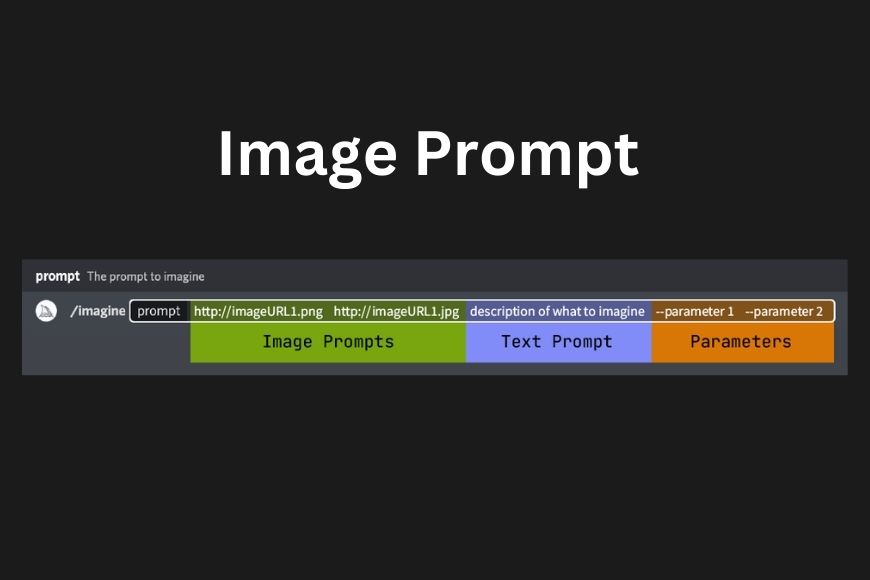
How to use image prompts in Midjourney
Midjourney accepts images in .jpg, .png and .gif image formats via a URL that ends in the format (example- https//:image.com/photo.jpg). Additional text can be added after the URL after a space (without commas).
Remix:
This mode allows you to change prompts for one of the variations in the image grid. You can change to different Midjourney versions, aspect ratio, lighting, setting and composition.
It uses your selected image as the base and uses it to create a new iteration based on your new prompt.
With Remix mode you can refine the output to a great degree without changing the essence of the image. It needs to be enabled in the settings or by using /prefer remix command.
Once remix is on, each individual image on the grid would show a “Make Variations” button, which asks for a new prompt when clicked.
Vary Region + Remix:
Combining Remix with Vary Region would let you regenerate specific parts of an image using a new prompt or by modifying the existing one.
However, the Vary (Region) button only appears after you’ve upscaled an image and is only compatible with Midjourney versions 5.0, 5.1, and 5.2.
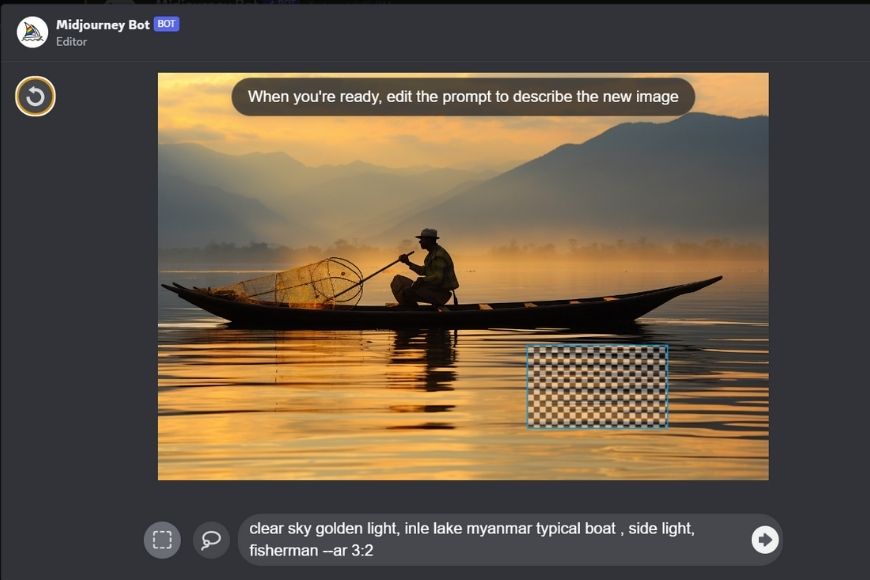
When remix mode is enabled in the settings, upscaled images show Vary (Region) which opens a dialog box to select the areas via the selection tool or lasso tool and a prompt box to modify or enter a new prompt.
Multi- Prompts:
You can explore various possibilities by creating a separation between a description using a double colon (::) within the prompt.
For example, for the prompt cupboard, Midjourney would consider it as a single word and generate images accordingly, however, if you split it like cup::board, the resultant images would be something different.
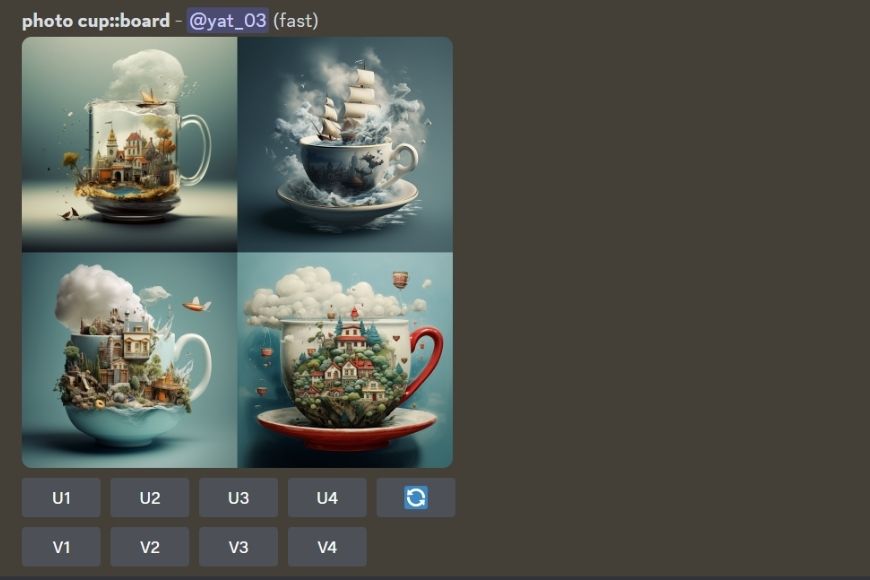
Multi prompts example in Midjourney
Pan:
With the Pan option you can expand an image in all four directions on the upscaled images. There are four arrow buttons that when clicked would generate the image in the selected direction.
You can also add a new prompt for the expanded section by combining remix with any of the Pan buttons.
Permutation Prompts:
This type of prompt allows you to create multiple variations of an image with a single /imagine command. For example, you can generate a portrait of a young girl wearing four different dresses with a single prompt.
It works by putting the variables within curly braces { } like in /imagine a {orange, pineapple, apple} in a cup.
The above prompt would create 3 separate image grids and would cost accordingly in GPU minutes.
Zoom Out:
This feature lets you zoom out an upscaled image to a maximum of 2x in size. It extends the canvas of your image without changing the content of the original image.
Now that we’ve covered all the commands and parameters, let’s put it to use and create some photos with advanced prompts.

Henri Cartier Bresson style high contrast photo, imagined by Midjourney
Prompt: photo, Henri Cartier-Bresson style, high-contrast B&W of children playing in Italian village, expansive area, stark light and shadow, Leica M camera, –ar 3:2
Midjourney Prompts for Different Types of Photography
Here are a few more prompt examples you can try yourself to experiment with various types and styles of photography.
Please note that images can vary each time you use a prompt.
Travel photography Midjourney prompts:

Arashiyama, Kyoto, Japan as imagined by Midjourney. Prompt: photo, arashiyama japan, fall, orange yellow leaves, river, cloudy, noon time, boat, rowing man, high-angle shot, Nikon D850, 70-200MM f/2.8E ED VR, take at f/11 120MM, deep depth of field, –ar 3:2
1. Photo, travel photography capturing the essence of adventure in the style of Steve McCurry, showcasing the vibrant markets of Marrakech, Morocco, candid portraits and bustling scenes, Sony Alpha a7 III camera –ar 4:5 –style raw
2. Photo, travel photography in the style of National Geographic, portraying the remote landscapes of Patagonia, Argentina, dramatic mountain ranges and pristine wilderness, Nikon Z7 II camera –ar 3:2 –style raw
3. Photo, travel photography inspired by Michael Kenna, capturing the serene beauty of Mount Fuji, Japan, minimalist black and white landscapes with a sense of tranquility, Hasselblad X1D camera –ar 3:2 –style raw
4. Photo, travel photography in the style of Chris Burkard, showcasing the rugged coastlines of Iceland, epic landscapes with dramatic lighting and adventurous spirit, Panasonic Lumix GH5s camera –ar 16:9 –style raw
5. Photo, travel photography, cultural richness of Varanasi, India, in the style of Raghu Rai, intimate portrait, spiritual moments along the Ganges River, Canon EOS 5D Mark IV camera –ar 4:5 –style raw
6. Photo, travel photography, inspired by David Alan Harvey, documenting the vibrant street life of Rio de Janeiro, Brazil, energetic scenes, candid interactions, Leica M camera –ar 4:5 –style raw
7. Photo, travel photography in the style of Art Wolfe, highlighting the biodiversity of the Amazon rainforest, capturing exotic wildlife and lush landscapes, Nikon D850 camera –ar 3:2 –style raw
8. Photo, travel photography inspired by Ami Vitale, showcasing the cultural traditions of Bhutan, intimate portraits and festivals, Fujifilm GFX 100 camera –ar 4:5 –style raw
9. Photo, travel photography in the style of Jimmy Nelson, capturing the indigenous tribes of Papua New Guinea, preserving their unique heritage through powerful portraits, Sony Alpha a7 III camera –ar 4:5 –style raw
10. Photo, travel photography inspired by Timothy Allen, documenting the nomadic life of the Mongolian steppes, capturing the connection between people and their vast landscapes, Nikon Z7 II camera –ar 4:5 –style raw
Landscape photography MidJourney prompts:

Fisherman in Inle lake, Myanmar. Prompt: clear sky golden light, inle lake myanmar typical boat , side light, fisherman –ar 3:2
1. Photo, landscape photography in the style of Ansel Adams, capturing the iconic beauty of Yosemite National Park’s towering granite cliffs and serene valleys, Nikon D850 camera –ar 3:2 –style raw
2. Photo, landscape photography inspired by Galen Rowell, showcasing the vibrant hues and stunning vistas of Patagonia’s Torres del Paine National Park, Fujifilm GFX 100 camera –ar 3:2 –style raw
3. Photo, landscape photography in the style of Sebastião Salgado, depicting the raw power and untamed landscapes of the African Serengeti, capturing the essence of wildlife and nature, Panasonic Lumix GH5s camera –ar 4:5 –style raw
4. Photo, landscape photography inspired by Peter Lik, capturing the mystical allure of New Zealand’s Milford Sound, shrouded in mist and surrounded by towering peaks, Canon EOS 5D Mark IV camera –ar 16:9 –style raw
5. Photo, landscape photography in the style of Adam Block, showcasing the ethereal beauty of the Grand Canyon’s vastness and depth, Sony Alpha a7 III camera –ar 4:5 –style raw
6. Photo, landscape photography inspired by Michael Kenna, capturing the tranquillity of Japan’s bamboo forests and traditional temples, Leica M camera –ar 3:2 –style 4c
7. Photo, landscape photography in the style of Art Wolfe, highlighting the diverse landscapes of New Zealand’s South Island, from rugged mountains to serene lakes, Nikon D850 camera –ar 3:2 –style raw
8. Photo, landscape photography inspired by David Muench, showcasing the timeless beauty of Monument Valley’s iconic red rock formations, Fujifilm GFX 100 camera –ar 16:9 –style raw
9. Photo, landscape photography in the style of Marc Adamus, capturing the ethereal beauty of Iceland’s otherworldly landscapes, from glaciers to black sand beaches, Nikon Z7 II camera –ar 3:2 –style raw
10. Photo, landscape photography inspired by Michael Fatali, depicting the surreal landscapes of Utah’s Arches National Park, capturing the delicate balance of arches and rugged desert terrain, Sony Alpha a7 III camera –ar 4:5 –style raw
Portrait photography MidJourney prompts:

Prompt: Photo, portrait of a nomadic herder with wind-weathered skin, reflecting a life lived in the vast Mongolian steppe, captured in natural light during golden hour, Nikon Z7 II camera –ar 3:2 –style raw
1. Photo, portrait of a young woman with radiant skin, showcasing her natural beauty and confidence, taken in the soft sunlight of a Mediterranean coastal town, Canon EOS R5 camera –ar 4:5 –style raw
2. Photo, close-up portrait of an elderly man with weathered skin, capturing the wisdom and stories etched on his face, taken against the backdrop of an ancient village in Rajasthan, Nikon D850 camera –ar 3:2 –style raw
3. Photo, candid portrait of a child with freckles, highlighting the innocence and curiosity in her eyes, captured during a lively street market scene in Bangkok, Fujifilm X-T4 camera –ar 3:2 –style raw
4. Photo, portrait of a tribal woman with intricate facial tattoos, depicting the cultural richness and traditions of Papua New Guinea, taken with natural light in her remote village, Sony Alpha a7 III camera –ar 4:5 –style raw
5. Photo, environmental portrait of a fisherman with sun-kissed skin, capturing the resilience and connection to the sea, photographed on the rugged coastline of Newfoundland, Hasselblad X1D camera –ar 4:5 –style raw
6. Photo, studio portrait of a businesswoman with a warm complexion, showcasing her determination and confidence, taken in a modern urban setting in New York City, Canon EOS 5D Mark IV camera –ar 4:5 –style raw
7. Photo, portrait of a nomadic herder with wind-weathered skin, reflecting a life lived in the vast Mongolian steppe, captured in natural light during golden hour, Nikon Z7 II camera –ar 3:2 –style raw
8. Photo, candid portrait of a musician with a deep skin tone, highlighting his passion and creativity, taken in the vibrant streets of Havana, Cuba, Panasonic Lumix GH5s camera –ar 3:2 –style raw
9. Photo, environmental portrait of a farmer with richly textured skin, portraying the dedication and hard work etched into his face, photographed amid lush rice terraces in Bali, Fujifilm GFX 100 camera –ar 4:5 –style raw
10. Photo, portrait of a young woman with porcelain skin, emphasizing her elegance and grace, captured in a classical European setting with soft, diffused lighting, Sony Alpha a7 III camera –ar 3:2 –style raw
Street photography Midjourney prompts:

Prompt: Photo, urban street with architecture creating geometric patterns of light and shadow, pedestrians walking through the dynamic interplay, emphasizing the visual drama of the scene, Sony Alpha a7 III camera –ar 3:2 –style raw
1. Photo, candid street scene capturing the hustle and bustle of a crowded Asian market, intricate play of light and shadow on vendors and shoppers, taken with a Leica M camera –ar 3:2 –style raw
2. Photo, urban street corner in the heart of New York City, dramatic contrast between sunlight and deep shadows, commuters walking briskly, capturing the energy of the city, Sony Alpha a7 III camera –ar 3:2 –style raw
3. Photo, narrow alleyway in a historic European town, dappled sunlight filtering through overhanging vines, local residents engaged in conversations, Fujifilm X-T4 camera –ar 4:5 –style raw
4. Photo, vibrant street scene during a festive carnival in Rio de Janeiro, colorful costumes and masks, dynamic interplay of light and shadow as dancers move, Panasonic Lumix GH5s camera –ar 3:2 –style raw
5. Photo, twilight on a rainy evening in Tokyo, neon signs reflecting on wet pavement, commuters with umbrellas passing by, creating a moody urban atmosphere, Nikon Z7 II camera –ar 16:9 –style raw
6. Photo, candid shot of street musicians playing in a cobblestone alley, natural light casting intriguing patterns of shadow on the walls, capturing the soul of the music, Hasselblad X1D camera –ar 4:5 –style raw
7. Photo, gritty urban scene in a back alley of a metropolis, harsh light casting strong shadows, showcasing the textures and contrasts of the cityscape, Canon EOS 5D Mark IV camera –ar 3:2 –style raw
8. Photo, vintage-style street market in Marrakech, Morocco, warm sunlight filtering through awnings, capturing the vibrant colors and interactions of local vendors, Nikon D850 camera –ar 3:2 –style raw
9. Photo, candid moment in a bustling Asian street food market, steam rising from food stalls, play of light and shadow on faces of customers and vendors, Fujifilm GFX 100 camera –ar 4:5 –style raw
10. Photo, urban street with architecture creating geometric patterns of light and shadow, pedestrians walking through the dynamic interplay, emphasizing the visual drama of the scene, Sony Alpha a7 III camera –ar 3:2 –style raw
Cinematic photography MidJourney prompts:

Cinematic still. Prompt: photo, cinematic still capturing a detective in a dimly lit room, deep in thought as a single ray of light highlights a crucial piece of evidence, evoking suspense and drama –ar 16:9
1. photo, cinematic still capturing a detective in a dimly lit room, deep in thought as a single ray of light highlights a crucial piece of evidence, evoking suspense and drama –ar 16:9
2. photo, cinematic composition, a lone traveler standing on a mist-covered bridge, silhouetted against the backdrop of a rising sun, conveying solitude and hope –ar 16:9
3. photo, cinematic storytelling, a group of rebels gathered around a flickering fire in a post-apocalyptic landscape, faces illuminated by the warm glow, revealing unity and resilience –ar 16:9
4. photo, cinematic style, a mysterious figure emerging from the shadows of an alleyway, half-lit by a distant streetlamp, creating an aura of intrigue and secrecy –ar 16:9
5. photo, cinematic scene, a spy exchanging a briefcase with a contact on a rainy city street, neon lights casting vibrant reflections, capturing clandestine dealings –ar 16:9
6. photo, cinematic storytelling, a musician lost in a soulful performance under the spotlight, bathed in warm hues and soft shadows, evoking emotion through sound and light –ar 16:9
7. photo, cinematic mood, a family sharing laughter around a campfire on a starry night at the beach, gentle light and shadows emphasizing bonds of love and connection –ar 16:9
8. photo, cinematic composition, a scientist facing a moral dilemma in a futuristic laboratory, illuminated by the glow of futuristic displays, capturing the tension of discovery –ar 16:9
9. photo, cinematic storytelling, a warrior locked in a climactic battle, dynamic motion frozen in time, intense lighting accentuating every movement and emotion –ar 16:9
10. photo, cinematic scene, a couple’s embrace in the rain-soaked city streets, neon signs casting a surreal spectrum of colors, conveying passion and urban romance –ar 16:9
Drone photography Midjourney prompts:

Drone shot imagined by Midjourney. Prompt: photo, drone photography, serene backwaters of Kerala, India, meandering canals, lush vegetation, tranquil waters, kerela style boat, DJI Phantom 4 Pro –ar 3:2 –style raw
1. photo, drone photography, lush vineyards of Tuscany, Italy, rolling hills, golden sunlight, DJI Phantom 4 Pro –ar 16:9 –style raw
2. photo, drone aerial view, majestic fjords of Norway, rugged coastlines, tranquil waters, dramatic cliffs, DJI Inspire 2 –ar 16:9 –style raw
3. photo, drone shot, vibrant rice terraces in Bali, Indonesia, cascading levels, vivid green hues, cultural landscape, DJI Mavic 2 Pro –ar 16:9 –style raw
4. photo, drone capture, iconic Sydney Opera House, Australia, city skyline, stunning harbor, vibrant lights, DJI Mini 2 –ar 16:9 –style raw
5. photo, drone photography, snow-covered Swiss Alps, panoramic vistas, alpine villages, pristine beauty, DJI Air 2S –ar 16:9 –style raw
6. photo, drone aerial shot, Sahara Desert, Morocco, endless sand dunes, warm sunset colors, vast expanse, DJI Phantom 4 Pro –ar 16:9 –style raw
7. photo, drone view, ancient temples of Angkor Wat, Cambodia, intricate architecture, lush surroundings, cultural heritage, DJI Mavic Air 2 –ar 16:9 –style raw
8. photo, drone image, historical city of Petra, Jordan, carved rock structures, desert landscape, hidden wonders, DJI Mini 2 –ar 16:9 –style raw
9. photo, drone capture, colorful streets of Cartagena, Colombia, colonial architecture, vibrant markets, coastal charm, DJI Air 2S –ar 16:9 –style raw
10. photo, drone photography, serene backwaters of Kerala, India, meandering canals, lush vegetation, tranquil waters, DJI Phantom 4 Pro –ar 16:9 –style raw
Macro photography Midjourney prompts:

Macro. Prompt: photo, macro photography, intricate texture of a dragonfly’s eyes, multifaceted view, vibrant colors, Fujifilm X-T4 –ar 3:2 –style raw
1. photo, macro photography, intricate details of a colorful butterfly’s wings, vibrant patterns, delicate beauty, Nikon D850 –ar 3:2 –style raw
2. photo, macro shot, close-up of a dew-covered flower petal, glistening water droplets, soft morning light, Canon EOS 5D Mark IV –ar 3:2 –style raw
3. photo, macro image, tiny droplets on a spider’s web, iridescent reflections, natural geometry, Sony Alpha a7 III –ar 3:2 –style raw
4. photo, macro capture, exquisite details of a hummingbird in flight, frozen motion, iridescent feathers, Olympus OM-D E-M1 Mark III –ar 4:3 –style raw
5. photo, macro photography, intricate texture of a dragonfly’s eyes, multifaceted view, vibrant colors, Fujifilm X-T4 –ar 3:2 –style raw
6. photo, macro shot, close-up of a blooming rose, velvety petals, subtle gradient of hues, Pentax K-1 Mark II –ar 3:2 –style raw
7. photo, macro image, delicate pollen on a bee’s body, mid-flight action, interaction with nature, Panasonic Lumix GH5 –ar 4:3 –style raw
8. photo, macro capture, soap bubbles reflecting the world around them, ephemeral beauty, refracted light, Nikon Z7 II –ar 3:2 –style raw
9. photo, macro photography, intricate patterns on a peacock feather, iridescent colors, natural artistry, Canon EOS R5 –ar 3:2 –style raw
10. photo, macro shot, close-up of a ladybug crawling on a leaf, vivid red against lush greenery, moments in nature, Sony A9 II –ar 3:2 –style raw
Studio photography Midjourney prompts:

Studio portrait photo as imagined by Midjourney. Prompt: photo, studio shot, casual woman with European heritage, contemplative mood, soft and even lighting, catch lights in eyes, realistic skin, Sony A9 II –ar 3:2 –style raw
1. photo, studio portrait, businesswoman in power suit, confident expression, soft lighting with catch lights, vibrant color palette, realistic skin, Nikon D850 –ar 4:3 –style raw
2. photo, studio shot, casual woman in comfortable attire, natural pose, classic black and white conversion, gentle soft lighting, realistic skin, Canon EOS 5D Mark IV –ar 3:2 –style raw
3. photo, studio image, curvy woman celebrating body positivity, bold pose, dynamic hard lighting, chiaroscuro effect, realistic skin, Sony Alpha a7 III –ar 3:2 –style raw
4. photo, studio portrait, businesswoman of Asian descent, strong gaze, soft lighting enhancing features, vibrant color tones, realistic skin, Fujifilm X-T4 –ar 3:2 –style raw
5. photo, studio shot, casual woman of African heritage, radiant smile, colorful attire, high-key lighting for a lively feel, realistic skin, Panasonic Lumix GH5 –ar 4:3 –style raw
6. photo, studio image, curvy woman embracing her curves, confident pose, dynamic hard lighting, bold shadows, realistic skin, Canon EOS R5 –ar 3:2 –style raw
7. photo, studio portrait, businesswoman with Middle Eastern origins, poised expression, classic black and white aesthetic, gentle soft lighting, realistic skin, Nikon Z7 II –ar 3:2 –style raw
8. photo, studio shot, casual woman with European heritage, contemplative mood, soft and even lighting, catch lights in eyes, realistic skin, Sony A9 II –ar 3:2 –style raw
9. photo, studio image, curvy woman of South Asian descent, playful pose, dynamic hard lighting, vibrant color palette, realistic skin, Pentax K-1 Mark II –ar 3:2 –style raw
10. photo, studio portrait, businesswoman of mixed ethnicity, approachable smile, balanced lighting highlighting features, cinematic color grading, realistic skin, Canon EOS-1D X Mark III –ar 3:2 –style raw
Cityscape photography Midjourney prompts:

Prompt: Photo, twilight on a rainy evening in Tokyo, neon signs reflecting on wet pavement, commuters with umbrellas passing by, creating a moody urban atmosphere, Nikon Z7 II camera –ar 16:9 –style raw
1. Photo, ethereal cityscape at dawn in Paris, Eiffel Tower silhouetted against the soft morning light, Seine River reflecting the gentle hues of the sky, Canon EOS R100 camera –ar 3:2 –style raw
2. Photo, futuristic cityscape at twilight in Tokyo, neon lights illuminating the skyscrapers, reflections on rain-soaked streets, capturing the modernity of the metropolis, Nikon Z9 camera –ar 16:9 –style raw
3. Photo, tranquil cityscape at golden hour in Venice, intricate architecture along the canal, warm sunlight casting long shadows on the cobblestone streets, Fujifilm X-T4 camera –ar 4:5 –style raw
4. Photo, vibrant cityscape at sunset in Dubai, iconic Burj Khalifa towering over the skyline, fiery sky casting a warm glow on the modern architecture, Panasonic Lumix BS1H camera –ar 3:2 –style raw
5. Photo, serene cityscape under a full moon in San Francisco, Bay Bridge illuminated by moonlight, calm waters of the bay reflecting the city’s lights, Sony FX3 camera –ar 16:9 –style raw
6. Photo, minimalist cityscape at noon in Singapore, clean lines of modern buildings, clear blue sky creating a backdrop for the architectural beauty, Canon EOS 5D Mark IV camera –ar 3:2 –style raw
7. Photo, dramatic cityscape at dusk in Istanbul, mosques and minarets illuminated by warm lights, Bosphorus Strait reflecting the colorful evening sky, Nikon Z7 II camera –ar 16:9 –style raw
8. Photo, artistic cityscape under a starry sky in Prague, Charles Bridge and historic buildings bathed in moonlight, cobbled streets adding to the romantic atmosphere, Hasselblad X1D camera –ar 4:5 –style raw
9. Photo, enchanting cityscape at sunrise in Kyoto, traditional temples amidst cherry blossom trees, soft morning light casting a serene and timeless ambiance, Fujifilm GFX 100 camera –ar 4:5 –style raw
10. Photo, surreal cityscape during blue hour in New York City, Empire State Building and skyscrapers glowing against the deep blue sky, capturing the city’s vibrant energy, Sony Alpha a7 III camera –ar 3:2 –style raw
Mockup photography Midjourney prompts:

Prompt: photo, realistic phone mockup featuring a modern smartphone in a hand, natural lighting, empty screen with white color, Apple iPhone 13 Pro –ar 3:2 –style raw
1. photo, realistic phone mockup featuring a modern smartphone in a hand, natural lighting, detailed screen presentation, Apple iPhone 13 Pro –ar 16:9 –style raw
2. photo, urban cityscape with a large hoarding mockup, golden hour lighting, showcasing an advertisement, bustling street atmosphere, Nikon D780 –ar 16:9 –style raw
3. photo, laptop mockup on a stylish desk setup, soft diffused lighting, clean and modern presentation, versatile for branding, Dell XPS 15 –ar 16:9 –style raw
4. photo, t-shirt mockup worn by a casual model, studio softbox lighting, showcasing apparel design and fit, Canon EOS 6D Mark II –ar 3:2 –style raw
5. photo, soda can mockup on a cafe table, natural sunlight casting highlights, refreshing beverage presentation, Canon EOS M50 Mark II –ar 4:3 –style raw
6. photo, bottle mockup of a premium skincare product, soft sidelight enhancing textures, elegant packaging display, Sony Alpha a6400 –ar 3:2 –style raw
7. photo, tablet mockup on a cozy coffee shop table, warm indoor lighting, versatile device presentation, Samsung Galaxy Tab S7 –ar 4:3 –style raw
8. photo, outdoor billboard hoarding mockup in a busy city intersection, dynamic lighting, showcasing larger-than-life advertisement, Sony A7R IV –ar 16:9 –style raw
9. photo, sleek laptop mockup on a minimalist workspace, soft backlight, professional and clean display, MacBook Pro M1 –ar 16:10 –style raw
10. photo, t-shirt mockup featuring a diverse group of models, natural outdoor lighting, showcasing various styles, Canon EOS 90D –ar 3:2 –style raw
Food photography MidJourney prompts:

Prompt: photo, overhead shot of a mouthwatering sushi platter, soft sidelight enhancing details, fresh and colorful arrangement, realistic textures, Sony Alpha a7 III –ar 16:9 –style raw
1. photo, close-up of a vibrant Thai green curry, soft diffused lighting, rich colors and textures, realistic presentation, Canon EOS 5D Mark IV –ar 4:3 –style raw
2. photo, overhead shot of a mouthwatering sushi platter, soft sidelight enhancing details, fresh and colorful arrangement, realistic textures, Sony Alpha a7 III –ar 16:9 –style raw
3. photo, Mediterranean mezze spread, soft backlight creating a warm glow, array of flavors and textures, authentic presentation, Nikon D850 –ar 3:2 –style raw
4. photo, close-up of a Mexican street taco, soft cross lighting capturing textures, vibrant ingredients, realistic presentation, Fujifilm X-T4 –ar 3:2 –style raw
5. photo, Indian thali with a variety of curries, soft diffused light highlighting colors, rich aromas and flavors, authentic setup, Panasonic Lumix GH5 –ar 4:3 –style raw
6. photo, French pastries displayed on a vintage tray, soft side lighting creating gentle shadows, delicate details and layers, Canon EOS R5 –ar 3:2 –style raw
7. photo, Middle Eastern shawarma platter, soft diffused lighting enhancing colors, layers of spices and textures, realistic presentation, Sony A9 II –ar 3:2 –style raw
8. photo, Japanese tempura dish, soft overhead lighting for a clean look, crispy textures and vibrant colors, Canon EOS-1D X Mark III –ar 3:2 –style raw
9. photo, South American ceviche served on a rustic plate, soft sidelight bringing out freshness, zesty colors and textures, Nikon Z7 II –ar 3:2 –style raw
10. photo, exotic African jollof rice with vibrant accompaniments, soft backlit setup, warm tones and rich textures, Pentax K-1 Mark II –ar 3:2 –style raw
How to use ChatGPT to quickly generate prompts
When it comes to AI, Midjourney works great for visual content generation, however, it works best when you input detailed and clear prompts.
That’s where you can take help from another successful AI model that shines at textual content- ChatGPT.

Imagined by Midjourney. Prompt: Photo, travel photography, inspired by David Alan Harvey, documenting the vibrant street life of Rio de Janeiro, Brazil, energetic scenes, candid interactions, Leica M camera –ar 3:2 –style raw
Currently, ChatGPT isn’t familiar with what is Midjourney and how it works.
Before making ChatGPT churn out Midjourney prompts for us, we need to educate it about the technology and its usage.
Below are the steps involved in priming ChatGPT to generate prompts for you:
1. Feed Midjourney basics in ChatGPT
The first step is to inform ChatGPT about what Midjourney is and what it can do. You can do this by simply copying and pasting the below text.
Today, I will teach you about Midjourney. Please read and understand all the text in this and next prompts.
Midjourney is an AI model and system designed for generating images based on textual prompts. It's capable of creating diverse images, inspired by the input text, which can range from simple phrases to detailed descriptions. Midjourney relies on the power of machine learning, specifically deep neural networks, to understand and interpret the prompts to generate visual content.
The system breaks down the text into smaller components called tokens, which are then used to compare with its training data. By recognizing patterns and associations in the training data, Midjourney learns to create images that align with the textual instructions provided in the prompts.
It's important to note that Midjourney's capabilities are rooted in the knowledge it has gained from its training data. It doesn't possess true understanding or awareness; it generates images based on learned patterns.
Midjourney is highly adaptable and can be used for a variety of creative tasks, from producing concept art and illustrations to generating images based on artistic or even commercial requirements. It's worth mentioning that the quality and relevance of the generated images depend on the clarity and specificity of the prompts, as well as the model's training data and underlying algorithms.
If you've understood, reply "Understood" only.2. Make it understand how does a prompt work
Educating about Midjourney is not enough to generate prompts, you need to make ChatGPT understand the structure and workings of a prompt.
Copy and paste the below text to prime it.
In Midjourney, a prompt is a short text phrase or description that serves as an instruction for the AI model to generate an image. The prompt is the input provided to the model to guide its creative process. The AI breaks down the words and phrases in the prompt into smaller units called tokens, which it then uses to compare with its training data. This comparison helps the model understand the context and generate an image that aligns with the given instructions.
The structure and specifics of a Midjourney prompt include:
Textual Description: The prompt begins with a textual description of what you want the image to depict. This description should be concise and specific, capturing the key elements of the image you're looking to generate.
Parameters: After the textual description, you can include various parameters that modify how the image is generated. These parameters are added at the end of the prompt and can affect aspects like aspect ratio, style, lighting, quality, and more.
Camera and Lens Specifications: While not always necessary, you can specify camera models and lens types to influence the style and characteristics of the image. This can help the AI understand the desired visual aesthetics.
Artistic Direction: You can provide artistic direction and concepts within the prompt. For instance, if you want the image to have certain colors, lighting conditions, emotions, or styles, you can include this information.
Aspect Ratio: The aspect ratio of the image can be specified using the parameter --ar followed by the desired aspect ratio, such as --ar 16:9.
Style: The style of the image can be influenced using the --style parameter, which allows you to switch between different versions of the model or styles.
Other Parameters: Depending on the effect you want to achieve, you can add additional parameters such as --s (stylize), --q (quality), --relax, --turbo, and many more. These parameters control various aspects of the image generation process.
Specific Details: The more specific and detailed your prompt is, the better the chances of generating an image that matches your vision. Specifics about subjects, lighting, emotions, and other elements can help guide the AI effectively.
It's important to note that crafting an effective prompt is an art in itself. Clear, concise, and descriptive prompts yield better results. The Midjourney Bot works best with prompts that clearly convey what you want to see in the image while considering the available parameters and stylistic choices.
A prompt in Midjourney is a text input that provides instructions for the AI model to generate an image. The AI uses the information in the prompt to create a visual representation that aligns with the provided description. Let's explore some examples of prompts, including camera models and artist names:
Example 1: Landscape with Camera Model and Style
Generate a serene landscape inspired by Ansel Adams, shot with a Fujifilm GFX 100S camera. Show majestic mountains, a tranquil lake, and a soft morning light. --style raw --ar 3:2
In this prompt, the user specifies the desired image style ("raw"), includes the camera model ("Fujifilm GFX 100S"), and mentions the iconic photographer Ansel Adams for inspiration. The prompt describes the scene, lighting, and ambiance of the image.
Example 2: Urban Street Scene with Artist Influence
Create an urban street scene reminiscent of Henri Cartier-Bresson's style. Use a Leica M camera to capture candid moments of people, emphasizing geometrical composition and dynamic action. --ar 3:2
In this example, the prompt references the renowned photographer Henri Cartier-Bresson and his signature style of capturing candid moments. It also specifies the use of a Leica M camera for the desired aesthetic. The prompt emphasizes the composition and dynamic nature of the scene.
Example 3: Surreal Artistic Concept
Produce an imaginative and surreal artwork inspired by Salvador Dalí. Imagine a dreamlike landscape with distorted objects, melting elements, and a sky full of floating clocks. --style original --ar 4:3
This prompt draws inspiration from the renowned surrealist artist Salvador Dalí. It describes a surreal scene with melting objects and floating clocks, similar to Dalí's famous painting "The Persistence of Memory." The prompt also specifies the style as "original" and the aspect ratio as 4:3.
Example 4: Street Portrait with Specific Elements
Generate a street portrait of a musician reminiscent of Diane Arbus's style. Capture the subject's unique attire, use a Nikon D850 camera, and emphasize the interaction with passersby. --ar 3:2
In this prompt, the user requests a street portrait inspired by Diane Arbus's approach. The prompt specifies the camera model ("Nikon D850") and highlights the importance of capturing the subject's attire and interaction with the environment.
These examples showcase how prompts can combine various elements, such as artist influences, camera models, and scene descriptions, to guide the AI in generating images that match the intended vision. The prompts act as creative instructions that shape the AI's output.
If you've understood, reply "Understood" only.3. Familiarize ChatGPT with Midjourney parameters
Midjourney parameters allow you to add definitions to your prompt by specifying multiple things such as aspect ratio, version, and more.
This step will introduce ChatGPT with parameters. Copy and paste the below text.
Midjourney Parameter List:
Parameters are options added to a prompt that change how an image generates. Parameters can change an image's Aspect Ratios, switch between Midjourney Model Versions, change which Upscaler is used, and lots more.
Parameters are always added to the end of a prompt. You can add multiple parameters to each prompt.
Aspect Ratios
--aspect, or --ar Change the aspect ratio of a generation.
Chaos
--chaos Change how varied the results will be. Higher values produce more unusual and unexpected generations.
Fast
--fast override your current setting and run a single job using Fast Mode.
Image Weight
--iw <0–2> Sets image prompt weight relative to text weight. The default value is 1.
No
--no Negative prompting, --no plants would try to remove plants from the image.
Quality
--quality <.25, .5, or 1>, or --q <.25, .5, or 1> How much rendering quality time you want to spend. The default value is 1. Higher values use more GPU minutes; lower values use less.
Relax
--relax override your current setting and run a single job using Relax Mode.
Repeat
--repeat <1–40>, or --r <1–40> Create multiple Jobs from a single prompt. --repeat is useful for quickly rerunning a job multiple times.
Seed
--seed The Midjourney bot uses a seed number to create a field of visual noise, like television static, as a starting point to generate the initial image grids. Seed numbers are generated randomly for each image but can be specified with the --seed or --sameseed parameter. Using the same seed number and prompt will produce similar ending images.
Stop
--stop Use the --stop parameter to finish a Job part way through the process. Stopping a Job at an earlier percentage can create blurrier, less detailed results.
Style
--style Switch between versions of the Midjourney Model Version 5.1 and 5.2.
--style <4a, 4b, or 4c> Switch between versions of the Midjourney Model Version 4.
--style <cute, expressive, original, or scenic> Switch between versions of the Niji Model Version 5.
Stylize
--stylize , or --s parameter influences how strongly Midjourney's default aesthetic style is applied to Jobs.
Tile
--tile parameter generates images that can be used as repeating tiles to create seamless patterns.
Turbo
--Turbo override your current setting and run a single job using Turbo Mode.
Weird
--Weird Explore unusual aesthetics with the experimental --weird parameter.
Default Values (Model Version 5, 5.1, and 5.2)
Aspect Ratio Chaos Quality Seed Stop Stylize
Default Value
1:1 0 1 Random 100 100
Range
any 0–100 .25 .5, or 1 whole numbers 0–4294967295 10–100 0–1000
Aspect ratios greater than 2:1 are experimental and may produce unpredictable results.
Default Values (Model Version 4)
Aspect Ratio Chaos Quality Seed Stop Style Stylize
Default Value
1:1 0 1 Random 100 4c 100
Range
1:2–2:1 0–100 .25 .5 or 1 whole numbers 0–4294967295 10–100 4a, 4b, or 4c 0–1000
Using an Apple device?
Many Apple devices automatically change double hyphens (--) to an em-dash (—). Midjourney accepts both!
If you've understood, reply "Understood" only.4. Educate ChatGPT with possible descriptors
As you know, adding details to a prompt results in better images. We need to equip ChatGPT with the language that would be useful in prompt generation.
Copy and paste the below descriptor information in the same chat window.
Using descriptions in prompts make your images as detailed as possible. Here are a few useful descriptors that would make your prompt yield better results.
Camera Descriptors:
Canon EOS 5D Mark IV
Sony Alpha a7 III
Hasselblad X1D
Fujifilm X-T4
Fujifilm GFX 100
Panasonic Lumix GH5s
Nikon Z7 II
Nikon Z9
Nikon D850
Canon EOS R100
Sony FX3
Panasonic Lumix BS1H
Canon EOS C300 III
Blackmagic Design URSA Mini Pro G2
Sony FX6
Sony FX30
ARRI Alexa 35
ARRIFLEX 35BL
Sony CineAlta
Super-16
DJI Mavic 3
DJI Phantom 4 Pro Drone Camera
Go Pro Hero
Insta360
Lens Descriptors:
Canon EF 50mm f/1.2 L
RF100-300mm f/2.8L IS USM
NIKKOR Z 180-600mm f/5.6-6.3 VR
NIKKOR Z 24-120MM F/4 S
NIKKOR Z 35mm f/1.8 S
RF135mm f/1.8L IS USM
RF24mm f/1.8 MACRO IS STM
Ambiance Descriptors:
Golden Hour
Blue Hour
Fog
Haze
High-Noon
Afternoon
Sunrise
Sunset
Nighttime
Twilight
Rain
Overcast
Cloudy
Angle & Shot Descriptors:
Eye-level shot
High-angle shot
Low-angle shot
Ground-level shot
Side-angle
Aerial Shot
Extreme high-angle shot
Close-up
Macro
Full shot
Medium shot
Shot from behind
Over-the-shoulder shot
Long shot
Two-shot
Master shot
Dutch-angle shot
Drone shot
Go Pro Style
Underwater shot
Style Descriptors:
Moody
Dark
Fantasy
Vintage Film Look
Horror
Documentary
Mystical
Rustic
Romantic
Dystopian
Cinematic
Black & White
Orange & Teal
Lighting Descriptors:
Sunlight
Moonlight
Candlelit
Bare Flash
Diffused Flash
Softbox
Table lamps
Strobe lights
Ring light
Rembrandt lighting
Split lighting
Soft light
Side light
Backlighting
Top light
Halogen Bulbs
Window Light
Umbrella light
Beauty dish light
Spot light
The above list contains limited numbers of cameras and lenses however, most of the popular photo gear can be used in the same way. Additionally, you can add EXIF information like shutter speed, ISO, aperture and white balance to make your prompt even better.
If you’re trying to create portraits, specifying the pose of the subject would be a great way of reducing the variation and generating images closer to your vision.
With the newer versions, Midjourney got better at taking inspiration from some of the best artists of a variety of disciplines. In our case of generating photos with Midjourney, you can create a photo with a master photographer’s style.
Below are names of some of the top photographers you can style your photos after:
Master Photographers List for Style Description:
Steve McCurry
Ansel Adams
Henri Cartier Bresson
Raghu Rai
Sebastiao Selgado
Annie Leibovitz
Alex Webb
Saul Leiter
Robert Capa
Dorothea Lange
William Eggleston
Garry Winogrand
Joel Meyerowitz
Portrait Photographers:
Richard Avedon
Annie Leibovitz
Yousuf Karsh
Platon Antoniou
Street Photographers:
Henri Cartier-Bresson
Garry Winogrand
Vivian Maier
Bruce Gilden
Landscape Photographers:
Ansel Adams
Galen Rowell
Sebastião Salgado
Peter Lik
Wildlife Photographers:
Frans Lanting
Art Wolfe
Nick Brandt
Joel Sartore
Fashion Photographers:
Irving Penn
Richard Avedon
Helmut Newton
Mario Testino
Documentary Photographers:
Dorothea Lange
Walker Evans
Robert Capa
Steve McCurry
Architecture Photographers:
Julius Shulman
Ezra Stoller
Iwan Baan
Still Life Photographers:
Edward Weston
Paul Strand
Karl Blossfeldt
Laura Letinsky
Black and White Photographers:
Ansel Adams
Dorothea Lange
Sebastião Salgado
Sally Mann
Fine Art Photographers:
Cindy Sherman
Jeff Wall
Andreas Gursky
Hiroshi Sugimoto
Sports Photographers:
Neil Leifer
Walter Iooss Jr.
Elsa Garrison
Travel Photographers:
Steve McCurry
David Alan Harvey
Michael Kenna
Jimmy Nelson
Macro Photographers:
Harold Davis
Thomas Shahan
Levon Biss
Robert Thompson
Underwater Photographers:
David Doubilet
Ernst Haeckel
Brian Skerry
Anuar Patjane Floriuk
Concert Photographers:
Jim Marshall
Lynn Goldsmith
Danny Clinch
Anton Corbijn
Nude Photographers:
Edward Weston
Helmut Newton
Robert Mapplethorpe
Spencer Tunick
Abstract Photographers:
Man Ray
Laszlo Moholy-Nagy
Aaron Siskind
Wassily Kandinsky
Photojournalism Photographers:
Robert Capa
W. Eugene Smith
James Nachtwey
Don McCullin
Mobile Photographers:
Dan Rubin
Richard Koci Hernandez
Murad Osmann
Misho Baranovic
Astrophotographers:
Adam Block
Jason Weingart
Brad Goldpaint
Food Photographers:
Donna Crous
Bea Lubas
David Loftus
Drone Photography:
Dirk Dallas
Gabriel Scanu
Maksim Tarasov
Pet Photographers:
Carli Davidson
Elke Vogelsang
Seth Casteel
If you've understood the above, reply "Understood" only.5. Share some example Midjourney prompts
Copy and paste the below text in the ChatGPT window to train it on working Midjourney prompts.
Here are some prompt examples to make you understand how to create prompts:
25 examples for different kinds of photos:
photo, Henri Cartier-Bresson style, Manhattan on New Year's Eve, bustling activities, diverse moments, wide-angle lens, --ar 3:2
photo, Henri Cartier-Bresson style, high-contrast B&W of children playing in Italian village, expansive area, stark light and shadow, Leica M camera --ar 3:2
five women sitting in leather sofas, diverse group, hair design, green room, smart casual fashion outfits, elegant decoration, plantpunk, matte colors, well lit room, studio light, Hasselblad X1D --ar 16:9 --style raw PAN DOWN PROMPT: small plush animal slippers --ar 16:9
portrait photography, Close up shot, chinese girl in red coat sitting on red velvet couch, unique hat, intricate hat design, gold and red jewelry, chinapunk, kingcore, palace architecture --ar 16:9 --style raw
Cinematic candid shot of woman warrior from pakistan, futuristic soldier outfit, Hot climate, Eco Futurism for a woman, draped tunic, jumpsuit, UV, moody and atmospheric, hyper realistic, realistic skin, photo taken with Sony Alpha a7 III --ar 16:9 --style raw
cinematic film still of a cottage core picnic in the alps, Phantom High Speed, neutral colors :: peaceful moment of connection --ar 1:1 --style raw
Cinematic scene from a Nascar Racing movie, Nascar car racing, image capturing the dynamic and implied movement, motion blur, intense, action scenes, dynamic action, dynamic motion, captured by Phantom High-Speed Camera, Neil Leifer, Walter Iooss Jr., Elsa Garrison, cinematic lighting, oscar winner film, intricate details of the car, oscar winner VFX, hyper-realistic, clean sharp focus, cinematic color grading, film grain --ar 16:9 --v 5.1 --style raw
Cinematic scene from a Samurai movie, wearing traditional armor holding a katana sword, in the middle of a intense battle in Feudal Japan on Kyoto, image capturing the dynamic and implied movement, motion blur, the background is a battlefield with smoke in the distance, masculine, determined, epic, action scenes, dynamic action, dynamic motion, combat pose, dramatic, dutch angle shot, captured by Phantom High-Speed Camera, Neil Leifer, Walter Iooss Jr., Elsa Garrison, cinematic lighting, oscar winner film, intricate details of his costume, oscar winner costume design, hyper-realistic, clean sharp focus, cinematic color grading, film grain, detailed --ar 16:9 --v 5.1 --style raw
photo of a minimalistic living room :: extreme details, film still, comfortable furnishings, peaceful, natural morning lighting, photo taken with Sony A7R IV --style raw --q 2 --ar 16:9
photojournalism, operation fury, invasion of grenada in 1983, american and grenadian soldiers, explosions, intense war scene, Phantom High Speed Camera, ultra realistic --ar 16:9 --style raw
Portrait Photography, captures the moment when a tribal female warrior, adorned with intricate paint and feathers, gazes intently into the distance, surrounded by a lush, otherworldly jungle. The vibrant colors and striking contrast are masterfully captured by Nikon D850 and a Nikon AF-S NIKKOR 70-200mm f/2.8E FL ED VR lens. --ar 16:9 --style raw --q 2
cinematic, macro photography, extreme close up female eye, astronaut helmet, menace coming, sand - storm, mars desert, peach light, movie still --ar 16:9 --style raw
street photography, man with street fashion, sun, portrait, Hasselblad X1D, natural skin --ar 16:9 --s 250 --weird 250
One thing to note is you should type "photo, " at the start of the prompt and write prompts without quotation marks and periods. Aspect ratio should be written as a parameter in this format; --ar 3:2 or --ar 16:9.
( --style raw ) should be used without brackets when specified to use version 5 or above such as 5.1 or 5.2
When creating a prompt for a portrait photo of any kind, mention "realistic skin" in the prompt.
When creating a prompt for landscape photography of any kind, mention "deep depth of field" in the prompt.
Mention "f/8" or "f/11" or "f/16" for prompts for any kind of travel photography or landscape photography or street photography. Randomize between the three values.
If you've understood how to generate Midjourney prompts for photos, reply only with "I can generate Midjourney photo prompts for you now. Try me"6. Start generating awesome prompts with ChatGPT
Now that we’ve trained ChatGPT to create Midjourney prompts. Let’s try generating an image.
ChatGPT Prompt: Create a Midjourney prompt for a photo of a young kid walking through Shibuya crossing in Tokyo
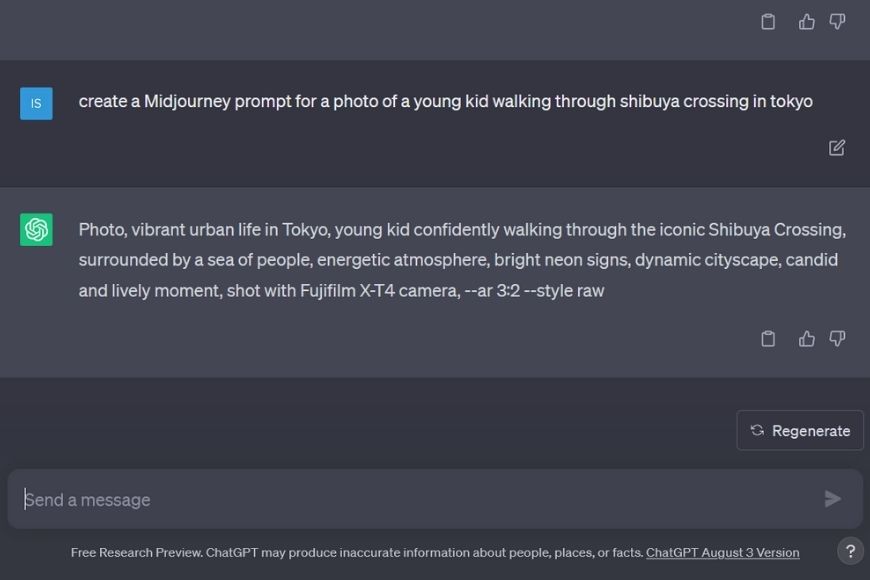
Automate Midjourney prompt generation with ChatGPT
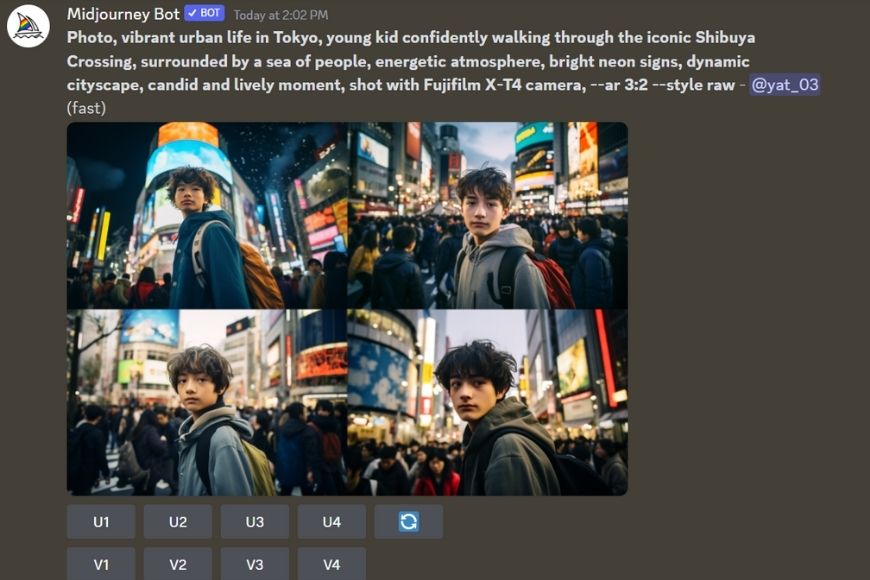
Image created by Midjourney with ChatGPT prompt
You can generate multiple prompts in the same way using ChatGPT.
If you’re someone who uses Midjourney for work purposes, automating prompt generation can be a lifesaver.
Tips to generate photos in Midjourney like a pro
Clear Description:
Midjourney output depends a great deal on how the scene is described and also how it is understood by the AI model. Keep your prompts to-the-point and avoid any kind of ambiguity.
Use phrases, not sentences:
Midjourney considers the first 60 words when generating an image. For that reason, using phrases is better as you can fit in more details.
Avoid grammatical mistakes:
If there’s a grammatical or spelling mistake, Midjourney might read it wrong or totally ignore it. Keep your language easy to understand and grammatically correct.
Specify aspect ratio:
Aspect ratio is important for the overall storytelling in an image. You can use –ar or –aspect parameter to define the aspect ratio in the prompt.
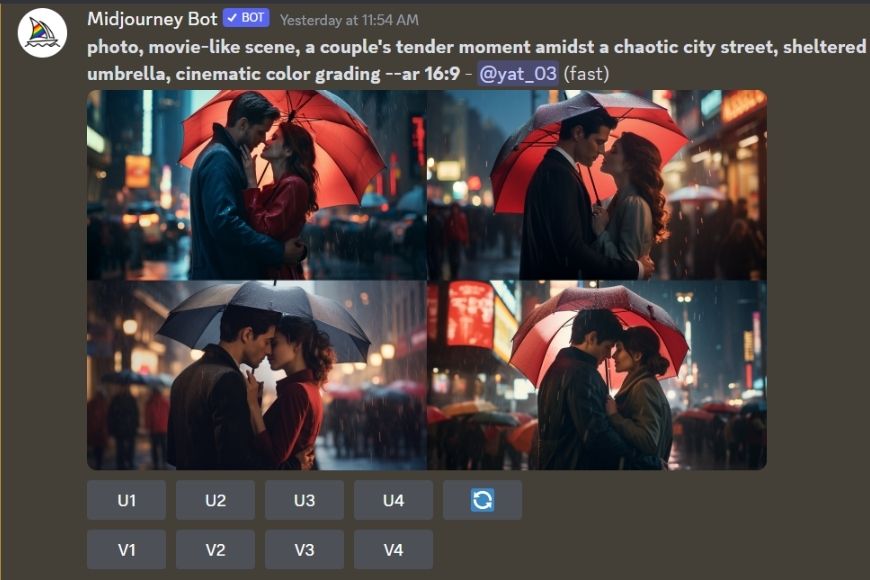
Imagined by Midjourney
Specify lighting:
Specify lighting conditions like “golden hour lighting,” “soft diffused lighting,” or “harsh sunlight” to influence the visual tone. You can also mention a light modifier such as a softbox and lighting techniques like Rembrandt.
Geographic Elements:
Mention specific locations, countries, or landscapes to tailor the AI’s response to the setting you have in mind.
Experiment and Refine:
Don’t hesitate to experiment with various prompts and adjust them as needed. If the AI output isn’t exactly what you want, try refining your prompts for better results.
Final Words on Creating Images with Midjourney
Midjourney is one of the best AI tools for generating images whether you want to create landscape or stock photos.
Its capabilities are beyond amazing and it’s on the way to transforming how we create art, graphics, and photography.
Let me know what you think about this article in the comment section below.