
Turn a Photo into a Polarioid for Free (3 Simplest Ways)
Discover how to effortlessly transform any photo into a classic Polaroid look using three free methods for your phone or computer.
Nowadays, it’s very common to see old things coming back into fashion…
And it’s no different with photography, where we’re seeing the return of film cameras and instant cameras, the famous Polaroid photos.
How about learning how to turn your photos into Polaroid pictures without a Polaroid camera?
There are a few ways that will make your life easier, and I’ll show you here how you can do it.
The magic of the Polaroid pictures – that you see the developing process taking place, may be nostalgic, but what it’s famous for is its white edges.
Fortunately, you don’t need a real Polaroid camera to get that look. Adding a Polaroid filter or a Polaroid photo effect to your digital images has never been easier.
If you want to learn how to make your Polaroid photos, in this guide, I’ll show you how to do so in 3 different ways with just a few clicks.
Related:
Table of Contents
3 Ways to Turn Photos into Polaroids
1. Turn Photos into Polaroid Pictures Using Apps
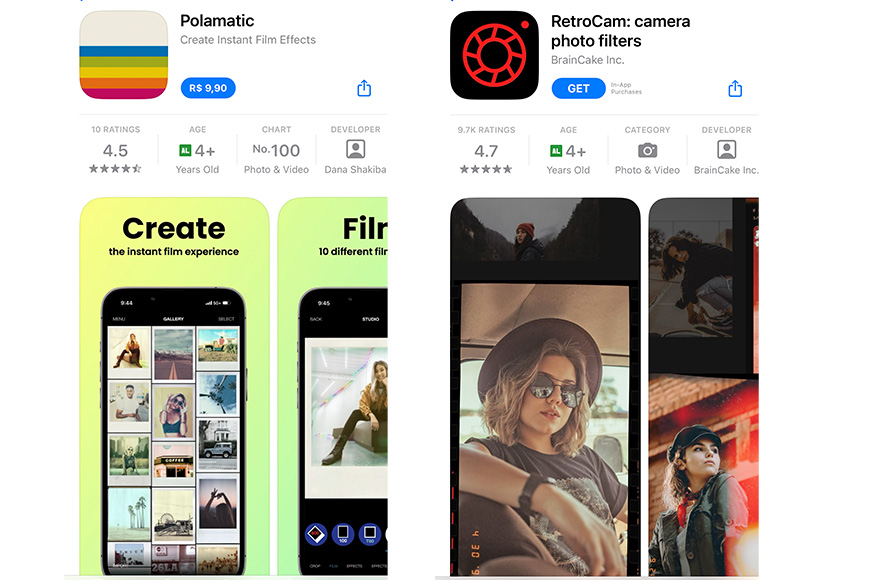
Social media has transformed the way we share content, especially photos. Today, everyone has their own style, and Polaroid photos are still a popular trend.
Of course, to make things easier, the Polaroid app exists for both Android and iOS.
Wondering what app turns photos into Polaroids? Here’s a list of the best Polaroid apps I recommend:
- Instants (iOS): Instants is a Polaroid app experience, allowing users to capture or import photos and apply classic Polaroid filter effects and frames.
- InstaLab (iOS & Android): InstaLab offers a digital darkroom experience, letting users transform photos with vintage effects, overlays, and iconic Polaroid photo frames.
- Afterlight (iOS & Android): A popular photo-editing app that provides dust overlays and vintage filters to give a Polaroid effect.
- VSCO (iOS & Android): Known for its film filters, VSCO can be tweaked to give your photos a Polaroid touch, especially when combined with a white frame.
- RetroCam (iOS & Android): Offers a variety of retro camera effects, including the Polaroid effect.
- Dazz Cam (iOS & Android): This app emulates a lot of old-school camera looks and effects and it’s quite easy to create a Polaroid vibe to your photos.
- Snapseed (iOS & Android): Google’s photo editing app; while it doesn’t have a specific Polaroid frame, its combination of filters and frames can be used to create a similar effect.
- Polarr (iOS, Android, Windows, macOS): A versatile photo editor that allows you to add custom frames and effects, suitable for creating a Polaroid effect in your digital photos.
2. Turn Photos into Polaroid Pictures Online
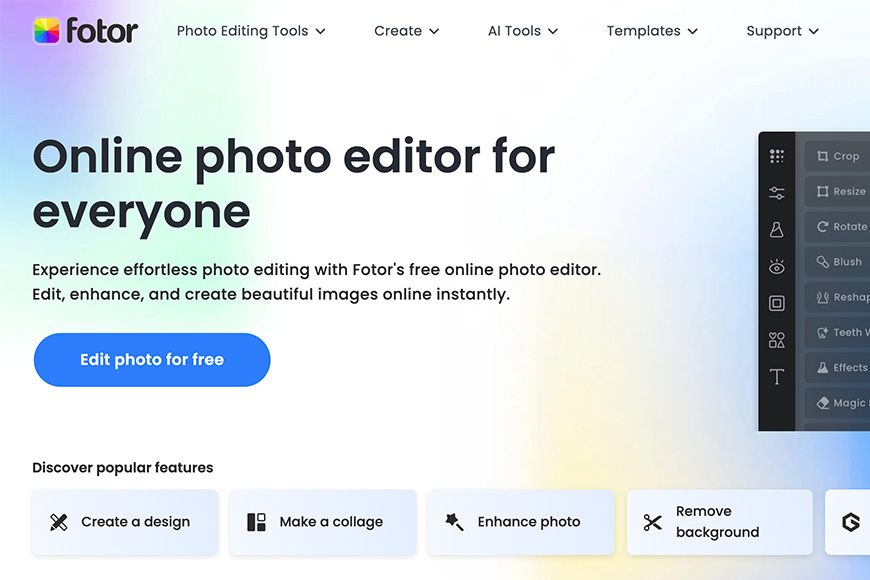
Making Polaroid photos online for free is simple, too – here are the websites you can use:
- Fotor: Fotor is an online platform offering user-friendly photo editing and graphic design tools. Users can add polaroid frames and design elements.
- Photofunia: Photofunia is another photo editing website known for its collection of playful and creative effects. Users can easily create polaroid frames and insert their images into various scenarios.
- Befunky: Offers a variety of photo effects and frames, including a Polaroid frame.
- Canva: While primarily a design tool, Canva also offers photo effects and customizable Polaroid-style frames.
- Pixlr: Another robust online photo editor with frames and effects that can mimic the Polaroid look.
- PolaroidFx: A website specifically designed to turn your photos into Polaroid images.
3. Make a Picture Look Like a Polaroid photo in Photoshop
- Find a Polaroid frame online.
- Open the Polaroid frame and your image in Photoshop.
- Select and mask the center black part of your polaroid frame.
- Insert the image you want to turn into a Polaroid over the masked-out area of your Polaroid.
- Edit color and add visual effects so your Polaroid looks just right.
- Some people like to add a drop shadow to your Polaroid to make it look like a digital photo of a Polaroid. Feel free to try this one.
- You can try adding some vintage effects such as grain.
How to Print Polaroid-Style Photos from iPhone
The coolest thing about Polaroid photos is that you can print them instantly, so you can keep them as a reminder of a moment with the people you love. Everyone could take one home with them.
Even if we don’t have a Polaroid camera or our cell phones don’t come with printers, there are ways to get your Polaroid prints and give them to people around you. Here’s how.
- Select a Printer: Many modern printers let you print directly from your phone. The thing will be the kind of paper it will be printed on. But there are dedicated portable photo printers like the Polaroid ZIP or Fujifilm Instax Share that can print credit card-sized photos with or without the classic Polaroid frame. These are portable, and you can have your Polaroid prints anywhere.
- Printing with Dedicated Photo Printers like Polaroid ZIP or Fujifilm Instax Share: Download the respective app from the App Store (e.g., “Polaroid ZIP app” for Polaroid ZIP printer), and follow instructions. It will allow you to make edits to your photo before printing it.
- Printing with a traditional printer: To do this, ensure your home photo printer can print directly from your phone. If it can, you’ll have to connect your phone and printer to the same wifi then follow the steps on your phone, which will be different depending on the phone and printer you use.
- Optional Finishing Touches: After printing, you can add handwritten notes or decorations to the larger white space at the bottom of the Polaroid-style photo.

Turning your digital photos into Polaroids is not just a choice of style. It’s also fun with a touch of nostalgia.
In a world where we have a camera on our cell phones and take lots of photos of everything all the time and do nothing with it, printing a photo, putting it on the wall or fridge door, or giving it to someone is a reminder that moments matter.
Polaroid prints, with their white borders, give an extra charm to the photo, especially as we have the space to write something nice that represents what is represented.
Hello, my name is Leo Cavazzana, I’m a professional photographer and film director. As a photographer, I’ve been photographing our natural world for the past 8 years and worked on assignments with NatGeo, BBC, and UN on all 5 continents. As a film director, I’ve been directing commercials and campaigns for brands for the past 4 years. I’m passionate about sharing about the world and photography with others.













