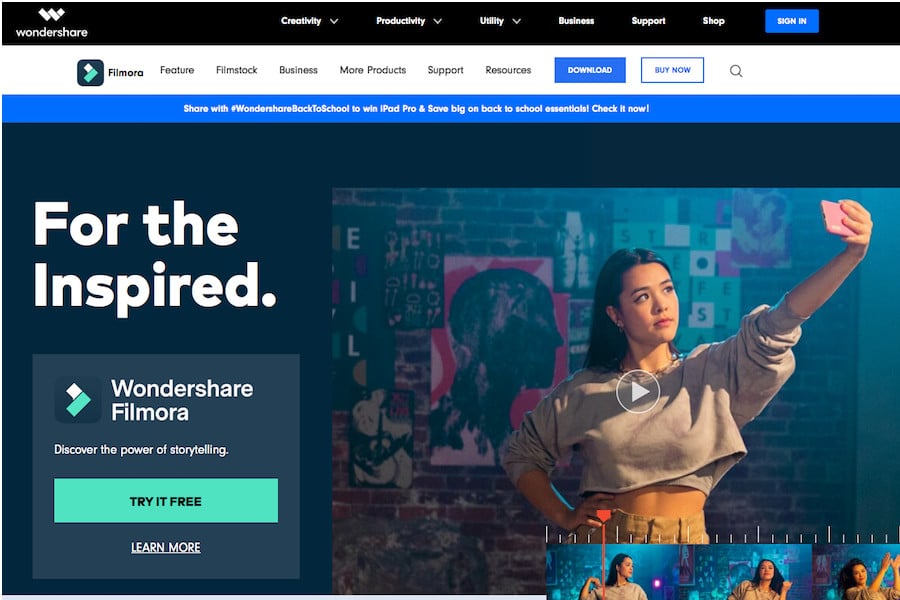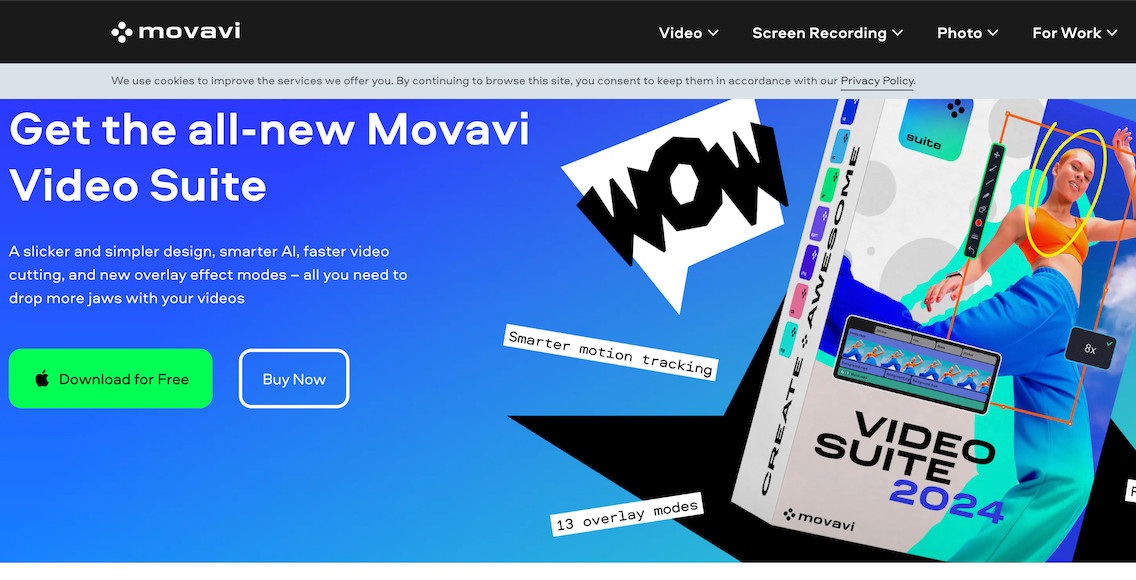10 Best Adobe Premiere Pro Alternatives in 2023 (FREE & Online)
The Adobe subscription pricing model is expensive for long-term users, and Premiere Pro is a complicated video editor for beginners. Here are 9 alternatives.
Alternatives | Premiere Pro | Software | By Andrew Dilks
This guide will help you find the best Premiere Pro alternative to edit your videos and movies in 2023.
The Adobe subscription pricing model is expensive for long-term users, and Premiere Pro is a complicated video editor for beginners.
Fortunately, plenty of other video editing software is available, and you’re about to discover the pros and cons of each one.
Whether you’re looking for completely free video editing software like Adobe Premiere or even an online video editor like Premiere Pro, you’ll find something to suit your needs.
Hopefully, we’ll show you why buying Premiere Pro isn’t the only option you have for your video editing needs this year.
So let’s dive into the guide.
Table of Contents
What is the Best Premiere Pro Alternative in 2023?
| Image | Product | Features | |
|---|---|---|---|
 | Movavi Video EditorOUR #1 CHOICE |
| View Price → |
 | DaVinci ResolveBEST FREE ALTERNATIVE |
| View Price → |
 | Final Cut ProBEST FOR MAC USERS |
| View Price → |
 | FilmoraBEST FOR BEGINNERS |
| View Price → |
 | Corel VideoStudio |
| View Price → |
 | CyberLink PowerDirector |
| View Price → |
 | Adobe Premiere Elements |
| View Price → |
 | Kdenlive |
| View Price → |
 | Shotcut |
| View Price → |
 | iMovie |
| View Price → |
DaVinci Resolve | Best Free Alternative to Premiere Pro

- Free standard version available
- Excellent selection of editing tools
- Fluid UI
- Exceptional colour tools
- Steep learning curve
- Lacks templates
DaVinci Resolve is an excellent editing suite with a wide range of modes and features to help beginners and professionals alike achieve stunning footage through its broad selection of workspaces.
It’s also an excellent free Premiere Pro alternative that’s used by thousands of creative professionals and video editors worldwide.
Users are able to edit their clips as well as adjust colour grading, play with audio, and introduce a range of visual effects to help bring their videos to life.
Initially launched as a colour correction and grading platform, DaVinci Resolve has become one of the best Adobe Premiere Pro alternatives, delivering a fully functional suite offering a complete post-production process.
All the main features come with the standard free version, while a one-off payment unlocks the complete studio which features advanced HDR grading, stereoscopic 3D tools, and a neural engine for advanced video editing.
There’s also the option for multi-user collaboration, allowing for a project’s team members to concentrate on their aspect of the workflow, whether they’re working on audio or creating animated titles. (See the best alternatives to Adobe Audition for more audio software.)
Additional advanced features DaVinci Resolve brings to the table include scene cut detection, the ability to control edits with keyframes and fusion nodes, and temporal and spatial noise reduction powered by AI.
While absolute beginners may find themselves scratching their heads as they come to terms with some of the more complex tools available, DaVinci Resolve rewards patience in spades, while more seasoned videographers will find its comprehensive tools exceptionally attractive.
Like Adobe Premiere Pro, you’ll need a powerful computer to get the most out of all its features, but you should find that the free version will run on most modern setups.
All in all, it’s an Adobe Premiere free alternative that will help you create your next hit video.
Final Cut Pro | Best Adobe Premiere Pro Alternative for Mac Users

- Exceptional editing functionality
- Great for beginners
- Rapid workflow
- Free 90-day trial available
- Expensive
- Only available for Mac OS
Budding filmmakers who are invested in the Apple ecosystem and are looking for an excellent video editing suite should look no further than Final Cut Pro, the most popular editing software available for Mac users.
With the option to edit videos in 1080 HD, 4K, and 8K resolution, it delivers a powerful set of tools via an intuitive and versatile user interface and a much shorter learning curve than some of its competitors.
Organising and assembling clips for editing is slick, so beginners will be able to get their projects rolling in a matter of minutes through the use of its “magnetic” timeline for quick insertion of clips into a given sequence.
Final Cut Pro also synchronises with other Apple software, allowing users to easily access and import files from iTunes and their photo collections and quickly drop them into their video projects.
More advanced features are also available for a professional finish, including colour grading with High Dynamic Range, 360° video, and additional advanced tools such as Motion Tracker for inserting effects into the footage.
While Final Cut Pro is intuitive enough for absolute beginners to get their heads around without any fuss, it’s also versatile and powerful enough for pros to get the best possible results while working on larger projects.
With its smooth workflow and easy-to-use interface, Final Cut Pro is the go-to editing software for Mac users who don’t mind paying the high price tag to ensure the best possible quality and performance.
It’s by far the best Adobe Premiere Pro alternative if you’re an Apple fan-boy ;-)
Fimora | Simplified Premiere Pro Alternative for Beginners
- Excellent for beginners
- Intuitive and user-friendly interface
- Large editing toolset
- Good value for money
- Extr4 downloads are required
- Lacks interface customisation options
Wondershare Filmora is a refined video editing software package with a broad feature set and smooth workflow suitable for beginners who want to pick up more advanced editing skills over time.
Its intuitive interface means you can create edits quickly and easily, while the option to work with 100 video and audio tracks opens up its potential scope for working on large and complex projects.
In addition to the basic video editing tools, there are plenty of tools for titles, effects, and transitions, all of which are of professional quality and deliver impressive results.
While some of the other Adobe Premiere Pro alternatives on this list may offer something similar, Filmora delivers them in a simplified way, making it great for beginners.
Filmora offers an unlimited free trial, which makes it a perfect choice for newbies who want to explore the various tools and features before committing to purchasing, with a watermark present on exported videos until you upgrade to the premium version.
Professional editing tools include noise removal, colour correction, video stabilisation, and scene detection, with keyframing and video tracking expanding the range of tools even further.
There are also some features available that are exclusive to Filmora, such as specific transitions and filters, as well as titles and motion elements you won’t find on other video editing software packages.
With a similar interface and workflow to Premiere Pro, Wondershare Filmora is a professional editing suite that allows beginners to ease into the editing experience and work with advanced features at their own pace.
Movavi Video Editor | Affordable Adobe Premiere Alternative for Beginners
- Intuitive UI
- Basic but powerful editing tools
- Great performance
- Affordable pricing
- Lacks advanced features
- No support for 360° video
For beginners looking to dip their toes into the world of video editing, Movavi Video Editor is an excellent entry-level alternative to Premier Pro.
Its intuitive user interface makes the learning curve gentle, and its advanced tools are easy enough to get a grip on with just a little practice.
With this video editing software, you can easily cut and merge clips, improve the overall quality thanks to its automatic colour correction feature, add special effects, transitions, and titles to make your videos pop, and more.
It also comes with a library of built-in audio tracks and sound effects that you can use to enhance your projects or easily add your own custom music.
The free video editor by Movavi also allows export in a wide range of formats, including AVI, MP4, MOV, and more, and directly share your final product to popular platforms like YouTube, Google Drive, Vimeo, and TikTok.
Movavi is available for both Windows and Mac systems during a seven-day trial period. After that, you’ll need to pay for a lifetime license or opt for a yearly subscription.
While it may not have all the bells and whistles of some of its more advanced competitors, Movavi Video Editor is perfect for beginners looking to create simple yet stylish videos without breaking the bank.
Corel VideoStudio

- Easy to use
- Broad selection of features and tools
- Great value for money
- Excellent transitions
- Only available for PC
- Too restrictive for professionals
Corel VideoStudio is an affordable video editing software suite that lacks the full range of tools professionals have come to expect from editing packages, but nevertheless boasts enough features for beginners to sink their teeth into.
While advanced editing suites such as Final Cut Pro and Premiere Pro can sometimes feel overwhelming, Corel VideoStudio strips things back to the basics to allow amateurs to create videos without any fuss.
It presents three basic templates to work from, Highlight Reel, Fast Flick, and Instant Project, each of which guides users through a series of basic processes while developing new skills as they do so.
While this somewhat basic approach isn’t going to cut it for professionals, it’s still capable of creating impressive results when used well, giving beginners a great introduction to the techniques needed to hone their editing skills.
There are more advanced features available here, including a colour grading panel that allows for tweaking of highlights and mid-tones, as well as tone curves and other modes to fine-tune the final image.
You can also play with the many pre-made effects that come as standard with Corel VideoStudio, in addition to a good selection of filters and 360° and Multicam editing.
Professional video editors might want to check out other Adobe Premiere Pro alternatives, but for beginners who don’t want to be overwhelmed with options, Corel VideoStudio is a perfect introductory video editing tool.
CyberLink PowerDirector
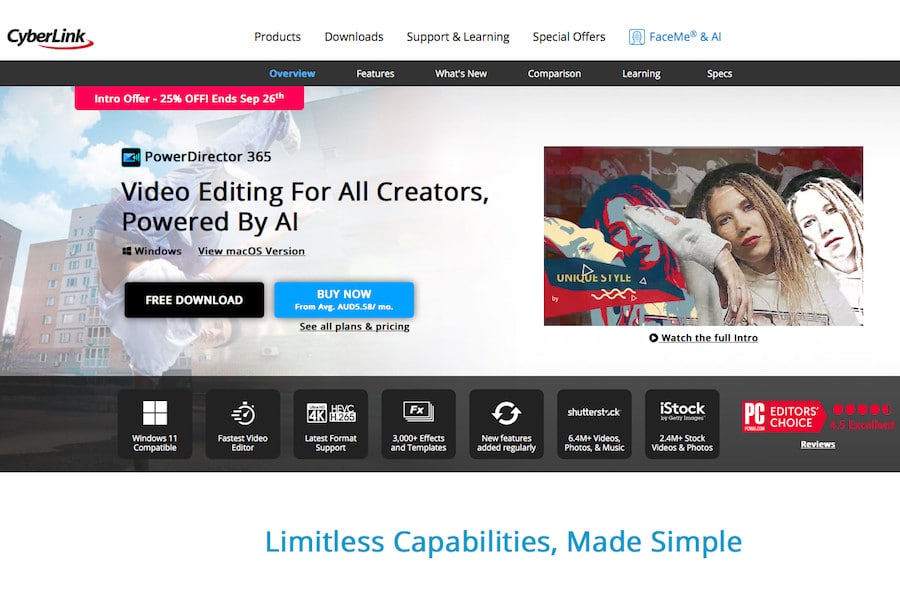
- Clear user interface
- Multicam editing
- Regular updates
- Plenty of effects
- Colour tools could be improved
- Limited tutorials
Available for both Mac and PC, CyberLink PowerDirector is another worthwhile video editing software package that allows beginners to work through basic editing techniques before moving on to more advanced skills and processes.
Working from a clean user interface to easily import and edit video clips, users can easily drag the desired media onto the timeline, quickly switch the layer order of their tracks, and bring in transitions, effects, and audio files.
As with some of the best video editing tools, PowerDirector comes with an assisted movie-making feature to help you with shot arrangement and composition, and while this feature does require you to add your own background music, its nevertheless a great tool for beginners who are getting to grips with video structure.
For the more advanced video editors, there are plenty of features to help deliver a more professional finish, from a broad set of masking tools to help with the application of effects, to multi-camera editing. split screen video, and motion animation.
You can also draw upon a library of customisable animated sketches to quickly and easily add more dynamic elements to your videos, and subscribers can access a huge selection of additional photo and video content from Getty Images’ iStock collection.
CyberLink PowerDirector might lack the quality colour grading tools of its more expensive competitors, but for those looking for a solid consumer-level editing suite, there are plenty of tools and features here to ensure great results.
Adobe Premiere Elements
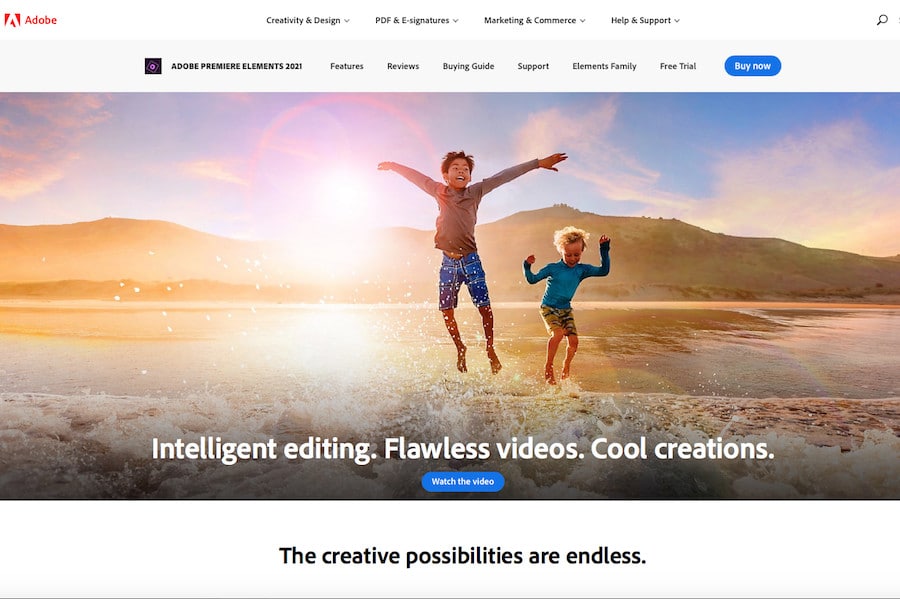
- Simple to use
- Comes with a broad selection of tools
- Great guided edits feature
- Premiere Pro Alternative: Free trial available
- Interface is dated
- Quite expensive
Perhaps the most obvious alternative to Adobe Premiere Pro for beginners is their pared-down version of Adobe Premiere Elements, which reduces the range of features available to deliver a more basic video editor for casual use.
This means a simpler if somewhat dated, interface and set of tools, along with handy guided edits that introduce AI-powered tutorials to help new users learn new tasks and processes as they work on their projects.
These tutorials range from the fundamentals of adding and assembling your clips to some of the software’s more advanced features, such as creating effects with double-exposure videos.
While it might be limiting for more advanced users with a lack of fine-tuning and precision, there are some great features to help beginners including face detection, tracking masks, and motion tiles for more versatile results.
Video stabilisation, animation tools, and a good selection of nice transition templates all add up to a package that new editors can find plenty of scope to play with as they improve their skillset.
More recent additions to the range of features also include the Shadow/Highlight tool, which allows you to easily boost dark shots to make them more visible and fine-tune this using the handy slider should you need to do so.
Adobe Premiere Elements is a consumer-friendly alternative to Adobe Premiere Pro with enough unique tools to warrant consideration when compared to some of the free video editor alternatives on the market.
Kdenlive

- Completely free
- Nice transitions and effects
- Easy to use for video montages
- Can add any format of subtitles
- Output options are limited
- Requires a fast computer to run smoothly
Kdenlive delivers a completely free and open-source video editing software package that supports a broad range of formats including MOV, AVI, WEBM, HD, and UHD, with an impressive selection of effects and transitions.
If you’re new to video editing you can easily blur, rotate, and twist your clips to create interesting effects, as well as adjust the colours easily and draw on audio effects including normalisation, balance, and audio filters.
It allows for easy editing of multiple video and audio tracks on a clear timeline, as well as Multicam editing, and the transitions and effects work with an easy-to-use animated keyframe.
As your skills develop and your workflow improves, you can use Kdenlive’s configurable shortcuts to further improve the pace of editing, making it a great tool for editing video montages in short order.
What makes Kdenlive appealing for beginners is the intuitive interface that introduces the various editing features in a clear and concise manner, with the more advanced tools also inserted into the workflow in an easy-to-follow manner.
There’s also the option to add any format of subtitle wherever you like, aligning the text and distributing the letter and line spacing in a range of configurations with different colours, outlines, and gradients.
Colour correction, white balance adjustments, and RGB adjustments can also be easily made, so if you’re using a green screen or want to blur a specific element in your video, it can be achieved with ease.
While the MLT framework does lead to some limitations on image processing, if your computer is powerful enough to handle running it smoothly you won’t have to worry about lagging, chopping, or crashing issues.
If you’re after a free non-linear video editor with some solid features and a decent selection of in-built transitions and effects for video montages, Kdenlive is a good Premiere Pro alternative.
Shotcut

- Free to use
- Great input and export support
- Available for Mac and PC
- Solid customisation options
- Effects and transitions lacking thumbnail preview
- The interface could be better
Another free and open-source alternative to Adobe Premiere Pro is Shotcut, offering a comprehensive selection of editing tools and a broad selection of supported formats for editors who want something quick and easy to work with.
While Shotcut might not have the bells and whistles of some of the other Premiere Pro alternatives, it’s still a great performing video editor with compositing features as well as effects, transitions, and filters for more in-depth editing work.
It’s available for Mac, Windows, and Linux, and is regularly updated by a community of committed developers who are keen to ensure it remains feature-rich and stable for its users.
The deceptively simple user interface opens up a complex array of tools, with the floating windows allowing for easy configuration to help users optimise their workflow and access the most important tools they need.
These tools range from basic drag and drop options for imported media and setting in and out points on the timeline, to adding filters and effects, chroma keying, and using the three-way colour correction feature.
Transitions are also easy to introduce to your project, with a basic dissolve achieved by dragging one clip to overlap another, and different transition effects accessible via a quick right-click-accessed drop-down menu.
Comparable to Lightworks in many respects, Shotcut is a stable and reliable video editing suite which boasts a surprisingly effective colour grading system to help give your finished videos a more polished and professional look.
Free video editing software often leaves a lot to be desired, both in terms of tools and quality, but Shotcut bucks the trend with capable performance and plenty of features that the developers continue to add to on a regular basis.
iMovie

- Free to use
- A great introduction to video editing
- Seamless integration with Final Cut Pro
- Plenty of tools for video and audio
- Mac only
- Limited to two video tracks
iMovie is a free video editing package that comes included with Apple devices, offering a nice selection of basic editing tools and a surprisingly comprehensive selection of more advanced tools you won’t find on some other free packages.
While professionals will no doubt find its simplicity off-putting, for beginners working in Apple’s ecosystem without a budget to go for Final Cut Pro or Adobe Premiere Pro, there’s plenty here to help them start their editing journey.
Basic clip trimming and arrangement tools are complemented by tools for chroma-keying, motion tracking, and 360-degree footage, and while the full scope of higher-end video editing software is lacking, it’s more than adequate for those who just want to put together quick edits for more basic projects.
Users who are shooting on iPhones will be particularly pleased with the easy integration of iMovie into their work process, and the Storyboards and Magic Movies features offer templates to help enhance the creative options when putting together an edit.
iMovie also does a great job of suggesting ways to improve your work, with the software’s autocorrect feature assisting with lighting and colour, and a selection of themes such as Bulletin Board, Comic Book, and Modern, that can be applied to your footage in a couple of steps.
Other notable features available on iMovie are the green screen/chroma-key tool, one-click freeze frame, and easy-to-use slowdown and speedups, with transitions and titles also easy to implement with a shallow learning curve.
The included titles are also nicely designed and easy to add and animate, while Apple’s association with iTunes allows for a wide selection of background music you can choose from in case you don’t have music of your own to include.
While iMovie has lacked any comprehensive updates in recent times, it’s a capable free editing software suite for Mac users that is particularly useful for those who like to shoot on the go using their iPhones, editing and sharing them away from their desk.
Did You Find a Video Editor like Premiere Pro? Final Words
There is a great selection of free and paid alternatives to Adobe Premiere Pro available, covering the basic tools used by beginners through to professional-level suites with a comprehensive set of features.
Whether you’re using Windows or Mac operating systems and looking to export YouTube-friendly files or high-resolution 4K, these video editing suites can deliver great results.
Removing yourself from the Adobe ecosystem works for many video editors who prefer not to pay each month for the Creative Cloud subscription.
If you’ve had any experiences with any of the Premiere Pro alternative options we’ve covered here you’d like to share or recommend an alternative we’ve missed, let us know in the comments.
You may also enjoy our other popular articles which discuss alternatives to Adobe software: