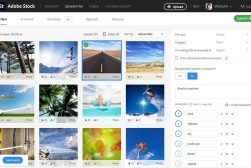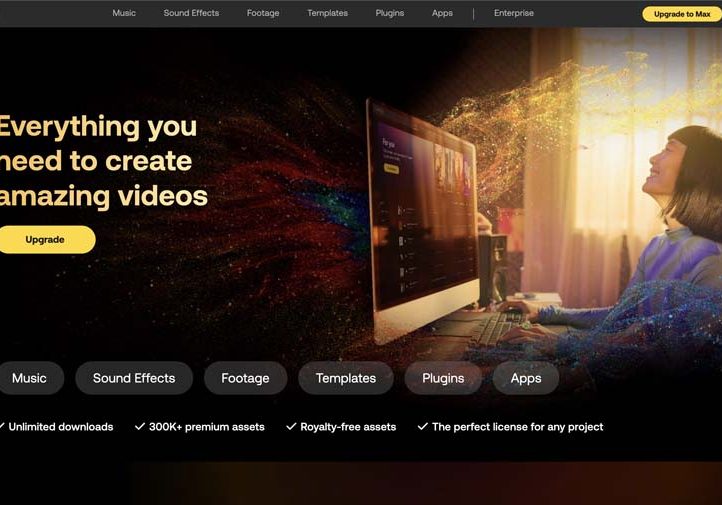
Artlist Review: Stock Music & Video Assets for Creators
Explore Artlist's features, pricing, and usability in our real-world review of this popular royalty-free music, SFX, stock footage and video template platform.
Software | By Ashley Darrow
This Artlist review is going to unpack everything you need to know about this royalty-free music, SFX, and footage licensing service.
I’ve struggled for years to find music, sound effects, video clips, and motion graphics to use in my projects that were either royalty-free, Creative Commons, or in the public domain.
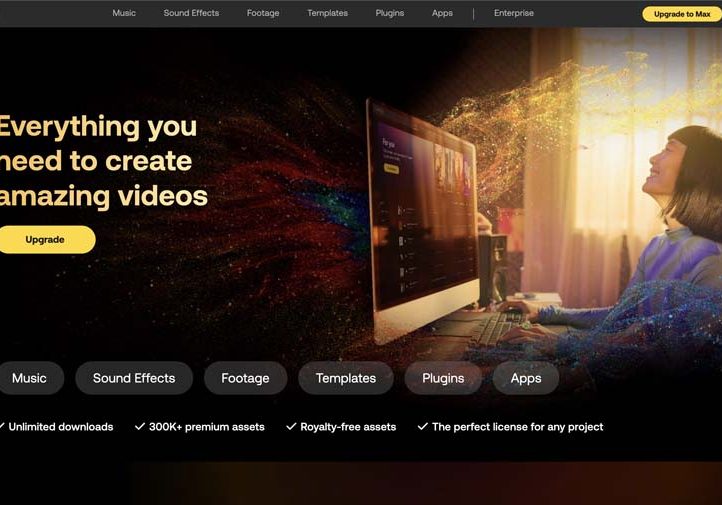
Offers video creators a diverse range of royalty-free assets, from music to footage, ensuring DMCA compliance, ease of search, affordability, and AI tools to make content creation easier and more enjoyable.
I finally started to explore the world of services like Artlist to be able to create more without having to worry about copyright takedowns.
Nothing hurts worse than having the podcast or video you worked on get pulled for a DMCA takedown.
Artlist is one way of ensuring your content is as legitimate as possible.
Let’s take a close look at Artlist together to see if it’s right for you and your video creation projects.
Table of Contents
What is Artlist?
- Royalty-free music, SFX, footage, plugins, motion graphic templates, and apps
- A great way to avoid DMCA takedowns
- Convenient searching features let you find assets easily
- A wide range of assets fit most projects and artistic styles
- Pricing plans are approachable for creatives
- Backed by small, medium, and celebrity creatives
- You only have license to use Artlist assets while your subscription is active
- Free trial only gives access to non-licensed, watermarked files
Artlist is an asset licensing feature that provides you with royalty-free music, sound effects, footage, motion graphic templates, and more.
Pricing options range from affordable packages aimed at solo creatives all the way to enterprise-level subscriptions aimed at large brands.
This licensing service boasts an impressive range of assets for you to use in your next project. I was able to find content for nearly every aesthetic or platform.
Artlist has assets that can help you out, whether you’re posting VHS movie reviews to TikTok or launching an investigative journalism podcast.
While Atlist has made the decision to avoid AI content for the time being, they are using AI algorithms to power their search results.
This gives your searching an extra layer of descriptive power so that you can always find what you’re looking for, even if the tagging and keywording for the assets might not align with your search.
I found the search features on Artlist to be extremely effective and very accurate.
Throughout all of my testing, I never really ran into trouble finding what I was looking for—so long as Artlist had content to meet my needs.
Artlist Review
1. Royalty-Free Music & SFX
Royalty-free music has to be the star feature of Artlist.
This licensing service has the tunes you’re looking for, whether you want lo-fi beats to add a chill backing for your video essay or you need orchestral pieces to score a feature-length documentary.
I was able to find pretty much every style of music on Artlist, barring a few niche exceptions—I’m sorry to my fellow Dungeon Synth fans, but our quest for backing music is yet unfinished.
Artlist has its music and SFX available as both MP3 and .WAV files. As an audio editor, it’s great to have the option of getting the smaller file size or the higher quality option.
The sound effects library is pretty expansive but reminds me a lot of the sounds available on sites like FreeSound.
However, Artlist is infinitely easier to navigate than those free SFX sites.
2. Unlimited Stock Footage
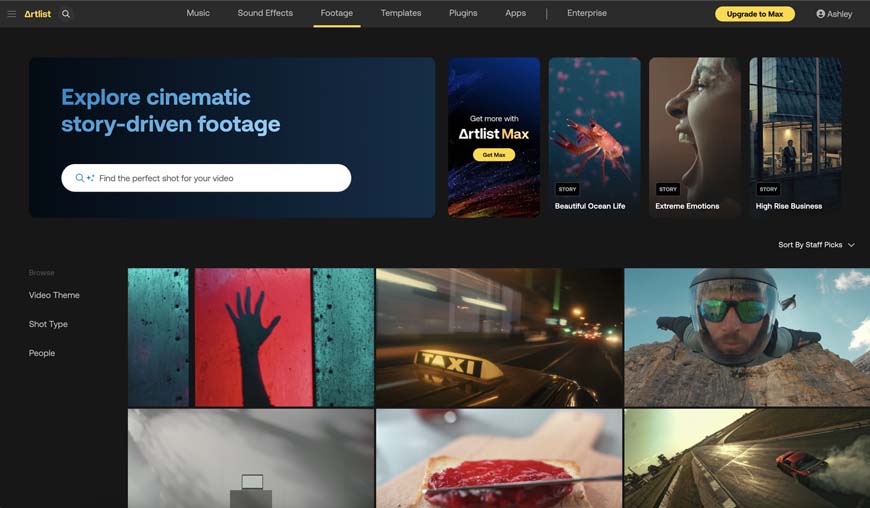
What kind of footage do you need for your next project? Artlist has everything from brand-friendly product sequences to aerials outside of the stadium of your favorite German football team.
Really, I kept trying to search for stranger and more esoteric footage, but the AI-backed search kept turning up relevant results.
The only time Artlist ran into a wall with stock footage was when searching for specific brands.
This makes sense given the complicated world of licensing, and some brands, like my search for Moog synthesizer footage, turned up plenty of results.
Footage comes in HD, RAW, and a few 5K options, which is perfect for projects of every type. You could feasibly use Artlist for just about any final deliverable.
3. Customizable Video Templates
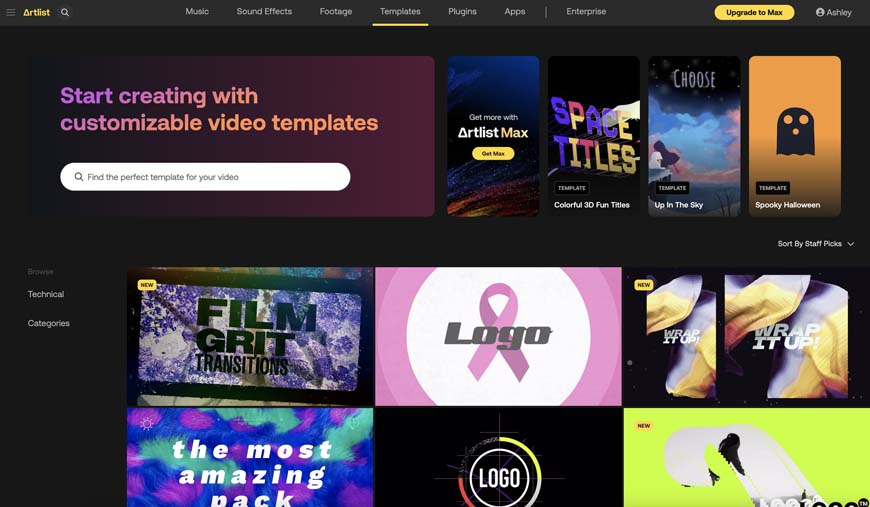
Video templates cover things like transitions, motion graphics, and title templates. This is the glue that holds any good video together.
I’m impressed by the range of templates available on Artlist. There’s no shortage of transitions and title cards available on this platform.
You can also find plenty of content specifically designed for short-form, vertical videos on Artlist, which is particularly great for everyone out there who is primarily making content for TikTok and Instagram.
I would like to see Artlist expand the file types they have to offer or maybe even make the raw assets available.
Not everyone uses Adobe or DaVinci, and a broader range of file types could help support more artists.
4. Plugins & Apps
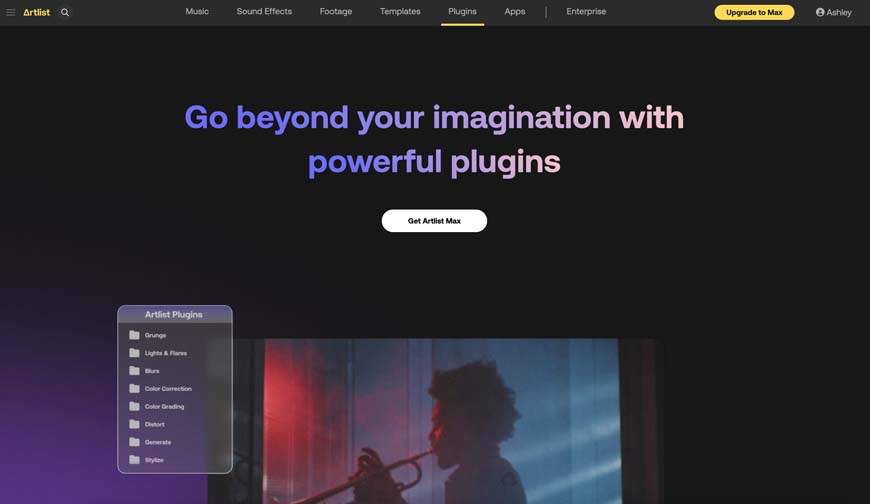
Plugins are a speedy way to add effects to your footage. Artlist offers a small range of plugins, including distortion, lighting effects, and color grading.
The two plugins that really stood out to me were the instant keying that allowed you to chroma key footage with a simple plugin.
There’s also a picture-in-picture plugin which is perfect for gamers uploading Let’s Plays and anyone else looking to provide commentary over a larger video.
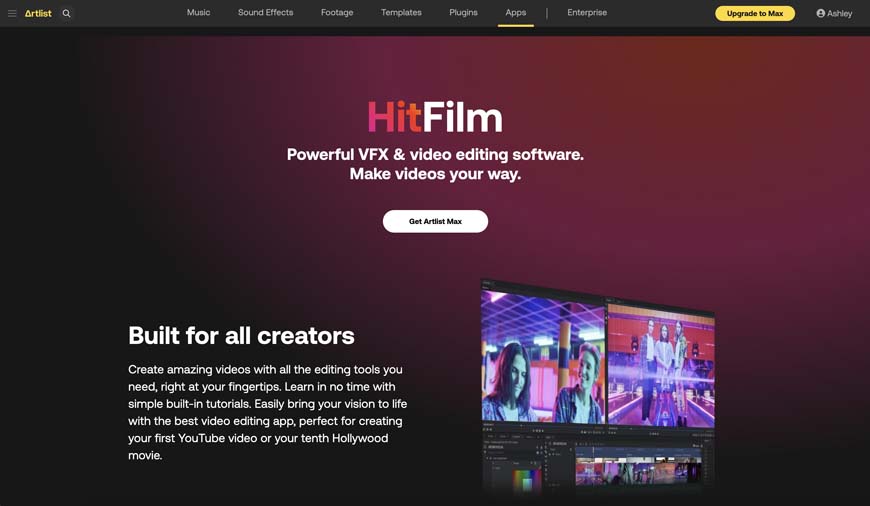
HitFilm is one of the two apps offered by Artlist.
HitFilm is a feature-rich video editor that orients itself toward beginners as well as accomplished filmmakers.
HitFilm includes a variety of effects and templates built right in to streamline your editing.
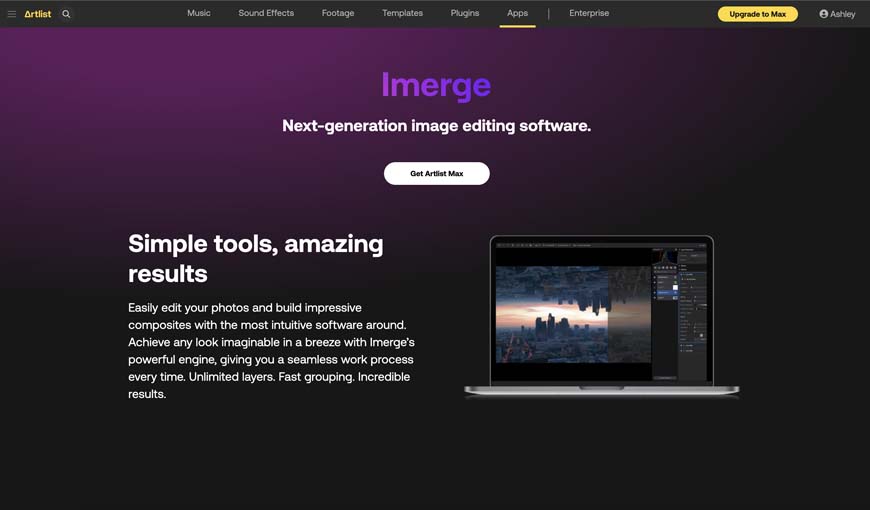
Imerge is something of Artlist’s answer to Photoshop and other image editing programs.
You’ll find plenty of the features that you can get out of Photoshop or open-source programs like GIMP in Imerge.
Both of these apps come bundled with the Artlist Max subscription. This is a tempting bargain to consider for anyone paying for both Adobe and Artlist at the same time.
You could stand to save a significant amount of money a year by switching over to these apps depending on which Adobe programs you use and the features you need as an editor.
How I Reviewed Artlist
I’m starting to work on a few new audio and video projects, so taking a service like Artlist for a spin seemed like a good place to start.
Prior to this, I found most of my assets the old-fashioned way.
I would search the internet and shop around for affordable or Creative Commons assets to include in my projects. it got the job done, but it definitely took a lot of time.
Artlist honestly saved me a lot of time when I came to searching for new assets to include in my work.
I was able to find most of what I needed in short order in formats that I could easily work with.
I could easily see sticking with Artlist and doing my own searching to fill in the gaps when I can’t find what I’m looking for on this platform.
How Much Does Artlist Cost?

Artlist Pricing
There are four basic plans to look at when signing up for Artlist.
The first plan is just the basic free trial that includes watermark access to audio assets.
This is a pretty limited free trial, but it does let you take a tour of the service before committing to a purchase.
However, it would be nice to get access to even a few basic assets in the free trial to really get a handle on how it feels to work with Artlist.
The next two plans are the Music & SFX – Social and Music & SFX – Pro.
These plans cost around $10 to $15 per month and offer access to music and sound effects only.
The social plan is aimed at solo creatives primarily releasing their own content on social media while the pro tier plan is perfect for working freelancers or artists putting their work onto more platforms than just their socials.
Coming in at just shy of $30 per month is the Footage & Templates plan.
This is essentially the Music & SFX Pro tier plan but for video. It’s worth noting that this plan does not include access to audio assets.
The premier plan is Max – Everything at around $40 per month billed annually.
This plan includes all assets, plugins, and apps with more expansive licensing.
All in all, these plans are pretty reasonable for what they have to offer.
How can I use Artlist for free?
You can sign up for a free trial of Artlist by signing up for an account and then skipping the payment options. You’ll be able to check out free previews of Artlist assets and download watermarked files so that you can check things out before committing to spending your money on a subscription.
Can you use Artlist forever?
You can technically use Artlist forever as long as you keep paying for your subscription. Projects that include assets from Artlist can stay public indefinitely as long as they were made while your subscription was active. Artlist assets cannot be included in projects that are made once your subscription package expires.
What happens if I cancel Artlist?
If you cancel your Artlist subscription, you will still be able to use any and all projects completed during the duration of your paid subscription. However, you will not be able to continue to use Artlist assets for projects that happen after your subscription has expired.
What are the Best Alternatives to Artlist?
Artlist is certainly not alone in the world of royalty-free asset licensing. There are plenty of competitors to this company.
I’m going to give you the rundown on how Artlist stacks up to a few of its primary competitors.
Artlist vs Epidemic Sound
As the name suggests, Epidemic Sound is dedicated exclusively to music and SFX.
Epidemic Sound offers a more expansive library of music and sound effects. This platform also has lower monthly subscription fees than Artlist.
However, Epidemic Sound does not offer any of the video or plug in assets that you can find on Artlist.
Artlist vs Storyblocks
Artlist and Storyblocks offer a much more head-to-head comparison. They both offer similar content that has similar price points, but there are a few key distinctions.
Storyblocks also offers licensing for stock images and illustrations. If you’re looking for still images, Storyblocks does have that advantage.
Storyblocks also has a plug-in that integrates with Adobe software. This lets you search for assets without having to leave your Adobe editor which could help improve your workflow.
For all of its benefits, Storyblocks does limit downloads on its basic paid plan. Artlist also has a finer gradation of plans for individuals who only need sound or video, for example.
Artlist vs Musicbed
I think a good way to approach Musicbed is as a professional solution for music licensing. The basic individual subscription starts at about $30 a month, but you do get access to some pro-level features for that price.
One of the standout features is that you can ask Musicbed employees to pitch what music assets they think would work best for the project that you’re working on.
Again, Musicbed only offers music which might be a deal breaker for some creatives.
Artlist vs Soundstripe
Soundstripe is another royalty-free music licensing platform that focuses solely on connecting you with the music that you need for whatever you’re working on.
Pricing plans range from a basic option at about $10 a month all the way up to nearly $20 a month for their pro plan.
Their music options are pretty comparable to some of the other dedicated music licensing platforms, but Soundstripe does specifically offer integration with Adobe Premiere Pro as well as Twitch for people looking to avoid copyright claims while streaming.
Artlist vs Artgrid
Artlist and Artgrid are part of the same company. Artgrid is a newly launched venture designed to specifically cater to individuals looking for video clips and footage.
One of the big advantages of Artgrid is the lower monthly cost of plans for individuals who are only looking for video footage.
It’s worth noting that you get the exact same video catalog with Artlist as you do with Artgrid. So, if you have a video subscription over on Artlist, you do not need to also pick up Artgrid.
Artlist vs Adobe Stock
Adobe Stock is one of the most robust sources for stock footage, audio, and even fonts. Since it’s coming straight from Adobe, you can expect plenty of templating and plugins for Adobe’s programs in addition to all of these stock assets.
The catalog of Adobe Stock is massive. You’ll have access to more stock assets than you’ll likely ever need with this platform.
Despite all that good news, there is one big drawback to Adobe Stock. This is easily one of the most expensive platforms for stock assets. You’ll be paying double or triple what you would pay on other platforms.
With that said, Adobe Stock does offer a way for you to buy individual assets without a subscription plan.
Artlist Review | Final Thoughts
Artlist is a solid option whether you’re working as a solo creative on your first project or you have an established freelance media enterprise.
If you’ve been having trouble sourcing royalty-free assets for your work, it’s worth taking a look at what Artlist has to offer.
Let me know in the comments if you have any questions about Artlist or how you can source royalty-free assets for your next project.