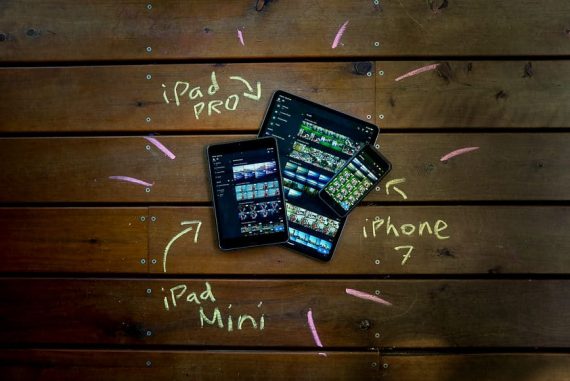Darkroom vs Lightroom for Mobile Photo Editing
Explore the differences between Darkroom and Lightroom for mobile photo editing to determine which app best suits your creative needs and workflow.
Software | By Andrew Dilks
This guide explores Darkroom vs Lightroom for mobile photo editing.
Whether shooting with a professional camera or taking casual snaps on your phone, editing software is essential for enhancing the image.
Lightroom and Darkroom have helped me to produce exceptional results on the go, offering a suite of great tools for processing photos that match their desktop counterparts.
This guide will break down the core processes each app has to offer to help you manage, edit, and share your photos from your phone or tablet.
Table of Contents
Introduction to Darkroom and Adobe Lightroom Photo Editing App
What is Darkroom?
Darkroom is a photo and video editor developed for macOS that can be used on mobile devices to edit images and videos comprehensively.
With a range of import and export options and the ability to use artificial intelligence to edit an entire image, it’s a popular app for photographers who use an iPhone to create content.
Users can integrate their iCloud Photo Library with Darkroom, making basic edits, applying a range of filters, and enhancing Raw photos on the move.
Available as a free version, monthly subscription, or one-off payment, it’s a viable alternative to Lightroom for content creators invested in Apple’s ecosystem.
Note that Darkroom is a different piece of software to Darktable.
What is Lightroom?
Adobe Lightroom is an app for smartphones and tablets that is integrated into the desktop version and allows users to edit their images while away from their desks.
With options to edit across a broad selection of values and presets, it sports several advanced tools for removing backgrounds, adding effects, and enhancing with AI.
Compatible with both Apple and Android devices, Lightroom users can access many cataloging features to process images and view in-depth data.
It’s the go-to editing software for pros who need to quickly adjust photos and capture their vision accurately without returning to their studio.
Darkroom vs Lightroom: Differences for Photo Editing
1. Ease of Use

Darkroom’s slightly easier learning curve makes it a great choice for more casual photographers
Both Lightroom and Darkroom offer a user interface that will be instantly familiar to photographers who have used a photo editing app to edit photos.
Importing images is simple, and the workflow to apply individual changes or a consistent style through batch processing is intuitive.
Both photo editors use neat icons to assist with navigation and locating the desired features, with advanced users able to access more in-depth tools with ease.
With that said, Darkroom’s layout and clear labeling of certain processes give it the edge for new users who want to jump straight into editing with a shallower learning curve.
WINNER: Darkroom
2. File Management

Both Lightroom and Darkroom offer a great selection of features for managing your photo libraries
When launching Darkroom or Adobe Lightroom on your smartphone or tablet, you’re given the software’s gallery option to import your photos ready for alterations.
With Darkroom, users can sync the app to their Photos library in line with their device’s built-in Photos app for complete integration with the iCloud Photo Library.
The ability to sync across Apple devices is matched by Adobe Lightroom’s shared functionality with the desktop version, making it a powerful tool for processing raw photos on the go.
While both apps have plenty of options for flagging, favoriting, and importing different file types, Adobe Lightroom’s functionality on Windows and iOS devices makes it a more comprehensive option.
WINNER: Adobe Lightroom
3. Editing Tools

While both apps do a great job of covering the basics, Lightroom has the edge when it comes to more advanced tools
Darkroom’s impressive selection of basic and advanced processing for editing photos makes it a viable Adobe Lightroom alternative, particularly for more casual photographers.
Both include core features for adjusting contrast, saturation, brightness, and other values, along with other tools for transforming and cropping photographs.
Based on non-destructive editing, the Darkroom software can quickly create vibrant and striking pictures with its many editing options.
With that said, if you’re a professional photographer, Lightroom’s more in-depth settings and compatibility with Adobe Photoshop make it the go-to choice for editing on the go.
WINNER: Adobe Lightroom
4. General Performance

Darkroom and Lightroom generally deliver reliable performance and speedy image processing
With their consistent stability, smooth processing of photograph manipulation, and impressive AI-powered effects, both Darkroom and Lightroom offer commendable performance.
Each app handles bulk files easily, updating any changes made to images promptly, and can produce consistently reliable results.
While both apps offer integration with their respective user libraries, Lightroom’s ability to sync edits with the desktop version gives it a performance edge over Darkroom.
Additionally, Darkroom’s limitations regarding Raw support put it behind Adobe’s more comprehensive approach to support for various camera manufacturers.
WINNER: Adobe Lightroom
5. Printing and Exporting
Since both Lightroom and Darkroom apps are designed for mobile use, they’re limited when allowing users to print images from within the app.
Apple owners with access to AirPrint can take advantage of the features both apps include, allowing images to be printed using this device.
Likewise, many options exist for exporting images from both apps, including changing the file type settings, dimensions, and overall image quality.
As such, Darkroom’s inherent compatibility with AirPrint and its smooth export workflow for beginners puts it slightly ahead of Lightroom in this category.
WINNER: Darkroom
6. Pricing and Value
Both Lightroom and Darkroom are available as free versions to use on your smartphone or other mobile device, with each also offering subscriptions for full access.
Darkroom is considerably cheaper than Lightroom, with its monthly subscription around half the price of its competitor, and an annual subscription is also available.
Additionally, Darkroom can be purchased in full as a one-off payment, something that Adobe products currently don’t offer their user base.
Darkroom’s selection of tools available in its free version is also more comprehensive, making it the best option for casual photographers.
WINNER: Darkroom
Darkroom vs Lightroom | Final Words
With plenty of exceptional features to edit and export photos, choosing between Lightroom vs Darkroom comes down to your device of choice and how in-depth your editing needs are.
Casual users who are invested in Apple products will find plenty to love from Darkroom, with lots of processes they can use to improve the photos they capture.
On the other hand, Lightroom is the preferred choice of pros for a reason: exceptional device cross-functionality and integration with other high-end software from Adobe.