
Akaso EK7000 Low Budget Action Camera Review
If you're looking for an action camera but find GoPros a bit too pricey, take a look at the budget-priced Akaso EK7000. But is it worth paying $40 for the PRO?!
If you’re looking for an action camera but find GoPros a bit too pricey, you might want to take a look at the Akaso EK7000.
The Akaso EK7000 – especially the Akaso EK7000 Pro – is touted as one of the best GoPro alternatives on the market in 2023.
It’s remarkably similar to the GoPro line in looks, size, and even in some of its features, yet retails for a fraction of the price.

Pay a little more for the Pro version of this bargain action camera and you'll thank yourself later.
I recently got my hands on one of these little guys and was curious as to whether a $60 little cube of a camera could really deliver the goods.
My review unit was the regular version of the Akaso EK7000, but I’ve linked to the Pro version – you’ll see why in the review below.
But first, the specs…
Table of Contents
Akaso EK7000 Specs
- Great price
- Comes with lots of accessories
- Use same mounts as GoPro
- Loop recording, slow motion, and time-lapse all included
- Wireless remote included
- Easy to use
- Good battery life
- Wifi remote works well
- No image stabilization (basic model only)
- No touchscreen (basic model only)
- Can’t change the field of view (basic model only)
- Mediocre image quality
- Touchscreen on the Pro can’t be used through the housing (Pro model)
- Sub-par audio
- No external mic option
- Dimensions: 5.8 x 4.1 x 2.8 cm (2.3 x 1.6 x 1.1 in)
- Weight: 74 g (2.6 oz)
- 2-inch LCD display
- Video resolutions: 4K, 2.7K, 1080p, and 720p.
- Photo resolution: 16mp
- Burst mode up to 30 fps
- ISO range 100-6400
- Timelapse
- Field of View: 170°
- Ports: micro HDMI, mini USB, and MicroSD
- Waterproof to 30m/100ft with housing
- Wifi (optional)
For a touchscreen, image stabilization, and the ability to adjust the viewing angle, you’ll have to bump up $25 more to the EK7000 Pro. The Pro also shoots stills at the higher resolution of 16mp – check out the current price here.
Akaso is also known for making rearview and backup cameras too.
Design & External Controls

Without its waterproof housing, the Akaso EK7000 is pretty much just a cube with a lens, a screen, and four buttons.
The Akaso EK7000’s design is about as basic as it gets: a simple cube with four buttons. Not only is it basic, but its body is also unmistakably similar to the older generation GoPros.
The front of the camera has a power button that also switches between the various modes (video, photo, burst, time-lapse and settings). It can also be used to go a step back when navigating through the menus.
The shutter button is on top and doubles as the “enter” button while browsing through the menus.
On the reverse side, there’s only the 2-inch LCD screen.

The LCD screen on the EK7000 isn’t a touchscreen. You’ll have to pay slightly more for the EK 7000 Pro if that’s important to you.
If the lack of a touchscreen seems like a deal-breaker to you, keep in mind that you can’t really access the touchscreen through the waterproof housing anyway.
That being said, a touchscreen would make this cheapest version of the EK7000 much easier to use when it’s not in its case. (Again, another reason to get the EK7000 Pro version.)
The two buttons on the side help you navigate through the menus. In photo or video mode, these buttons also take you to the image gallery (either photo or video).

I was impressed with how well the side buttons work through the waterproof housing.
The side opposite the navigation buttons has the HDMI and micro-USB ports. The bottom has a compartment that holds the battery and micro-SD.

The HDMI and micro-USB ports are on the side, but obviously cannot be accessed through the waterproof housing.
Perhaps the one thing that is most challenging for me about this camera design is how hard it is to get the battery compartment open.
It’s meant for your fingernail to pop it open, but it’s way too stiff for that. Each time now I’ve had to resort to super-thin tweezers to get it open.

The battery compartment blends seamlessly in with the bottom of the camera. A little too seamlessly, though, as I can never get it open without finding a tiny tool to insert into the niche. You can see the scuff marks that creates.
It’s gotten to the point where I’m resisting changing the battery until the last minute, as I’m constantly afraid I’m going to damage the battery compartment lid.

The waterproof housing is easy to open and close and the buttons so far have worked seamlessly through it.
Like older generation GoPros, the Akaso action camera is only waterproof when wearing its housing, which is opened by a clip on top.
It’s a little stiff, but more or less easy to get the camera into and out of it.

All Akaso action cameras use the same mounting system as GoPro cameras.
One thing that you’ll probably find handy is that the Akaso EK7000 uses the same mount system as the GoPro camera line, considerably broadening out your accessory options.
Menu System
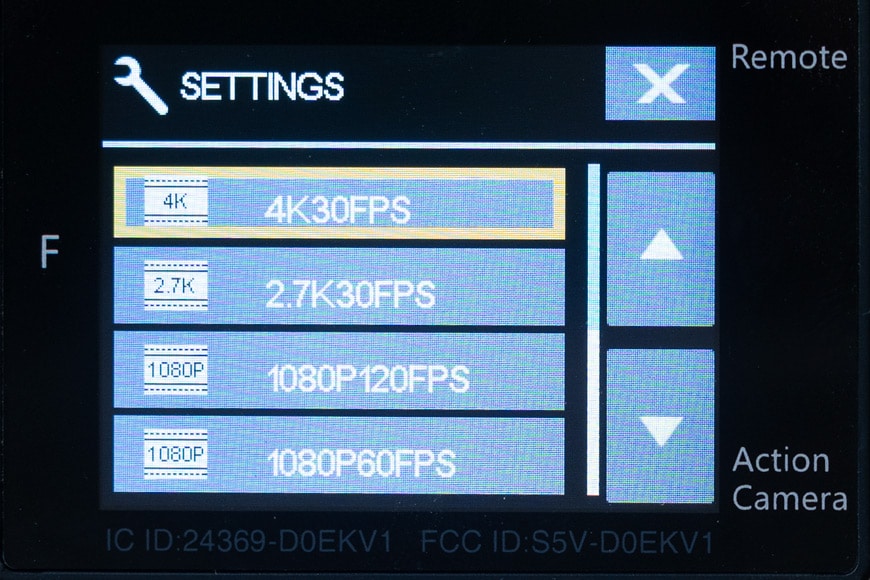
The menu system on the Akaso EK7000 is just about as basic as the camera design. You can certainly get to everything, and in a linear fashion.
Those who are used to the GoPro menu format might find the EK7000’s a bit primitive, but for me, it works just fine. Everything is laid out in a logical enough order and it’s easy to learn.
There are a number of different controls for both photo and video. I was pleasantly surprised to find that I could make changes to the Exposure, ISO, and White Balance manually. (I guess I was expecting everything to be on Auto…at least at this price.)
Of course, not having a touchscreen reduces me to pressing buttons, but it’s easy enough to get used to.
Video Performance
Both the Akaso EK7000 and the Akaso EK7000 Pro have a pretty limited range of resolution and frame rate options. The ones they do have pretty much stick to what’s popular for sharing videos online.
While it’s billed as a 4K action camera, that’s really a bit of a misnomer as it simply doesn’t have the processing power to offer 4K above 30 fps.
That being said, the 1080 HD @ 60 fps works well on this camera and should be enough for most casual users. (If you didn’t know, 30 fps is too slow for smooth footage at 4K.)
One thing that really affects video performance on the basic model, though, is the lack of image stabilization. Using the EK7000 on my mountain bike, much of the video was pretty unusable. The footage from swimming, driving, and bicycling (on paved roads) came out well, though.
Unless you already have a gimbal you plan to use it with, I’d recommend bumping up to the EK7000 Pro for the image stabilization alone – the IS is more than worth the additional $25.
As far as the quality of the footage is concerned, you sort of get what you pay for here. It can be called mediocre at best, especially in terms of color rendering.
It also struggles in low light circumstances, adding in a fair amount of noise and lacking in detail. (I had the ISO on auto during my night ride.)
Another challenge with this particular camera (and similarly-priced competitors like the Campark and the Drograce), is that the audio is muffled and/or muted when using the waterproof frame – I’d recommend looking into a separate mic or voice recorder to capture the audio.
On my bike ride, I was narrating the entire time but the camera only picked up road noise – not one hint of my voice. I get that road noise can seem very loud to the camera (and not to my ear), but I honestly couldn’t even tell I’d been talking – even when stopped.
As a result, I’d recommend not using the waterproof housing unless you’re planning on going near water, mud, snow, or the like.
Still Photo Performance

This image is straight out of camera except for having the levels corrected.
Most folks aren’t going to buy the EK7000 for taking still photographs, but it’s still a good option to have, especially if it’s the only camera you’ve got with you.
That being said, the still photos suffer from the same image quality issues that occur in its video footage. Even though it shoots at 16MP, the images still come out leaving a lot to be desired.
In the picture of my greenhouse above, there’s a decided lack of sharpness. I corrected the levels in Photoshop, but no other changes were made.

Here, the whole image seems washed out.
This photo of my side yard is straight out of camera with no post-processing adjustments made at all. The entire image seems washed out and the colors are definitely off. It’s good enough for an action shot perhaps, but certainly won’t win any awards.
A levels adjustment makes a huge difference here and only takes a moment, but not everyone knows how or wants to put their images through post-processing.

While the EK7000 doesn’t tend to do too well in most low light circumstances, it does seem to do alright here, where there is mixed lighting. While the image lacks sharpness and definition, there’s no noticeable noise. (Again, this one is straight out of camera.)
So as you can see, while the EK7000 is certainly capable of taking 16MP stills it really shouldn’t be your main reason for buying it. You’ll need to do at least some post-processing on every image to get them looking right.
Other Useful Features

Aside from standard photo and video capabilities, the Akaso EK7000 comes with a number of other features. Here’s a list of the most prominent.
Time-lapse
Both the EK7000 and the EK7000 Pro have both Time Lapse video and Time Lapse photo options.
In Time-lapse video mode, the interval options are 1, 3, 5, 10, 30, and 60 seconds. In photo mode, my menu just has an “off” or “on” option, instead of the expected intervals of 2, 3, 5, 10, 20, 30, and 60 seconds.
Loop Recording
Both models have loop recording, available in loops of 2, 3, or 5 minutes. It’s not available in 4K or 2.7K, but if you’re using it as a dashcam, you probably don’t need such high resolutions.
Burst Shooting
Both Akaso EK7000s have a burst shooting mode that can shoot sets of 3, 5, or 10 photos in a second.
Slow Motion
No action camera would be quite complete without at least some slow-motion capability. In this, the Akaso EK7000 doesn’t disappoint, offering slow motion in 1080@60 fps, 1080@120fps, and 720@120fps.
Mobile App
If you get an EK7000 that has built-in Wi-Fi, you can use the Akaso App (smart DV) for photo/video transfer. The Wi-Fi signal reaches as far as 10 meters.
Remote Control
A remote control with a wrist strap is included in just about every bundle and controls the shutter button. You may have to turn it on in your settings, but after that, it works like a charm.
It’s especially useful when you’re not able to reach the camera or you don’t want to add in any extra camera shake.
One bonus is that it has an alternate button that will automatically switch the camera’s mode from photo and video and vice versa.
Lots of Accessories
Depending on which bundle you choose, the EK7000 comes with quite a few different accessories, from various mounts to extra batteries.
Another bonus is that the mount system on the EK7000 is compatible with just about every type of GoPro mounting accessory out there.
Ease of Use

Other than figuring out the mount system, the Akaso EK7000 is pretty straightforward and easy to use. There’s nothing complex about it and it should be easy for anyone familiar with basic cameras to figure out.
I have a few small complaints about usage, but nothing really overwhelming. The biggest issue I’ve already mentioned above: getting the battery compartment open. Beyond this, there are only a few things worth commenting on.
The first is how slow the camera responds to mode changes. If I want to get to the settings, I’d like to be able to push the mode button 4 times in rapid succession and get there. Instead, I have to pretty much take a breath in between button pushes as the camera digests each selection.
I’ve seen reviews stating it was difficult to get the buttons to register through the waterproof housing, but I had no such problems. Well, with one exception. Also, the wireless remote works just fine reducing the need to use the on-camera shutter button.
Another thing that bothered me was that no matter how careful I was, both the lens and the waterproof housing picked up dust, dirt, and fingerprints incredibly easily. There were times I was cleaning the lens constantly and would still find that I needed to use the healing brush in post-processing.
Luckily the DK7000 comes with a frame mount, so you can avoid using the waterproof housing when it’s not needed.
Battery Performance

The batteries come with convenient little tabs so you can easily pull them out of the battery compartment.
The batteries are rated for roughly 90 minutes of straight use. I haven’t yet tried filming for 90 minutes, so I can’t speak to that. I did however use the camera off and on for a little more than an hour. The battery stayed well charged during that time.
I left it at about 3/4 charge, put it down for a week and then found the battery almost spent. Maybe it doesn’t store well?
This wouldn’t bother me much…except for the fact that the battery compartment is so difficult for me to open.
Alternatives
There are a number of alternatives to the Akaso EK7000. For example, the Dragon Touch and the Reamali Capture Cam comes in at around the same price and with an almost identical feature set.
The CamPark Xtreme I+ is also similar and many reviewers prefer it to the EK7000, but it seems to have vanished from Amazon.
For an action camera on par with the EK7000 Pro, take a look at the YiCam Lite. It has IS and a touchscreen for the same price as the Pro, but you’ll have to pay an extra $40 for its waterproof housing.
If you’re needing exceptional image quality, true 4K video, and/or good audio, you’ll probably need to bump up to the V50 Pro. Its 4K/60 fps, 20 MP stills, voice control, and advanced EIS puts it much more on par with current GoPro models. At around $190, it also has a much steeper price tag.
Value for Money

The basic Akaso EK7000 retails for around $55 – $75 depending on the bundle you buy with it and whether it has wifi. The Pro retails for around $80 – $100, again, depending on the bundle.
Given that the basic model doesn’t have IS and that you’d probably need a gimbal with it for anything with a little action, I’d have to say that saving the extra $20 and not getting the Pro isn’t worth it – unless you know you won’t be using it for anything bumpy.
The Akaso EK7000 Pro retails for under $100 and in my opinion, is great value for the money, especially given that it has many of the same features as the GoPro HERO 4 Silver, which still retails for around $430.
Both the basic EK7000 and the Pro version come with a number of great accessories, all of which add to their value.
Since the Pro model is the better option in all regards, this is the one that I’ll recommend here – tap the button below to check the price in your local currency.
Akaso EK7000 Review | Conclusion
In the end, if you’re really looking for the best bargain action camera out there and are fine with something roughly equivalent to an older GoPro HERO4 Silver, the EK7000 Pro is definitely worth looking into. Its IS, touchscreen, and adjustable viewing angle give it a lot of bang for the buck.
I’d avoid the basic EK7000 model, however. Image stabilization can make all the difference between usable footage and footage that makes you slightly ill.
The exception would be if you’re planning to use the EK7000 exclusively underwater or in other circumstances that won’t have a lot of camera shake.

Pay a little more for the Pro version of this bargain action camera and you'll thank yourself later.
Teryani Riggs (they/them) is an adventure, who loves all things wild and free. Teryani can often be found in the midst of a social/eco-justice campaign, hiking through wild backcountry, or hitchhiking around the world listening to other people’s stories. While their focus has historically centered on landscape, travel, and wilderness photography, they’ve also been hired to shoot genres as varied as historical fiction reenactments in the studio to product and food photography.













