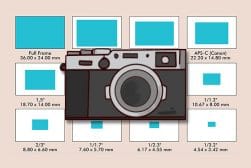Hohem iSteady M6 Kit Gimbal Stabilizer Review
Step up your smartphone movie making with this innovative AI tracking smartphone gimbal stabilizer for iPhone and Android.
If you’ve been thinking about getting a gimbal for your content creation, then this is a review you need to read.
One of the hardest things to do with mobile video content creation is stabilizing your footage.

Great value AI tracking smartphone gimbal for iPhone and Android with long-lasting battery. Includes video light and tripod.
I’ve done all of the tricks and DIY hacks for shooting more stable handheld shots, but nothing gets footage quite as smooth as shooting with a gimbal.
I’m going to walk you through everything you need to know about the Hohem iSteady M6 and whether or not it can help you capture better video, and even pictures, with your smartphone.
Table of Contents
Hohem iSteady M6 Kit Gimbal Stabilizer
- Weight limit easily holds my iPhone 14 Pro Max with Moment lenses and filters
- AI vision sensor was extremely useful
- AI vision gesture controls were responsive and accurate
- Can rotate phone 360 degrees in Inception mode and 335 degrees in other modes
- Magnetic fill light has a range of color and temp options
- All-day battery life
- Wide-angle mode gets the gimbal out of the way of your shot
- Solid build quality
- Steep learning curve with lots of features to master
- Might not be able to hold extremely heavy smartphone setups
| Specification | |
| Gimbal Dimensions | 11.81 x 6.69 x 2.36 inches |
| Gimbal Weight | 551g |
| Mechanical Range | Pan: 360° Infinite Rotation Roll: 335°Tilt: 335° |
| Battery Life | 18 hours under best conditions, 6 hours with continuous AI tracking |
| Time to full charge | 3 hours |
| Maximum payload | 400g, 0.88 lbs |
Gimbals have gotten increasingly popular as content creators have upped their videography game.
While the iconic head and shoulders vlogging shot still has a place in content creation, more dramatic cinematography has come to define modern short and long-form video.
A gimbal is a tool that helps you stabilize camera movement. If you’ve ever wondered how Hollywood studios get those buttery smooth shots even during complex movements, there’s a good chance that they’re using some type of gimbal.
However, the gimbals that you’ll find in Hollywood can cost more than a used car. That’s where gimbals like the Hohem iSteady M6 come in.
This is an affordably priced gimbal aimed at content creators and mobile videographers who are looking to go beyond the limits of handheld shooting.
The Hohem iSteady M6 also features a unique AI Visions sensor that can track your movements in real-time.
Overall, I’m pretty impressed with the Hohem iSteady M6 and I plan to put this gimbal to good use in the years to come.
Let’s take a close look at the Hohem iSteady M6 so you can see if this is the right mobile gimbal for you.
Design and Build Quality

It’s a simple, lightweight package with tons of potential.
The Hohem iSteady M6 is entirely made out of lightweight plastic. However, this doesn’t mean it feels flimsy and I feel safe having my brand-new iPhone on the business end of the gimbal.
There are a lot of features packed into the Hohem iSteady M6. Even though I took the gimbal out for a few days of shooting, I still feel like I have yet to master the full potential of everything this gimbal has to offer.
With so many features, it’s important that the controls are thoughtfully laid out.
The overall design and build quality feel very easy to use. You can control all the buttons with a single hand without losing stability and control over your gimbal.
Overall, I was very impressed with the thoughtful design of the Hohem iSteady M6.
Weight and Portability

I was surprised by how easily this gimbal fit into my video workflow.
I like to keep my mobile photography and videography setups pretty lightweight. A heavy gimbal would have been difficult for me to recommend, but the Hohem iSteady M6 is incredibly lightweight.
For as responsive as this gimbal was, I was surprised that it was also this lightweight.

You know I love a good case and this is a very good protective case.
The Hohem iSteady M6 also comes with a carrying case. The case has ample padding and I’m not worried at all about the Hohem iSteady M6 taking any damage when I have to take this thing on a trip.
The case is also pretty large. I was able to fit in a few Moment lenses and filters making it a great option for someone looking for a single case kit for a mobile videography setup.
Stability and Load Capacity

This might be my new go-to desktop vlogging setup.
Stability is the name of the game when it comes to any gimbal and the Hohem iSteady M6 is great at its job.
I never felt like the Hohem iSteady M6 had a loose grip on my smartphone even when my gimbal technique wasn’t what it should have been.
Speaking of stability, I was using the iSteady M6 with an iPhone 14 pro max, in a case, with a Moment lens, and even with a filter.
The iSteady M6 did a great job of stabilizing my mobile video kit even with all of my additional accoutrement attached to it.
Even when you get close to the maximum payload of 500 g, the iSteady M6 seems to do a great job of handling your smartphone.

The removable tripod base is sturdy and uses a standard threaded connection.
The included tripod also doubles as a selfie stick-type handle.
The tripod functionality works great for supporting the weight of the gimbal and it feels stable even when in motion.
The tripod really shines when you fire up the AI Vision sensor so that the camera can track you in real-time.
The standard threaded connection for the tripod base means you can also attach this gimbal to any stand of your choosing. I had it on a light stand for a while which helped me pick up some eye-level shots.
Features and Accessories

The magnetic light is incredibly powerful.
The hohem iSteady M6 is packed with features, but I want to highlight a few of the ones that I found to be the most useful.
Fill Light

The added RGB option not only lets you do some cool effects but lets you get the most out of your fill lighting options.
The fill light also doubles as the AI sensor. This not only allows you to have the gimbal track your movements in real time, but it also allows you to have a fill light ready to go whenever you need it.
The fill light has a variety of color temperatures as well as RGB capability.
The fill light is all so incredibly bright. I took these sample pictures at just 15% brightness. You could easily crank this brightness up to illuminate an otherwise totally dark shot.
Controls

This LED menu is going to be your main interface for this gimbal.
Now I want to walk you through the controls of the Hohem iSteady M6.
Here we have the front facing menu screen. The red dial on the right allows you to zoom in and out as well as start recording.
These features do require you to be using the iSteady M6 app to make the most out of the zoom and shutter button.
The control on the left allows you to control the movement of the gimbal.
The menu button allows you to cycle through the gimbal’s different modes including:
- PF – Pan Follow locks the tilt and roll axis making the camera able to move left or right smoothly
- PTF – Pan & Tilt Follow locks the roll axis making the camera able to move left and right while also moving up and down
- L – All Lock freezes the camera in its current position
- POV – All axis movement allows the gimbal to follow your movement
- S – Sport Mode speeds up gimbal movement allowing you to move faster without sacrificing stability
- ICP – Inception Mode creates a 360 degree spin on the pan axis

The wheel rotates and clicks to cycle through menu options.
The big wheel on the left lets you toggle through a few of the menus’ different settings. I primarily used this to control the fill light, but it does have other uses as well.
The A and B buttons are critical to the features of this gimbal. They let you set an A point and a B point. The gimbal then slowly moves from A to B, or B to A, over the course of 1 minute.
You can change the exact timing in the app, but this is a great way to both capture time-lapse shots or to have camera movement when you’re filming solo.

The trigger works and feels just like a gaming joystick.
On the back you have the lock that will prevent the gimbal from moving as well as the trigger button.
The most use I got out of the trigger button was in switching the camera from front facing to rear-facing mode. The trigger also controls the automated calibration feature as well as a single tap to get you into Sport Mode.

Power button, USB-C charging port, and a standard 1/4 threaded port.
Now onto the fourth face of the gimbal. You’ll find the charging port as well as the power button.
The 1/4 threaded port is where you can mount any accessories that are too large or heavy for the gimbal arm itself. I’d place your mic or any added lighting right here.
AI Vision Sensor and Magnetic Fill Light

The AI Vision sensor is really where the magic happens with this gimbal!
The AI Vision sensor was one of the best features of the gimbal.
It tracks your motion in real time allowing you to take up to 360 videos of yourself without requiring a second person to operate your camera.
All of my solo videographers out there are going to breathe a sigh of relief when they realize you can finally shoot more complicated shots without having to ask around for a helping hand.
A Quick Note on the AI Tracking
The AI tracking feature is controlled using hand gestures. You can gesture to start and stop recording as well as a gesture to reframe your composition.
These hand gestures take a little getting used to as you have to learn the positioning required to get the AI to detect them, but it didn’t take me too long to get a hang of it all.
I found the hand control gestures to be a great feature as well as a huge time saver. Honestly, I preferred hand gesture controls over other alternatives like app or voice commands.
The Hohem App
There is a dedicated Hohem Joy app that pairs with the gimbal, but you don’t need it.
The app lets you unlock some advanced features and I definitely recommend downloading it, but the gimbal also just works with the iPhone’s native camera app. In fact, you can use this gimbal, and the face-tracking feature, with just about any camera app.
To be honest, the best features in the Hohem Joy app are the ones that give you more nuanced controls over the gimbal’s settings rather than the in-app camera.
Ease of Use and Setup
There is a steep learning curve when it comes to using a gimbal for the first time.
If you’ve never shot with a gimbal before, I highly recommend reading through the owner’s manual and even checking out a few online guides on gimbal use before taking this thing out for a spin.
With that said, the setup is actually incredibly easy. You just make sure it’s fully charged, attach your smartphone, and hit the on button. The rest comes down to your preferences as a videographer.
There are a lot of controls on the Hohem iSteady M6 which might seem intimidating at first, but each side of the controls is divided up to control different aspects of the gimbal.
Once you get your hat around all of the options you have in front of you, the iSteady M6 is very approachable and easy to control.
How I Tested the Hohem iSteady M6

I spent days testing this gimbal out and I still can’t get enough of filming with it!
I wanted to make sure I gave the Hohem iSteady M6 a real-world test before I wrote this review.
I do almost all of my mobile photography and videography using Moment lenses and filters. This means my phone is almost always in a moment case and the iSteady M6 was able to accommodate all of this gear with ease.
I tested the iSteady M6 using my iPhone 14 pro Max equipped with various moment lenses and even the 67 mm moment filter. That’s a whole lot of gear for a smartphone gimbal and the iSteady M6 didn’t even break a sweat with all of that additional weight.
I wanted to test out the gimbal in the real world so I headed downtown and shot some footage of the local light rail and some downtown city vibes.
If anything, the experience was a reminder that I really need to work on my gimbal technique. The iSteady M6 did a great job of stabilizing my smartphone even when my form wasn’t the best.
I also wanted it to play around with the AI tracking feature.
I set up the iSteady M6 in my dark room and shot some footage of me getting ready to develop film with the AI tracking feature.
I’ve got a feeling that that feature alone is going to make the iSteady M6 one of my most used videography tools.
Alternatives
Gimbals for mobile phones are still a relatively new concept, but that doesn’t mean that the Hohem iSteady M6 is without competition.
Here are three alternative gimbals that you should consider if you’re still shopping around for some extra videography gear.
- DJI Osmo SE—This budget gimbal is about half the price, but a bit too basic when compared with the feature-packed Hohem iSteady M6.
- DJI Osmo—The big brother of the SE, it’s got some compelling selling points but seems to lack the build quality and pro-level design of the Hohem.
- Zhiyun—Holds more weight and has better battery life, but the fill light is more limited and the Hohem iSteady M6 has a more stable grip. The Zhiyun is the closest competition that the Hohem gimbal has.
I just wanted to add a quick note about budget gimbals. You can find plenty of gimbals in online stores that cost as low as $15 to $25.
Most of those cheap gimbals are essentially selfie sticks with some added features. I’d stick with the iSteady M6 or one of these alternatives rather than picking up something that might be shakier than handheld.
Value for Money
The cost of the iSteady M6 is going to range between roughly $150 and $200 depending on whether or not you get the AI Vision sensor and fill light combo package.
I would say that the AI Vision sensor is an incredibly valuable piece of the gimbal puzzle. Unless you will know for certain you won’t need any of those features, I’d approach this as being a roughly $200 inclusive package and skip the budget alternative altogether.
This gimbal translates all of the features you’d find on a professional gimbal to something designed to accommodate your smartphone.
It’s got a sturdy build quality, and with those features, it’s well worth the price.
FAQ’s
What is the price of the M6 gimbal?
The cost of the Hohem iSteady M6 gimbal is just around $200 USD. However, you can pick this gimbal up for about ¾ of the price by getting the version without the AI vision sensor and fill light combo.
What is the battery life of the iSteady M6 gimbal?
The battery life of the iSteady M6 gimbal is rated at 18 hours under ideal circumstances and around 6 hours when you’re making the most of the AI vision sensor. Six hours is still pretty long but go easy on the AI features if you want to save the battery for standard gimbal use.
Hohem iSteady M6 Gimbal Review | Conclusion
So, is the Hohem iSteady M6 worth it?
I’m going to have to give this one a strong yes. This gimbal looks, feels, and operates like a pro-level gimbal at a fraction of the price.
It’s going to be great putting some miles on the iSteady M6 and getting to explore a more cinematic style with my mobile videography.
Let me know if you have any questions about the iSteady M6, mobile gimbals, or anything related to smartphone photography. I’ll make sure to get to your questions in a future article.

Great value AI tracking smartphone gimbal for iPhone and Android with long-lasting battery. Includes video light and tripod.