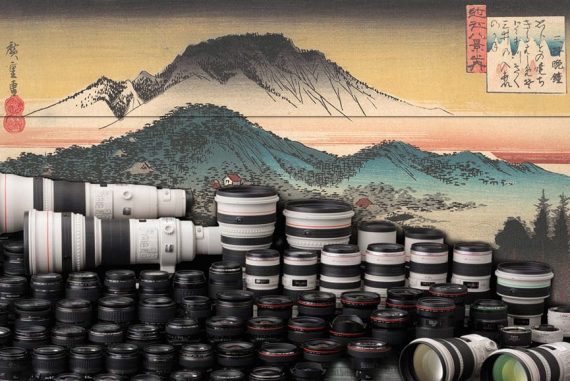Best 4k Camera in 2023 for Videography and Filmmaking
Looking for a great value 4K hybrid camera for your movie making and content creation? Check out our top picks of the best 4k cameras of the year.
This is a guide to the best 4K cameras for videography and filmmaking.
As an aspiring filmmaker, I’ve been shooting in 4K resolution using my Fuji X-T100 mirrorless camera
This entry-level camera has been fine for basic home movies, but as I want to shoot more professional work, I need to upgrade.

Record highly detailed 4k 60p video with 6k oversampling, excellent autofocus and in-body full frame image stabilization.
In this guide, I’ll share my findings after testing various 4K cameras to find which one is the best value for filmmaking.
I’ve focused mostly on hybrid cameras with great video capture capabilities, (as opposed to professional video cameras, which are considerably more expensive).
Let’s take a look at my recommendations.
Table of Contents
What is the Best 4K Camera in 2023?
| Image | Product | Features | |
|---|---|---|---|
 | Canon EOS R6 Mark IIBEST HYBRID 4K CAMERA |
| Check AMAZON Price → Check B&H Price → |
 | Blackmagic Design Pocket Cinema CameraBEST VALUE 4K CAMERA |
| Check AMAZON Price → Check B&H Price → |
 | Sony ZV-E10BEST 4K CAMERA UNDER $1000 |
| Check AMAZON Price → Check B&H Price → |
 | GoPro Hero 11 BlackBEST 4K ACTION CAMERA |
| Check AMAZON Price → Check B&H Price → |
 | Panasonic LUMIX GH5 IIBEST 4K CAMERA FOR YOUTUBE |
| Check AMAZON Price → Check B&H Price → |
 | Nikon Z 50BEST 4K CAMERA FOR BEGINNERS |
| Check AMAZON Price → Check B&H Price → |
 | Sony FX30BEST ENTRY LEVEL CINEMA CAMERA |
| Check AMAZON Price → Check B&H Price → |
Canon EOS R6 Mark II (Best Hybrid 4k Camera)
- Great image quality
- In Body full-frame stabilization
- High dynamic range
- Amazing autofocus
- Powerful processor
- 6k support over HDMI
- Cannot use third-party lenses on the RF mount
- In-camera charging requires an adapter
- Flimsy micro-HDMI port
The Canon EOS R6 Mark II, a full-frame mirrorless camera, is our pick for the best hybrid 4K camera.
While many hybrid cameras shoot great stills but compromise on video quality or shoot great video while compromising on the stills, the Canon EOS R6 Mark II does both well.
It does this thanks to a combination of the 24-megapixel full-frame sensor, DIGIC X processor, and overall design.
The sensor’s large dynamic range is great for both photos and footage, as you can really pull out details in underexposed shadows, or easily rescue overexposed highlights.
It also leads to fantastic low-light performance, shooting at high ISOs but with very little noise.
As for the image and footage quality, well, they’re both outstanding. The colours are true to life, and skin tones are natural.
Whether you’re shooting stills or video, having good autofocus is extremely important, and the R6 Mark II won’t let you down.
It has over 1000 points of active phase autofocus, and several different tracking modes (eye, face, subject, vehicle), and these keep it locked on to even fast-moving subjects in all light conditions.
The Canon 6D Mark II shoots full-frame 4K video at 24fps, 30fps, and 60fps with zero crop. That’s pretty special for a camera at this price point. Most of its competitors crop to 4K.
Plus, the Canon EOS R6 Mark II’s 4K video is actually supersampled from 6K video, so it has the kind of clarity and quality you’d expect from even higher-resolution footage.
For shooters who want that super slo-mo effect too, you can shoot up to 180 fps at Full HD.
It’s well-built, and the ergonomic design is easy on the hands and wrists. My favorite feature is the flip screen which is responsive and sharp.
Canon has produced some incredible Canon RF lenses designed for the Canon mirrorless camera bodies, but they remain relatively high-priced and you won’t be able to use any third-party lenses from Sigma, Tamron etc.
As befitting a truly hybrid camera, the body has a switch to take you between photo and video modes – and the settings don’t carry over, so it’s almost like having two separate cameras.
Blackmagic Design Pocket Cinema Camera (Best Value 4K Camera)
- Affordable
- Reputable, much-loved manufacturer
- Excellent image quality
- Easy to use
- RAW video output
- No autofocus
- Battery life not the best
- Rear screen is not tilt-able
The 4K version (also available in 6k) of the older and much-loved Blackmagic Design Pocket Camera.
That old version was so popular that when the 4K camera was released, it sold out within minutes.
That meant it used to be very difficult to get hold of, but now there’s a good amount of them on the market.
But why is this such a sought-after camera? Simply because it’s great value.
It punches well above its weight compared to other 4K cameras on the market and for a fraction of the cost.
It’s even bundled with a free copy of DaVinci’s Resolve, so if you’re totally new to filmmaking, you get your film editing tools for free.
It records in either 12-bit RAW video output or 10-bit Pro-res and can record onto CF, SD or SSDs.
The Blackmagic Design Pocket Cinema Camera is made specifically for filming. As such, it runs very quietly, has no overheating issues, and has an extremely intuitive menu.
It has professional exposure tools, can adapt to any type of lens on the market, and is easy to build up into a full-blown cinema rig.
Image quality is great, and its slow-motion HD is of a very high quality. It also offers excellent low-light performance with very little noise, even when shooting at high ISOs.
Another way in which it’s good value – Blackmagic is constantly providing owners with free firmware updates.
As soon as they make improvements to, for example, the exposure controls, and the colour profiles, you get them at no cost.
Sony ZV-E10 (Best 4k Camera Under $1000)
- Easy to use
- Side-articulating screen
- In-built image stabilization
- Good audio capabilities
- Only 8-bit colour
The Sony ZV-E10 is a great option for those who don’t have too much to spend.
It’s very simple to use, with an easily navigable menu and very few buttons to contend with. It takes the technical hassle out of filming, so you can just get down to work.
At its heart is 24 megapixel APS-C sensor, but this is back-illuminated, which boosts low-light performance. Shooting at high ISOs? No problem.
The sensor also has an onboard processor which gives you fast autofocus, and the autofocus works well too in the different tracking modes – face, person, etc – the ZV-E10 offers.
Footage from the Sony ZV-E10 is 4K at 24fps and 30fps, but super-sampled from 6K, so a much higher quality than you’d get from native 4K. Full HD mode also gives you the option to film smooth super slo-mo at 180fps.
One of its best features is the 3-mic array built into the camera. This provides consistent, solid audio, and also means you won’t necessarily need to accessorize with an external mic.
The E-mount gives ZV-E10 owners access to all the best Sony lenses, including wide angles and telephotos to help give variety to video footage.
Overall, the ZV-E10 is a great value-for-money mirrorless camera with enough 4k video options to keep any film-maker happy.
GoPro Hero 11 Black (Best 4k Action Camera)
- 5.3K video quality
- 27 megapixel camera
- 360-degree horizon lock
- Compatible with over 40 GoPro accessories
- Low light performance is not the best
- Hyperview can warp view into strange perspectives
This is GoPro’s flagship offering and builds on the progress made by the GoPro Hero 10 Black.
As it’s an action camera, used for either shooting somebody else’s action, or your own from first-person POV or a close point-of-view (using, for example, a selfie stick), it needs slightly different specs to the other cameras in this guide.
Of course, you need high-resolution footage – and this delivers 5.3K – but you also need it to be durable and able to produce stable images in sometimes extreme environments.
The Hero 11 Black is extremely robust and waterproof to 33 feet.
The Go Pro Hero 11 has a 360-degree horizon lock, a new feature that means fixing crooked footage (which occurs more often than you’d think) is extremely simple.
There’s also GoPro’s Hypersmooth 5.0, image stabilization that gives you buttery smooth footage, however much you or the camera is moving around – just be sure to dial in the best settings for your GoPro to make the most of it.
The device also comes with the Enduro Max battery as standard. That lasts twice as long as the original GoPro batteries and has no loss of performance in extreme temperatures.
Despite all the various GoPro alternatives available in 2023, the Hero 11 still leads the way in terms of overall ease of use and video stabilization.
Panasonic LUMIX GH5 II (Best 4K Camera for YouTube)
- Wireless live streaming
- Image stabilization
- Great improvement on the predecessor
- Auto exposure is not consistent
- Menus difficult to navigate
- Micro four thirds sensor struggles in low light
The Panasonic LUMIX GH5 II is a video-centric hybrid camera aimed at content creators.
It’s an upgrade on the previous GH5, which had a couple of issues that made it less than ideal for shooting video.
Having said that, it maintains the same external design as its predecessor and other GH series mirrorless cameras. It’s ergonomic, with a nice grip, and well-handling controls.
It shoots 10-bit colour 4K video, and that footage is now of a higher quality.
The LUMIX GH5 II boasts improved autofocus capabilities and enhanced in-body image stabilization. Hand-held panning, for example, which used to be somewhat shaky, is smooth.
There’s also anti-flaring coding built-in to the sensor, which helps with shooting in bright light.
A completely new feature, and one that will be welcomed by all sorts of vloggers, is wireless live streaming.
Using the Panasonic LUMIX GH5 II, you can now stream to a smartphone via WiFi or directly from the camera itself.
One of the advantages of a micro-four-thirds sensor camera like the GH5 II is that MFT lenses are smaller and more affordable than equivalent counterparts.
On the flip side, however, is that with a smaller sensor comes limited high ISO performance – if you need a 4k video camera for shooting in the dark, you may need to look elsewhere.
Nikon Z 50 (Best 4k Camera for Beginners)
- Good battery life
- Well-designed
- User-friendly
- Affordable
- No in-camera image stabilization
- Autofocus isn’t great
This 4K mirrorless camera is our best choice for beginners shooting videos on a budget.
If you’re just starting out recording video you need something that’s easy to use, easy to learn, and doesn’t cost too much.
The Nikon Z50 fulfils those criteria, and it gives you access to all the best Nikon lenses on offer.
It’s affordable and designed with user-friendliness in mind. The body itself has a nice, deep grip, that’s very easy to hold, the buttons have simple functions, and the menu is super easy to navigate.
You can shoot 4K footage at 30fps without a crop on the Nikon Z 50. This is uncommon for cameras at this end of the market, which normally crop.
However, that 4K doesn’t come with any cinematic colour profiles and, while it’s good, it’s at Full HD (all that a beginner needs) that this camera really shines.
In Full HD, you have great colours, slow-motion at 60fps and super slo-mo possibilities at 120fps.
Low light performance is very good, too, considering the camera’s 20-megapixel sensor, but only up to a point. You shouldn’t shoot at very high ISOs (e.g. 10,000).
Sony FX30 (Best Entry-Level Cinema Camera)
- Very easy to use
- Excellent autofocus
- Image stabilization
- Pro colour profiles
- Body isn’t particularly ergonomic
The Sony FX30 is a good way for filmmakers to get into filming in the cinema style.
That means using a camera body that isn’t a DSLR or mirrorless, but one that’s set up purely for film.
Which the FX30 is. It has a very simple and intuitive layout, both on the body and in the menu, which will enable you to just get on with shooting, learning about composition, and all the other elements that will help you grow as a filmmaker.
Although it’s an entry-level camera, the FX30 is part of Sony’s Cinema Line, so it has pro features such as its cinematic colour profiles with enhanced dynamic range and colour flexibility.
With its 26-megapixel sensor, it can shoot 10-bit colour 4K at up to 60fps with no crop, and at up to 120fps with a crop. Shooting Full HD you can even shoot at 240fps.
Also, the 4K is super-sampled 6K footage.
If you add an external recorder, you can even get the FX30 to produce 16-bit pro-resolution RAW video. Although that extra equipment might be too much of an investment for those just starting out.
The FX30 has Sony’s amazing autofocus and image stabilization and a built-in fan, so there’ll be no overheating.
And, once you’ve learned everything there is to learn on the FX30 you can upgrade to the more professional FX3.
Do You Actually Need a 4k Camera?
To help you decide whether 4K Cameras are worth it, here’s a table outlining the pros and cons of a 4K camera compared to one without the capability:
| Pros of 4K Camera | Cons of 4K Camera | Pros of Non-4K Camera | Cons of Non-4K Camera | |
|---|---|---|---|---|
| Resolution and Detail | – Higher resolution and detail for enhanced clarity and sharpness. | – Requires more storage space for larger file sizes. | – Adequate for platforms and displays that do not support or require 4K resolution. | – May lack the level of detail and sharpness provided by 4K resolution. |
| Post-Production Flexibility | – More flexibility for cropping, zooming, and downscaling footage without significant loss of quality. | – Requires higher processing power for editing and playback of large 4K files. | – Sufficient for basic editing and post-production needs without the need for extensive manipulation. | – Limited flexibility for cropping, zooming, and downscaling without compromising quality. |
| Professional Requirements | – May be required for specific projects or clients that demand 4K footage. | – Higher initial investment cost for a 4K camera and related equipment. | – Adequate for non-professional or casual video production with no specific requirement for 4K. | – May not meet industry standards or requirements for professional projects. |
| Future-Proofing | – Provides compatibility with evolving display technologies and future-proofing for higher-resolution playback. | – Requires more powerful hardware and software for smooth 4K playback and editing. | – Sufficient for current display technologies and non-4K delivery requirements. | – May become outdated as the demand for higher-resolution content grows. |
How to Choose the Best 4K Camera for You
Choosing a 4K camera for filmmaking involves considering multiple key factors:
- Image Quality: Look for a camera that offers excellent image quality with high-resolution 4K video capabilities. Pay attention to factors such as dynamic range, color accuracy, and low-light performance.
- Lens Compatibility: Consider the lens options available for the camera. Look for cameras that support interchangeable lenses, allowing you to choose lenses that suit your desired shooting style and creative vision.
- Sensor Size: Camera sensor size influences the depth of field, low-light performance, and overall image quality. Larger sensors generally offer better performance, but they can also impact the size and weight of the camera.
- Recording Formats and Bitrates: Check the camera’s recording formats and bitrates to ensure it meets your requirements. Look for options that offer high-quality compression codecs, such as ProRes or RAW formats, for greater flexibility in post-production.
- Frame Rates and Slow Motion: Consider the camera’s frame rate capabilities, especially if you plan to capture slow-motion footage. Look for cameras that offer higher frame rates at 4K resolution to achieve smooth slow-motion shots.
- Connectivity and Ports: Evaluate the available connectivity options, including HDMI, SDI, and audio inputs. These are essential for connecting external monitors, recorders, microphones, and other accessories.
- Physical Ergonomics: Consider the camera’s design and ergonomics. Look for features such as a comfortable grip, well-placed controls, and a durable build quality that can withstand the demands of professional filmmaking.
- Budget: Determine your budget and explore cameras within that range. Keep in mind that investing in quality equipment will yield better results in the long run.
- User Reviews and Recommendations: Research user reviews, filmmaker testimonials, and trusted industry sources to gather insights and opinions about the camera’s performance, reliability, and overall user experience.
- Vari-angle Screen: A vari-angle or articulating screen can be beneficial for shooting at different angles or capturing self-recorded footage. It provides flexibility in framing shots, especially when the camera is mounted on a tripod or in challenging shooting positions.
- Audio Inputs and Controls: For professional audio recording, having dedicated audio inputs and controls is important. Look for cameras that offer XLR inputs or at least a 3.5mm microphone input for better sound quality. Additionally, features like manual audio level control and headphone outputs are valuable for monitoring audio during recording.
- Image Stabilization: Consider if the camera has built-in image stabilization, which can help reduce camera shake and produce smoother footage. This is particularly useful when shooting handheld or in situations where using external stabilization equipment is not feasible.
- Battery Life and Power Options: Assess the camera’s battery life and availability of external power options. Longer battery life ensures uninterrupted shooting, while external power options like DC adapters or battery grip attachments can provide extended shooting time for demanding projects.
- Video Assist Tools: Check if the camera offers video assist tools, such as focus peaking, zebras, waveform monitors, or built-in ND filters. These tools can assist in achieving accurate exposure, focus, and monitoring, enhancing the overall quality of your footage.
- Post-Production Workflow: Consider the camera’s compatibility with your preferred editing software and post-production workflow. Some cameras offer specific recording formats or color profiles that may streamline the editing and color grading process.
FAQs on 4k Cameras
Do DSLR cameras shoot in 4K?
Many of them do, yes. For example, the Canon EOS DSLRs from the 6D Mark II upwards all shoot 4K.
A full-frame mirrorless camera or even mid-range mirrorless camera often will do too. In this guide, you have the Canon R6 Mark II and the Nikon Z50 that shoot 4K.
Is 4K better than an HD camera?
It’s higher resolution, for sure, so technically better, but it depends on what you’ll need it for.
If you’re serious about filmmaking or videography, it’s better to have the option to shoot 4K, but if you’re filming your holidays or everyday things, HD footage is more than enough.
What is the best cheap 4K camera?
The Sony ZV-E10 is the best cheap 4K camera.
And, not only is it cheap, but it’s very easy to learn how to use.
What is the best 4k camera for beginners?
For beginners, I’d recommend the Nikon Z50.
It’s good value for money and very user-friendly. The menus and controls are intuitive, so it gives you a shallow learning curve to get you shooting right away.
Are 4K security cameras worth it?
If you need security, and have the means to invest in 4K rather than 1080p, then it’s definitely worth it.
4K will give you better video quality, which will enhance your security.
You’ll be able to see faces and other details more clearly, and you’ll be able to zoom in on the image more than you would with 1080p, without the image becoming unusable.

Record highly detailed 4k 60p video with 6k oversampling, excellent autofocus and in-body full frame image stabilization.