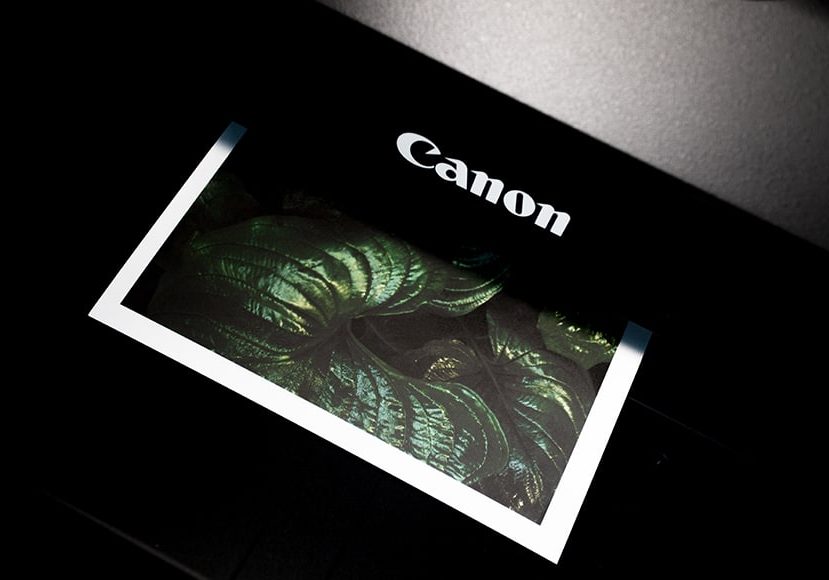
Best Quality Home Photo Printer for Photographers in 2023
Want to print high-quality photos at home? Here are the best photo printers for photographers of all standards and budgets in 2023. Check our recommendations!
If you’ve ever wanted to print high-quality photos at home or wondered what professional photographers use to print photos, this is the guide for you.
Fortunately here in 2023, there are many great photo printers available affordably – so many, in fact, that it can be a bit overwhelming to find the right one for your needs.
That’s where this guide will come in handy – you’ll discover the photo printers that offer the best bang for your buck – not just expensive large format printers for gallery exhibitions.

Wirelessly prints impressively detailed photos up to A3, offering superior colour and monochrome printing quality in a compact unit.
Printing photos yourself can be more cost-efficient than using photo printing services, but it’s important to understand the costs involved.
You’ll also need to know how to get the best print quality, how to choose photo paper, which ink cartridges to use, and all the other factors to get amazing prints at home.
So, let’s dive into the recommended photo printers.
Table of Contents
What is the Best Photo Printer for Photographers in 2023?
| Image | Product | Features | |
|---|---|---|---|
 | Canon imagePROGRAF PRO-300 WirelessOUR #1 CHOICE |
| View Price → |
 | Canon TS6420 All-In-One Wireless PrinterHIGHLY RECOMMENDED |
| View Price → |
 | Epson Expression Photo XP-970 Wireless Color Photo PrinterTOP RATED |
| View Price → |
 | Canon IP8720 Wireless Printer |
| View Price → |
 | Epson Expression Premium XP-7100 Wireless Color Photo Printer |
| View Price → |
 | Canon SELPHY CP1300 Compact Photo Printer |
| View Price → |
Canon imagePROGRAF PRO-300 Wireless
- Exceptional print quality
- Useful companion software for soft and hard proofing
- Excellent greyscale output with Matte Black ink
- Automatic nozzle clog detection
- Expensive
- Print speed could be faster
The Canon imagePROGRAF PRO-300 printer delivers excellent quality A3 photo prints with a 13-inch printing width, delivering great results on both matte and glossy paper.
While this printer is on the expensive side, the inclusion of features such as the chroma optimiser makes it worth investing the extra cash, offering smoothed-out finishes on glossy paper you won’t find with a budget photo printer.
You also get a comprehensive ink range with the imagePROGRAF PRO-300, with matte and photo black inks along with the chroma optimiser, as well as magenta, yellow, grey, red, and cyan inks.
Taken from Canon’s LUCIA PRO line-up, these inks offer a wider gamut colour space and deliver richer colour reproduction, with black and white prints also showing impressive overall fidelity.
Media options are also impressive, extending beyond Canon’s selection of fine-art papers to include brands such as Canson and Awagami, and you can get the Professional Print and Layout software for free from Canon’s website, using it as a plug-in for Adobe Photoshop or Lightroom.
The Canon imagePROGRAF PRO-300 is a professional-grade machine that produces outstanding prints, with precision colour management tools making it an essential printer for photographers who demand comprehensive control to create the best results.
Canon TS6420 All-In-One Wireless Printer
- Very affordable price
- Voice-activated via Google Home and Amazon Alexa
- Great photo print quality
- Includes a scanner
- Lacks memory card support
- No automatic document feeder
Canon’s TS6420 All-In-One Wireless Printer is a great low-cost alternative for photographers who don’t want to break the bank when printing out their shots or those who are looking for a cheap backup photo printer to run off prints quickly for testing.
With a maximum print size of A4 at 480 x 1200 DPI, it’s a handy, space-saving printer that has a small footprint and can easily be added to a desk in a small office or back room.
If you need a photo printer with a scanner included, the Canon TS6420 All-In-One Wireless Printer comes with a decent flatbed scanner for casual use, although there’s no automatic document feeder so you’ll need to lift the lid and place each document in place in turn.
A replacement for the TS6320, also a very popular printer for photographers working on a lower budget, the cost-per-print for colour documents with the TS6420 is relatively low, making it a good all-around option to keep costs to a minimum.
That said, black and white printing is mediocre at best, with a much higher cost-per-print for black text documents, which is something to bear in mind if you’re looking for a multi-functional printer to use for office work and other document printing on a large scale.
Additional Wi-Fi connectivity for smartphone controls and the surprisingly sharp and detailed print quality considering the low price point makes the Canon TS6420 All-In-One Wireless Photo Printer a great choice for basic printing needs on a budget.
Epson Expression Photo XP-970 Wireless Color Photo Printer
- Crisp glossy A3 photo output
- Great smart device connectivity
- Borderless 11-by-17-inch printing
- Built-in scanner
- Colour range could be improved
- Running costs are high
Epson Expression Photo XP-970 Wireless Color Photo Printer is another excellent value all-in-one printer and scanner which delivers excellent output quality for the price with a reasonable cost-per-print.
Similar to Epson’s previous XP-960 model, it features intuitive controls through a touchscreen panel, as well as a nice range of connectivity options so you can operate it through your smartphone or tablet.
While the maximum print size is actually slightly smaller than A3, the image quality is nevertheless sharp and vibrant, and if you’re using decent quality media with a glossy finish, the results will be fine for framing.
There are some handy extra features here too that reinforce its reputation as a “small-in-one” printer, including a high-res 4800dpi scanner, a PictBridge, and SD/HC/XC card slots.
The setup ink cartridges are of a reasonable capacity, although the XL cartridges included are actually lower capacity than the A4 printer counterpart, and yield differences between the various colour ink cartridges mean that some will drain earlier than others.
With that said, running costs are reasonable for the XP-970, and it’s a perfect way to make the move from A4 to A3 photo printers without an exorbitant increase in budget or compromising on print quality.
Canon IP8720 Wireless Printer
- Budget-friendly price
- Large maximum print size up to 13 x 19
- The output quality is fantastic
- Wi-Fi PictBridge
- Single paper tray
- No SD card slots
Moderately serious photographers who want the option to print their shots at a decent size would do well to consider the Canon iP8720 wireless inkjet photo printer, which is capable of printing up to 13 x 19 inches.
It comes with a five-colour ink system of cyan, magenta, yellow, black, and photo black, with the addition of grey ink allowing for improved black-and-white photo prints.
This generally great output quality comes through a versatile selection of connectivity options, with either USB or Wi-Fi options to connect it to your computer or smart device with relative ease and reliability.
Setting up the Canon iP8720 wireless inkjet photo printer is generally intuitive, and in addition to the drivers and software included out of the box, you can set it up through Apple AirPrint and Google Cloud Print for wireless printing.
Given its affordable price, print speeds are pleasingly rapid, performing well for everyday printing of documents and paperwork, as well as putting out high-quality colour photographs in short order.
While the Canon iP8720 photo printer might not be quite up to scratch for prosumer-level photographers, the large print capability combined with the six-colour ink system makes it a commendable performer for amateur enthusiasts.
Epson Expression Premium XP-7100 Wireless Color Photo Printer
- Excellent output quality
- Rapid scanning and printing
- Plenty of connectivity options
- Easy-to-use control panel
- Running costs can be expensive
- Heavy and bulky
Photographers looking for an all-in-one photo printer/scanner/photocopier will find everything they need in the Epson Expression Premium XP-7100 Wireless Color Photo Printer, a great multi-functional printer with plenty of options to explore.
Combining a 1,200 x 4,800dpi scanner with a five-ink printer, the Premium XP-7100 printer puts out clear and detailed A4 prints in colour and black-and-white, even if the printing speed leaves a little to be desired.
There are also some specialty printing features included, for instance, the option to print labels for CDs and DVDs, so if you need a printer for more than just running off copies of your photos this brings versatility to the table.
It’s easy to set up and use, with a clear and intuitive control panel and connectivity options for use with both desktop and mobile devices, compatible with Windows, MacOS, Android, and iOS.
In addition to the range of Epson printing suites, you can also use this with a selection of third-party solutions, including Fire OS, Mopris, Apple AirPrint, and Google Cloud Print, in addition to printing from USB drives and SD cards.
A small yet versatile printer with extensive connectivity options and high quality output and prints, the Epson Expression Premium XP-7100 is one of the best photo printers in its price range.
Canon SELPHY CP1300 Compact Photo Printer
- Portable and lightweight
- Excellent print quality
- Good connectivity including Wi-Fi Direct
- Relatively low cost per print
- No USB-Type B Cable included
- Batteries not included
Not everyone needs to print out large copies of their photos, and the Canon SELPHY CP1300 Compact Photo Printer shrinks everything down for those who need postcard-sized prints on the go.
This is an easy-to-use, portable small-format printer that delivers great quality 6×4-inch postcard-sized prints at economical running costs, using dye-sublimation technology with a maximum resolution of 300x300dpi.
Its technology removes the need for potentially messy ink, and while the end results aren’t quite up to the standard of inkjet printers, the ability to travel with the SELPHY CP1300 in a small bag makes this a reasonable compromise for portable printing.
Since this is a portable photo printer, there are plenty of options to connect and print your photos through Wi-Fi or from your camera, computer, or phone, with an additional USB flash drive and SD card slot (although be aware, the mini USB Type B cable is not included).
There is an optional battery back from Canon for the SELPHY CP1300, with the printer capable of around 54 prints from a single charge, while the running costs when factoring ink cartridges are around 29p/35c.
While portable printers have relatively niche applications, photographers who want to print out their photography trip photos without waiting until they return home will be impressed with the unit’s size and weight, and the quality of the prints.
How To Choose the Best Photo Printers?
- Printer type – There are two main types of home printers to choose from: inkjet photo printers and laserjet printers (see our guide to the best color laser printers). An inkjet printer is an affordable and versatile option that can also be used for basic office functions such as printing documents as well as for printing out photographs. Laserjet printers are also capable of printing photographs but are typically used more often for high-volume text-based documents with efficiency and economy.
- Print Resolution – The cheaper the printer, the lower the resolution, and this will have an impact on how sharp and accurate your printed photographs appear once printed. A minimum resolution of 4,800 x 1,200 dpi (dots per inch) is recommended for printing out photographs, but if your budget allows for it, increasing this resolution will give you even better results.
- Ink Quality – The quality of the ink you opt to use with your printer will make a big difference regarding the colour accuracy and overall professional finish. Inks can be either colour agent-based or pigment-based, with the former costing less but compromising on the image quality. Pigment ink will deliver more solid colours from a broader gamut range, delivering an all-around brighter and more vivid photograph when printed out.
- Speed – While the final result is what matters, the speed of the printer is worth bearing in mind if you’re planning on running off lots of copies of your photographs. Some printers can feature slow print speeds, so if you’re printing in bulk, look for one that’s capable of efficient printing without sacrificing quality.
- Compatibility – While most printers are compatible with most devices, it’s worth double checking this before you spend your money to make sure your computer or other device’s specifications are compatible with your printer of choice.
- Printer Size – Some printers can be fairly bulky machines, so if you have a small office space or limited room on your desk, it’s worth checking the dimensions before you make a purchase. Likewise, if you’re after a printer you can take with you on the go, you can find some very compact printers that are suitable for travelling with.
What Do I Need to Know When Printing Photos?
There are a few important things to consider when printing photos to ensure the best results.
Firstly, here are some tips for camera settings to ensure the photos you take are optimised for printing:
- Make sure your camera’s color settings are correctly calibrated
- Choose the lowest ISO you can when taking photos for minimal noise, for instance, an ISO setting of 100.
- Whenever possible, shoot in RAW format, as this will allow you to pull out more detail in post-production.
- Make the most of depth of field control to ensure the correct subject is in focus
Once you’ve taken your photos, check the following:
- Make sure the monitor’s colour calibration is correct – see how to calibrate your monitor on PC & Mac.
- Use the best quality paper you can afford – see how to choose the best print paper
- Check the file setting and preferences on your printer
- Make sure the colour profile settings of the final exported image are correct
FAQs About Printing Your Own Photos
Is it Worth Printing Your Own Photos?
It’s perfectly acceptable to view your photos on a monitor or other device, but there are distinct advantages to getting them printed out.
High-quality prints will stand the test of time and can serve as handy back-ups in the event your computer crashes or your social media account is closed down.
They are also a more tactile way to cherish your memories and can be framed for display on your wall or stored in photo albums for posterity.
Is Laser or Inkjet Better for Photos?
While both laser and inkjet printers are both capable of printing out photos, inkjet printers tend to deliver richer and more vibrant colours with fewer limitations.
If, however, you were looking for a printer to print large volumes of images with efficiency, laserjet printers are more suitable for this task.
Why do my photos look different when printed?
The fundamental difference between a screen and a sheet of paper is that one emits light while the other reflects ambient light.
As a result, photos viewed on a screen appear to be brighter and more vibrant, while printed images can seem darker and duller.
If your printer is low resolution this can also result in images that appear duller than they do on a monitor, since the monitor’s resolution will offer more detail.
How many pixels should a picture be to print?
The optimal number of pixels for a picture to be ready to print should be 300 PPI (pixels per inch); this roughly translates to the typical 300 DPI (dots per inch) used on a printing press.
Do you print in RGB or CMYK?
The RGB format is a colour space designed for screens and other electronic devices, and as such is used for websites and other digital communications formats.
CMYK, on the other hand, is specifically designed for print materials and will help you achieve a true colour when you print out your photographs.
What kind of photo paper do professionals use?
There are a variety of paper stocks, weights, and finishes you can choose from when printing out your photographs, each delivering different results.
A weight of around 150 to 200 GSM is preferable, lending the finished result a thicker card-like feel and making it easier to mount.
Professional photographers often opt for a pearl finish, which is slightly higher in glossiness compared to satin finish paper, combining vibrant colour results with a lower reflection.
What is the best photo printer to buy?
A few of the best photo printers to buy include:
- Epson EcoTank Photo ET-8550
- Canon PIXMA MG3620
- Canon Selphy CP1500 Wireless Compact
Is a photo printer the same as a regular printer?
No, photo printers are different from regular printers. Photo printers are developed to create high-quality, long-lasting photos, while standard printers usually have a lower resolution that can result in blurry images.
Final Words
That wraps up this guide to the best quality home printers for photographers in 2022, from entry-level budget printers to semi-professional printers for optimal results.
Choosing a great quality printer doesn’t mean you have to break the bank, with the best photo printers capable of delivering sharp, vibrant, and vivid print quality.
If you have any experiences with the printers we’ve covered here you’d like to share or recommend a model we’ve missed, let us know in the comments.

Wirelessly prints impressively detailed photos up to A3, offering superior colour and monochrome printing quality in a compact unit.


















