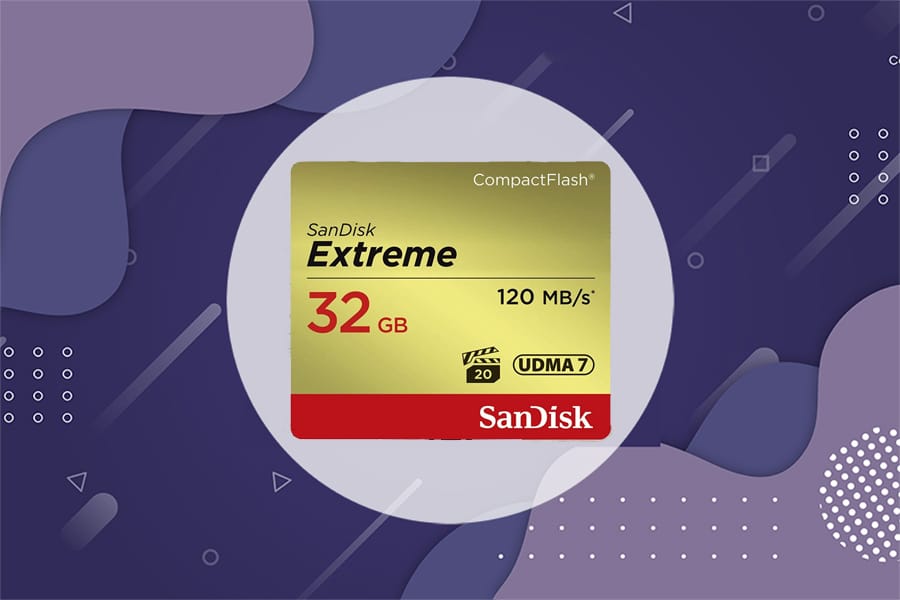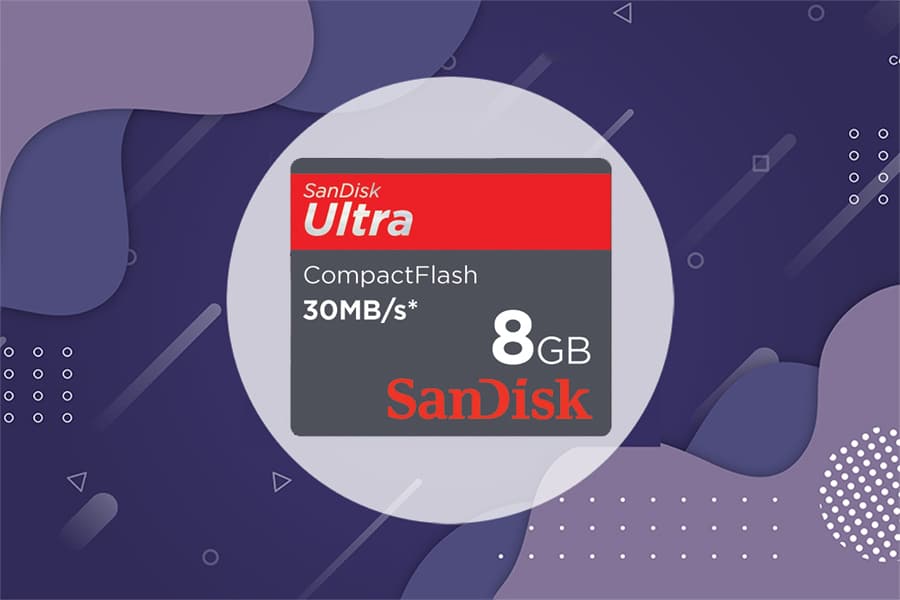Best Compact Flash Card (CF Cards) for DSLR Cameras
Looking for a new CompactFlash card for your camera? This guide helps you find the best bang for your buck CF cards from all those available in 2023.
If you’re looking for a CompactFlash Card for your digital camera in 2023, there are a ton of options to choose from.
Despite being on the decline, CF cards are still supported by many professional and consumer devices made by Canon and Nikon.

High speed image/video capture rate and camera to computer file transfer performance all at an unbeatable price.
(There’s also XQD, CFExpress and CFast cards – pro-grade successors to CompactFlash with blazing-fast read/write speeds.)
In this guide, you’ll discover the best CompactFlash cards as well as some advice on how to choose the right memory card for your needs.
We’ll recommend a couple of premium CF cards for professional photographers, as well as some more affordable options that offer excellent bang for your buck.
Don’t use Compact Flash cards? Here’s our guide to the best SD cards for cameras.
Now, let’s get stuck in.
Table of Contents
Best CompactFlash Cards for Professional Photographers
Premium CF cards offer faster read and write speeds, more robust builds, longer warranties and better peace of mind than cheaper options.
These are the cards we would recommend for professional use or any photographer who wants to invest in the best products for their precious images.
Lexar Professional CompactFlash Memory Card
- UDMA 7
- VPG-65
- Lifetime Warranty
- Free Image Rescue software
- High price
- You need UDMA 7 devices for full performance benefits
This line of CompactFlash cards features UDMA 7 (Ultra Direct Mode Access 7), a modern transfer mode that makes Lexar Professional CompactFlash Memory Cards extremely fast, with speeds reaching up to 160MB/s read speed and 155MB write speed.
These cards have a video performance guarantee specification VPG-65, which means a minimum write speed of 65MB/s when shooting videos.
The Lexar Professional is great for professionals who want to capture high-resolution images, 1080p Full-HD and 4K video. It also speeds up your post-production process with a fast card-to-computer transfer rate.
(Keep in mind that you need a UDMA 7-enabled memory card reader to reach the higher maximum transfer rate.)
To work at its best, the card should be paired with a host camera that supports UDMA7, such as the Canon EOS 1D-X. Other models can be enabled with a firmware upgrade – this doesn’t mean they aren’t compatible with older devices, though.
These cards operate in a temperature range from -10 to 70-degree celsius and can be stored from -40 to 85-degree celsius.
In addition, Lexar Professional CompactFlash Cards are available in four different capacities – 256GB, 128GB, 64GB and 32GB and they have a lifetime limited warranty or 10-year warranty in Germany.
If you want the best of the best for your camera, these are the CompactFlash cards to invest in.
SanDisk Extreme Pro CompactFlash Memory Card
- UDMA-7
- VPG-75
- Durability in extreme conditions
- 1 year RescuePRO® subscription
- High price
The top line of SanDisk Extreme Pro Compact Flash card is optimized to handle professional-quality HD video and images.
It supports UDMA-7 transfer mode, but SanDisk ensures in the specs that it’s fast enough just with UDMA-6. Capture speed is up to 150MB/s for the 32GB-128GB models, and up to 140MB/s for the 256GB – the transfer speed is up to 160MB/s.
If you’re a videographer, the SanDisk Extreme Pro CompactFlash cards feature a VPG-65 that maintains a 65MB/s sustained write speed for optimal video performance on 4k and Full HD video.
The available capacities are 32GB, 64GB, 128GB and 256GB, and they all have a limited lifetime warranty. In addition, the purchase of any of these products also includes a one-year subscription to RescuePRO® recovery software, just in case files go missing.
Sandisk promotes these cards as being especially durable under extreme conditions. The performance temperature ranges from -25 degree Celsius to 85-degree Celsius. Thanks to the extra RTV silicone coating, they also resist rigorous stress and vibrations.
You should also check the difference between SanDisk Ultra and Extreme cards.
Best Cheaper CompactFlash Cards
There are plenty of more affordable CompactFlash cards on the market in 2023, with the big-name brands offering options for those on a budget.
While read and write speeds will be much slower, your camera may not actually benefit from the maximum speed offered by some premium cards, so it’s worth checking.
SanDisk Extreme CompactFlash Memory Card
- UDMA-7
- Good value for money
- Limited lifetime warranty
- Tested for extreme conditions
- Not good for 4K video
- Fewer capacity choices available
SanDisk Extreme is a line of CompactFlash memory cards that’s just below the top line of Extreme Pro.
As such, they still have UDMA-7 with a 12oMB/s transfer speed and 85MB/s write speed – which is obviously not as fast as their top-level cards but remains a very acceptable speed for most photographers.
Video makers may want to skip these CompactFlash cards though, because the minimum sustained write speed drops to just 20MB/s. This should be enough for Full HD video recording (1080p), but it won’t support 4K.
Its RTV silicone coating means that it can resist extreme climate conditions and vibrations. The available capacities are 32GB, 64GB and 128GB, which all come with a limited lifetime warranty. You can see how pictures 128GB holds here.
SanDisk Ultra Compact Flash Card
- Low price
- Reliable
- Smaller capacities available
- Lower power consumption
- UDM-5
- Maximum 32GB capacity
The SanDisk Ultra CompactFlash cards support UDMA-5, making them slower than the Extreme and Extreme Pro options from SanDisk.
However, if you own an entry-level camera or an older camera and shoot only a few images per session, this shouldn’t be a problem. The read speed is capped at 50MB/s.
You can find Ultra CompactFlash cards in 4GB, 8GB, 16GB and 32GB capacitites. These smaller capacities can be a good or a bad thing – in the ‘How to choose’ section of this article, I go more in-depth about choosing the right capacity for you.
So, if you don’t need a fast maximum write speed or high storage capacity, a SanDisk Ultra is a card that gives you great value for money. It has a low price tag with the reliability and durability that make SanDisk an industry leader.
Transcend 133x CompactFlash Memory Card
- Great value
- 5 year limited warranty
- Durability
- UDMA-4
- Not suitable for high-quality video
Like the SanDisk Ultra, this is an entry-level CompactFlash card for users who don’t need high-speed performance. It features a UDMA-4 with a maximum read speed is 50MB/s, and the maximum write speed is 20MB.
The Transcend offers a five-year limited warranty, and you can find it in different capacities: 1GB, 2GB, 4GB, 8GB, 16GB and 32GB – these won’t be big enough for most professional applications, but for day to day shooting, 32GB is more than enough.
It’s also worth mentioning that there’s nothing wrong with having multiple smaller capacity cards – as long as you don’t lose them, it’s also a good way to ensure that you don’t have ‘all your eggs in one basket’ when out on a shoot!
Best of all is the price – you can’t beat this value for money when shopping for basic CompactFlash cards. They’re also surprisingly robust – you can read more user reviews on Amazon.
If you don’t have professional needs for speed and capacity, this is a great choice to increase your storage capacity without a large investment.
How to Choose a Compact Flash Card
Do you know what all those numbers on Compact Flash Cards mean? Have you ever wondered why a CompactFlash card ranges in price from $10 to as much as $500?
Here’s a quick guide to help you out on your next purchase of a CF card.
-
Speed
The speed is measured in megabytes per second. At the time of this article, the fastest cards support a transfer mode called Ultra Direct Mode Access 7 (UDMA-7) that reaches up to 167 MP/s.
Keep in mind that Compact Flash cards with UDMA-7 will only perform at their highest speed with other devices that support UDMA-7 or have the updated firmware for it. So, unless you have your camera and your card reader updated, you might not get the full advantage.
The speed is important when you’re shooting RAW images – especially if you use burst mode. It will also determine how fast you can download your images to your computer.
If you’re a videographer, the number you want to check is the minimum sustained write speed expressed as VPG. That’s because a sudden drop in the write speed while shooting a video can cause dropped frames.
-
Capacity
The capacity of a Compact Flash memory card refers to the amount of data that can be stored in it. It shouldn’t be measured in the number of photos or videos because that will change according to the size, format, and resolution in which you’re shooting.
Let’s say you have a 32GB memory card on a 20MP camera. If you set the camera to shoot RAW images at full resolution, the card will hold 1,000 photos. However, if you’re shooting JPEGs, it will last for over 4,000 shots – this is because RAW files hold all the information from the shot while a JPEG is already processed by the camera.
If you don’t use the full resolution of your camera, you can hold many more images in the same 32GB memory card. For example, if you shoot JPEGs at 12MP, it will store around 4,000 images on a 32GB card – these are just rough numbers to give you an idea.
So, how do you choose the right capacity when shopping for CompactFlash cards? It depends on a couple of things.
First of all, you should consider what your shooting needs are. For example, if you’re a professional event or sports photographer, you might go through a 32GB card in a few hours, while a landscape or still life photographer would need multiple sessions before reaching that limit.
Another thing to consider is the safety measure of not putting all your eggs in one basket. In other words, if you’re going on a trip and you buy the biggest card available to last you the entire trip – you could lose all your images if anything goes wrong.
In short, it’s better to have multiple cards with smaller capacities to minimize the risk.
-
Brand’s reliability
Have you ever lost a photo or got a corrupted file? It doesn’t matter if it was a terrible image of something completely irrelevant – you still feel like it’s the end of the world.
Now imagine you lose the photos from an entire event or trip because the card fails – that’s why you want to invest in a good quality compact flash card.
SanDisk has the highest reputation as far as reliability goes, followed by Lexar and Transcend. This is, of course, a general rule of thumb.
On the other hand, I’ve had some Compact Flash cards from generic brands that have performed perfectly for years – I tried to use those only in situations where I could re-shoot if necessary, though.
-
Temperature
This might not be as important for most photographers who live and work in places with average temperatures.
However, a travel or nature photographer who finds themself shooting in extreme temperatures for long periods of time, then you might want to consider this.
Keep an eye on the difference between the storage resistance and the operating one because it’s often different.
-
Price
The speed, capacity and brand are the three factors that determine the cost of a compact flash card. Naturally, all of us wantsto have the fastest, biggest card from the most reliable brand – but they usually come with a big price tag!
So, consider your needs and what equipment you have before spending all your budget on a premium card.
In this article, we recommended the top two lines of Compact Flash Pro cards – but we also included the best choices for photographers who don’t have such high needs or perhaps have a lower budget.
-
Warranty
Most big brands have a warranty for at least ten years – this should be more than enough because in ten years, technological advances might force you to update yours anyway. Some brands even have a lifetime warranty.
However, if you decide to go with a smaller brand or a generic brand – make sure you check their warranty policy before you purchase.
Sometimes the price of these cards is so low that it’s easy to think you can throw them away and get a new one if something goes wrong – but this is still a bad use of your resources, and it causes unnecessary electronic waste.
Also, you should consider IT support or some other method of data recovery such as Disk Drill which we reviewed here.
FAQs about CompactFlash Cards
What is the difference between SanDisk Extreme and Extreme Plus?
The SanDisk Extreme Plus has a higher read speed – 170MB/s vs 160MB/s from the SanDisk Extreme. It also has a higher maximum write speed – up to 90MB/s vs 60MB/s.
Which is better, SD or CF cards?
There isn’t one that’s better than the other – instead, they both have pros and cons. For example, CompactFlash cards are more reliable and durable, but SD cards are cheaper and faster. So it really comes down to your preference or the type of card your camera supports – technically, there isn’t much difference.
What is the fastest CF card available?
Most brands offer a Pro line of CompactFlash cards that’s close to the highest available read and write speeds. Depending on your preferred brand, you can choose a Lexar Professional 1066x or SanDisk’s Extreme Plus.
Why are CompactFlash cards so expensive?
Technically speaking, CompactFlash cards have a sturdier built, and they carry more pins. There’s also less demand for CompactFlash cards since SD cards became more popular, so production costs no doubt increased. However, there isn’t an official answer to this from any manufacturing house.
Final Words
Whether you’re an amateur or a professional photographer, one thing is certain – you’ll need a memory card.
Even if the choice of a CompactFlash card seems like a simple thing, it’s actually something you should take seriously – after all, you’re entrusting your precious work to this small accessory.
It might be tempting to choose the cheapest flash memory cards, but you may ultimately pay a higher price if you lose your files. The card’s specs will also determine how efficient can be the buffer of your camera, the quality of your videos and the time you’ll spend downloading your work.
You should also make a habit of regularly formatting your memory cards – this will help prevent corrupted files.
I hope this guide will help you to choose which one to buy from all the CompactFlash cards on the market. If you have any questions, please share them in the comments section.

High speed image/video capture rate and camera to computer file transfer performance all at an unbeatable price.