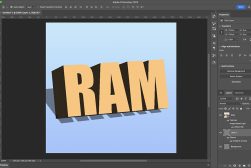Best Budget Laptop for Photo Editing in 2023 (Mac & PC)
Get a budget laptop for editing your photos with this in-depth buyers guide which will help you discover the best bang for your buck laptops of the year.
Did you know you can get a great budget laptop for photo editing without burning a hole in your wallet?!
This guide will show you laptops that offer the best bang for your buck while still being powerful enough for editing your photos (and videos).
While most photographers and filmmakers favor Mac computers, Windows laptops also have enough processing power for professional photo editing.
The best budget laptops have powerful CPUs, lots of RAM for complex editing tasks, and the latest graphics cards.
If you’ll be editing photos and videos primarily on your laptop, it’s wise to invest in the biggest screen you can afford.
Don’t worry if you’re a complete beginner when it comes to buying laptops for photo editing – we’ve included a handy buyer’s guide at the end for your reference.
You should also read our guide to the best editing software for photographers.
Let’s get stuck in!
Table of Contents
What is the Best Budget Laptop for Photo Editing in 2023?
ASUS VivoBook S15 S533

- Large, Full HD 15.6’’ screen
- Up to 2TB of storage
- Up to a 16-hour battery life, but that’s before we open Photoshop
- The style feels like a high-end laptop
- Battery can run out quickly while editing pics
- It’s fairly large which limits portability
- Screen has only 45% NTSC color gamut
The first thing we have to highlight about this laptop is just how good the processor and RAM are. The ASUS VivoBook S15 S533 comes standard with an Intel Core i7 processor and 16 gigs of RAM.
It does have an integrated graphics card which is going to slow it down a little bit, but all of that RAM is going to make short work of the largest Lightroom workflows.
The ASUS VivoBook S15 S533 comes in at just under 4 lb. This means it might not be the right choice if you’re looking to maximize weight savings—which is especially important for wildlife photographers and landscape photographers hiking out in the backcountry.
You’ve got plenty of storage options with the ASUS VivoBook S15 S533. It comes standard with 512 gigs of storage, but you can buy upgraded models with up to 2 terabytes.
That should be enough to store pics for even the busiest working photographers. However, you’re definitely going to want to pick up external storage as you can’t add additional internal storage to this laptop.
The screen on the ASUS VivoBook S15 S533 is very impressive. This 15.6-in screen also has a 178° viewing angle which is great for sharing photos with your clients.
It only has 45% NTSC color gamut which is just shy of 100% sRGB, but for a budget model with all these other features it’s a great place to start.
The battery on this Windows laptop is rated to last about 16 hours with light use. I’ve heard from other photographers that the battery life starts to drain quickly once you fire up photo editing software, but this is a pretty manageable trade-off when shopping on a budget.
The build of the ASUS VivoBook S15 S533 is one thing that really jumped out when I started building a list of best budget laptop for photographers. It’s got a sleek, metal design that reminds me of high-end Apple MacBooks.
The only noticeable budget trade-off of this laptop is the slightly subpar color space on the screen. All of the other features are going to make this a great pick for someone who doesn’t mind the laptop on the larger side.
Lenovo – Legion 5

- 15.6’’ monitor with 100% sRGB and Full HD
- Options including 32 gigs of RAM
- Dedicated graphics card
- Plenty of USB, USB C ports and an HDMI port
- Cooling system can more than handle editing photos
- Design is very focussed on gaming
- Weights 5.29 pounds
The Legion 5 is the first laptop on today’s list that I can truly say has a screen that’s great for editing photographs. This 15.6 inch display has 100% sRGB which means you’ll be editing pictures and true to-life quality.
The AMD Ryzen 7 5800H processor was built for AAA gaming, so it can make short work of editing a few pics.
The Legion 5 has a dedicated NVIDIA GeForce RTX 3050 Ti graphics card. This means graphics processing speeds will be through the roof on this powerful Windows laptop.
This would come in handy when doing things like exporting large volumes of photos from Lightroom, where lesser powered laptops will often take much ling
The cooling system on the Legion 5 is also worth mentioning. it was built to handle long gaming sessions which means it can also take everything that Adobe Creative Suite can throw at it.
The battery on the Legion 5 is also a little bit more robust than some of the other budget laptops on this list. The gaming focus here again helps photographers get a computer that can stand up to intensive graphics software.
However, not everything is perfect when it comes to the Legion 5.
This is definitely a laptop that is built for gaming first and foremost. If the thought of a RGB LED keyboard and an overall “gamer vibe” doesn’t work for you, you might want to check out some other cheap laptops on this list.
- Read more: What is the best laptop for Photoshop?
ASUS VivoBook S14 S435 Laptop

- Impressive 96.6% sRGB value
- The ever-important micro SD card reader
- Ultra-light 2.87 pounds
- Great budget savings
- Only 8 gigs of RAM
- Battery life has mixed results
The ASUS VivoBook S14 S435 is the go-to laptop for any photographer who’s prioritizing a feather-light weight over everything else. With the ASUS VivoBook S14 S435, you don’t really need to compromise that much to achieve some great weight savings.
This is a great photo editing laptop if you plan on doing a lot of traveling for your photography. Weighing in at just 2.87 lb, there are lenses that weigh more than this laptop.
This is another laptop powered by the Intel Core i7 processor. That processor gives great results especially when using extra threads for graphics editing.
The ASUS VivoBook S14 S435 does have a notable drawback when it comes to RAM. The 8 gigs of RAM are definitely enough to edit some images, but intensive Photoshop and Lightroom workflows are going to take a while to process.
The screen on the ASUS VivoBook S14 S435 more than makes up for its lackluster ram. The 96.6% sRGB value is outstanding especially at a price point that’s under most budget laptops on this list.
Yes, the ASUS VivoBook S14 S435 does come with a built-in microSD card reader. You can stop worrying about finding that SD card reader dongle and just rely on the one that’s built into the laptop.
Despite the ultra-thin design of this Windows laptop, it feels really sturdy in your hands. That’s another important feature in a laptop that you plan on traveling with.
One thing that you need to consider heavily before picking up the ASUS VivoBook S14 S435 is the battery life.
The ASUS VivoBook S14 S435 offers all day performance if you’re just casually browsing the web for watching videos. However, you’ll be getting about 6 to 10 hours of performance depending on how resource intensive your photo editing workflow is.
That’s a pretty big swing for battery life.
I’d say that this laptop is going to be better in the hands of someone with a lighter touch and Lightroom and Photoshop rather than with photographers who do much more intensive Photoshop manipulations.
- Read more: What is the best iPad photo editing app?
HP Pavilion Gaming 15-Inch Laptop, Intel Core i5-9300H, NVIDIA GeForce GTX 1650

- Upgradable RAM
- Dedicated graphics card
- Plenty of ports including a Media Reader
- Outstanding cooling
- Approximately 62% sRGB color space
- Poor battery life maxes out at 8 hours
The HP Pavilion is a unique choice for a budget photo editing laptop. It packs a lot of power, but it makes a trade off when it comes to overall portability.
The Intel Core i5 processor and 12 gigs of RAM offer more than enough power to handle just about any photo editing project. Even photographers dipping a toe into videography will find that this laptop is strong enough to meet their needs.
A lot of this power comes from the fact that this laptop has a dedicated graphics card. The NVIDIA GeForce GTX 1650 is going to make quick work of demanding graphics workloads while keeping the CPU in RAM free for other processing tasks.
The HP Pavilion even lets you add additional RAM. There are two upgradable memory slots that you can easily access inside of the laptop if you’re feeling a need for boosted performance.
The 15-in display is full HD which is the standard that every photographer should look for in a laptop. The HP Pavilion only offers 62% sRGB color space which is a good middle ground option.
Since this is a cheap gaming laptop, you can expect the cooling system to be pretty powerful. The fans on the HP Pavilion kick in quickly and can easily dissipate the heat generated from editing photos.
This laptop weighs 4.9 pounds and definitely doesn’t go for the razor-thin style of some other cheap laptops. This makes the HP Pavilion less ideal for photographers who are already carrying a lot of glass, camera bodies, and other equipment.
The battery is another aspect of the HP Pavilion we need to touch on. In my experience, it’s got a solid 8-hour life especially when I’m just editing a few images here and there.
This battery life is lower than a few of the cheap laptops I’m covering, but it is much more consistent.
Lenovo – 2022 – IdeaPad 3i – Essential Laptop Computer

- Just enough power for essential editing
- Super value option
- Thin design
- Great features for video chats
- Weight feels higher than it should be
- Integrated graphics card
There’s a budget laptop out there for every photographer and the IdeaPad 3i is proof that you can find all of the essential features in a package that’s not going to cost you a lot of money.
The IdeaPad 3i uses an Intel Core i5 processor and has 8 gigs of RAM. This certainly isn’t a machine built for high-end performance, but it’s got enough power to bring a professional photo editing workload across the finish line.
Part of these savings comes from the fact that the IdeaPad 3i uses an integrated graphics card. That means that the graphics card is going to be sharing power with the CPU which is going to limit its overall performance.
The integrated graphics card with the IdeaPad 3i is actually a little bit more advanced than some of the other integrated graphics cards I’ve covered today. The IdeaPad 3i uses a co-processor integrated graphics card which does give it a performance advantage compared to some other models.
The IdeaPad 3i also has a thin design. If you’re looking for a laptop that you can pack into your carry-on luggage, this might be the right option for you.
Then again, this laptop is in the heavier weight category. One of the common trade-offs with the most affordable photo editing laptops is a higher base weight.
I’m putting a lot of emphasis on the laptop’s ability to handle photo editing, but there are some other things that photographers rely on.
This cheap laptop is a great option if you find yourself in a lot of video chats. The IdeaPad 3i has some great built-in features that are designed for making those Zoom meetings with clients a little more bearable.
ACER Aspire 5 Slim Laptop

- 15.6″ Full HD Screen
- AMD Ryzen 7 3700U Mobile Processor
- Extremely affordable
- USB C Port
- Could use a Media Reader
- Around a 50% sRGB value
In a world of netbooks and dressed up tablets, the ACER Aspire 5 dominates a niche of extremely lightweight and cheap laptops.
Before I get too deep into discussing the ACER Aspire 5, the price point is the biggest plus on this laptop’s side. It’s about as cheap as a laptop can get while still offering solid photo editing performance.
The screen is still an impressive 15.6 inch full HD display. It does only have a 50% sRGB value, but that doesn’t look so bad when you consider the price point.
This laptop uses a mobile processor which is more affordable and saves on the weight. It’’s not going to be as robust as a full laptop processor, but it’s still strong enough to edit photos.
There’s only four gigs of RAM in the ACER Aspire 5. This means you’re going to have to be pretty judicial when it comes to how hard you push this laptop when editing.
You should be able to get around 7 hours of editing out of this laptop. your mileage is going to vary based on the software you’re using and how hard you’re pushing the RAM and the CPU.
The ACER Aspire 5 also has that understated MacBook design that I know photographers just can’t get enough of. This laptop is going to stay out of the way so you and your clients can focus on the photography rather than the laptop itself.
- Read more: How to build a computer for photo editing
Lenovo Yoga 6 13.3 2-in-1 13.3″ Touch Screen Laptop

- 10-point Multitouch screen
- Light 2.9 pounds and less than an inch thick
- 2-in-1 design that works as a laptop and tablet
- Outstanding 98.2% sRGB value
- Tablet feature not useful for some
- Less powerful than other options
The Lenovo Yoga 6 is the only 2-in-1 on this list. It’s both a laptop and a tablet which makes it the most niche device I’ll be talking about today.
It’s that ability to turn into a tablet that makes the Lenovo Yoga 6 so interesting. Using Photoshop and Lightroom on a tablet is the preferred way to edit for so many photographers.
I use both keyboard and mouse as well as tablet editing in my workflow, so the Lenovo Yoga 6 definitely has a place in my photo editing arsenal.
Then again, if you don’t like the idea of doing your photo editing on a tablet, this might not be for you. The tablet feature on the Lenovo Yoga 6 is really going to be the make or break detail you should consider.
One of the things about the Lenovo Yoga 6 that’s most impressive is the 98.2% sRGB value. There are some full laptops on this list that don’t have color quite as clear and realistic as this cheap laptop does.
This is also one of the smallest cheap laptops on this list. It only weighs 2.9 lb and is less than an inch thick so it’s ready to travel with you wherever you’re heading.
When it comes to hardware, the Lenovo Yoga 6 has 8 gigs of RAM and a mobile processor. In my experience, that’s strong enough to edit a day’s worth of pictures.
If your photo editing relies on a lot of automation and batch editing, the Lenovo Yoga 6 might struggle to keep up. This 2-in-1 is definitely ideal for photographers who are editing smaller volumes of images.
- Read more: How to fix a laptop camera not working
HP Chromebook 14 FHD Laptop

- Full HD IPS display
- Great battery life
- Dual Core Intel Celeron Processor N3350
- 65% sRGB value
- 64 gigs of storage
- Feels a bit flimsy
- Mobile OS with app-based photo editing software
At the end of this list, I decided to highlight an interesting laptop that’s going to be the absolute least you can spend on a laptop and still expect to do some photo editing.
The HP Chromebook 14 is the picture of the best budget laptop. Corners are cut all over the place to save money, but there’s still enough power here to handle some photo editing.
The HP Chromebook 14 has a full HD display with a 65% sRGB value. Even at this price point, that’s still above what some of the more expensive laptops on this list had to offer.
This cheap laptop does mean that you’ll be working with a mobile operating system which limits the amount of options you have when it comes to photo editing software.
The 4 gigs of RAM that comes standard with the HP Chromebook 14 are more than enough to handle those photo editing apps.
The HP Chromebook 14 also has some excellent battery life. Its lightweight hardware doesn’t demand a lot of power which translates to battery savings for you.
I do need to talk about the one big trade-off with this budget photo editing laptop. It only has 64 gigs of internal memory.
You’ve probably got an SD card in your camera right now that has more gigs than this laptop. This might cause some serious problems when it comes to editing pictures.
The HP Chromebook 14 definitely makes an interesting choice if you’re looking for an emergency backup, true entry-level photo editing laptop, or you just want to test out the waters before jumping into more expensive gear.
- Read more: 8 Best Laptops for Video Editing
How to Choose a Budget Laptop for Photo Editing
Choosing the best cheap laptop for photo editing needn’t be so confusing – your budget will likely be the prime limiting factor, so just choose from one of the recommended models above that suit your wallet – they’re all excellent laptops for photo editing.
Other factors to keep in mind when choosing a cheap laptop are:
- Mac or PC – This debate has divided photographers as much as Canon vs Nikon, digital vs film, etc. Both brands have excellent models for photo-editing so that you can choose according to the specs, budget and personal preference.
- Storage – even if it’s advisable to back up on the cloud or external hard drives, it’s good to have some autonomy to work while you’re on the go and offline.
- CPU – The processor controls how many programs you can have running at the same time and how fast they perform – therefore, it’s an important factor.
- Memory – the RAM helps the processor work properly. If you can’t afford one with a lot of memory at first, you can consider one that allows you to expand later on.
- Display – The size is obviously important, but you should also consider color accuracy and resolution. For photo editing, it’s best to have a resolution from Full HD and up.
- Graphics – a fast graphics card is useful to run Photoshop and Lightroom. However, most of the expensive spec in this area are meant for gaming – not photo editing.
- Battery life – One of the reasons why you choose a laptop over a desktop is portability. If you have to keep it plugged into the wall, it loses some of its purpose. Make sure the one you choose has a good battery life that fits your needs.
Why is RAM Important When Choosing a Cheap Laptop?
It’s safe to say that two of the most crucial specifications when comparing budget laptops for photo editing are the processor and RAM.
The processor is your laptop’s brain. The bigger it is -meaning the more cores it has- the more powerful it’ll be and the faster it’ll perform.
On the other hand, RAM is your processor’s way of “talking” to other components in the laptop. So more RAM means faster relaying of information between the processor and components, wider support for software types, and better performance.
To answer the question “what makes a laptop faster, RAM or processor?”, we’d say that both components are necessary for a fast laptop. However, the processor comes first since it’s the brain and RAM follows close after.
A fast processor makes a laptop snappy when connected to more RAM. With the same amount of RAM, a slower processor would still make for a slow laptop.
A fast processor with less RAM wouldn’t necessarily perform slow, but you’d be underusing its potential.
So, if you ask us “which is more important, processor or RAM?”, we’d put it like this: if you have to choose between spending more money on one of them, we recommend investing more of your budget in the processor.
- Read more: Which PC is Best for Video Editing?
Final Words
Picking the right photo editing laptop for you is going to come down to balancing your budget with the features that are most important for you as a photographer.
You could pick up a gaming laptop like the Legion 5 that has plenty of robust graphics power. laptops like this don’t have to cost a lot of money but will easily accommodate photo editing and even video for the aspiring videographer.
There are also ultra-budget choices like the Chromebook (which can run Lightroom Mobile) that cover all of the basics without putting any strain on your photography gear dollar.
Post in the comments about what you look for in a photo editing laptop and don’t forget to check out my other articles on photography gear for every budget.