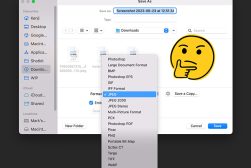Adobe Illustrator vs Photoshop: Key Differences in 2023
Confused about the differences between Photoshop and Adobe Illustrator? Wondering which to get? Here's all you need to know to decide between the two.
Photoshop | Software | By Judyth Satyn
Confused about the differences between Photoshop and Adobe Illustrator? Wondering which to get?
In this article, we compare Adobe Illustrator vs Photoshop to help you decide which one is right for you.
If you don’t have time to read it all, here’s a quick summary of the key differences between Photoshop and Illustrator:
Adobe Illustrator is the go-to software choice for creating vector-based graphics and scalable designs, while Photoshop is better for raster-based image editing, retouching, and creative effects.
Table of Contents
What is the Difference Between Adobe Illustrator and Photoshop?
| Features | Adobe Illustrator | Adobe Photoshop |
|---|---|---|
| Best for | Vector graphics, Logos, Icons, Illustrations | Photo editing, Raster graphics, Digital painting |
| Image quality | Maintains image quality when scaling | Quality can decrease when image size is changed |
| File formats | AI, EPS, PDF, SVG, and others | PSD, JPEG, PNG, GIF, and others |
| 3D Capabilities | Limited 3D capabilities | Robust 3D editing capabilities |
| Brushes | Less variety and customization of brushes | Wide range of brushes with more customization options |
To put it in a simple digital nutshell the main difference between Adobe Illustrator vs Photoshop is the type of graphics they create.
Adobe Illustrator is a vector-based editing software, vectors use geometrical shapes such as lines, points, curves, and polygons.
Whereas Adobe Photoshop creates raster graphics made up of pixels.
Vector graphics are used for scalable images and are best suited to printed material.
Raster graphics lose their quality when scaled and are best suited for digital use.
Adobe Photoshop is traditional a photo-based editing software whereas Illustrator is for creating graphical illustrations.
What Are the Pros and Cons of Photoshop?
- Comprehensive toolset for photo editing, manipulation, and graphic design.
- Offers advanced layering and masking capabilities.
- Includes features for 3D design and typography.
- Allows non-destructive editing through adjustment layers.
- Supports a wide range of file formats.
- Extensive brush options and customization for digital painting.
- Has a large user community providing resources and tutorials.
- Number of powerful new AI-powered tools expected to increase.
- Integrates well with Adobe Lightroom
- Excellent free iPad app
- High learning curve for beginners due to complex features.
- Can be expensive with its subscription-based pricing.
- It can be resource-intensive, requiring a powerful computer.
- Raster-based, which may result in pixelation when scaling images.
- Limited vector design capabilities compared to Illustrator.
- Can be overwhelming due to the sheer number of tools and features.
Adobe Photoshop is a household name, the best know and leading photo editing software providing everything you could need to alter, edit or restore your photos.
Traditionally Adobe Photoshop has been used by professional photographers, illustrators, and graphic designers to retouch photos, remove blemishes, adjust the lighting, add effects, and more.
Today Adobe Photoshop has advanced as an editing software to include 3-D art creation and video editing.
Artists and creatives use Photoshops layers and effects to create unique manipulated images.
Adobe Photoshop is not favored by graphic designers as an editing software it is used to create 3-D designs, apply vintage effects, or make collages.
Photoshop creates Raster and pixel-based images, but it is possible to use Adobe Photoshop to convert raster graphics to vector images.
Resources about Photoshop:
- Learn more about buying Photoshop
- Best Photoshop Apps for your smartphone
- Photoshop vs Lightroom
- Alternatives to Adobe Photoshop
What Are the Pros and Cons of Illustrator?
- Creates and edits vector graphics, retaining image quality at any size.
- Exceptional tools for drawing, shaping, and typography.
- Ideal for designing logos, icons, and branding materials.
- Useful for creating print media layouts.
- Supports creating website mockups and user interfaces.
- Excellent scalability, allowing for high-quality resizing.
- Can be expensive with its subscription-based pricing.
- Might be complicated for beginners to learn.
- Requires a powerful computer system to run smoothly.
- Files can become large, consuming considerable storage space.
Adobe Illustrator is used predominately by graphic designers to produce illustrations and graphics.
It’s a sophisticated application with a plethora of digital drawing tools for creating icons, logos, typography, and illustrations.
Adobe Illustrator facilitates the smooth creation of complex digital graphics and illustrations for use as graphic design or art.
A popular use of Illustrator is in creating logos and branding materials.
It also excels in designing intricate graphics, such as icons and infographics, thanks to its precise drawing and shaping tools.
Illustrator shines in the print department too. Designers often use it to design print media layouts, including posters, flyers, and brochures.
Above all, Illustrator’s strength lies in creating and editing vector artwork. With its precision and high-quality scaling capabilities, Illustrator is the ideal tool for working on digital images and artwork that require exactness.
Resources about Illustrator :
Choosing Between Adobe Illustrator and Adobe Photoshop

Graphic designers will opt to use Adobe Illustrator over Adobe Photoshop, not only because it creates images as vectors but for its ease of use when working with graphic components.
Use Illustrator if your design work requires creating or drawing digital designs from scratch and less photo editing.
Use Adobe Photoshop if you plan to work more with photo-based images, or are editing or altering photos.
Adobe Photoshop is more cumbersome to use if you are creating a graphic design idea from scratch.
When to Use Illustrator
The crucial benefit of Adobe Illustrator is generating graphics that retain their quality when infinitely scaled up or down.
Adobe Illustrator software is exactly what you need if you are creating brochures, icons, logos, typography, and illustrations.
Adobe Illustrator is also useful if you are creating textures, patterns, and other design work from the very beginning.
The graphing tools in Adobe Illustrator make it ideal for creating reports and graphs.
Features such as glyph make it especially easy when creating designs as it places text perfectly into place, removing guesswork and the need to measure.
Linking up the new additions to your workspace with present elements so there is no need to use reference grids and guides.
When to Use Photoshop

If you are interested in web design and photo manipulation then Adobe Photoshop was designed with you in mind.
Adobe Photoshop’s editing tools let you crop, adjust lighting, and color, mask blemishes, and remove objects.
With sophisticated image editing tools for restoring, editing, and manipulating photos.
Adobe Photoshop was updated to include the option for video editing and creating 3D art.
You should use Photoshop when you’re primarily dealing with raster-based artwork.
When to Use Both Illustrator and Photoshop
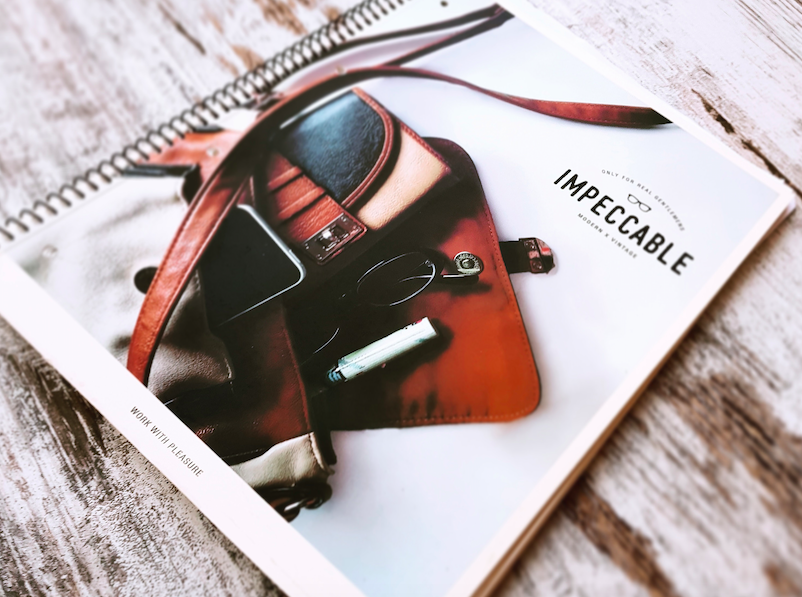
You can use Illustrator for multi-page documentation such as brochures, reports, books, and newsletters.
Adobe Photoshop is most useful for photo manipulation and editing, pixilated art, and web graphics.
Illustrator is not suitable for photo editing, and is not recommended for graphic animation or for user interface creation, but is the master when it comes to making graphics from zero.
The two software programs could be used in conjunction to create multi-page documents, where the photographic images are edited in Adobe Photoshop.
They can be used in tandem when making graphic animations, as it will be easier to animate the graphics in Photoshop and easier to make in the graphics Adobe Illustrator.
In short, you can use the two in conjunction whenever the project requires a mix of the two programs’ editing features.
Here are some specific scenarios where using both Photoshop and Illustrator together could be beneficial:
- Logo Design: Illustrator’s vector capabilities make it ideal for creating logos. You can design the logo’s shapes, typography, and overall layout in Illustrator, leveraging its precise tools. Once the logo is finalized, you can bring it into Photoshop to add texture, effects, or apply photo-based enhancements if desired.
- Print Design with Images: When working on print materials that involve images, combining Illustrator and Photoshop can be advantageous. Use Illustrator to create the layout, typography, and vector elements. Then, import the images into Photoshop for editing, retouching, or applying specific effects. Finally, bring the modified images back into Illustrator for the final layout.
- Web Design: For web design projects, Illustrator can be used to create vector-based elements like icons, buttons, and logos. Photoshop, on the other hand, is useful for editing and optimizing images, creating web banners, and applying effects. By leveraging the strengths of both tools, you can achieve a well-rounded web design.
- Digital Illustrations: Illustrator shines when it comes to creating detailed illustrations and artwork. It offers precise control over vector-based shapes and curves. However, if you want to add textures, apply photo-based effects, or work with more complex brushes, you can bring your artwork into Photoshop for further enhancement.
- Collaboration: When working with a team, combining Illustrator and Photoshop allows each team member to utilize their expertise. Designers can use Illustrator for vector-based tasks, while photo editors can work in Photoshop to handle image editing and manipulation. The final assets can then be seamlessly integrated into a cohesive project.
Is it Better to Make Logos in Photoshop or Illustrator?
With its comprehensive digital design, vector graphics, and tools set Adobe Illustrator is the ideal software application for logo creation.
Importantly logos will need to be scalable, as the client will want the option to print their logo on a business card or a billboard with no loss of quality.
Because Illustrator uses vector graphics images will retain their quality whether printed as specks or gigantic canvases, guaranteeing the best presentation in every situation.
Photoshop on the other hand is cumbersome and difficult to navigate when making graphic designs such as logos.
The program offers a broad range of graphic tools that are not exclusive to logos, this will ultimately hinder the design process as you will need different files for varying processes.
The most important reason not to use Photoshop to make a logo is because it doesn’t use scalable vector graphics, but raster graphics.
Raster graphics offer poor flexibility for scalability and the logo will likely degrade and distort when zoomed in or out, resulting in it being unsuitable for several platforms and needs.
FAQ
Can Photoshop do everything Illustrator can?
The short answer is No, as Adobe Illustrator has a wad of functions that Adobe Photoshop does not have.
However it is possible to create anything in Adobe Photoshop if you have both the time and the patience, but why bother if you can do it faster and better in Adobe Illustrator?
For instance, Photoshop does not work with vector files, it is not possible to use multiple artboards and you can not use variable vector strokes.
What is the Difference Between Vector and Raster?
Vector graphics are made from shapes, lines, and curves, and will retain image quality and crisp edges no matter how much you zoom in or out.
Raster images are made from square pixels and are lower quality than vector images, when you zoom in or out you will lose clarity.
Vector graphics are rendered by a computer using a mathematical formula, whereas raster graphics are made up of tiny pixel dots and are resolution dependant.
Raster images are made of colored pixels, and vector graphics are made up of paths.
Each path has its own mathematical formula telling the path how it is shaped and what color it is filled or bordered with.
Is Adobe Illustrator easier to use than Photoshop?
Photoshop and Illustrator are both impressive software applications.
When you have learned the ropes on each you will find neither is easier than the other, except when it comes to specific image editing tasks.
Which is easier to learn Photoshop or Illustrator?
Photoshop is easier to learn than Illustrator, most avid users agree that Abode Illustrator has a steeper learning curve than Adobe Photoshop.
Illustrator has many tools and features and it takes a while to navigate.
With similar interfaces and tools, familiarity with Adobe Photoshop will make Adobe Illustrator easier to master.
So if you intend to master both we would recommend starting with Photoshop, then when you have mastered it move on to Illustrator.
Should I use Photoshop or Illustrator for art?
Which software you use will depend on the art you want to create.
Illustrator is better for clean graphic illustrations and Photoshop is better for photo-based art.
Is there a free version of Photoshop?
Yes, you can download Photoshop for a free a 7-day trial.
The free trial will give you access to the full version of Photoshop, including all the tools and features.
Is there a free version of Adobe Illustrator?
Unfortunately no, there isn’t a free version of Illustrator.
You can however access a free 7-day trial of Illustrator as part of the Creative Cloud trial.
How do I start learning Photoshop?
Maybe the best way to start learning Photoshop is to simply download it and check it out.
Photoshop makes it easy to learn with access to in-application tutorials, but you can also find an infinite number of tutorials online.
What can you do with Adobe Photoshop?
The real question is what can’t Photoshop do, it is one of the most powerful image editing software applications available.
If you can imagine an image you can create it using Photoshop, which is the master of photo editing and manipulation.
Photoshop can also be used to name a few create gifs, edit videos, make 3D art, and web design.
Adobe Illustrator vs Photoshop: Final Words
To sum it up if you are looking to step into the design world, to design graphics and illustrations, Illustrator is for you.
Illustrator is a vector graphics-based software application for people who want to make scalable logos, illustrations, graphics, and more from scratch.
Photoshop is a sophisticated application that has everything in its ample toolbox for editing and altering photos.
Photoshop creates images using raster graphics, better-suited images created for use on the web or photo editing.
With such an immense array of design and artistic options, there’s no reason not to try out these incredible applications.