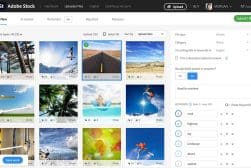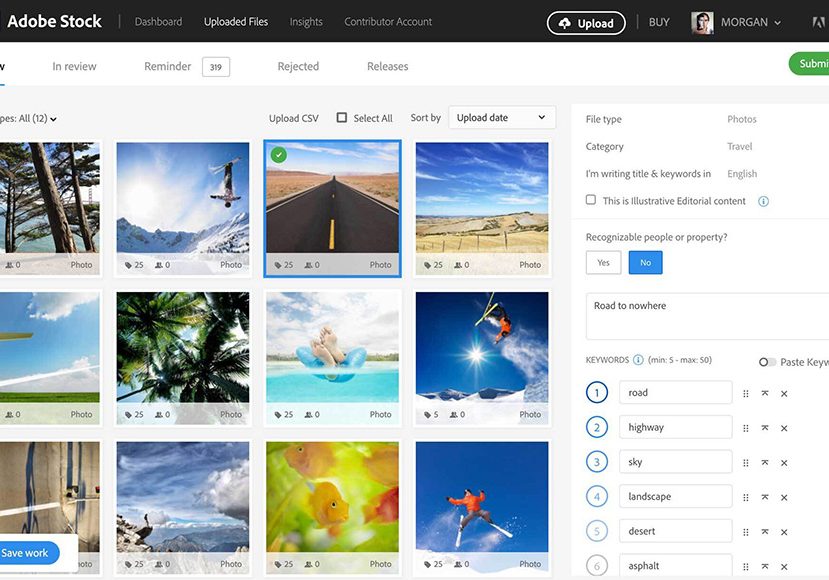
How to Benefit from Adobe Stock (Contributor OR User)
Whether you want to make money as a Contributor to Adobe Stock or make use of the creative assets as a User, this guide will tell you how to do it.
Learn | By Ana Mireles
Most people know that Adobe Stock gives you access to millions of royalty-free stock images and videos.
But did you know that Adobe Stock also offers royalty-free stock music, illustrations, sound effects, templates, and much more?
In fact, Adobe Stock has virtually every asset you’d ever need for any creative project.
You can even make money (33% royalties) as an Adobe Stock Contributor by selling original photos, video clips, vectors, and illustrations.
In this guide, I’ll explain everything you need to know to benefit from Adobe Stock in 2023.
Table of Contents
What is Adobe Stock?
Adobe Stock is a platform that offers creative assets from millions of talented contributors for users to download and use on their projects.
Therefore, it’s a service that caters on one side to users looking for images, videos, audio, etc. On the other side, it offers creators a way to distribute their content and make a passive income.
Adobe Stock supports photographs, vectors, illustrations, templates, 3D assets, videos, motion graphics templates, and audio.
For users:
Using Adobe Stock, you can find creative assets that you can use for marketing, advertising, blog content, and even create merchandise for sale – depending on the license.
You can choose the type of license you need. This way, you only pay for what you need.
Regardless of the license type, you’ll have permission to use your image worldwide in perpetuity.
You can subscribe to annual or monthly plans or buy credits as you go. This gives you complete flexibility.
If you use any of the Adobe programs for your creations, or an app such as PowerPoint, you can preview the assets with a watermark.
This allows you to find the right asset by trying it out on your design without spending a cent. Once you’re sure, you can license the asset to remove the watermark and manipulate it as you want.
For contributors:
With Adobe Stock, you can use machine learning tools to keyword your images and make them easier to find for potential buyers.
You can also upload directly from Lightroom.
You’ll have access to Adobe Portfolio to create up to five websites for free.
You can use the many tools available to make your work more appealing to clients. In the Artists Hub, you can discover content and get inspired by other contributors.
You can find news and insights about trends and sales in the Blog. Finally, you can use the Advocates Program to understand the diversity and culturally representative content that Adobe is looking for.
You can generate a passive income with the competitive rates offered by Adobe Stock.
Ultimately, you’ll be able to make money from your stock photography and video.
How Much Do You REALLY Know About Photography?! 🤔
Test your photography knowledge with this quick quiz!
See how much you really know about photography...

Where Can I Find Adobe Stock Images, Videos, and other Assets?
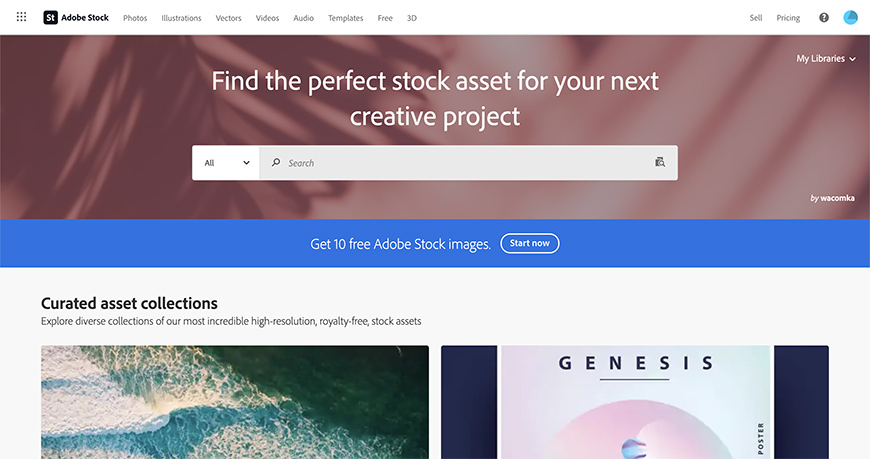
You can find Adobe Stock assets in many places to make them more comfortable for users. These Adobe stock photos are high quality and perfect for many applications.
- On the Adobe Stock website.
- Inside the Adobe apps such as Photoshop, Illustrator, and XD.
- In the Creative Cloud desktop application.
- On the Creative Cloud website.
- Inside some business-focused apps such as PowerPoint or Google Slides.
How Much Does Adobe Stock Cost?
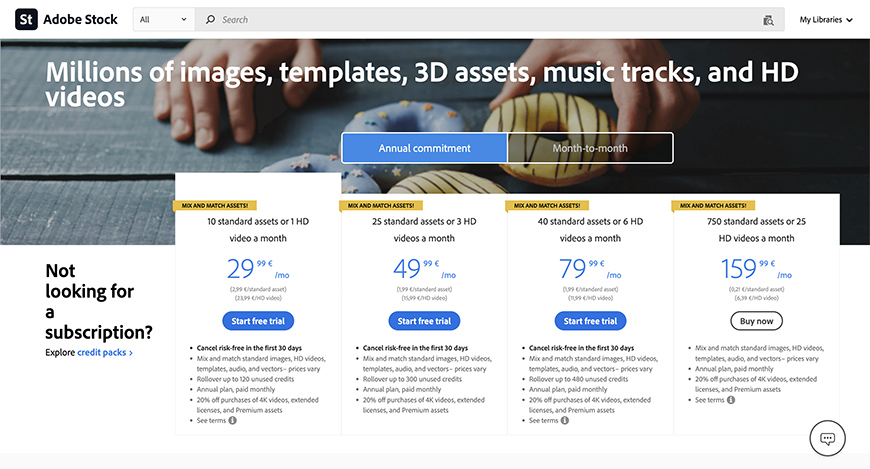
There isn’t a fixed price on Adobe Stock. You can use subscribe to a plan or buy credit packs.
The subscription plans can be an annual commitment, or you can renew them month by month.
The yearly plans are paid monthly. There’s a free trial and a 30-day cancellation policy.
- 10 standard assets or 1 HD video a month – US$29.99 | €29.99
- 25 standard assets or 3 HD videos a month – US$49.99 | €49.99
- 40 standard assets or 6 HD videos a month – US$79.99 | €79.99
- 750 standard assets or 25 HD videos a month – US$199.99 | €159.99
The monthly plans have no cancellation fees. You can use only one month or keep it going for as long as needed.
- 3 standard assets per month – US$29.99 | €29.99
- 25 standard assets or 3 HD videos a month – US$69.99 | €69.99
- 40 standard assets or 6 HD videos a month – US$99.99 | €99.99
- 750 standard assets or 25 HD videos a month – US$249.99 | €199.99
The credit packs allow you to pay as you go. You can use your credits at any time for 1 year, and they allow access to the entire collection.
- 5 standard assets – US$49.95 | €39.95
- 16 standard assets or 2 HD videos – US$149.99 | €121.45
- 40 standard assets or 5 HD videos – US$359.99 | €269.99
- 80 standard assets or 10 HD videos – US$669.99 | €499.99
- 150 standard assets or 18 HD videos – US$1,200.00 | €899.99
For more info on pricing, see the Adobe Stock website.
- Is Adobe Stock a one-time purchase?
You can make a one-time purchase at Adobe Stock. You can buy a credit pack once and use it until you run out of credits or until they expire – one year or six months if you reside in Japan.
Another option for a one-time purchase is to buy a monthly plan which allows you to download a certain amount of assets for one month. There are no commitments or cancellation fees – simply cancel it at the end of the month.
- How much is a single image on Adobe Stock?
You can’t buy a single image on Adobe Stock without a subscription. Otherwise, you need to buy a credit pack that starts at a minimum of 5 standard assets.
The price for a single image depends on your plan or pack. If you have the most basic plan of 3 assets per month for $29.99, then each image costs $9,99. Instead, if you have 40 standard assets per month for $99.99, then each image costs you $2,49.
So, a single image can cost from $0.26 to $9.99 on a subscription plan or $8.00 to $9.99 with a credit pack. Instead, premium images are only available on credits, varying from $96.00 to $119.99.
Where can I get free Adobe Stock Images?

You can choose assets from the free collection of Adobe Stock on this website. All free assets come with a standard license equal to the one you get with paid assets. If you want an Enhanced or Extended license, buying it for any of the free assets is possible. These Adobe stock photography assets are also high-quality.
It’s also possible to get free Adobe Stock images using the free trial available for the annual subscription plans. You can download the number of assets corresponding to the plan during that period.
You can cancel at any point during your trial period and keep using the images you downloaded. If you cancel before the trial period ends, there won’t be any cancellation fees. After the free trial, the annual subscription starts, and you’ll be charged the monthly rate.
Remember that once you cancel, you won’t be able to download any more images. So, make sure you get all the photos you’re allowed before making the cancellation. Otherwise, any unused credits will be lost.
- How many free images can I download from Adobe Stock?
This depends on which subscription plan you’re getting. If you subscribe to the $29.99 plan, you can download 10 images during the free trial. If it’s the $49.99 plan, you’ll get 25 images -and so on.
Adobe Stock Licensing and Copyright: What You Need to Know
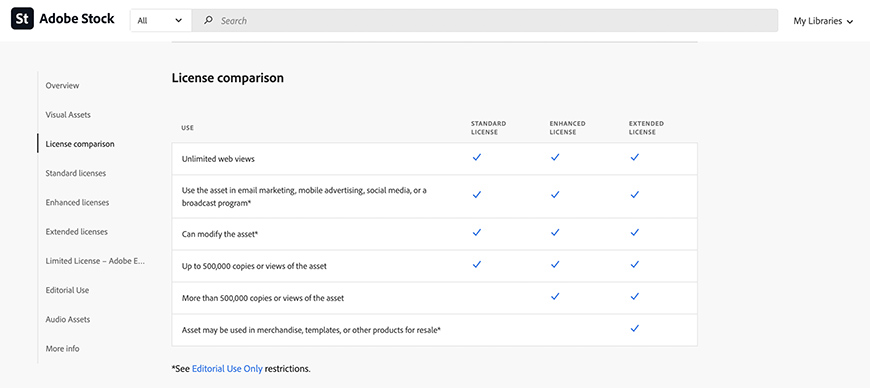
Can you use Adobe Stock images for anything?
No, all Adobe Stock images have different restrictions and use depending on the license that you purchase. Here’s a summary of the conditions, but you can review all the details on Adobe’s License Information page.
An image labeled as Editorial Use Only can’t be used for commercial purposes, can’t be modified and must be credited.
The rest of the images can be used without credit, modified, and used for commercial purchases. However, you can never distribute the image as a stand-alone file. Also, you can’t use any Adobe Stock image to create logos.
If you want to use the image in a product you intend to re-sell – for example, t-shirts or mugs – you must buy the Extended License.
Can I sell the same photo on Adobe Stock and Shutterstock?
Yes, both Adobe Stock and Shutterstock work with non-exclusive agreements. This means that you grant them permission to display and license your work for you. However, you retain all the rights and are free to show, distribute, and sell your work wherever you want.
- Can you use Stock images to sell?
You can’t sell images from Adobe Stock as a stand-alone product. It’s OK to use those images in your merchandise, but only if you have the Extended License.
Is Adobe Stock copyright free? (Are images from it copyrighted?)
All Adobe Stock assets are copyrighted. When you purchase an asset on Adobe Stock, you only get the license to use it. Each type of license comes with certain restrictions.
Adobe Stock doesn’t sell the copyright, ownership, or exclusive rights of their assets.
Can you use Adobe Stock images after the free trial?
You can keep using any image or asset downloaded during the free trial. You must follow the license terms and conditions you acquired when downloading the asset.
Do Adobe Stock images expire?
Adobe Stock images don’t expire as such. However, the Standard License has a 500,000 copies/views limit. To extend it, you need the Enhanced License or the Extended License.
Using Adobe Stock as a Contributor: What You Need to Know

Credit: Karolina Grabowska
How do I sell my images to Adobe Stock?
You need to become an Adobe contributor to sell your images to Adobe Stock. To do so, you need to be at least 18 years old.
You can upload the images you want to sell using your Adobe ID. You need to own all the rights to every image you submit and the model releases of every recognizable person featured in the photo.
How do I create an Adobe Stock Contributor account?
To create an Adobe Stock Contributor account, you need an Adobe ID. Simply go to the Contributor’s page and create an Adobe ID by clicking Join and following the instructions. If you already have one, click on Link my Adobe ID.
Once logged in with your Adobe ID, click on Upload my first asset. It doesn’t matter if you’re not ready to upload something – it’s just the final step to activate the account.
Now, you can go to the Contributor Account section to customize your profile, add your tax information, etc.
What are the requirements to become an Adobe Stock artist?
The sole requirement to become a contributing artist is that you’re over 18 y/o. Once you’re a contributor, you can upload your assets for sale. Remember that you must have all the rights to whatever asset you submit.
How much do Adobe Stock contributors actually make?
Adobe Stock pays you a percentage whenever one of your assets gets downloaded. You get a 33% commission for images, and for videos, you receive 35%.
Since the cost depends on the type of asset, the type of license, and the subscription or pack, the user has – your earning will depend on that too.
If a user with a 750-asset-per-month annual plan downloads your image, you’ll get paid 8 cents because it costs them $0.26. Instead, if the same image is downloaded by a person who bought a 5-credit pack, you’ll receive $3.29.
Now let’s say the user bought your image with an Extended License. Then, you’ll receive $21.12 if they were a subscription user or $26.40 if they use the pay-as-you-go method.
With this formula, you can’t control how much you’ll receive whenever somebody licenses your assets. However, there are some things you can do to increase your income.
First, upload top-quality content. This will grab the attention of potential buyers and encourage them to download your assets over someone else’s.
Second, keep uploading frequently and stay updated with trends and client demands. Adobe Stock provides many tools for contributors to get informed about news, insights, best-sellers, etc.
Is Adobe Stock free for contributors?
Becoming a contributor and uploading assets is entirely free.
However, if you want to use assets from other authors in Adobe Stock, you need to buy them at the same price as anyone else. In that sense, it’s not free to use just because you’re a contributor.
Comparing Adobe Stock to Other Competitors
Deciding on which stock website to use is not easy. You should consider the rights you’re given, how much your images will appeal to their target audience, what’s the payment scheme, etc.
However, one of the critical factors in choosing a stock website is how much they pay. So, here’s a comparison between Adobe Stock and some of its most popular competitors.
It’s important to mention that not all stock photography websites ask for exclusivity. So, you can sell the same asset on different platforms to increase your earnings.
Who Pays More?
- Adobe Stock vs Shutterstock
Adobe Stock and Shutterstock pay their contributors a percentage of what the client paid for downloading it. So, in both cases, the earnings are directly linked with the type of plan the user had. It also depends on the type of license they purchased.
However, the percentage you earn in Adobe Stock is always the same – 33% for images and 35% for videos. Instead, Shutterstock has a level scheme where you increase the percentage as you level up. You start with 15%, and you can reach up to 40%.
In conclusion, Adobe Stock pays more. If you become a top seller, then Shutterstock pays more.
- iStock vs Adobe Stock
iStock is part of Getty Images. When you become a collaborator, you’re working for Getty.
In iStock, the percentage you receive depends on whether you’re an exclusive contributor. To start, every contributor is non-exclusive. Afterward, you can apply to become exclusive.
If you’re not exclusive, you’ll receive 15% per photo and 20% per illustration and video. In this case, Adobe Stock pays more.
However, if you’re exclusive, the rates are higher, but they have different levels. You can increase your rank and earn more when you reach specific download targets. With this scheme, you start with 25%, and you can reach up to 45%.
Take the HARD Photography Quiz! 🤯
Now it's time to really test your photography knowledge!
(99% of people can't get all the questions right...)

- Envato Elements vs Adobe Stock
Selling items in Envato can be complicated because there are many platforms and payment schemes.
If you’re selling on Market, you decide the price of your item. You need to discount a few things, for example, the Envato fee of 55% if you’re not exclusive, the taxes, etc.
You can apply their formula to see how much of the final price you’ll receive. If it’s not enough, you can increase the item’s price and so on.
If you’re an author on Elements, you’ll get paid according to how many points your items counted in the total points collected by a subscriber’s download. You can find here the full Subscriber Share Model to understand how it works and see some earning examples.
If you’re an Envato Elements author, your work may be considered for sale on Placeit. If so, 20% of the revenue is allocated to the authors of the assets used on a template. So, your percentage will depend on how many authors share the rate.
As you can see, there are too many variables to determine how much you could earn in Envato. Therefore, it’s also challenging to determine who pays more.
To fully understand how much you can earn selling at Envato, you can see this introduction article on their website.
- Freepik vs Adobe Stock
Freepik has a Pay Per Download system. Unlike Adobe Stock, this doesn’t mean you get a specific percentage from every download. Instead, it makes a calculation based on the net revenue obtained by the premium subscriber on a determined period.
The formula they use is (net revenue from subscriber/downloads made by the subscriber) x 50% revenue share. The result is what you’ll get per download.
Here’s the complete explanation and graphic representation of how it calculates earnings.
- Alamy vs Adobe Stock
Alamy has three contributor categories – Silver, Gold, and Platinum. The percentage you get per sale depends on which category you are in.
If your images are sold on an Alamy website, you’ll earn 20%, 40%, and 50%, respectively, in each category. If it’s sold via a distributor or it’s for Novel use content, the earnings across categories are 20%, 40%, and 40%.
Lastly, if the content is sold via an Affiliate, you’ll earn 17%, 34%, and 42.50%.
While not all percentages are higher than the ones of Adobe Stock, it’s important to mention that the licenses on Alamy have higher prices. So, ultimately, you could earn more on Alamy.
- Getty vs Adobe Stock
As I mentioned before, iStock is part of Getty, so the paying scheme is the same.
Non-exclusive contributors earn 15% per photo downloaded and 20% for videos. Instead, exclusive content is paid according to your contributor level ranging from 25% to 45%.
Final Words
A few words if you’re interested in using assets from Adobe Stock. Remember that it may change pricing, licensing, terms, and conditions at any time. They may be different in each country as well. So, before subscribing and using their assets, please read all the relevant information on their website.
For future contributors – I hope this guide was helpful and clarified your doubts about how it works. Remember that making revenue from selling images on stock photography websites is a long-term plan. You must be patient, keep updated on trends, and produce high-quality content.

Check out these 8 essential tools to help you succeed as a professional photographer.
Includes limited-time discounts.