
ON1 Photo Raw Photo Editor Review
Looking for image editing software with no ongoing monthly fees? The On1 Photo RAW 2023 image editor might be perfect for you - check the review.
Finding the photo editing software that’s right for you can be a challenge these days – there are so many different options.
While Adobe Lightroom remains the industry standard, its competition has been fierce and offers some phenomenal alternatives.
ON1 Photo RAW is one of the strongest competitors.

Subscription-free image editor with powerful features and regular upgrades. Recommended for all skill levels.
Use code SHOTKIT20 to save 20%
Now, with the recent release of Photo Raw 2023.5, ON1 once again shows itself to be a prime contender in the Lightroom-alternative game.
Want to know what’s new? Not sure if it’s the photo editor for you?
Read on to find out!
Table of Contents
What is ON1 Photo RAW?
- Excellent photo organization and metadata tools
- Full-fledged photo editing suite
- Nice UI for intermediate and advanced users
- Powerful Artificial Intelligence Portrait editing
- Layer functionality allows for masking and compositing
- ON1 Resize and NoNoise is included
- Contains HDR, Focus Stacking, and Panorama stitching
- Allows the use of some Photoshop Plugins
- Includes mobile and photo syncing options
- Social media sharing is easy
- Excellent presets
- No subscription necessary
- Browser and Quick Mask can be slow
- Primitive healing brush
- Ties up a lot of bandwidth on my computer (everything works slower when using ON1)
- Steep learning curve for beginners
Billed as one of the top Lightroom alternatives, ON1 Photo RAW is designed to do everything a photographer could possibly need in a photo editor.
Similar to Lightroom Classic, it combines a powerful photo organizer with a strong Raw processor and a Develop module that lays all the standard photo adjustments at the photographer’s fingertips. The layout and user interface is also similar to Lightroom, making for an easy switch-over.
At the same time, ON1 Photo Raw also has the Photoshop-like functionality of layers, complete with advanced masking, blending options, and even the ability to add text.
Unlike Photoshop, all of Photo RAW’s edits are non-destructive – you can always come back and change things. There’s also a large number of effects and presets that everyone from beginners to the advanced photographers will appreciate.
The cherry on top? ON1 has a number of proprietary photo editing apps that they include in their Photo RAW editor, each of which is extraordinary on its own.
Used as a standalone program, On1 Photo RAW is intended to be the only software you’ll ever need – from its library function and advanced photo editing to its photo merging capabilities. Once you’re finished editing, Photo Raw provides industry-standard image enlargement, full printing capabilities, and social media sharing integration. There’s even a mobile version and cloud storage option.
Another bonus is that, while there are subscription options available, you can choose to purchase the program outright. There’s no need to be tied to the subscription model if that’s not your thing.
(That’s why so many people left Adobe in the first place – to get away from the Creative Cloud subscription model.)
No other program literally does it all, and certainly not at this price point.
And never fear, if you love Photoshop and Lightroom but still want some of the excellent features ON1 Photo RAW brings, you can use it as a plugin as well.
-
What is ON1 Photo RAW Mobile?
In order to use ON1 Photo RAW on your smartphone or tablet you’ll need ON1 Photo RAW Mobile, a free companion app for Android and iOS devices.
The app offers a number of editing tools and comes with a built-in camera.
While not as fully-fledged as the desktop version, ON1 Photo RAW Mobile has an impressive warehouse of tools and editing options. All the standard photo adjustments are there: exposure, white balance, contrast, noise reduction, sharpening, etc.
It also comes with many of ON1’s excellent effect filters and presets, as well as its masking features, new healing brush, and the ability to do local adjustments.
You can use ON1 Photo RAW Mobile on its own, but it really works best with ON1’s 360 cloud sync service (described above).
-
System Requirements
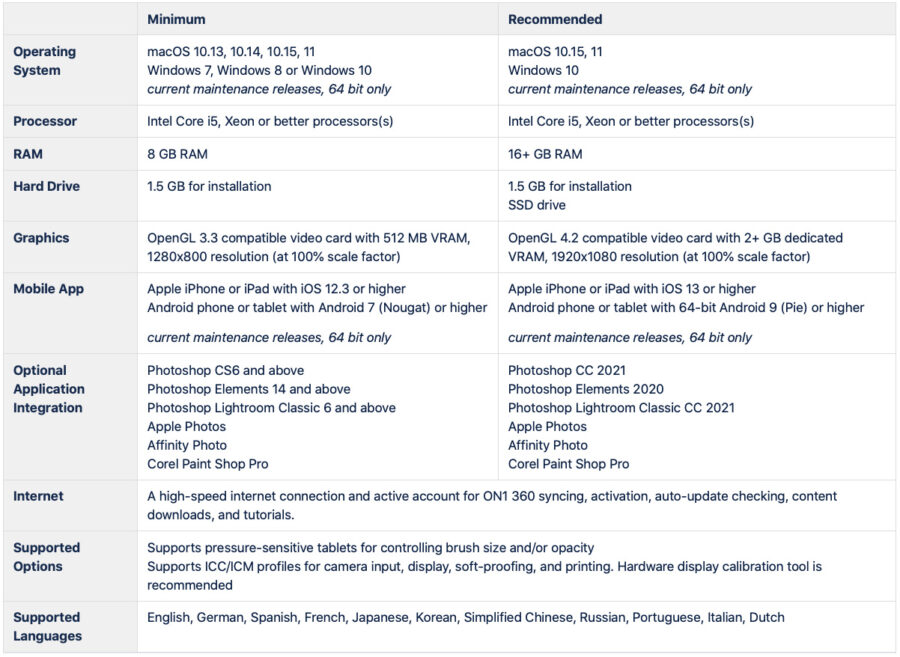
-
What’s new in ON1 Photo RAW 2023?
With the latest 2023.5 updates, a number of cool new features have been released with ON1 Photo RAW – click the dropdown buttons below for all the details:
– New Face Recovery Technology in Resize AI for upscaling faces with remarkable detail. Perfect for upscaling old photos or cropping a portrait or headshot out and upscaling it to super-resolution.
– Upgraded raw processing for more natural shadows, fewer edge artifacts, and more responsive sliders
– Greatly improved Refine Mask Brush for masking challenging areas like hair and trees
– New Encircle option in the Refine Mask tool, to draw around the borders of an object when masking
– Enhanced Mask AI for improved masking in photos of people and animals
– New dropper tool for the Curves control in Effects
– Zooming and panning the preview as well as adjusting tool properties such as brush size can now be accomplished simultaneously with the scroll-wheel
– New Cameras and Lenses
– New Enhanced Healing Brush (transform, copy, move)
– New Sky Swap AI Model
– New Crop Overlays
– Enhanced Performance in Resize AI & NoNoise AI
– New Interface Font Size Controls
– New cameras and lenses
Key Features of ON1 Photo RAW
Previous versions of ON1 Photo RAW already came with a number of excellent features, but the latest version comes with a couple of additions definitely worth trying out.
Below are the top features, both new and old.
-
Powerful File Management
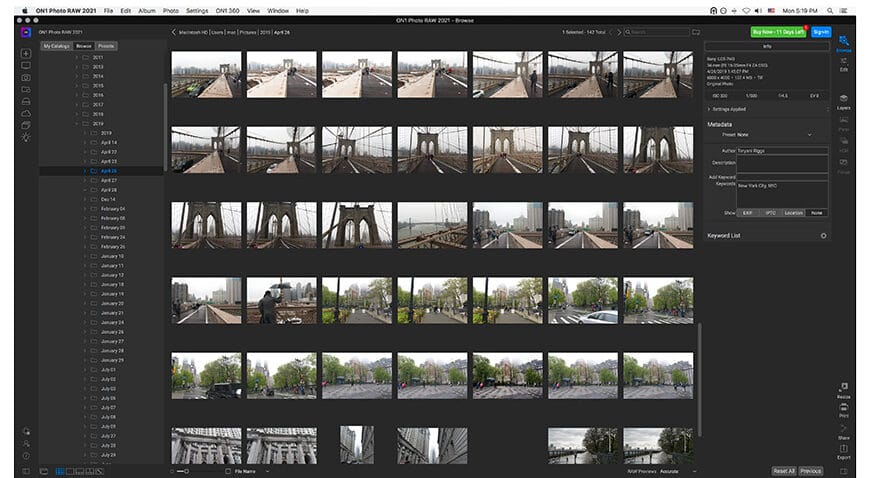
ON1 Photo Raw comes with a robust photo organizer.
No Lightroom alternative would be complete without a powerful photo organizer/DAM. ON1’s has one of the better library systems available and has long been far ahead of Luminar in terms of metadata, keywording, and searchability.
ON1 Photo RAW uses a browser-based system. There’s no need to import your photos – just direct Photo RAW to where they are on your drive and they’ll just appear. This makes it far less complicated to use than Lightroom’s catalog system.
You can organize photos into albums and/or create smart albums that store search criteria. There’s even a map view option that allows you to see in map form where your photos were taken and add location information to images that weren’t taken with GPS metadata.
Unfortunately, I find ON1’s browser to be surprisingly slow in loading photos – much slower than Lightroom or Capture 1 or even Luminar.
Still, it’s much more robust in terms of metadata and search functions than Luminar, and for most photographers, it’ll be easier to learn and use than Capture One.
-
Professional-Level Photo Editing
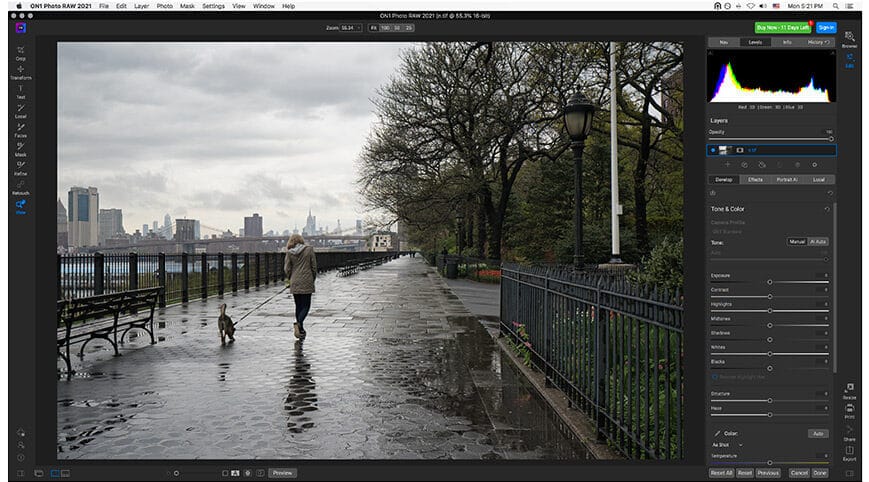
All the essentials you need for professional-level photo editing are included.
ON1’s photo editor has all the editing options most photographers will ever need, neatly in the right-hand column and/or available in their Filters section. It starts with only the essential adjustments so as not to clutter the screen.
If you want more advanced options, simply click on the Show More button or reach into the Filters.
Like Luminar and many up-and-coming programs, ON1 also includes a number of Artificial Intelligence (AI) options. In the Develop module, these include AI Auto Tone and AI Match, which tells the Develop module to match the image to the one you saw on the back of your camera.
Personally, I find ON1’s auto-tone to be far inferior to that of Lightroom’s and Capture Ones’s auto-tone. Here, Luminar reigns supreme with its Accent AI.
As mentioned before, all of Photo RAW’s adjustments are non-destructive, meaning changes are not made to the original file but rather stored as a set of instructions that can always be changed or returned to the original settings.
Like Lightroom, ON1 Photo RAW supports the Raw photo formats of hundreds of different cameras. It also comes with a good supply of lens profiles, so that lens corrections are both easy and automatic.
In my opinion, the quality of its Raw photo rendering is better than Luminar’s and maybe even Lightroom’s. (See also: ON1 vs Lightroom for a deeper comparison).
-
Layer Functionality
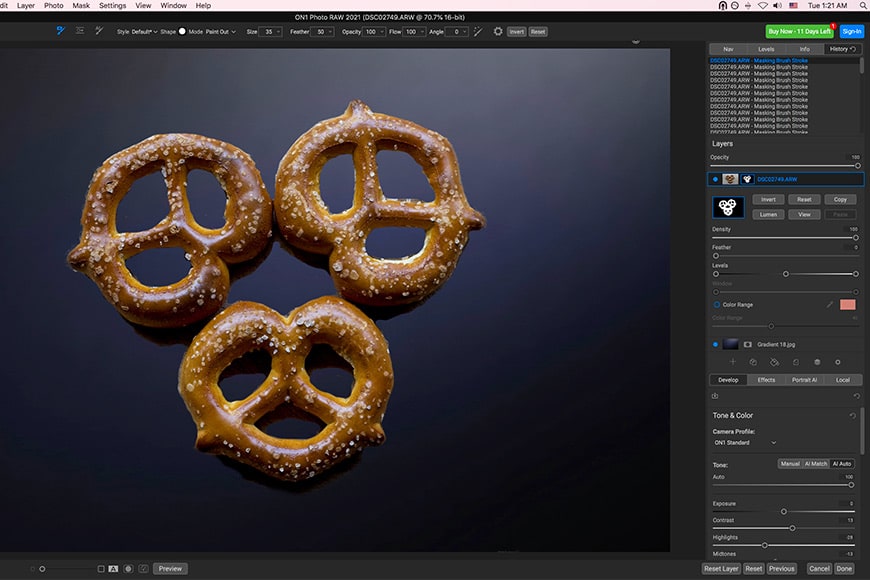
With ON1’s layers functionality, you can change out backgrounds, create photo composites, and switch skies.
One of the cool things ON1 has had for years is the ability to work with layers. This allows you to do everything from making composites and swapping skies to manually blending exposures.
Along with the layer functionality comes different brushes, all the standard blending options, and of course, layer masks. In fact, every filter you use is automatically added on as a layer, making it is easy to fine-tune any adjustments separate from the rest of your adjustments.
As a bonus, Photo RAW comes loaded with a number of backgrounds, replacement skies, and other elements to use in photo compositing. The AI Sky Replacement in Luminar is superior, but it’s still easy enough to do in ON1.
Photoshop users will find the selection tools a bit primitive, though, even with the AI. (This is also true of Luminar.) Having to manually paint everything that the AI misses can take a lot of time.
-
Advanced Masking and New Selection Tools
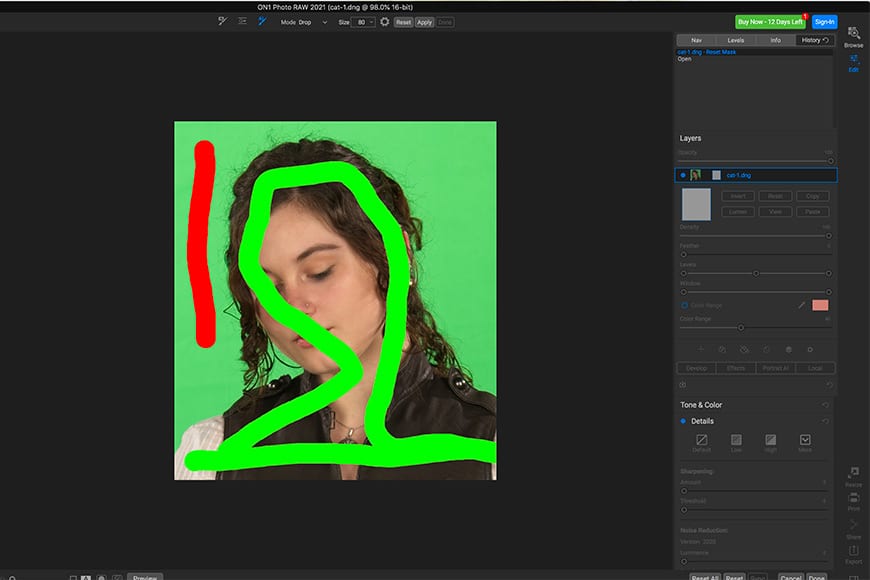
ON1 comes with a number of advanced masking options, including the proprietary AI Quick Mask feature. Here I used more green than was strictly necessary, but I like to give the program as much information to work from as possible.
One thing unique about ON1 Photo RAW is how early on they brought in AI to aid in creating masks. Their AI Quick Mask option is designed to cut out your subjects with just a few strokes. Simply tell it what to lose (red) and what to keep (green) and the program will mask it for you.
A welcome addition in Photo RAW is a Refine Mask feature, that cleans up around hair, tree branches, and other fine details that’s hard to get to otherwise.
Practically speaking, I find AI Quick Mask to be slow and not particularly precise. Every time I’ve used it (prior version included), I’ve had to wait a while for the mask to render and then do a lot of touchups afterwards by hand.

ON1 Photo RAW 2022 comes with a new line mask tool that allows you to cut out objects with precision.
The Perfect Brush, on the other hand, can be quite useful when there’s a clear edge to be found. It automatically detects edges and lets you brush around objects much more quickly than waiting for AI Quick Mask to do its thing. (At least on my 2017 iMac.)
ON1 Photo RAW has added a new Line Mask tool that really ups the game when it comes to creating precise selections. This definitely adds to the layer functionality, as does the Refine Edge brush.
-
Sky Swap AI

This is the first generation of ON1s Sky Swap AI tool. It’s a lot of fun, but as you can see by the haloing along the mountains in this hot, it’s far from perfect. (This was a clear sky.)
One of the more exciting new features in ON1 Photo RAW – at least for some folks – is the new one-click sky replacement filter.
Much like Luminar’s Sky Replacement AI tool, Sky Swap AI automatically detects areas of sky and replaces it with your sky of choice.
There are lots of different controls, from shifting the edge to changing the lighting of the foreground. You can also add atmospheric haze, change the brightness and warmth, etc. It even has the ability to add the sky’s reflection into a body of water in the foreground, and it does a pretty nice job of it.
Sky Swap AI works well much of the time – especially with mountains and trees in the background (though clearly not in the case of the photo above). It’s not so great at detecting buildings, though.
Even so, it’s generally pretty easy to fix some of the issues with a little more editing – in many cases, far less than it would have taken if you’d have done everything by hand.
Given that this is ON1’s first iteration of Sky Swap, we can look forward to it improving over the next few updates for sure.
-
23 Different Effects & Filters
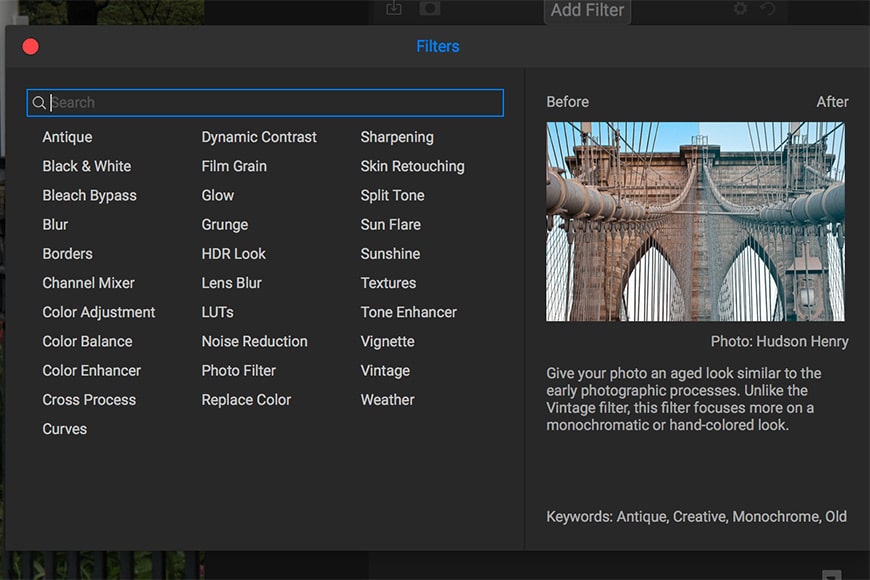
ON1 has long been known for its filters and effects. Many – like Curves and Vignette – are just standard adjustments. Others – like Sunshine and Grunge – will broaden out your creative editing opportunities.
Because of ON1’s layers functionality, you can stack multiple filters on top of each other and blend them together to create your own unique look. The masking and blending options are built-in with each filter, so you can easily pinpoint the area of the photo you want to affect.
One game changing filter for photographers is the Replace Color filter in Photo RAW. It’s much easier to use than Photoshop’s and does a surprisingly good job with just a single click – very impressive.
It’s exciting to see what else ON1 brings to the software in its updates which usually appear throughout the year.
-
Portrait AI
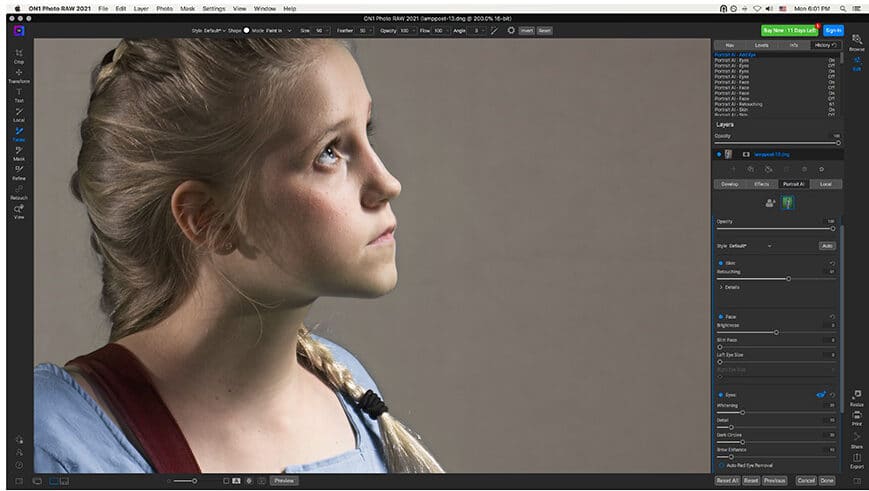
Portrait AI is included in ON1 Photo Raw
ON1 has always had an impressive Portrait filter, but now they’ve gone one step further with their release of Portrait AI, which is included in Photo RAW 2021.
Portrait AI can find multiple faces in an image, automatically locate their eyes and mouths, and then add just the right amount of retouching. The frequency-separation skin adjustments are especially impressive.
Each face in the photo has its own independent controls and adjustments, so you can manually adjust the skin, eyes, mouth, and lighting or leave it all up to AI. There are even options for face resculpting.
If you like the results from the AI you can batch process an entire shoot, letting it do the lion’s share of the work. Want to go back and make some changes? No worries. All the changes are non-destructive, so you can go back at any time and fine-tune things.
Artificial intelligence is slowly rolling out to other popular photo editing apps (see our Cyberlink PhotoDirector review for one example), and it’s nice to see it well implemented in Photo RAW.
-
NoNoise AI
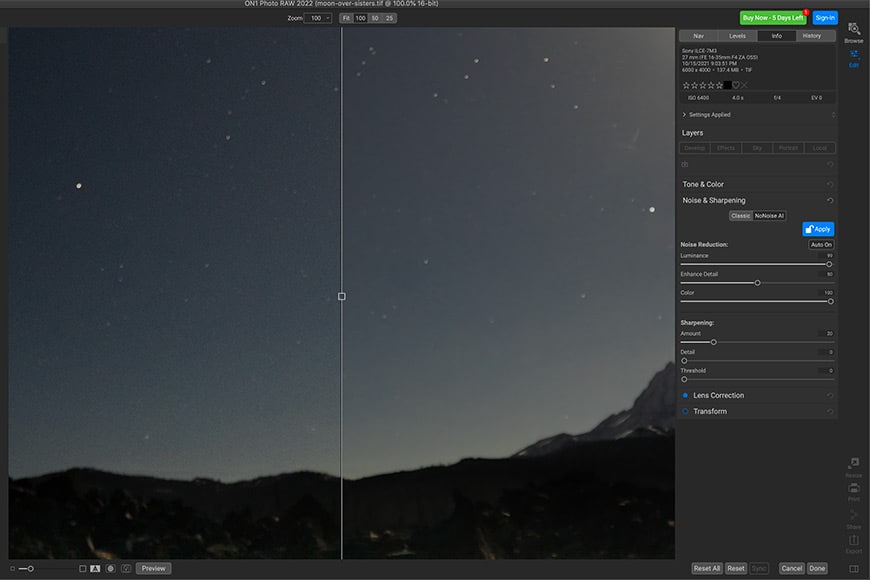
Another exciting new feature in ON1 Photo RAW is the integration of its well-loved NoNoise AI program into the program as a whole. There’s now no need to export a photo to a separate program and then back into Photo RAW again.
It’s super easy to use, and if you prefer the non-AI noise reduction software of previous versions of ON1 Photo RAW, no worries – “Classic” noise reduction is still available.
-
High-Quality Presets

High quality presets are another thing ON1 has long been known for. It’s one of the features that made it so popular back when it was still just a Photoshop plug-in.
ON1 Photoshop RAW comes with many more presets than Lightroom, all of which are high quality. It also lets you preview your presets next to each other.

This image was made using one of ON1’s excellent B/W presets after using Sky Swap AI. Fun!
Here, I think ON1 wins out over both Luminar and Lightroom, though Lightroom has far more third-party options available.
-
Spot Healing Brush
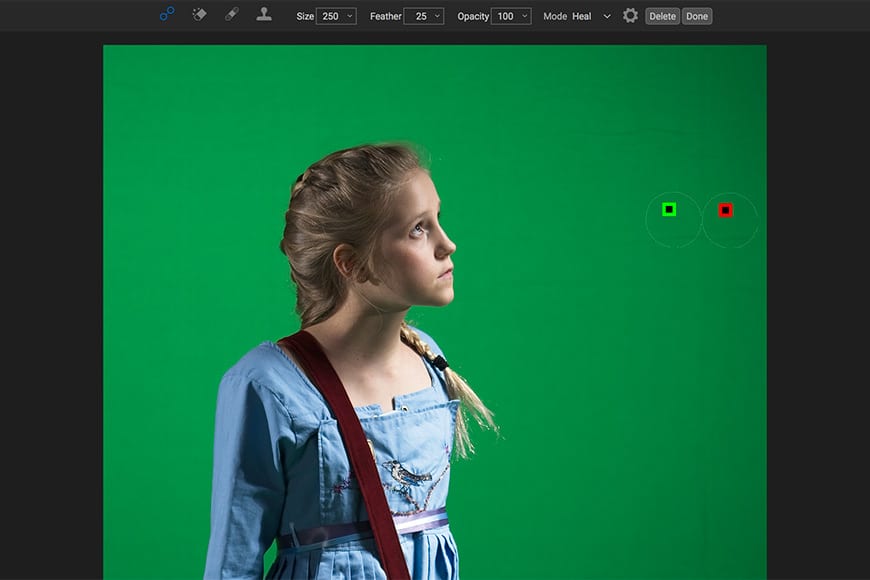
The Spot Healing Brush made its debut in ON1 Photo RAW 2021 and is an important addition to the software as a whole.
It’d be hard to have a standalone photo editing program without a Spot Healing Brush. From lens dust to pimples to power lines, it’s a frequently used tool that many photographers rely on.
The Spot Healing brush works by allowing you to select the area it takes information from – much like a Clone and Stamp tool. If you don’t like the result you can always move the selection point around, even after you’ve selected it.
Unlike Photoshop’s healing brushes, everything you do with ON1’s remains non-destructive – you can always change things or fine-tune them later.
ON1’s version of the Spot Healing brush made its debut in ON1 Photo Raw 2021. It doesn’t work nearly as well as, say, Lightroom’s, but there’s plenty of time for ON1 to improve on it. (If you’re a Photoshop user, you’ll probably find ON1’s version of the spot healing brush to be rather primitive.)
As it is, it’s a great and necessary addition to the software as a whole.
-
HDR, Focus Stacking, and Panorama Stitching
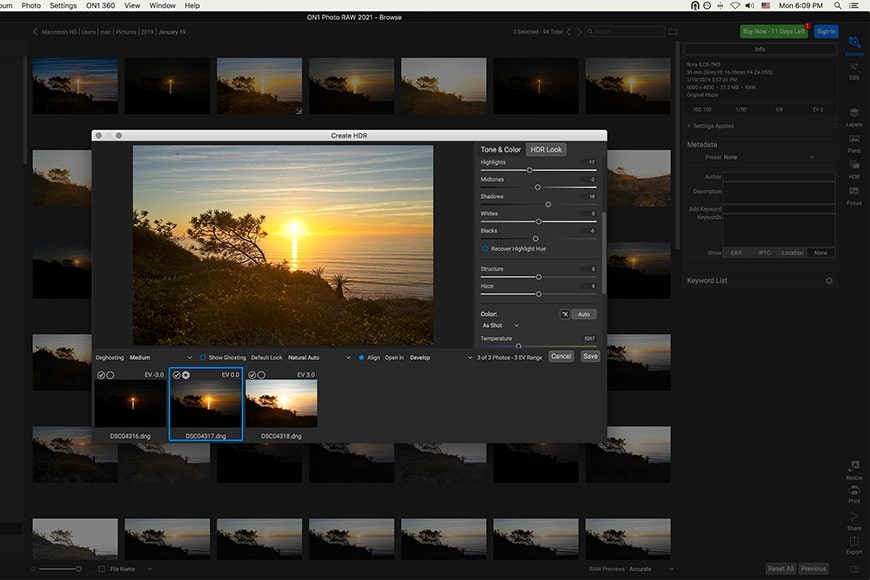
In their bid to be a “one-stop-shop,” ON1 made sure to include advanced photo-merging abilities in its core program. That means you don’t need to invest in other software to shoot in HDR, use focus stacking, or create panoramas.
While Lightroom has HDR and panorama capabilities, it doesn’t have in-built focus stacking – you need to use Photoshop. Luminar doesn’t have any photo merging capabilities, but rather encourages you to buy their software Extension to focus stack images.
Being someone who often shoots in HDR, I prefer Aurora to either Lightroom or ON1. But if you’re looking for an all-in-one editing app and you shoot in HDR, the results here are certainly high quality enough to go on about.
I also found ON1 to be a lot faster than Aurora in its HDR rendering…literally almost half the wait time!
-
Resize
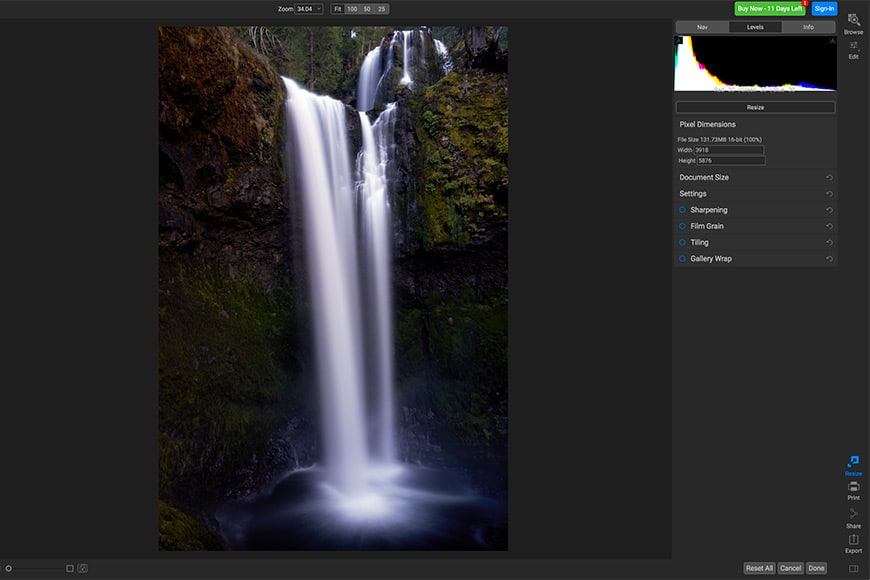
ON1’s proprietary Photo Resize app is included. It’s one of the best photo enlargement apps on the market.
A professional-class photo enlargement program, ON1’s Resize is worth purchasing on its own. The fact that it’s included in the main photo editor is just awesome.
With ON1 Resize it you can quickly resize any image, enlarging up to 1000% without losing detail! The prints you can make are impressive – Posters, placards, signs…even billboards!
Resize is an industry class photo-enlargement app, and really is a fantastic addition to Photo RAW.
-
The Text Tool
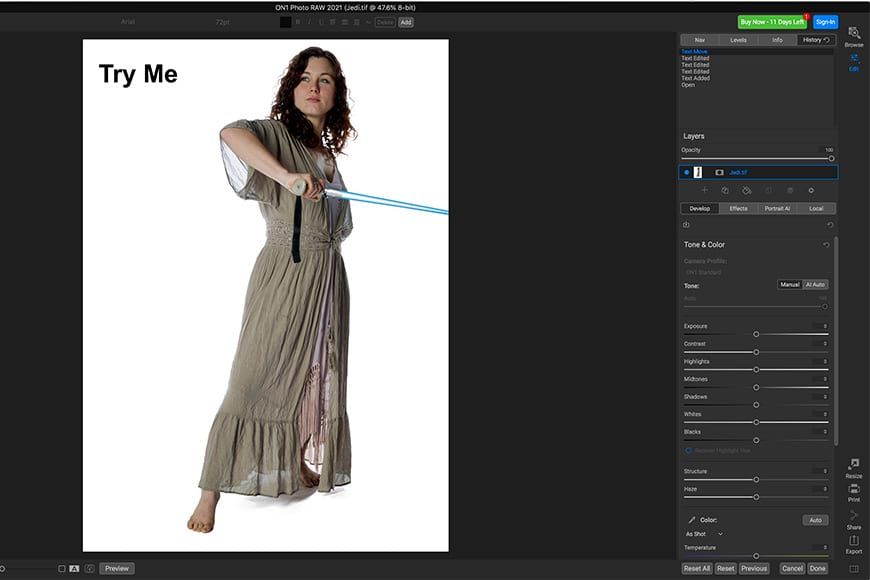
This was just playing around, but in all honestly, ON1’s text tool does everything you need – it has all the fonts, size options, and color options you’d expect and the layer transform option allows you to place your text exactly how you need it.
If you’re someone who likes to make banners, cards, memes, or other images that contain text, you’ll find ON1’s text tool to be very handy.
It has all the fonts, size options, and color options you’d expect and the layer transform option allows you to place your text exactly how you need it.
A text tool is not something every photographer needs, but when you do it’s nice to not have to go into another program for it.
-
Optional Mobile Editing and Cloud Storage Options
With the advent of both Photo RAW Mobile and ON1’s cloud storage options (available in the subscription version), a whole world of possibilities has now been opened up – especially for photographers who rely strongly on their smartphones and/or tablets.
Second only to Lightroom CC and its corresponding mobile app, the ON1’s mobile ecosystem puts online backup, photo syncing, and editing on the go right at your fingertips.
It is, however, only available by subscription and not much cheaper than Lightroom CC’s subscription price. It’s also not yet as well developed as Lightroom CC/mobile.
Still, if you use ON1 Photo RAW as your main photo editor and use your devices in your photography work, the mobile plan can be a real game-changer.
Is ON1 Better than Lightroom?
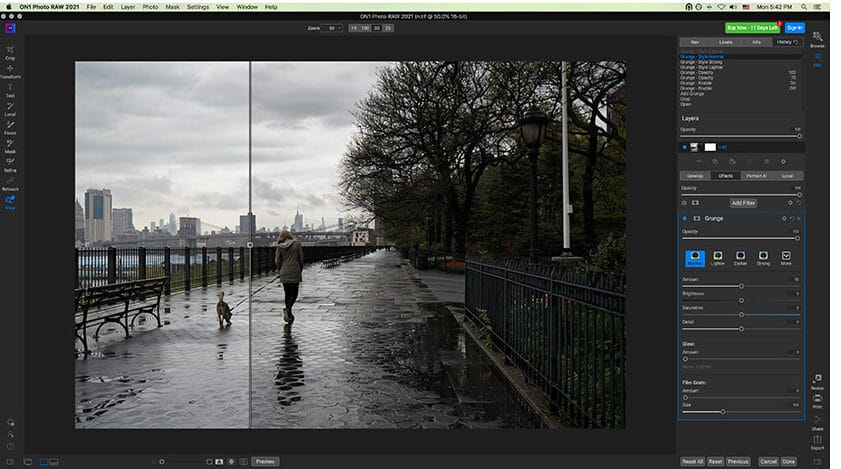
Whether ON1 is “better” than Adobe Lightroom really depends on what you’re looking for and how you intend to use it.
If you want an all-in-one program that you can buy straight out, ON1 Photo RAW is an excellent choice. It does just about everything you need from start to finish and even includes a decent print suite.
Lightroom, however, has been around a lot longer: its functionality and features reflect that. The catalog system is more powerful, the tools work much more effectively and quickly (at least on my 2019 iMac), and its pairing with Photoshop in Adobe’s Photography Plan makes it an excellent investment for anyone needing advanced editing abilities.
Still, Lightroom doesn’t come with Portrait AI or Resize. You’d have to buy these or similar programs separately as plugins.
Basically, it all comes down to what you need, whether you’re willing to buy into a subscription model, and whether or not you want the extra features ON1 includes.
Of course, if you want both, ON1 Photo RAW works great as a plugin.
How much is ON1 Photo RAW?
There are a few ways to buy ON1 Photo RAW, depending on your needs:
- You can subscribe to ON1 Photo RAW, with plans starting at $7.99 USD a month. Subscriptions include all future upgrades.
- If you prefer not to subscribe and already have a previous version of ON1 Photo Raw, you’ll get the latest version for $79.99 USD.
- If you don’t already have a previous version, you’ll have to pay $99.99 USD.
- The “Ultimate Upgrade” (which includes ON1 Photo RAW as a plugin for Adobe Lightroom, Adobe Photoshop, and three other programs), is regularly $179.99 as an upgrade and $199.99 for new customers. (On sale now for $149.99 and $169.00 USD respectively.)
- ON1 Photo RAW can also be ordered with a 1-year membership to ON1 Plus for $129.99 (Usually $149.99 USD).(ON1 Plus is the #1 training resource for ON1 and photography and includes over 25 courses, ebooks, 100’s of presets and bonuses, and much more.)
A single purchase of any ON1 product includes Windows and macOS versions, for use on two computers, and support for 11 languages.
ON1 Photo RAW Review | Final Words
Is ON1 a Lightroom killer? Well, that’s up to you.
It gets high marks for its photo organization tools. (Since I do stock photography, the lack of advanced keywording has stopped me from seriously considering Luminar as a standalone.)
The Develop module has everything most photographers will ever need and the inclusion of NoNoise AI definitely makes the pot sweeter.
I still prefer Luminar’s effects to ON1’s, though I find ON1’s presets to be far more useful. Also, the lack of advanced selection tools makes working with layers in ON1 maddening. (Hopefully, this will one of the places that ON1 improves.)
There are a few things to be aware of in Photo RAW. The first is that it requires an OS of Catalina or newer on a Mac. I’m running Catalina on my early 2019 iMac and had a number of problems getting ON1 Photo RAW to work. I had to ask for customer support and even now that I have it running (mostly), it still fails on me occasionally, making me have to go back and erase all settings.
Formerly, the 2021 version also didn’t run well on my computer. The library took forever to load. (So does Luminar, but it’s not quite as slow as ON1.) Any masking activities took forever – especially quick mask. The HDR is quicker, but since I already have (and love!) Aurora HDR, I wouldn’t switch just for that.
The takeaway: if you’re running an older Mac OS you may have to upgrade beyond Catalina to get Photo RAW working well for you.
Another thing to be aware of in this version is the fact that, despite the advertising, many Photoshop/Lightroom plugins don’t work with it. For example, while Nik’s Color Efex Pro 4 and Define 2 work fine for me, Viveza 3 and Silver Efex Pro 3 didn’t work. Luminar 4 didn’t work for me either.
Lastly, if you use (or intend to use) ON1 Photo RAW as a plugin be aware, only the far more expensive version called the Ultimate package includes Photo RAW as a plugin. To make matters worse, the Ultimate package isn’t offered on their main sales page, so unless you know where to find it you’re likely to buy a version that doesn’t contain plugin functionality.
In the end, it really comes down to your workflow and what you’re willing to spend. If getting out of the subscription model is important to you and/or you use ON1’s proprietary features often and/or you need an all-in-one photo editor, ON1 Photo Raw is a great option.
Still not sure? The best thing to do is give the free trial a spin. See how ON1 Photo Raw works with your workflow, and go from there.
And don’t forget to use Shotkit’s 20% off code if you decide to buy!

Subscription-free image editor with powerful features and regular upgrades. Recommended for all skill levels.
Use code SHOTKIT20 to save 20%
Teryani Riggs (they/them) is an adventure, who loves all things wild and free. Teryani can often be found in the midst of a social/eco-justice campaign, hiking through wild backcountry, or hitchhiking around the world listening to other people’s stories. While their focus has historically centered on landscape, travel, and wilderness photography, they’ve also been hired to shoot genres as varied as historical fiction reenactments in the studio to product and food photography.













