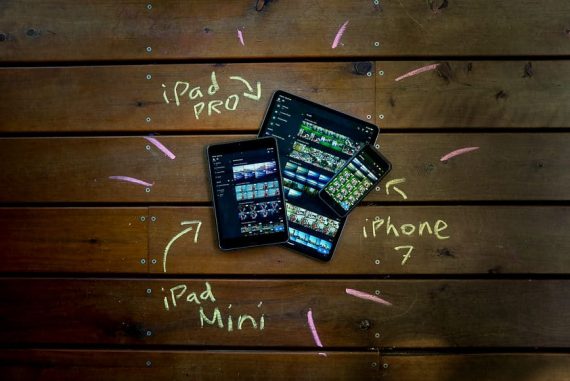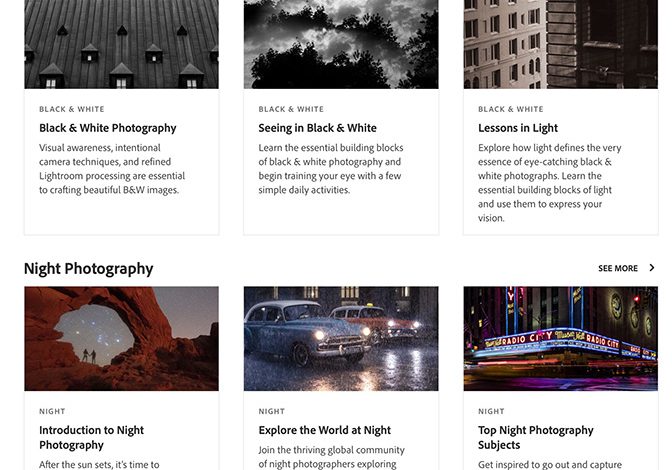
How to Benefit from the Lightroom Community & Academy
The Lightroom Community & Academy is a source of inspiration and learning for photographers of all levels and interests. Here's how to get the most out of it.
Lightroom | Software | By Ana Mireles
Lightroom has many features for users to learn from each other and top-notch professionals.
If you haven’t used the Lightroom community and Academy, you can improve your skills in a fun and interactive way.
Popular course reveals the simple tricks to getting incredible results with Lightroom in record time. Give Your Photos The Look They Deserve!
![]()
In this article, I’ll give you a brief overview of these exciting learning tools Adobe has to offer.
I’ll also go over what you can find on Lightroom Web and Lightroom Mobile.
The best part is all the Community and Academy resources are free – so you can jump right in!
Table of Contents
What is Lightroom Academy?
The Academy is a Lightroom Web feature. It’s meant to help you learn and improve your skills for taking and editing photographs.
You don’t need an Adobe subscription to use Lightroom Academy. Simply go to Lightroom Web and sign in with your Apple, Google, or Facebook account.
Obviously, you can also use the Academy if you have an Adobe Creative Cloud membership.
Lightroom Academy is built on five pillars. They express the Academy’s mission and how it can help you. However, they’re also used to structure the content.
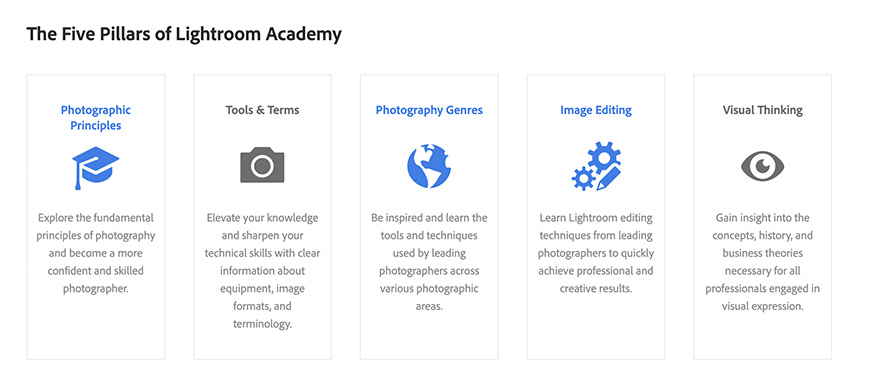
Explore the Photographic principles. Mastering the basic principles, you’ll become a more confident and skilled photographer. This pillar is also the first category to navigate the Academy.
Tools and Terms. Using the Academy and going through the tutorials, you’ll elevate your knowledge. This is thanks to the quality of the information expressed clearly and concisely.
Photography Genres. Each type of photography requires specific skills. So, you’ll benefit more by learning from a professional that specializes in the genre you like. This is also the second category in the Academy’s menu.
Image Editing. If you learn from leading professionals, you’ll quickly learn editing techniques. This is the third and last menu to navigate the Academy.
Visual Thinking. If you improve your visual thinking, you’ll also get better at your visual expression. That’s why the Lightroom Academy gives you an insight into concepts, theories, and history.
How do I learn from the Lightroom Academy and Community?
Once inside Lightroom Web, you’ll find different ways to learn from the community.
On the panel on the left of your screen, there’s a section called Learn and another one called Discover.
Learn & Discover
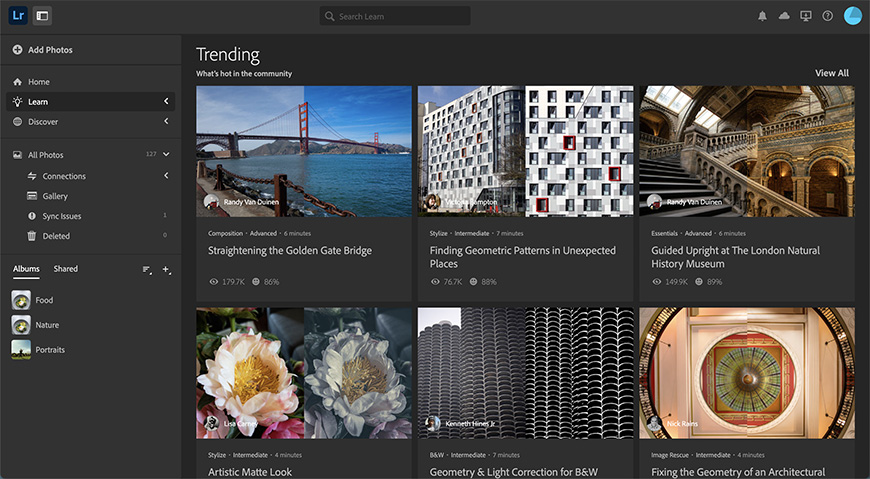
These two sections are also available in Lightroom mobile, so you might already be familiar with them. If not, here’s a quick overview.
In the Learn section, you’ll first find a series of tutorials suggested for you based on your previous searches. Then, you’ll find the Featured and Trending ones – generally, these are either the newest or the best tutorials. Finally, you’ll find a broader selection to Get Inspired.
Each tutorial has the level and duration written under the title. There’s also an abstract explaining what you’ll learn.
When you like a tutorial, click on it to get started. The sample image will load automatically, and you’ll just have to follow the steps to learn how to achieve the desired result.
You’ll find a selection of images from the Lightroom community recommended for you in the Discovery section. You can browse these images or create a new one by browsing the New, Featured, Following, or Remixes categories.
Clicking on each image, you’ll be able to see how the author edited the picture. You can also save the edits as a preset.
Academy
The Academy is a sub-section inside Learn. This is not available in Lightroom mobile – only in Lightroom web.
When you click on it, it will take you to a page that looks like a blog. On the Overview page, you’ll learn how the Academy works, and you can access many tutorials directly.
Otherwise, you can use the menu on the top page to choose the category you want to explore. The three categories are Photographic Principles, Photography Genres, and Image Editing.
- Photographic Principles
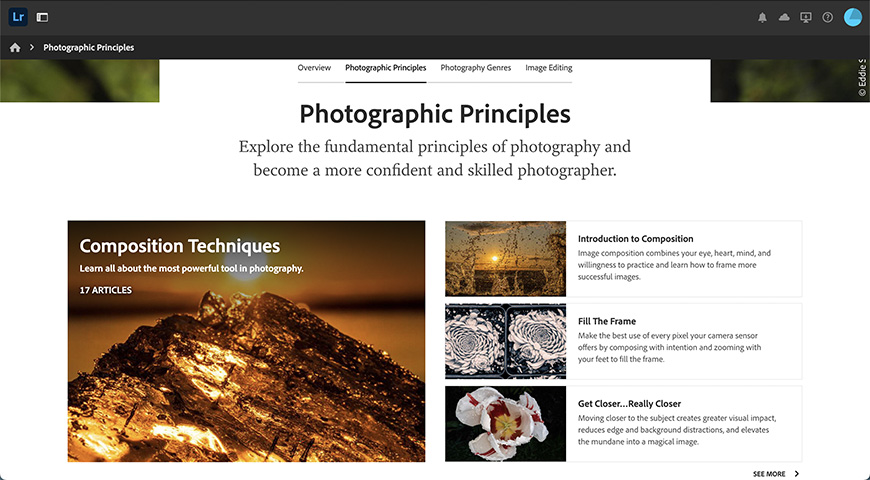
Since the Lightroom Academy is quite new, there isn’t much content yet. Currently, you’ll only find tutorials regarding composition in this category. However, it should grow, and here you’ll find all the photography fundamentals.
- Photography Genres
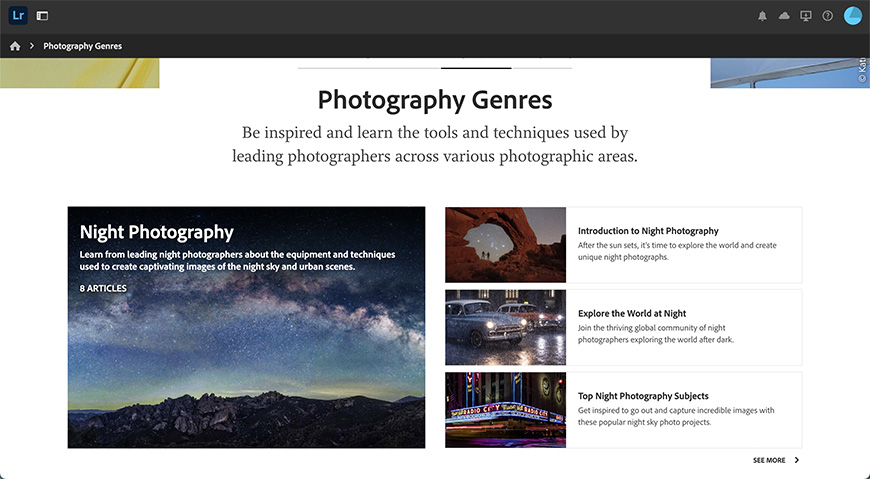
Here you can choose the type of photography that interests you and learn the specific skills you need for it. At the moment, there’s Food photography, Night photography, and Travel Photography.
- Image Editing
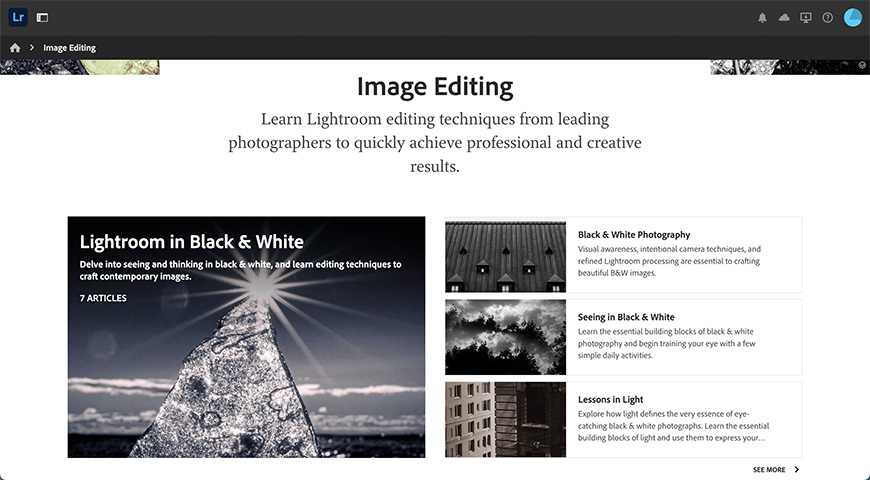
This should be the strongest point of the Academy since Lightroom is an editing software. At this time, they’ve only focused on Black and White photography – but I’m sure this will grow quickly.
What makes the Academy content different from other tutorials?
The main difference between the Academy tutorials and any other is the resources.
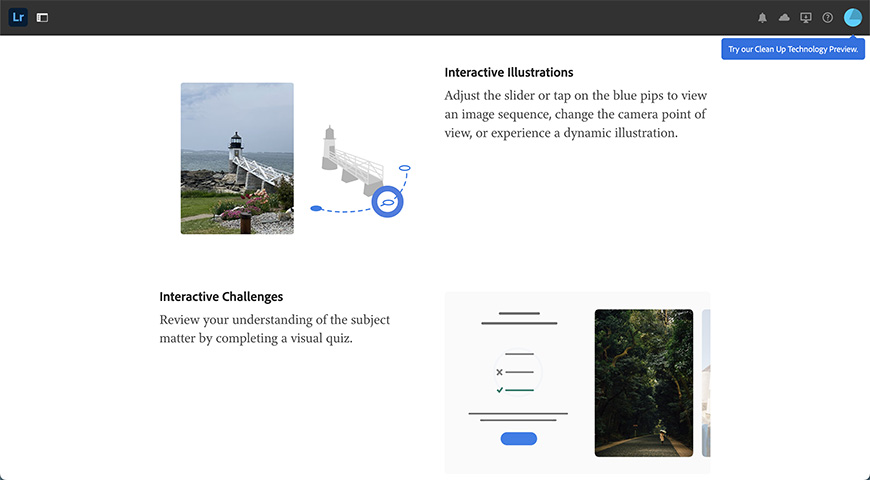
Using the Academy, you’ll find links to relevant images from the Discovery section inside each article. As I mentioned before, the images in Discovery allow you to see the edits done by the author and save them.
You’ll also find Interactive Illustrations. These allow you to click on the illustration to see a sequence of images, different points of view from a subject, etc.
To reinforce your knowledge, you’ll also find Interactive Challenges. These are visual quizzes that put your skills to the test.
Also, some of the tutorials have the On Your Own section. These are 30 to 60-minute photography challenges to put the theoretical knowledge from the article into practice.
Is the Lightroom Academy free?
Yes, you can use the Lightroom Academy by logging into Lightroom Web. You don’t need an Adobe subscription to do this – you can use other online credentials, such as your Facebook account.
Where do I find the Lightroom Academy?
Once you log into Lightroom Web, open the Learn menu on the left side of the screen. Here, you’ll find the Academy – simply click on it.