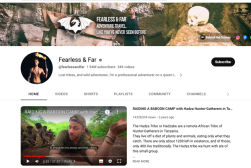How to Vlog on an iPhone Like a Pro in 2023
Unlock the power of mobile storytelling with our comprehensive guide on how to vlog seamlessly using your iPhone.
An iPhone can be the best vlogging camera you ever own, as long as you know what to do with it.
You already use your iPhone to shoot videos and photos, but did you know it’s great for vlogging too?
Since it’s always in your pocket or bag, the humble iPhone is always there and ready to film a quick vlog.
I’ve owned almost every iPhone since it was released, but have only recently used my iPhone for vlogging.

The fastest, simplest and most fun way to improve your smartphone photography skills this year.
Use link to save 80%
The impressive image stabilization and video/audio quality help make vlogging simple and fun.
This guide will help you create the best iPhone vlogging kit so you can run with all your best vlogging ideas with the gear you already have.
I’ll also suggest some excellent vlogging apps for iOS, and discuss which model is the best iPhone for vlogging.
So let’s learn how to vlog with an iPhone!
Table of Contents
21 Top Tips for Using an iPhone for Vlogging

Image Credit: Unsplash
In this age where everyone can be content creators, an iPhone has become a powerful tool for creating videos, sharing stories, and even for video editing.
Since it’s effortless to use and always in the pocket, you can never go wrong in using it for vlogging.
With its high-quality cameras and user-friendly apps, the iPhone has allowed anyone to be a storyteller, sharing their creativity with the world.
In this article, you’ll learn how to vlog with an iPhone – the abilities of this device, and other tips to maximising its usage.
1. Use an external iPhone mic
Consider using an external microphone for better and richer audio.
Not all, but good quality mics have the ability to capture sounds more clearly and the feature to cancel unwanted noise in the background.
You can try a wireless lavalier microphone and lapel clip on, both can record clear audio from all directions and are very easy to use.
2. Invest in external LED

Image Credit: Unsplash
LED lights provide high-quality lighting that enhances the visual appearance of your content.
They produce professional-looking video clips and have colour temperature adjustment settings. Some LED light suggestions:
- King Ma – gives a flattering light and comes with a long battery life
- ULANZI – has LED beads, a soft light board, and 3 color mode adjustments
3. Add external camera lenses

Ash Darrow
Though the iPhone has built-in high-quality lenses, you can consider adding an external lens to widen your shooting options.
There’s a wide range of lenses available, and these two are worth checking:
- Xenvo Pro – gives .45x + Wide angle shots and has LED lights attached
- Criacr Lens – can enhance your video quality because it has no vignetting or micro distortion
If you’re ready to invest a little more, these iPhone lenses by Moment are top notch too.
How Much Do You REALLY Know About Photography?! 🤔
Test your photography knowledge with this quick quiz!
See how much you really know about photography...

4. Invest in a tripod

Image Credit: Unsplash
Investing in a tripod is a very good decision if you are doing your vlogging alone.
A tripod is a mounting system that allows you to record more stable video. To start, here are two options:
- Sensyne 62″ – extendable wireless tripod compatible with any smartphone
- TONEOF 60″ – comes with a reinforced tripod base with a chargeable remote shutter
You should also take a look at the best tripods for iPhones.
5. Use a selfie stick/monopod

Image Credit: Unsplash
A selfie stick and a monopod are crucial for making the videos more steady. They provide an extended reach, allowing you to capture from different angles.
This 40-inch extendable selfie stick and this Aureday tripod both are super user-friendly.
We wrote a whole guide to the best selfie sticks that’s worth reading too.
6. Find the perfect grip in iPhone vlogging

Image Credit: Unsplash
A phone grip commonly known as a rig is a device that lets you hold your phone with both hands to reduce shakiness.
It is also important to make sure you are not covering the microphone to ensure good audio.
The NEEWER phone stabilizer and Zeadio video action handheld stabilizer are two great options to start with.
7. Use a vlogging app

Image Credit: Unsplash
Vlog apps usually have the features you need to make your recording easier and more efficient.
They also have built-in features for easier video editing like additional transitions, filters, and other tools.
Here are five popular vlogging apps with links to their respective iOS and Android pages:
- Kinemaster
- Adobe Premiere Rush
- FilmoraGo
- InShot
- Vlogit
8. Prepare chargers and external batteries

Image Credit: Unsplash
Chargers and external battery packs are important when vlogging using an iPhone.
They will serve as your life savers with your phone’s limited battery life.
9. Adjust auto-lock settings
For an uninterrupted recording experience, make sure to adjust your auto-lock setting.
It also helps conserve your battery life.
10. Use the Rule of Thirds

Image Credit: Unsplash
The rule of thirds allows the right placement of subjects.
This serves as a guide to properly frame the subject and give space for other elements in the background.
11. Always film in landscape

Image Credit: Unsplash
Filming/Vlogging in landscape orientation is most recommended.
It offers a widescreen ratio that makes the content more professional-looking and mobile-friendly, allowing you to capture more elements on your screen.
12. Frame your shots well

Image Credit: Unsplash
Well-framed iPhone video clips are visually pleasing and more attractive to viewers.
So don’t just point your camera and click the record button, make sure your photography framing is well-thought-out.
13. Set your iPhone in airplane mode

Image Credit: Unsplash
Vlogging using an iPhone might take a longer time. This is to say, it’s important to set your phone in airplane mode to avoid any interruptions when filming.
This also helps you save battery life as your phone doesn’t need to constantly search for signals.
14. Hands-free recording

Image Credit: Unsplash
Filming yourself using an iPhone can be tiring, so recording hands-free is very convenient.
To achieve hands-free vlogging, you can use a tripod or selfie stick with a remote shutter.
You can also maximize the use of voice commands and the iPhone timer mode.
15. Use manual mode

Image Credit: Unsplash
The best setting for iPhone recording is in manual mode.
It helps ensure sharp and clear focus on your subject, can adjust the brightness, and is proven to provide good-quality video content.
16. Always record in the highest resolution

Image Credit: Unsplash
Setting your iPhone camera to its highest video resolution is helpful to ensure the best video quality.
This setting can capture more details and clarity, allowing you to crop or zoom during post-production.
17. Add music (of course!)

Image Credit: Unsplash
Music creates the mood and attracts more viewers to immerse in your videos.
It keeps your viewers engaged, and when vlogging, that’s what you’d want—an engaged audience.
18. Experiment with angles

Image Credit: Unsplash
Different angles provide a creative way of relaying your content’s message, and it prevents monotony.
Experimenting with angles adds variety to your content and makes you stand out from others.
See these 22 types of camera angles and shots to get inspired.
19. Plan your audio (aside from the music)

Image Credit: Unsplash
Planning your audio will save you from future problems in your audio quality. It helps ensure a high-quality sound for your videos.
As you plan for your audio, you can draft a script and record your own narrations.
20. Edit in post-production

Image Credit: Unsplash
Editing in post-production is crucial.
There are so many video editing software apps that can help you create professional-looking content, remove unwanted shots, and adjust colors or other issues.
You can also retouch the audio, add visuals, or even reverse your video clips during video editing.
Take a look at our guide to the best vlog editing software for some ideas of what apps to use.
21. Use transitions and effects

Image Credit: Unsplash
Using transitions and effects attracts viewers to stay on your content.
During video editing, when properly used, transitions will give you smooth-flowing videos.
They also help convey powerful storytelling and ultimately provide quality vlogs.
What is the Best iPhone for Vlogging?
iPhones are undeniably the best devices for vlogging.
Today, iPhones 11, 13, 14 and 15 are the favorites of most vloggers. Their high-quality cameras and ability to create cinematic shots are sought after by many creatives.
These iPhone models also have multiple cameras – a wide angle lens, ultra wide angle and a zoom.
Take the HARD Photography Quiz! 🤯
Now it's time to really test your photography knowledge!
(99% of people can't get all the questions right...)

For beginners, the iPhone 11 pro (max) is a recommended model. Because of its wide-angle camera, it can provide you with complete frames when filming. In the market, price ranges from $484 to $518.
Here’s a simplified table of vlogging-related specs for popular iPhone models:
| iPhone Model | Rear Camera Specs | Front Camera Specs | Video Recording Features | Other Features |
| iPhone 13 Pro Max | Triple 12 MP Ultra Wide, Wide, Telephoto | 12 MP TrueDepth | 4K at up to 60 fps, ProRAW, ProRes video | ProRAW, ProRes video, Night mode, HDR video |
| iPhone 13 Pro | Triple 12 MP Ultra Wide, Wide, Telephoto | 12 MP TrueDepth | 4K at up to 60 fps, ProRAW, ProRes video | ProRAW, ProRes video, Night mode, HDR video |
| iPhone 13 | Dual 12 MP Wide, Ultra Wide | 12 MP TrueDepth | 4K at up to 60 fps, Cinematic mode | Night mode, HDR video |
| iPhone 13 Mini | Dual 12 MP Wide, Ultra Wide | 12 MP TrueDepth | 4K at up to 60 fps, Cinematic mode | Night mode, HDR video |
| iPhone SE (2nd Gen) | Single 12 MP Wide | 7 MP Front | 4K at up to 60 fps | Portrait mode, Smart HDR |
How to Film Using Your iPhone Back Camera
Many content creators prefer using the back camera because it has a higher resolution for better image quality.
It also offers a wider view compared to the front camera, allowing you to capture more of your surroundings and other elements.
Here are tips you can consider when using your iPhone’s back camera:
1. Stable mounting
It is important that your phone is steady when filming. Using a tripod or gimbal, you can produce content with less shaky footage for longer hours.
2. Good lighting
Shoot and record in a well-lit space. If doing it indoors, make sure to use the natural light, and when outdoors, plan and schedule the time of the day. Morning sunlight and afternoon sunlight are very different.
3. Use manual control
Maximize using your iPhone’s manual mode. This will allow you to adjust exposure, color, and focus.
You can also lock your iPhone settings once set up so there will be no disturbance during recording.
How to Vlog with iPhone: FAQs
How long can an iPhone record video continuously?
The recording time for an iPhone depends on three factors: the iPhone model, the storage available, and the phone’s temperature. But modern iPhones can record 30 minutes to 2 hours or more.
How much space does a 1 hour video take up on an iPhone?
The amount of space a video can take up depends on many things, but a full HD video can take up to 3-4GB. A 4k video can be around 14-16 GB for an hour. A lower resolution means lower space to consume.
How do I record video on my iPhone without touching the screen?
The iPhones today are very flexible, as you can use them for vlogging without touching them. You can record using voice commands, a timer, or external accessories such as Bluetooth remote shutters or headphones with volume control buttons.
How do you flip the camera on an iPhone vlog?
Just open the Camera app, turn to video mode, and tap to flip the camera icon, usually found in the top right or left of the screen. This will allow you to use the front camera and the rear-facing camera.
How do you see yourself while filming on iPhone?
To see yourself while filming with an iPhone using the back camera, you can use a makeshift set-up using a mirror or any reflective device. Make sure that you position it in a way that you see your screen and your reflection. This will help to monitor your framing and composition while recording.

The fastest, simplest and most fun way to improve your smartphone photography skills this year.
Use link to save 80%

Check out these 8 essential tools to help you succeed as a professional photographer.
Includes limited-time discounts.
Tammy Danan is a freelance storyteller and the founder of Moss Content Studio. She’s a highly visual person who loves exploring how the art of photography intersects with our everyday lives.