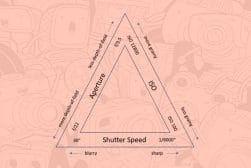How To Use AF/AE Lock For Focus & Exposure
Unlock the full potential of your camera with a deep dive into the AF/AE Lock feature, helping you to achieve sharp focus and perfect exposure every time.
Learn | By Jeff Collier
This guide will teach you how to use the AF/AE lock to take better photos using your mirrorless or DSLR camera.
Have you ever noticed that your photos are too dark or too light? This happens due to problems with exposure as the light changes.
While taking photos with off-center objects, you might also notice that the photos’ quality isn’t that impressive. They become blurry because the focus changes.
Understanding how to use the AF/AE lock will help you take professional-quality photographs.
You may have seen it on the back of your camera as ‘AEL’ or ‘AFL’, or simply a camera symbol.
Whatever the case, it’s time to learn more about what those buttons do, so let’s dive in.
Table of Contents
What does the AF/AE Lock Mean?
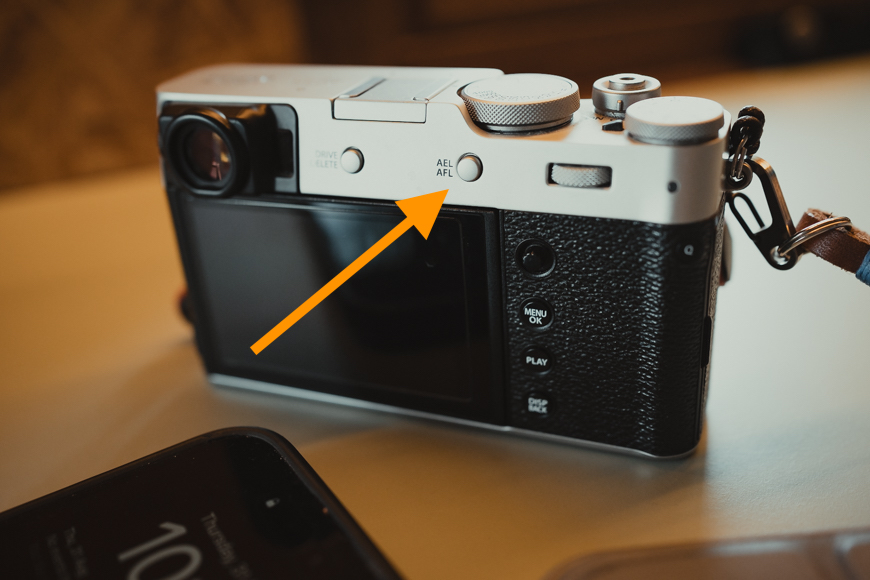
AEL and AFL button shown on Fujifilm X100V
The focus and exposure settings are two main aspects that affect the quality of a photograph.
The AE-L/AF–L button allows you to lock their values as you change position while taking shots.
This feature refers to setting the values of AF or autofocus and AE or auto exposure on your digital camera or smartphone and maintaining them until you decide to unlock them.
The focus affects the sharpness of every part of the photo, while the exposure refers to the light exposure, so your photo might be light or dark.
While taking a shot, your digital camera automatically adjusts the focus and exposure when you press the shutter button. However, you can adjust and maintain these settings with the AF/AE lock.
AE Lock
Three factors control the exposure of any photo.
The shutter speed controls how bright the shots will be, so your photos will be too bright if the shutter is open for too long, and you might have to spend a long time editing them.
In addition to this setting, the brightness of your photo is also controlled by the aperture, which refers to how big the opening that lets the light in is.
When the opening is too large, the image will have a shallow depth of field. However, when the opening is small, you’ll have a deeper depth of field, and it will be darker.
Finally, the last factor that controls the photograph’s exposure is the ISO, which refers to the camera’s sensitivity to the light.
A low ISO means the camera is less sensitive to the light, so it might look underexposed. However, a high ISO isn’t always a good thing.
High ISO and shutter speeds can lead to shots filled with digital noise and don’t look sharp.
The AE-L button locks the automatic exposure by adjusting the shutter speed, aperture, and ISO while taking photos in different light conditions.
How Much Do You REALLY Know About Photography?! 🤔
Test your photography knowledge with this quick quiz!
See how much you really know about photography...

By locking the AE-lock button, you can have well-exposed shots in high-contrast conditions. This is when your photo has several dark and bright elements.
This feature will help add balance and harmony to your photo’s composition.
Ideally, you should use the AE feature while taking shots of a dark object in a bright light source.
AF Lock
Most digital and phone cameras have an autofocus feature. This means the camera chooses the object it focuses on when you snap a photo.
The focus is related to different metering modes in your camera. Thanks to the autofocus, you can enjoy sharper, clearer, and more defined shots in various conditions.
As you attempt to take a photo, the camera analyzes the composition and adjusts the lens to focus on a single object, usually found in the center of the composition.
The AF lock allows you to focus on off-center objects in the photo. This is how you can create better photos as the composition changes.
The AF lock facilitates taking photos of fast-moving objects and helps with the problem of taking blurry shots, as they will be sharper and more defined.
FE Lock
In addition to these two settings, there’s also the FE lock or the flash exposure lock. This refers to locking the flash settings on your camera.
You can use this setting when you’re taking shots of reflective surfaces.
The FE is related to the overall exposure, as the camera takes into consideration the light in the photo and the one emitted by the camera’s flash. So, you can activate the lock if you want to maintain consistent flash output when you change position or distance while taking your shot.
When Should You Use AF/AE Lock?

AEL button shown on Sony a7IV
The AF/AE lock allows you to take various shots with the same focus and exposure as the image’s composition changes.
These two settings will be helpful when you want to shed more light on the background or an object on the side of the image.
You don’t have to use both settings simultaneously, as you can lock the exposure and change the focus or vice versa.
For example, you can use the AF lock when you want to focus on different items in the photo but maintain the same sharpness and exposure. You can use the AE lock when you want to focus on the same object and change the brightness of your photo.
How to Use AF/AE Lock on Camera
Some mirrorless and DSLR cameras have dedicated buttons for the AF-L or AF lock and AE-L or AE lock. But in some cases, you can activate these features from the shutter button.
The only way you can tell is to check your camera’s user manual to see if yours comes with the AE-L/AF-L button.
If you already have the AE-L/AF-L button, you must press it to activate the features.
But if don’t have dedicated buttons for these features, you’ll have to change the focus and exposure settings manually.
First, select the object you want to focus on and half-press the shutter button. When the frame turns green, your photo’s focus will be adjusted.
After that, you can recompose the photo while keeping the shutter button pressed halfway. Once done, you can take your shot.
AF/AE Lock for iPhone Cameras

AE/AF Lock on iPhone 14
Smartphones now have most of the features you can enjoy with digital cameras.
Using the AF/AE lock on your iPhone will significantly enhance the quality of your shots in different light conditions. Instead of letting your phone decide on the object to focus on, you can pick it while taking your photo.
This feature will be useful if you photograph a moving object because the focus and exposure will readjust several times.
When you press the camera icon to take a photo, tap on the screen to select the focus.
The phone will set the focus so it won’t automatically switch to any other object.
You can then scroll up and down to adjust the exposure and control it.
Tap and hold that part of the screen until AE/AF Lock appears in yellow at the top of the screen. Both settings will remain locked until you press any part of the screen.
AF/AE Lock for Android Cameras
The camera on your Google phone automatically focuses on objects to take great photos.
But when the object in the photo moves in and out of focus, you can set the lock to guarantee better photo quality.
Not all camera apps are created equal, but you can lock the AF and AE in most Android phones by accessing the Pro Mode.
After opening the Camera app, you go to Settings and then to Pro Mode.
Then, you should tap on the lock on the screen twice to lock the exposure and focus until the photo is crisp and adequately lit. You can also tap the screen once to lock one feature at a time.
What are the Benefits of AF/AE Lock?
Using your DSLR camera, you can take shots in various light conditions.
The autofocus and exposure options allow you to photograph moving objects in dark and bright conditions. If you take a photo with dark and light elements, the AF and AE-lock features will improve the quality of your photo.
Here are some of the benefits of AF and AE-Lock buttons.
Better Focus Control
When you’re composing your photo, you don’t want your camera to adjust the focus automatically.
So, if you want to focus on an off-center object or the objects move in your photo, this feature will guarantee that your shots won’t be blurry.
Controlled Exposure
Using the AE lock, you can take better photos when you try to reframe your shot.
Reframing adds depth and creativity to your photo by balancing different compositions.
As you add different dark and bright elements to your composition, you don’t want the light ones to be overexposed or the dark ones to be underexposed. The auto exposure lock guarantees that light exposure won’t shift and change between shots.
Take Better Multiple Shots
When you take multiple shots to create a photo in the panorama mode or in time-lapse mode, you want your photos to have the same focus and exposure.
The lock feature will guarantee that your multiple shots will have consistent quality.
Take the HARD Photography Quiz! 🤯
Now it's time to really test your photography knowledge!
(99% of people can't get all the questions right...)

Take Better Portraits
The AE/AF lock features will enhance the quality of your shots while taking photos in portrait mode on your phone or digital camera,
A portrait mode is when you want to have a sharp focus on a single object in your photo composition and don’t want the camera’s focus to shift to another object in the photo. Even if the background is brighter or darker, the camera will stay focused on the object you pick.
Take Photos in Different Light Conditions
You might be tempted to take shots in various conditions where light is inconsistent.
In this case, adjusting the exposure will help you take better shots in high-contrast situations. The lock will help you maintain the right mode for your photo.
Better Low-Light Shots
Taking photos in the dark can be challenging because the camera will try to find the focus.
Using the lock, you can select and maintain the focal point in your photo composition without having a shot that is too dark or too bright.
What is the Difference Between AF/AE Lock and Other Custom Setting Options?
The AE-L/AF-L button allows you to maintain the same settings for different shots. But these aren’t the only options for adjusting your exposure and focus.
Camera Focus Modes
Most of the best DSLR cameras (and many mirrorless cameras) come with multiple modes for the focus option. These various modes allow you to pick the best one for your photo composition.
The Single-Point AF-Area Mode is when your camera picks one object in your photo.
It differs from the Dynamic AF-Area Mode, where you select one focus point. However, if the object you’ve picked moves a little, the camera will use the surrounding focus points to find a new focus.
Camera Exposure Modes
Most professional photographers don’t prefer using the auto exposure option because they like to maintain control over the shots they take.
Although most DSLR cameras come with preset exposure modes for night photography, sports, portrait, and landscape shots, professional photographers prefer to set the values of exposure compensation to have more control over their photographs.
With the exposure compensation, your camera will adjust the exposure based on the different metering modes.
The Program Mode is when the camera selects the shutter speed and aperture, but you can choose the exposure compensation and ISO speed.
This differs from the AV or Aperture Priority and the TV or Shutter Priority.
In the first one, you can select the ISO and aperture, and the camera chooses the shutter speed. But in the second, you select the ISO and shutter speed while the camera adjusts the aperture to change the exposure.
The Manual Mode gives you total control over the three settings. However, you should be an experienced photographer to select the three values, or you might not have the correct exposure.
You can also use the Bulb Mode for shots taken with exposure that lasts more than 30 seconds, where the aperture and ISO speeds are determined first, and the shutter speed is determined when you press the camera shutter button one more time.
This mode works for taking photos in extremely light conditions.

Check out these 8 essential tools to help you succeed as a professional photographer.
Includes limited-time discounts.