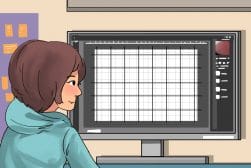Fresh Instagram Layout Ideas for an Aesthetic Feed
If you want to freshen up your Instagram feed this month, adjusting the grid layout is a great way to do it. Here are some tips and ideas for your inspiration.
Instagram Guides | Learn | By Ana Mireles
An Instagram feed should be anything but ‘instant’.
If you use this Instagram for your brand (let’s face it – who doesn’t?!), you need to create a visual identity.
You can do this by designing a killer Instagram layout.
In this article, I’ll share some layouts you can use on your Instagram account, whether it’s a personal or a business one.
I’ll also share some apps you can use to create collages, plan your posts, and edit your content.
With all the tips you’re about to learn, you can capture and share your style with your followers with the perfect Instagram grid layout.
Table of Contents
4 Ways to Design Your Instagram Layout
1. Photo-Only Instagram feed

Credit: Espacio Crudo
This is the most traditional Instagram layout. This means that your feed is built only by square photos. This is how Instagram was originally.
An excellent way to customize a photo-only Instagram feed is by choosing a color scheme or a theme. One of my favorite accounts that uses this layout is @espacio_crudo.
You can also always apply the same filter, dedicate each row or column to a specific theme or item, etc. This will add a visual identity to your layout.
2. White Borders

Credit: @patrickjoelrobert, @slapstick81, @cleanw
This layout is also photo-based. However, in this one, the Instagram posts have a white border around the images.
The advantage of this layout is that you can use images in different formats (portrait, landscape or square) and still have visual consistency.
Of course, you can choose this layout and always use the same image format. This will give a more organized look.
3. Puzzle Grid

Credit: Canva, Preview App
A puzzle grid is a way to do Instagram collages. It means that you create one big photo or message in the Instagram layout by putting together many of your Instagram posts.
There are two ways to create collages this way. One is to split photos into multiple Instagram posts. I explain how to do this further in the article.
Another idea is to use a template that you can easily customize that uses stand-alone Instagram posts that can also create a layout. This option uses graphics to connect each post.
If you’re interested in these collages, Canva and the Preview app created a series of free layouts you can customize with your images and download. Then, you can split them using the Preview app, rearrange them, and post them to your Instagram.
You can find these free templates here. You’ll need to sign in to Canva to customize them.
Of course, you can get creative and create your own puzzles using Canva, Photoshop, or any other program.
4. Text-based posts

Credit: Preview App
While Instagram is known mainly for photos and videos, nothing stops you from creating text-based visuals.
You can experiment with the fonts, colors and graphics to make it visually appealing.
How Much Do You REALLY Know About Photography?! 🤔
Test your photography knowledge with this quick quiz!
See how much you really know about photography...

This way, you can share information from your brand or event on an Instagram post.
You can even use text posts exclusively, although few accounts do this.
However, you can include a text-based Instagram post among the ones with images to create a pattern.
Some ideas would be to create alternate tiles or leave the central column for text and the side ones for pictures.
Using AI for Instagram Grid Layout Ideas for Instagram Posts
My editor asked Chat-GPT for some more popular ways to design an Instagram grid layout, and these were the suggestions:
- Checkerboard: Alternate between two different types of posts (e.g., photo and quote) to create a checkerboard pattern.
- Diagonal: Create a diagonal line with your posts that leads the viewer’s eye across your grid.
- Color blocking: Use a consistent color scheme or theme to create a visually cohesive grid.
- Row by row: Post three images in a row that are related to each other to create a visual story as the viewer scrolls down your profile.
- Borders: Use borders or frames around your photos to create a consistent look and feel.
- Puzzle: Divide a single image into multiple posts to create a larger image when viewed together on your grid.
- Minimalist: Use plenty of white space and fewer posts to create a clean and minimalist look.
- Rainbow: Arrange your posts in a color gradient from left to right.
- Symmetrical: Use symmetrical designs or patterns to create a pleasing and harmonious grid.
- Mixed media: Incorporate different types of media, such as photos, videos, and graphics, to create a diverse and dynamic grid.
As you’re trying to get more followers by creating an aesthetic feed layout, another great way to get more eyeballs is to try an Instagram collab post.
What is the Best Instagram Layout App?

The best way to design and organize your Instagram grid is by using an app where you can edit, rearrange, and schedule your posts.
Having a visual of the entire feed before posting lets you get more creative, as you can do puzzles and collages and make sure they make sense.
Take the HARD Photography Quiz! 🤯
Now it's time to really test your photography knowledge!
(99% of people can't get all the questions right...)

Preview – This is an Instagram layout planner officially approved by Instagram, so it’s safe to use. You can upload all sorts of content from posts, stories, carousels, etc. You can rearrange them the way you want, then schedule and program auto-posts.
StoryLab – Story Maker – This isn’t a planner but an Instagram Story layout app. It has over 1500 templates in 9:16 for stories and 1:1 for posts. You can create animated and still content, edit your photos, and more.
Canva – This is the best design program for your Instagram content. There are tons of templates to modify or just use for ideas. It has filters, grids, and all the features you need to capture your brand’s or personal account’s style.
You can use it on your computer and your phone. There’s a free and paid membership to suit your needs better.
How do You Do a Layout on an Instagram Story?

Instagram Stories is a very popular way to attract new followers or keep your current followers hooked on your content.
A fun and creative way to make Instagram Stories is by using a layout. This means that you create collages with multiple pics.
While some apps allow you to create these layouts, there’s also a collage-maker template built into Instagram Stories.
- Launch Instagram on your phone.
- Tap on the plus sign you find at the bottom of the screen.
- Tap the STORY option from the bottom menu.
- Tap on the grid icon you’ll find on the left-side menu.
- Tap on the smaller grid icon that pops up underneath. This will open the grid options. Tap on the one that you want.
- Now the screen is divided into a grid. You can snap pictures to fill the grid or tap on the small thumbnail on the bottom left corner to choose photos from your camera roll.
- Press and hold on to the photo to resize or move its position. If you don’t like it and want to choose another one, tap on it once to enable the delete (trash can) button. Then, tap on it to delete the photo from the grid – it won’t delete it from your phone.
- Once you’re satisfied with the grid, tap on the check mark.
- Then, you can finish it up as any other Stories. You can add hashtags, gifs, text, etc.
You can download some free Instagram Story templates to experiment with to find what works best with your feed.
How Do You Divide Photos into a Grid Layout on Instagram?

An Instagram grid layout is not a collage where you can publish multiple photos in a single post. Actually, it is the opposite.
An Instagram grid layout divides one photo into many images; each piece is an Instagram post.
This way, you can see one image occupying most of the screen while scrolling your feed.
Using apps
You can download apps to create a big grid layout. Some of the most popular are PhotoSplit and Grid Maker.
You can access your camera roll and choose the photo you want to split using one of these apps.
Then, choose the grid you want. Remember that Instagram content is organized in rows of three pictures each. So, choose the grid accordingly. Typically a big grid is 3×3.
The app will automatically split the photo. You can then download the photos, or you may share them right from the app.
Then, upload in a sequence to form the Instagram grid in your feed.
Via Your browser
If you don’t want to download new apps, you can split and prepare your grid layout on a browser. This can be with the one on your phone or your computer.
You can use Postcron’s Image Splitter to upload and cut your image in a grid. Simply upload your image and adjust it to the right size. Then, choose the number of rows and columns. As I mentioned before – usually it’s 3×3. Now click on Split Image.
That’s it. Click on Download Image, and it will download a zip folder containing the nine grid pieces.

Check out these 8 essential tools to help you succeed as a professional photographer.
Includes limited-time discounts.