
10 Best Apps to Hide Photos from Prying Eyes in 2023
If you're trying to hide some secret nude photos or simply a picture of a birthday present from your wife, there are plenty of free apps that can help.
Mobile Apps | Software | By Jeff Collier
If you’re looking for the best apps to hide photos from family and friends, we promise won’t judge you!
Whether you’re trying to hide some secret nude photos or simply a picture of a birthday present from your wife, don’t worry – there are plenty of free apps to hide photos and videos.
In this guide, we’ve tried and tested a handful of the best options that provide a private photo vault of sorts so you can hide photos from prying eyes.
It’s also worth noting that you can actually hide photos on your iPhone or Android using some default settings, so we’ll show you how to do that too.
You might also want to learn about apps to fix blurry photos, apps to turn photos into paintings or even apps to take your next passport photo.
Table of Contents
Which is the Best App to Hide Photos in 2023?
HiddenVault Secret Photo Album
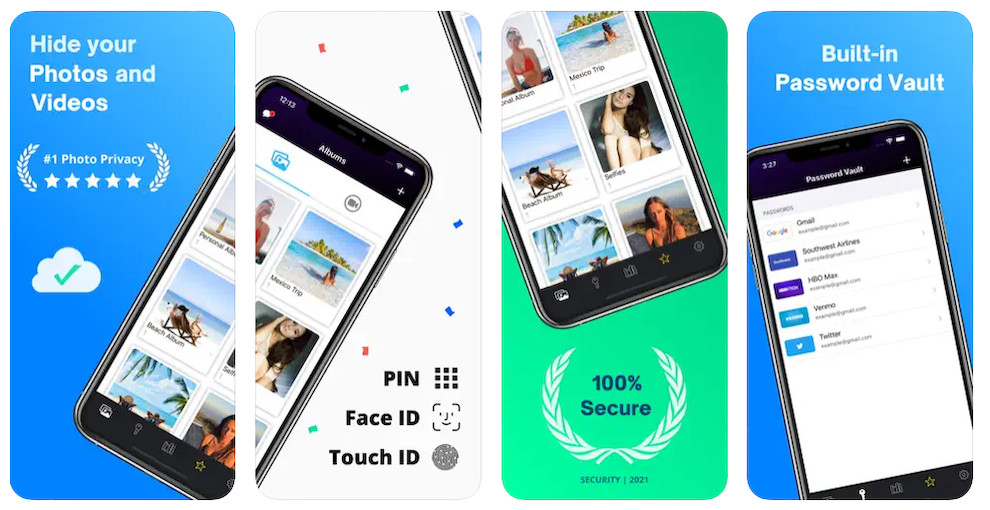
- Unlimited passwords
- Face ID authentication available
- Private browser to surf web
- No personal data stored
- Only available on iOS
- Videos take longer to upload than pictures
Photos, videos, and audio files can be stored in the HiddenVault Secret Photo Album, which is available only for iPhone users. It is one of the best apps for hiding pictures from judging eyes.
You can upload unlimited photos, videos, passwords, and more with this secret photo vault. Face ID is optional for logging in, but you can rest assured the app won’t store any of your personal data.
HiddenVault Secret Photo Album provides a private browser to surf the web. Whatever you use it for, you can be sure it won’t show up in your search history.
Videos do take a bit longer to upload to this app, but with an unlimited amount of storage, it’s often worth the time.
Hide It Pro
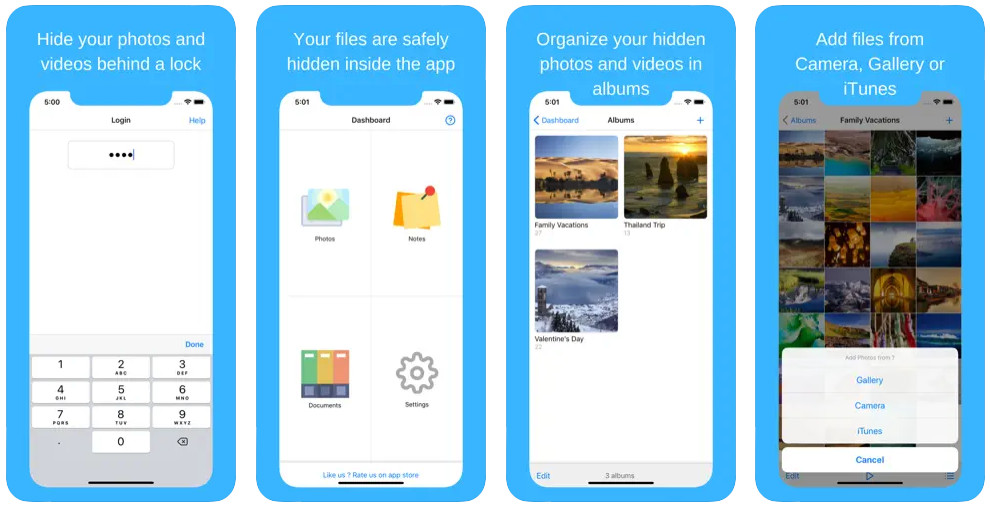
- Available for both Android and iPhone devices
- Secret Chatting for anonymous communication
- Fake crash program available
- Supports GIFs
- Doesn’t record failed log-in attempts
- Unhide feature can take multiple tries to work
As one of the premier apps to hide photos and videos, Hide It Pro includes many desirable features. Hide It Pro is available for download on both your Android device and your iPhone, no questions asked!
Hide It Pro can be disguised as an audio manager and will disappear from your recent apps list. The built-in encryption allows you to keep all your photos safe, no matter the reason.
Did you know that you can also lock apps with Hide It Pro? This app will also automatically lock when you hit the exit button, so you can easily avoid prying eyes.
The “Secret Chatting” feature on this app lets you communicate anonymously. Plus, you can even take advantage of the fake crash scenario to throw someone off your scent.
Hide It Pro allows you to import photos and videos from different sources, including GIFs. This app for hiding photos also changes the thumbnail and name of your photo albums to make them more difficult to trace.
If Hide It Pro doesn’t sound like the best way to hide photos and videos, there are plenty more apps to hide photos to choose from.
Vaulty

- Connect to Facebook, Twitter, and Google accounts
- Multi-level advanced security features
- Disguised as a calculator apps to hide photos and videos
- Online backup available
- Subscription plan required for premium features
- Aged user interface
- Android devices only
If you like to create multiple vaults to hide photos in a secret photo album, Vaulty offers users the ability to manage their private photos and videos. In fact, you can even arrange them by the time and date they were uploaded to better organize your private pictures.
This secret photo album disguises itself as a calculator, so you can protect your private images from looky-loos around you. Plus, there are multi-level security features to prevent unauthorized access to your hidden images.
Vaulty does have a premium subscription plan that costs $10 per month. This calculator photo vault will allow you access to cloud backup and the ability to connect to Facebook, Twitter, and Google to send personal photos directly.
Unfortunately, if you want to hide pictures with Vaulty on an iPhone, you’re out of luck. Instead, you’ll have to try some of the other hidden gallery apps on our list.
LockMyPix Secret Photo Vault

- Fake vault to mislead snoopers
- AES encryption algorithm
- Decoy folder
- Doesn’t require internet or cellular service connection
- Annoying ads pop up suddenly
- No cloud backup available
It’s free to download the LockMyPix photo vault on both iOS and Android devices. You can even disguise it as a calculator app, a radio app, or one of many other apps to hide photos on your phone.
The LockMyPix photo vault features AES encryption so you can rest easy your secret photo album is safe. There’s even a decoy folder to distract anyone from accessing your private photo vault.
If you want to hide a lot of media files and/or photos and videos (we won’t judge!), this app can be helpful for accessing your SD card on your phone to free up internal storage. Unfortunately, you won’t have access to private cloud space, so you’re limited in that regard.
This calculator photo vault also features album customization options and can be operated offline as well. You may experience pop-up ads with this “calculator app,” but that’s the cost to hide photos and videos in this case.
Secret Photo Vault – Keepsafe

- Triple locking mechanisms
- Ability to set individual passwords for different albums
- Free version available
- Includes cloud storage
- Cloud backup can fail
- Doesn’t necessarily disguise itself
The Keepsafe Photo Vault app can be downloaded to both iOS and Android devices. This app allows you to share private photos and albums but won’t show up on your recent apps list.
If you like to set different passwords for different photo albums, Keepsafe Photo Vault can help you hide photos and videos so they’re not visible to someone if they pick up your phone. In fact, you can even flip your phone face down to activate the lock.
Like many other video-hiding apps, Keepsafe Photo Vault will use the front camera to take a picture of the person attempting to get into your account. It will even note the date and time so you can reference it later on.
Rest assured your data is encrypted on this gallery app. Your personal pictures are also protected by one of three locking mechanisms, including fingerprint, PIN, and pattern.
Anyone who wants to gain access to your photos and videos will have to go through this security first. At the same time, you can also take advantage of your own private cloud space to back up photos and videos.
Safe Gallery

- Android app only
- Stealth mode available
- Supports GIFs
- Requires minimal processing power and RAM
- Mass storage features not available
- In-app purchases can get annoying in the free version
The Safe Gallery apps to hide photos and videos requires little in the way of processing power, which can make using a secret photo vault that much easier. This app also includes Stealth Mode, which keeps it from appearing on your home screen as well.
You do have the ability to set up different passwords for each album, which can further thwart any hacking attempts. Plus, you can save web images as well in any secret folder you like.
Android users are alone in being able to protect their personal media files with Safe Gallery, but you won’t have access to cloud storage. However, you can download any photo directly to the app and save it along with your other hidden files.
The Safe Gallery app is free, but the ads and prompts for in-app purchases can get annoying at times. Plus, you can’t store a lot of private data on this app, even though it supports GIFs.
Calculator Photo Vault
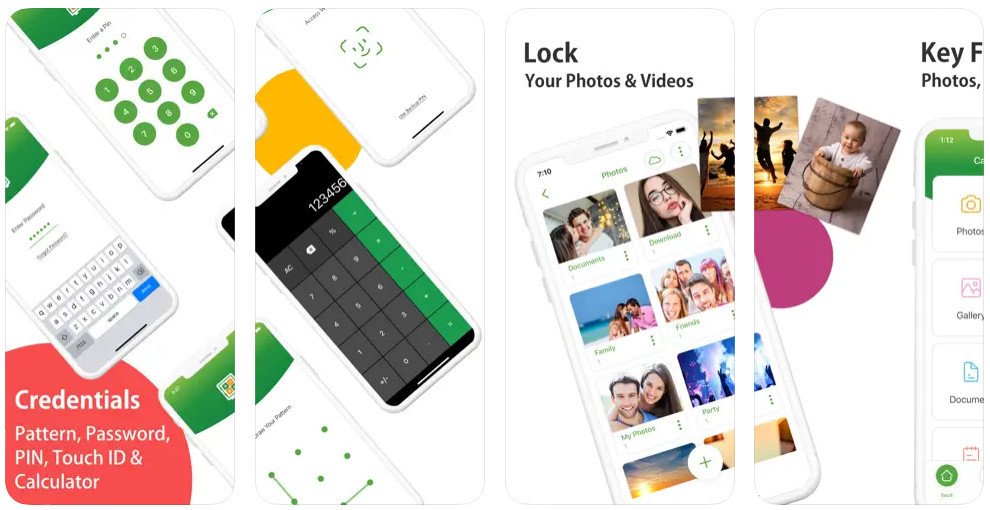
- Includes regular calculator functions
- Closes automatically when you shake phone
- Enter password in calculator and press equal sign to enter
- Private browser
- App prone to freezing
- Only available for Android device
One of the best features of this app that also allows you to hide videos is the built-in web browser. You can use this private web browser to surf the web anonymously to keep even the most resourceful hackers at bay.
Anxious that your wife might be looking over your shoulder as you browse your media files?! Shake the phone to close this app automatically so she won’t suspect a thing.
Photos, videos, and other media files are safe on this disguised app, which even includes the regular functions of a calculator. All you have to do is put in your passcode and press the equal sign to access the photos hidden within it.
Calculator Photo Vault is one of the best apps if you’re looking to hide photos, videos, and more. Keep your secret photos safe with encryptions and take advantage of multiple themes for a customized look.
Private Photo Vault

- Password-protect albums
- Ability to create a decoy password
- Break-in report shows GPS location
- Private cloud storage access
- Photo editor can be glitchy at times
- Subscription required for premium features
Access to your Private Photo Vault requires either a password or a fingerprint. What’s great about this app is that you can lock photos by creating an additional decoy password, which is separate from your main one.
Like other gallery apps, this one does require a premium subscription and offers in-app purchases. You will have access to private cloud storage for your secret vault, along with a break-in report including the GPS location.
Though Private Photo Vault is one of the best apps for hiding photos and other files, it doesn’t offer a built-in password manager. That said, you can use the photo editor to enhance your personal pictures if you’d like.
If you want to password-protect photos and videos on your phone, Private Photo Vault is a popular option, along with the many other apps still to come on our list.
FotoX

- Records break-in attempts
- Extra cloud storage
- Sharing across many devices
- Fake crash dialogue
- Android only
- No password authentication available
Android users will enjoy this gallery app that hides photos, videos, and more. You will need device administration permission to install FotoX, but that’s easy enough on your personal phone.
FotoX allows you to share your private albums across multiple devices, with extra cloud storage as well. Plus, you can even reset your password if you forget it (who can keep track of them all anyway?!).
The video player on this app can sometimes lag, and you can’t uninstall it without the proper passcode. At the same time, it does include all the features the best apps do, such as break-in alerts that record failed attempts.
Besides these handy break-in alerts, you can also protect your hidden folders with fake crash dialogue. Easily hide files with FotoX to keep your private videos private.
Sgallery
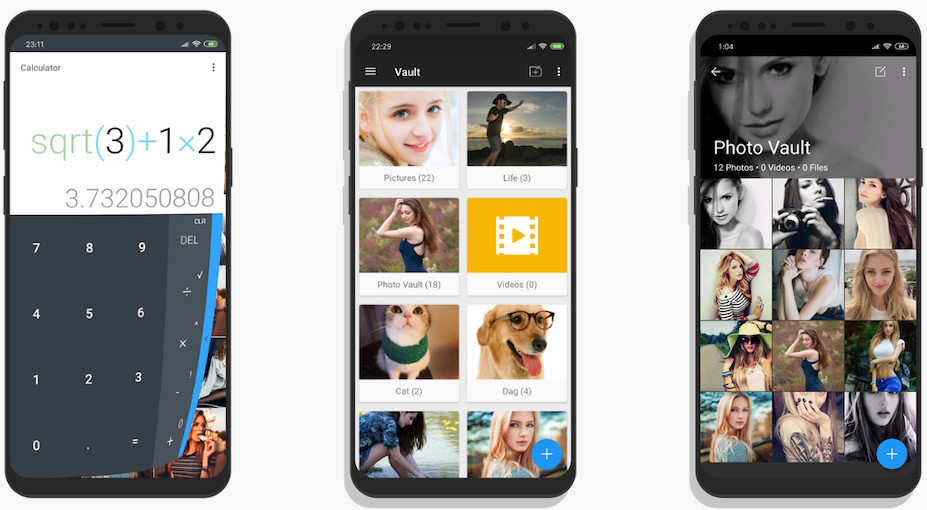
- Built-in web browser
- Disguised as calculator or converter
- Personalized background
- Free to download
- Premium subscription required for fingerprint unlock
- Not compatible with GIFs
Last but not least on our list, Sgallery provides a free resource as one of the best apps to hide your photos and videos from judging eyes. You can even personalize the background on this app to give your experience a more customized feel.
You will have to pay for a premium subscription to use your fingerprint to unlock your Sgallery app. However, you can shake your phone to close it if danger lurks nearby.
Features of this hiding app also include an invader selfie that uses the front-view personal camera to capture who tried to get into your account (there’s no denying that one!), as well as a time PIN and fake password. You can also use the built-in browser to stealthily access the internet.
This app includes all the features you need to keep your secret vault safe. In fact, it’s disguised as a calculator or converter to slip below the radar undetected.
Hiding Photos on Smartphones and Tablets
Did you know that nearly 40% of youngsters admit to sending naked pics of themselves?! We’re not saying you’re one of them, but here’s how to hide pictures on your devices!
How do I hide photos on iPhone?
To hide the photos on your iPhone, use the following steps:
- Open the Photos app.
- Pick out the photo(s) you would like to hide.
- Click the three dots icon and select “Hide” from the list.
- Confirm you want to hide the selected photo(s).
It’s as simple as that!
- Is there a secret folder on iPhone?
Your hidden files will be located in a secret folder on your iPhone. To navigate to these hidden photos, simply open the Photo app and tap the “Albums” tab.
You will find the hidden album under “Utilities.”
- Can I lock Photos on iPhone?
Yes, you can lock your photos on your iPhone using Face ID. Ensure that you have it set up before you navigate to the picture you want to lock.
Click the lock icon in the upper right-hand corner. Your photo is now locked and any attempt to unlock it will trigger a message and prompt to use Face ID to unlock.
- Can I put a password on hidden photos?
If you want to lock your hidden photos from those who know how to access them, you can use either a Face ID, Touch ID, or passcode. This presents yet another barrier to potential hackers.
At the same time, this password unlocks your entire collection of hidden photos, so don’t share it lightly!
How do I hide photos on Android?
Hiding photos on your Android phone is similar to hiding them on an iPhone.
- Open your Gallery app.
- Select the photo(s) you want to hide.
- Tap and hold it to select it, then choose the options icon (three vertical dots).
- Select “Move to Secure Folder” in the drop-down list.
Hiding your photos on your Android device doesn’t take long at all.
Searching for Hidden Photos on Phones and Tablets
Perhaps you have a legitimate reason to go snooping for all those hidden photos and videos on your partners’ devices?! Remember, we won’t judge you, so go for it with these handy tips:
How do I find hidden photos on iPhone?
To find hidden photos on your iPhone:
- Open your Photos and Albums.
- Tap “Hidden” under the “Utilities” tab.
- Use either Face ID or Touch ID to unlock the album.
- Tap the photo/video you want to unhide.
- Select “More” and then “Unhide.”
Wasn’t that easy?
How do I find hidden photos on Android?
Finding your photos on your Android device requires knowing where to look.
- Open the Gallery app.
- Find the “Gallery Menu” option.
- Tap “Settings.”
- Select “View Hidden albums.”
You can also go to the File Manager to unlock your hidden files. Simply navigate from the menu to advanced settings and choose “Show hidden files.”
Apps to Hide Photos | Final Words
Hiding your photos and videos on your iPhone or Android smartphone can be easy with the apps we’ve mentioned above.
All it takes is a few seconds to download an app and then you can breathe a sigh of relief that your private pictures and videos are away from nosy Nellys!
If you found this article useful, check out our guide to the best apps for photography of the year,













